How to Make Smoke and CO Detectors SMART: Zooz ZEN55 DC Signal Sensor
A review of the Zooz ZEN55 DC Signal Sensor. I’ll show you what it does, why you may want it, and how to set it up by yourself in just a few minutes.

Introduction
Having a smoke or carbon monoxide detector go off in your home can be one of the most jarring experiences. It’s super loud, all of a sudden, traumatizing for young children, and can make you panic wondering if there’s actually a problem or it’s a false alert.
But let me ask you this: If you were away from home and your smoke or CO detector was going off — would you even know?
Every now and then I come across a great smart home product that takes something I already own and makes it better. In this case, no need to buy all new smoke or CO detectors — you can keep what you have, and get even more out of them by making them smart. I’m taking a look at the Zooz ZEN55 DC Signal Sensor. I’ll show you what it does, why you may want it, and how to set it up by yourself in just a few minutes.
Main Points
Features
The Zooz ZEN55 acts as a Z-Wave bridge converting your existing analog smoke and CO detectors into smart alert devices. You can add it to your smart home platform, such as Home Assistant like I did, to get alerts if a detector is triggered.
For it to work, you must have interconnected mains powered detectors. This is not meant to be used with battery-powered detectors. If one detector going off causes all of your detectors to go off, they are most likely interconnected mains powered. No matter how many detectors are in your interconnected system, you only need one ZEN55 device. It should work with all major brands, including First Alert, Kidde, and BRK. The device can tell a smoke and CO alert apart so you’ll know exactly what’s going on.
One of the benefits of this being Z-Wave is good range. This device will work at a wireless range up to 1,300 feet from your Z-Wave controller. In my case, the Z-Wave controller is in the basement, and I installed the ZEN55 on the second floor of our home. Even with a floor in between, it had no problem connecting. If you don’t yet have a Z-Wave controller to connect this device to your home network, see my recommendations in the Featured Tech section below.
Note: Zooz gives a disclaimer that the ZEN55 is neither a security alarm nor part of a life-safety system.
Use Cases
The basic functionality of the ZEN55 is to alert you when your smoke or CO detectors are going off. If you’re home when this happens, you probably don’t need an extra alert since smoke and CO detectors are incredibly loud.
The main use case is to get an alert on your phone when this occurs and you are not at home. Or, you could have it notify another family member so they could check in on you, or take action.
To get alerts, you’ll need to create an automation, which I’ve done in my home automation platform, Home Assistant.
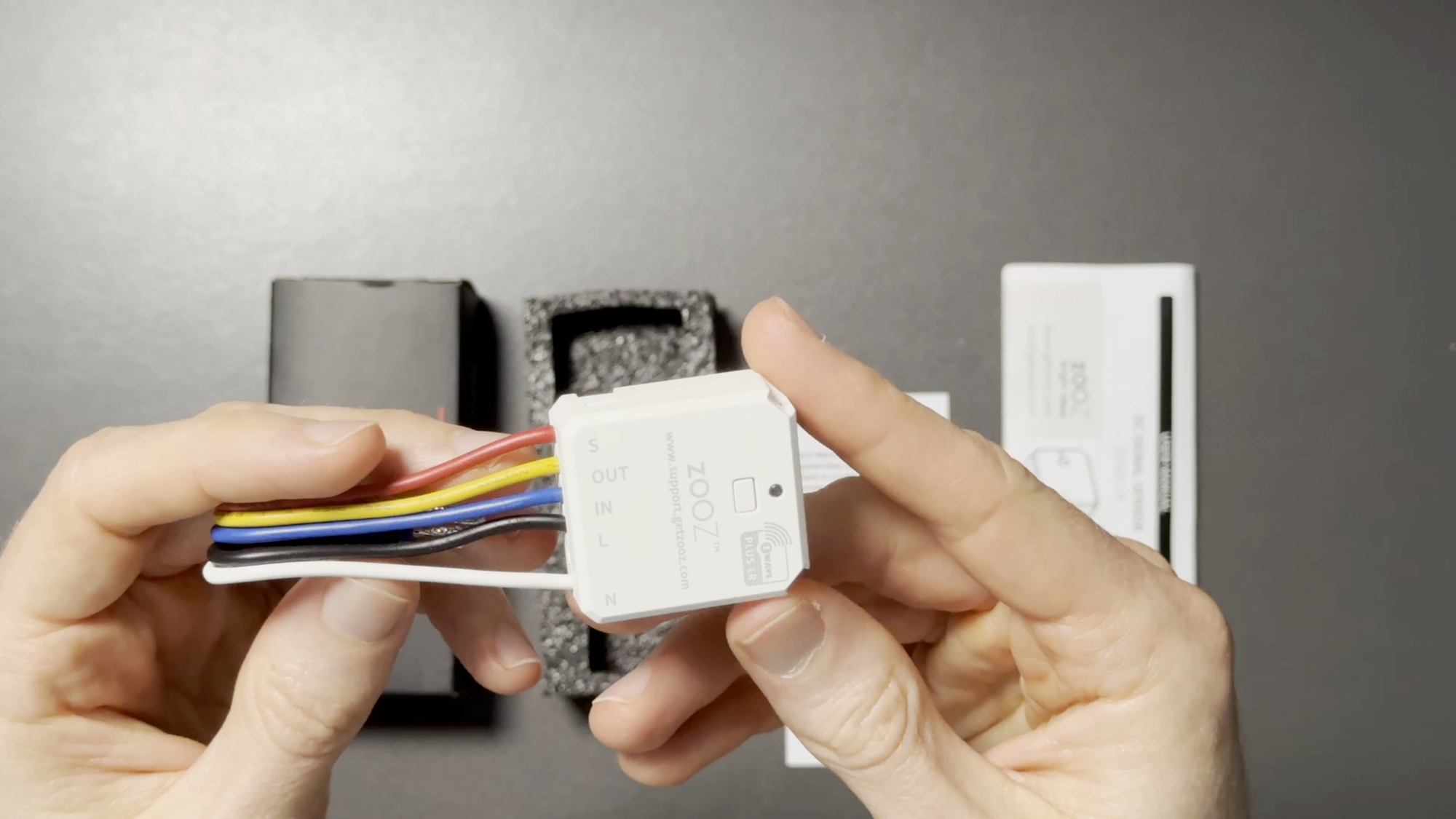


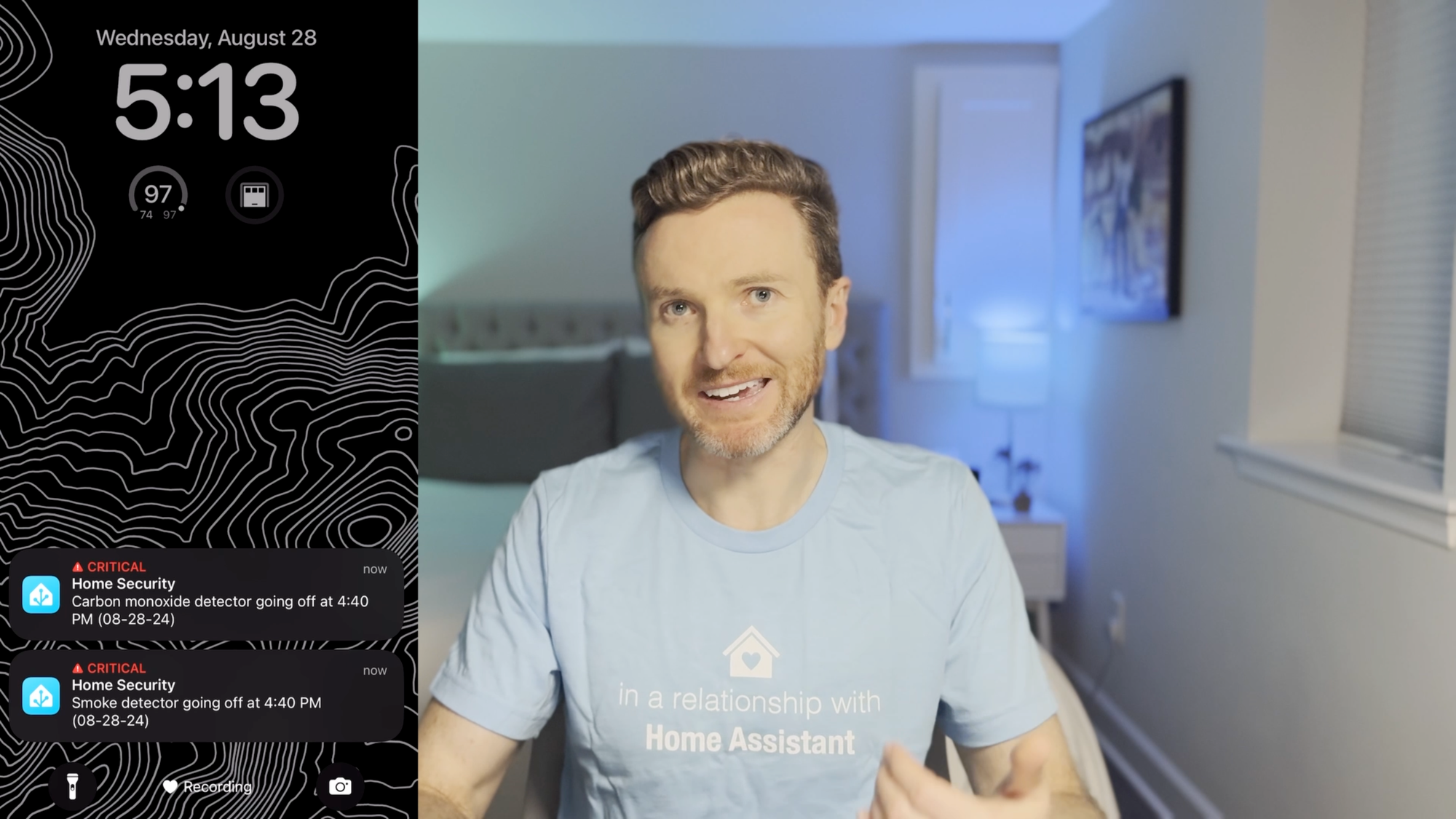
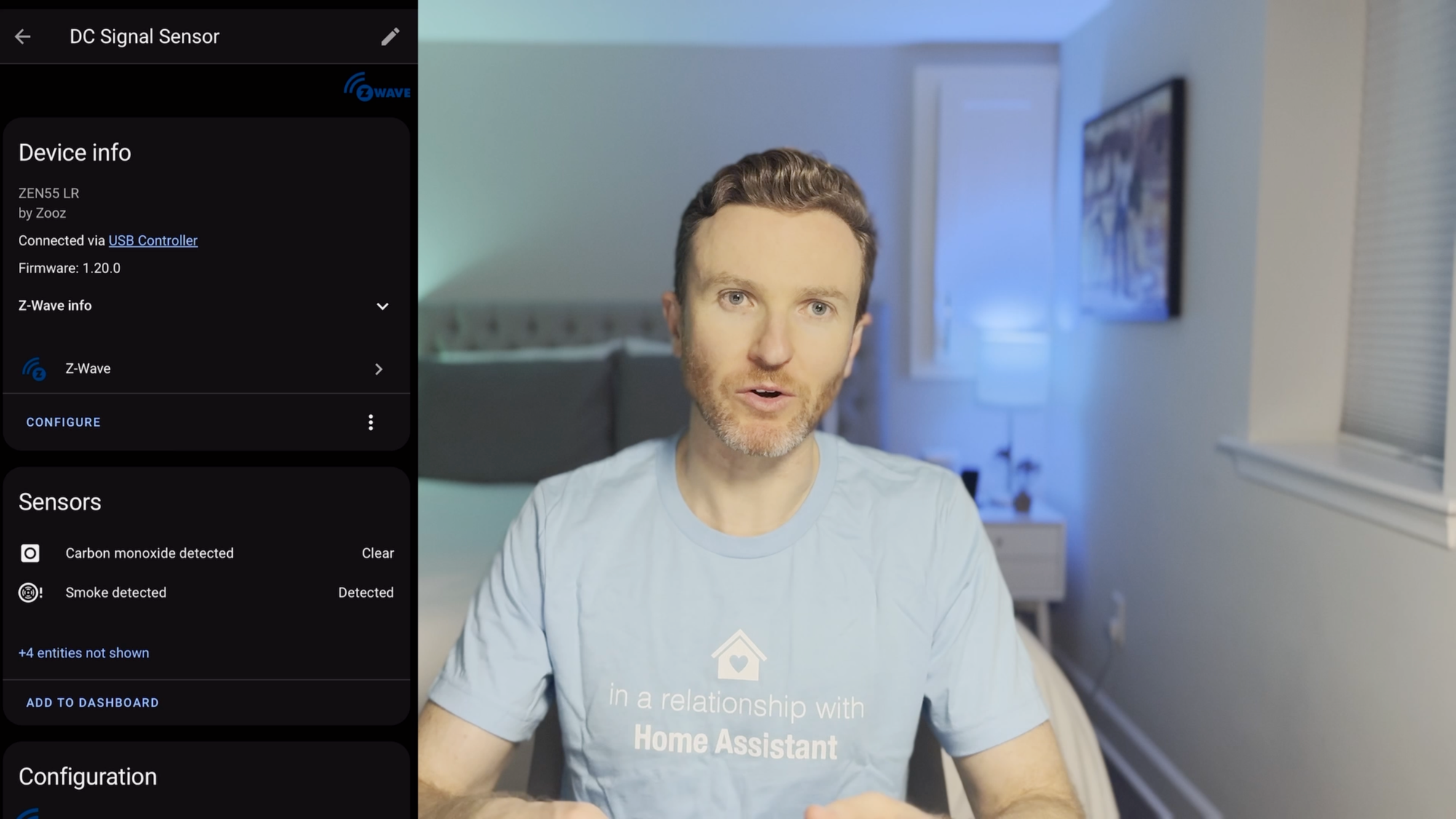
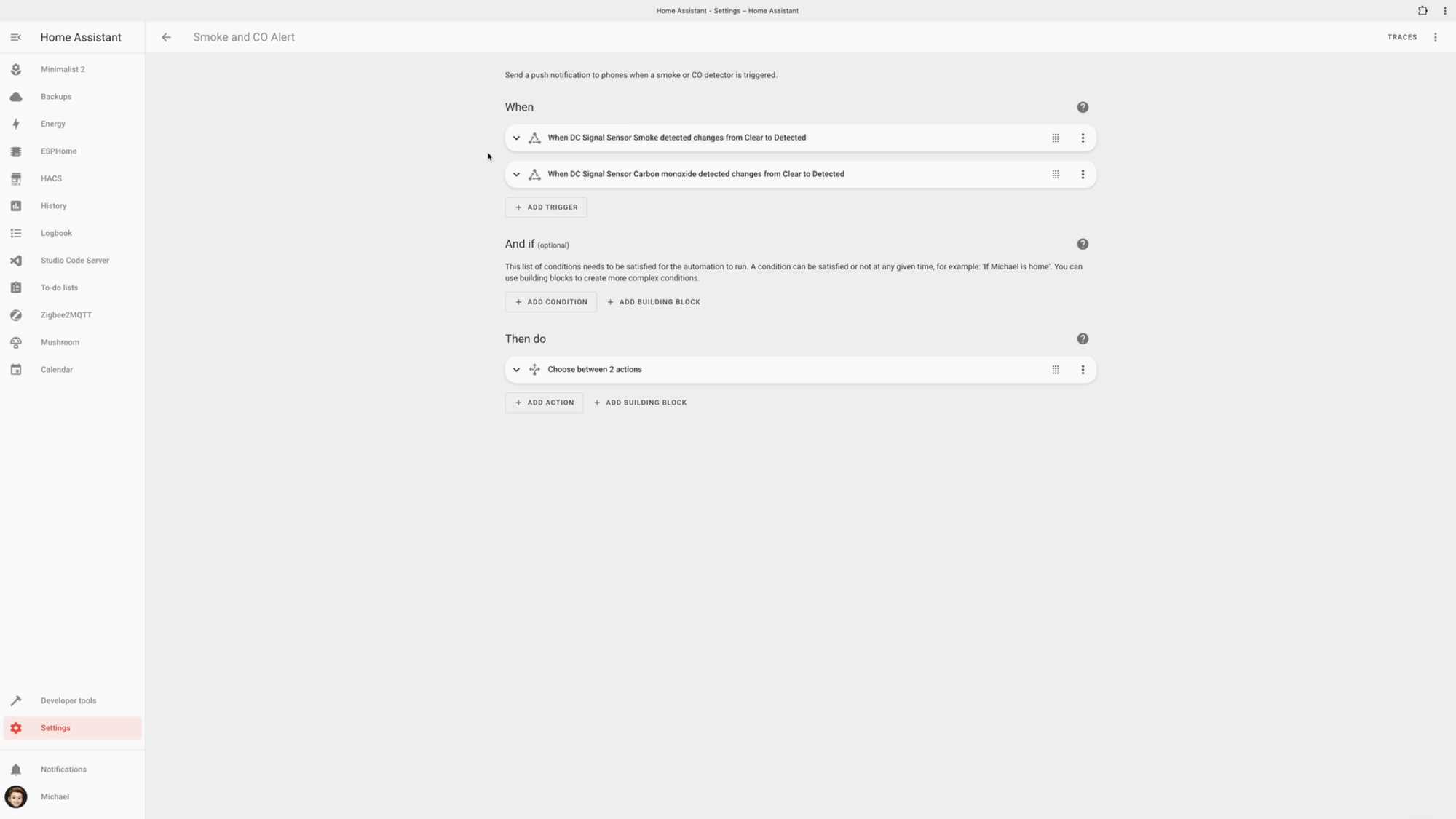
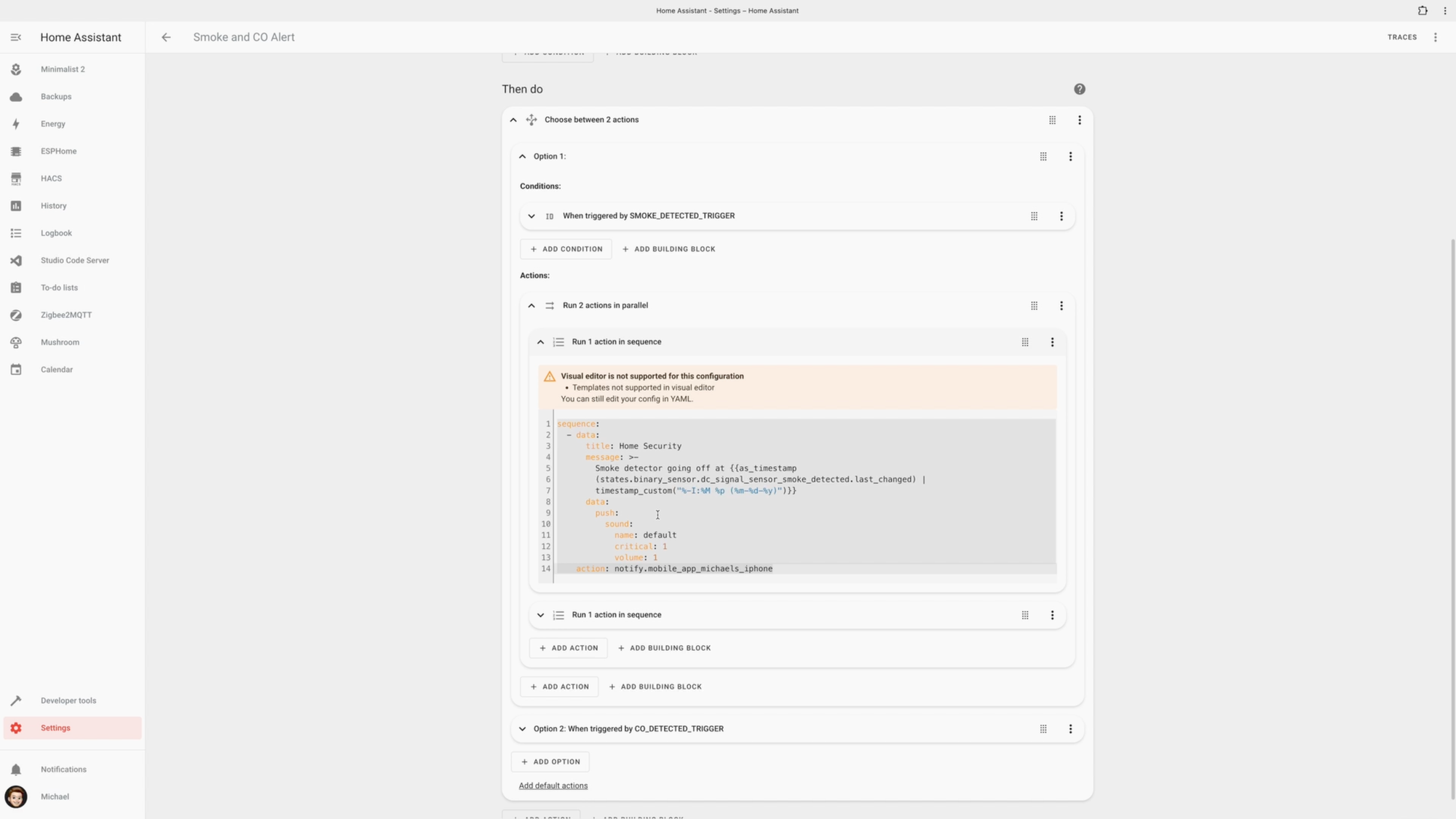
Installing the Zooz ZEN55 DC Signal Sensor in smoke and carbon monoxide detector series, and adding the device to Home Assistant for automated alerts. Like the shirt? Get it here.
Setup
Before I walkthrough the automation, I’ll show you how to set it up. Zooz recommends wiring the ZEN55 to the last detector in series. My understanding is that you can wire it to any detector, but the last detector may be easiest since it’s likely to have less wires and space can be tight behind the detector.
Here are the 10 steps I took to get this setup in 10 minutes:
- Turn off power to the interconnected detectors at the circuit breaker.
- Locate the last detector in the series or another detector where you will install the ZEN55.
- Remove the detector from its ceiling mount base to expose the wires.
- With the power off, wire up the ZEN55 according to the diagram. You most likely will not need to use the yellow or blue wire on the ZEN55. In that case, put a wire nut on them. Note that wire nuts are not included with the ZEN55.
- Flip the power back on at the circuit breaker. A light on the ZEN55 should illuminate green.
- Add the ZEN55 to your Z-Wave network. To do this using Home Assistant, go to Settings > Devices & Services > Z-Wave JS integration > Configure > Add device. Then, press the small Z-Wave button on the ZEN55 three times to put it into inclusion mode. Be careful where you touch as mains power is on at this point. Your Z-Wave controller will locate the device and ask you for a pin code, which is printed on the device. Then, it will interview and add the device to Home Assistant.
- Turn off the power at the circuit breaker once again.
- Place the wires and ZEN55 back up in the ceiling behind the detector, and re-mount the detector.
- Flip the power back on at the circuit breaker.
- Lastly, press the test button on the detector to ensure everything the interconnected series is working correctly. Since this makes a loud noise, make sure anyone else home is aware of what you’re doing.
In Home Assistant, I can see the device along with its entities. You’ll see that there are separate entities for smoke and CO detection.
I created an automation to send an alert to our phones if either entity is detected. Because of this, the automation has two triggers: one for smoke detection, and one for CO detection. I gave each a trigger ID by clicking the three dots on the right and selecting Edit ID. For the action, I’m using the Choose function. If smoke is triggered, it will send a notification to my phone and to my wife’s saying that smoke was detected. Likewise, if CO is detected, it will send a notification to both of us saying CO was detected. Each message is sent as a critical alert, meaning it will always notify us with both vibration and an audible sound.
Final Thoughts
At under $40, I think the Zooz ZEN55 DC Signal Sensor is an easy decision given its ability to alert you of a potential life-altering hazard at your home.
If you have an Amazon Echo device, you could also use the Emergency Assist feature in the Alexa app to notify you if the Echo hears the sound of a smoke or CO detector. Since the ZEN55 is hardwired to the interconnected series, it knows for sure if a detector is going off. It’s also cheaper than buying several Echo devices, or replacing all of your smoke and CO detectors with a smart version. And by using Z-Wave and Home Assistant, your data remains local and you have more flexibility over the alert options.
Watch on YouTube
Featured Tech
Zooz ZEN55 DC Signal Sensor
The Smartest House: https://go.michaelsleen.com/zooz-sensor-zen55
Amazon: https://amzn.to/3yOAQz1
Zooz 800 Series Z-Wave Long Range USB Stick ZST39 LR
The Smartest House: https://go.michaelsleen.com/zooz-usb-zst39
Amazon: https://amzn.to/3yZbo9R
Zooz USB 700 Series Z-Wave Plus S2 Stick ZST10
The Smartest House: https://go.michaelsleen.com/zooz-usb-zst10
Amazon: https://amzn.to/4dG46Hn