Zemismart Blind and Roller Shade Motors: Affordable smart blinds and shades
Review of Zemismart motorized blinds and shades. I’ll walkthrough the installation and smart home setup, offer suggestions for how to use it in home automations, and share my thoughts on how it may be improved.

Introduction
One of the best upgrades you can make for your smart home is to install motorized blinds or shades. Opening and closing shades is a routine task for many people, and if you have a lot of windows, this will eat up a few minutes of your day. But motorized blinds and shades can be expensive, especially if you have to replace what you already own.
For a more affordable option, I’m taking a look at smart blinds and shades from Zemismart. You can get custom shades that include a motor, or you can just buy the motor if you already have compatible roller shades. This can literally save you thousands of dollars depending on how many windows you are dealing with.
You can choose motors that run on smart home technologies like Matter-over-Thread or Zigbee for local control, and you also have the option for WiFi. This means these motorized shades will work with any smart home platform, and let you use them in home automations with Amazon, Apple, Google, and Home Assistant.
I’ll show you everything you need to know about Zemismart motorized blinds and shades. I’ll walkthrough the installation and smart home setup, offer suggestions for how to use it in home automations, and share my thoughts on how it may be improved.
Main Points
Installation
The Zemismart device that I tested had the Matter-over-Thread Roller Shade Rechargeable Motor with 100% blackout fabric in a gray color. It came with a 6-channel remote control, and a solar panel for charging so I don’t have to connect it to a USB-C cable every time the battery gets low. To install:
- Secure the two mounting brackets to your window frame using four screws (not provided).
- Insert the roller shade into the brackets.
- Fully charge the motor using the provided USB-A to USB-C cable.
- Insert the provided battery into the remote control.
- Pair the remote control with the motor.
- Adjust the upper limit, lower limit, and motor direction as needed using the remote control to get the desired alignment.








Installing the Zemismart Matter-over-Thread Roller Shade Rechargeable Motor with Solar-Powered Panel.
Smart Home Setup
The Matter-over-Thread Roller Shade Rechargeable Motor works with all major smart home platforms (Amazon Alexa, Apple HomeKit, Google Home, Home Assistant). I will focus on setting it up with Apple HomeKit and Home Assistant.
Apple HomeKit
To set it up with Apple HomeKit:
- Open the Apple Home app on iPhone.
- Click Add Accessory.
- Scan the Matter Setup Code on the motorized shade.
- Once connected, you have the option to add the device to a room and give the device a name.
- Test moving the motorized shade up and down using the Apple Home app to confirm it's working.
Home Assistant
To set it up with Home Assistant:
- In the Apple Home app, click the settings icon for the motorized shade.
- Click Turn On Pairing Mode.
- Click Copy Code.
- In the Home Assistant app, go to Settings > Devices & services > open the Matter integration > Click Add device.
- Select "Yes, it's already in use."
- Select Apple Home.
- Paste the code you copied from the Apple Home app.
- Test moving the motorized shade up and down using the Home Assistant app to confirm it's working.
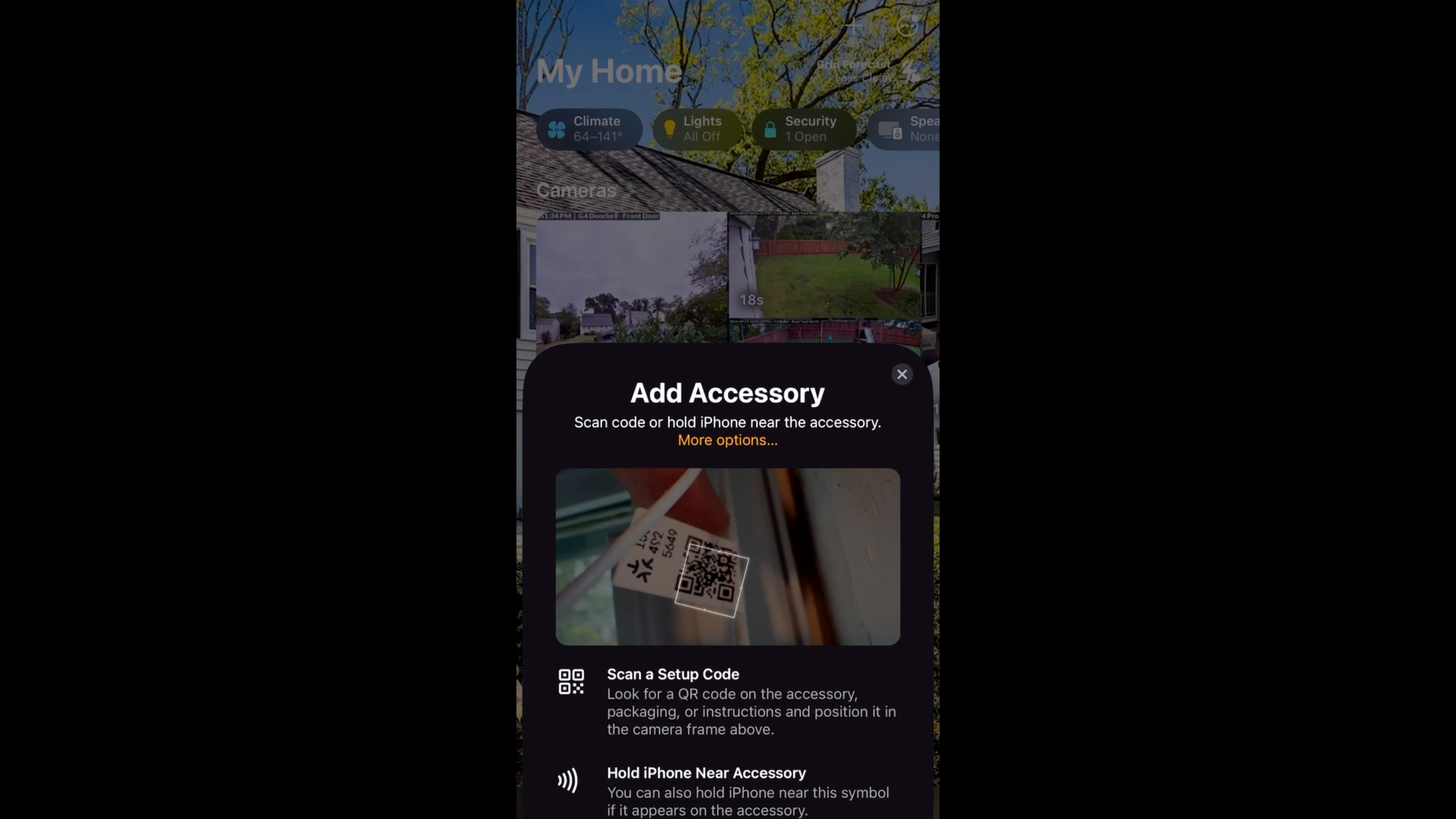
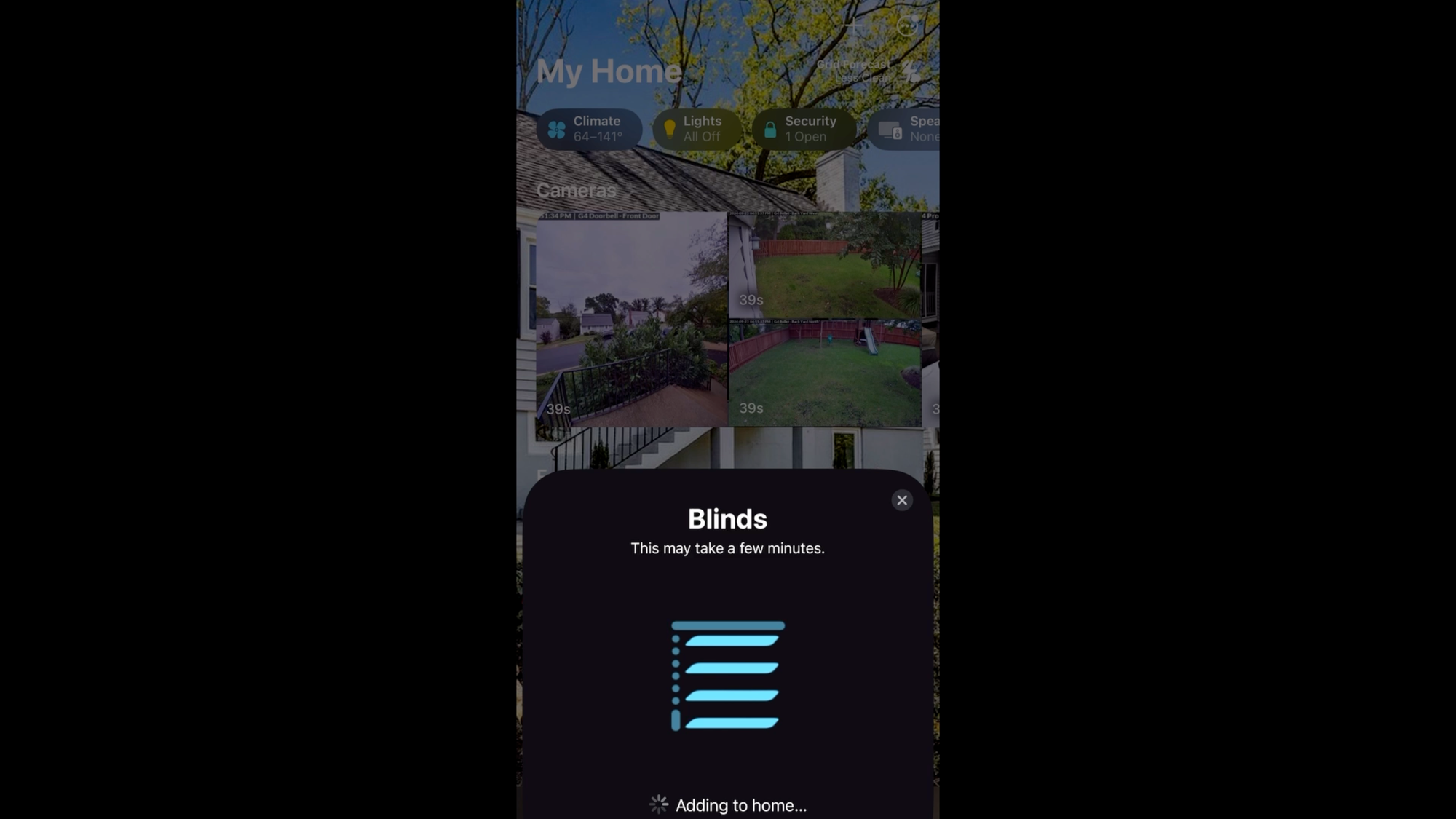
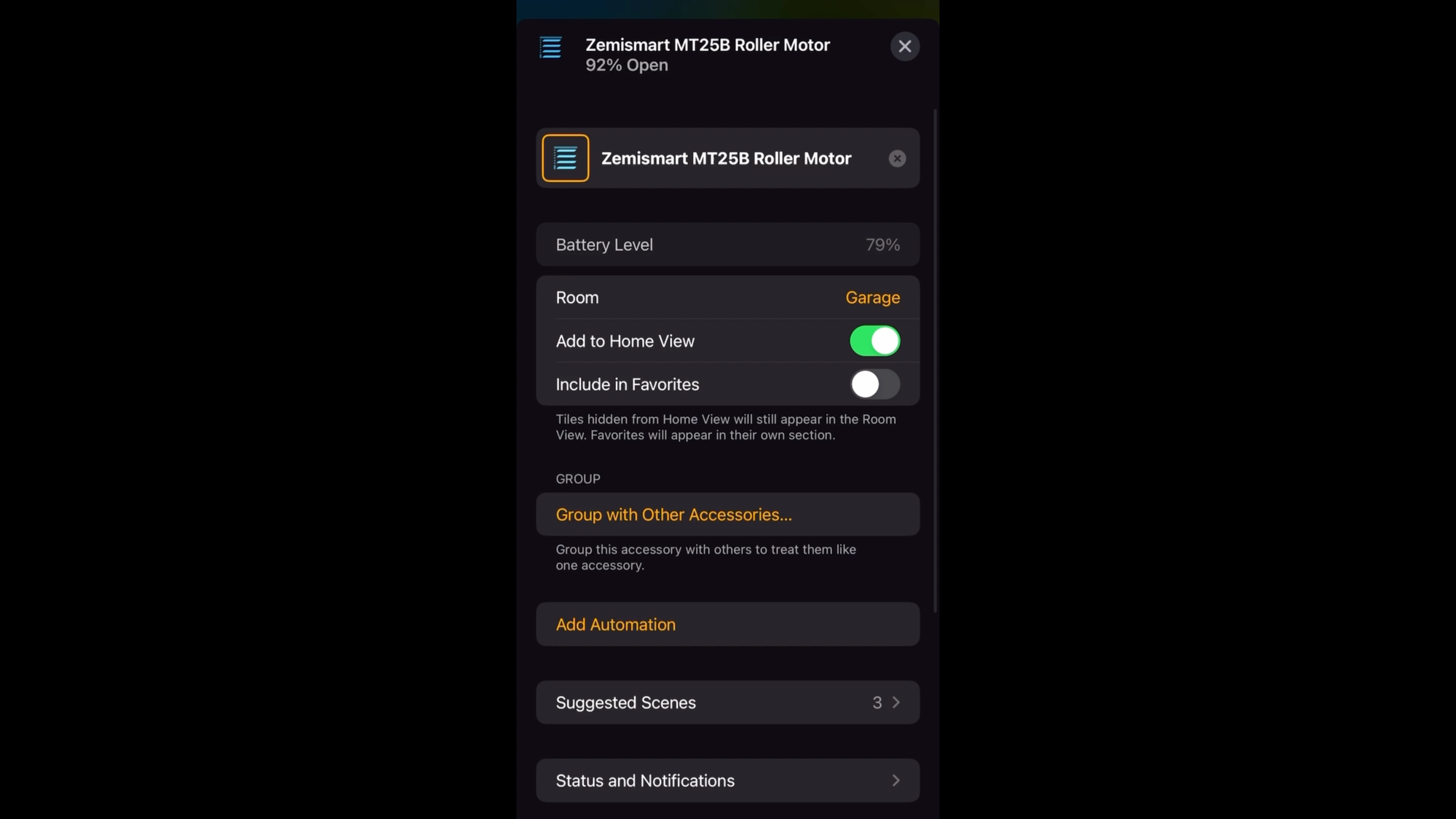
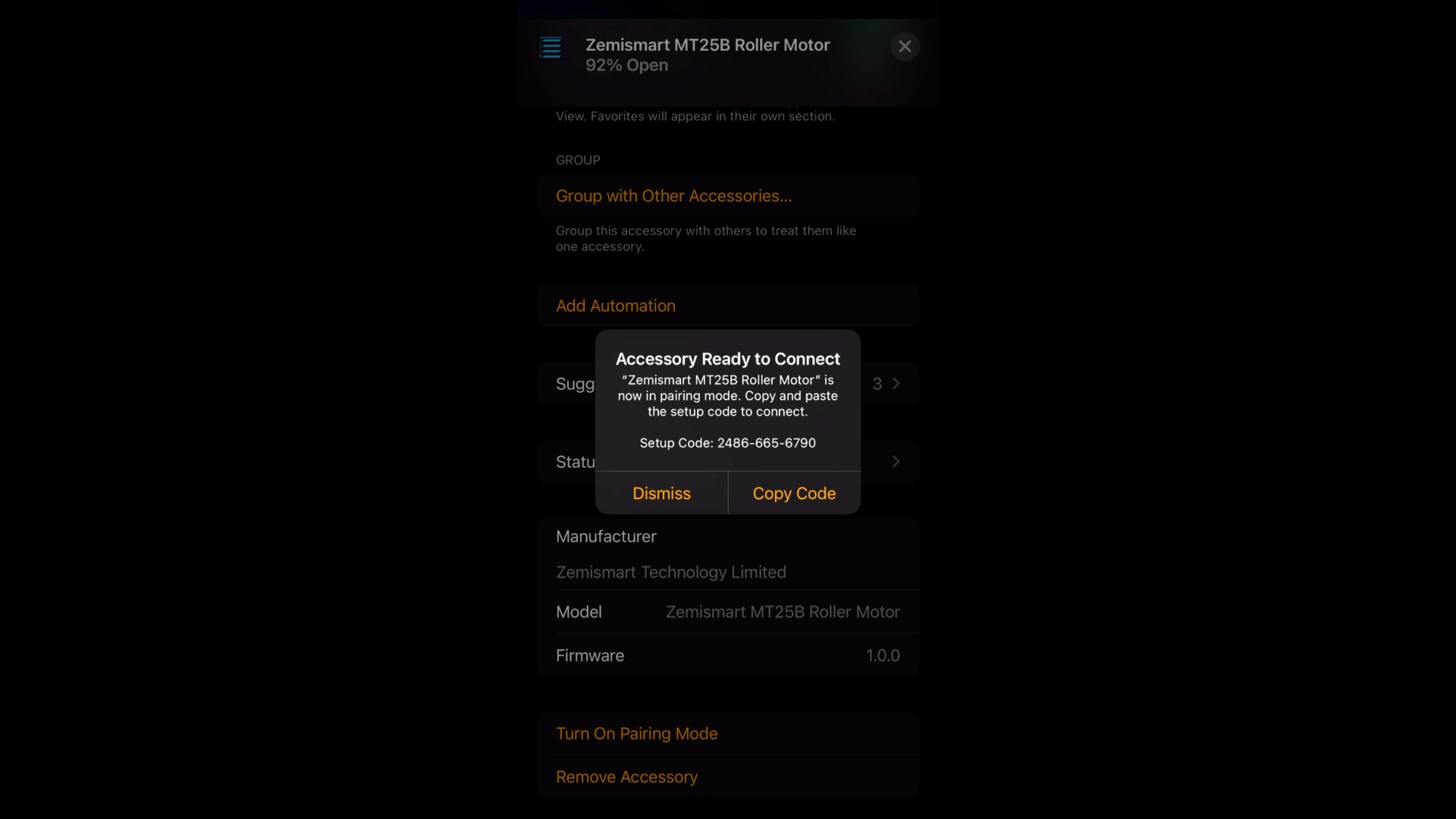
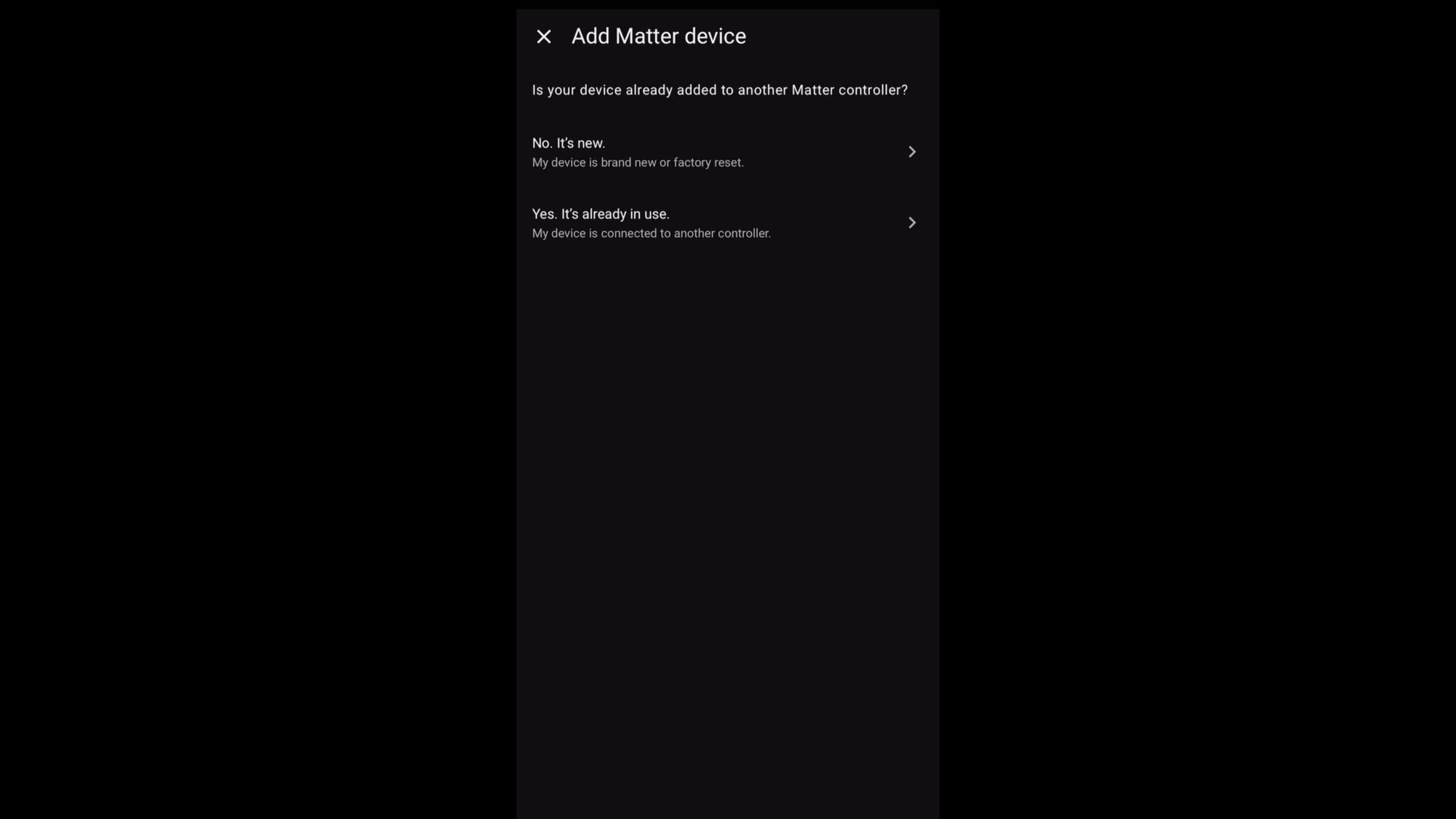
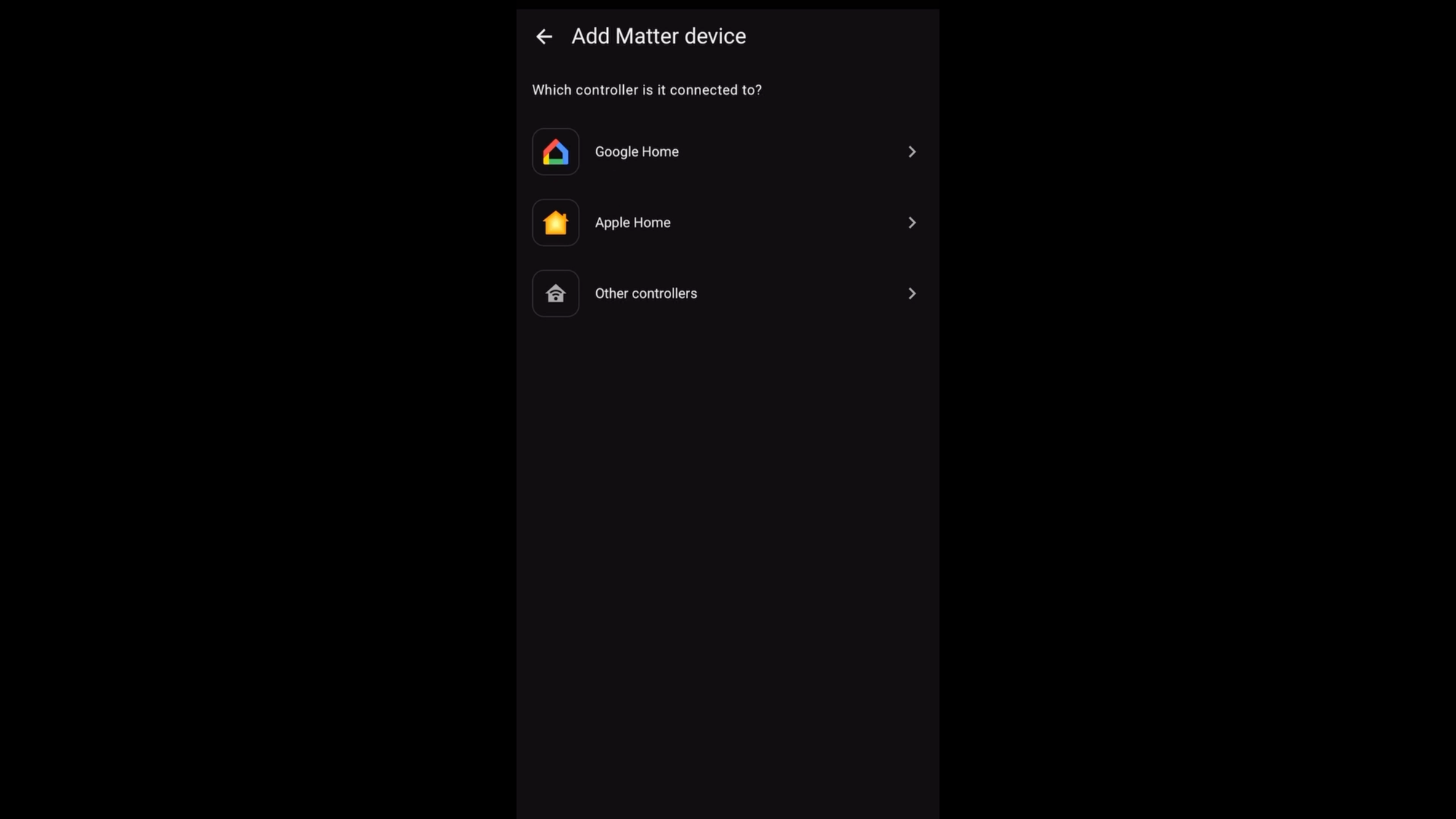
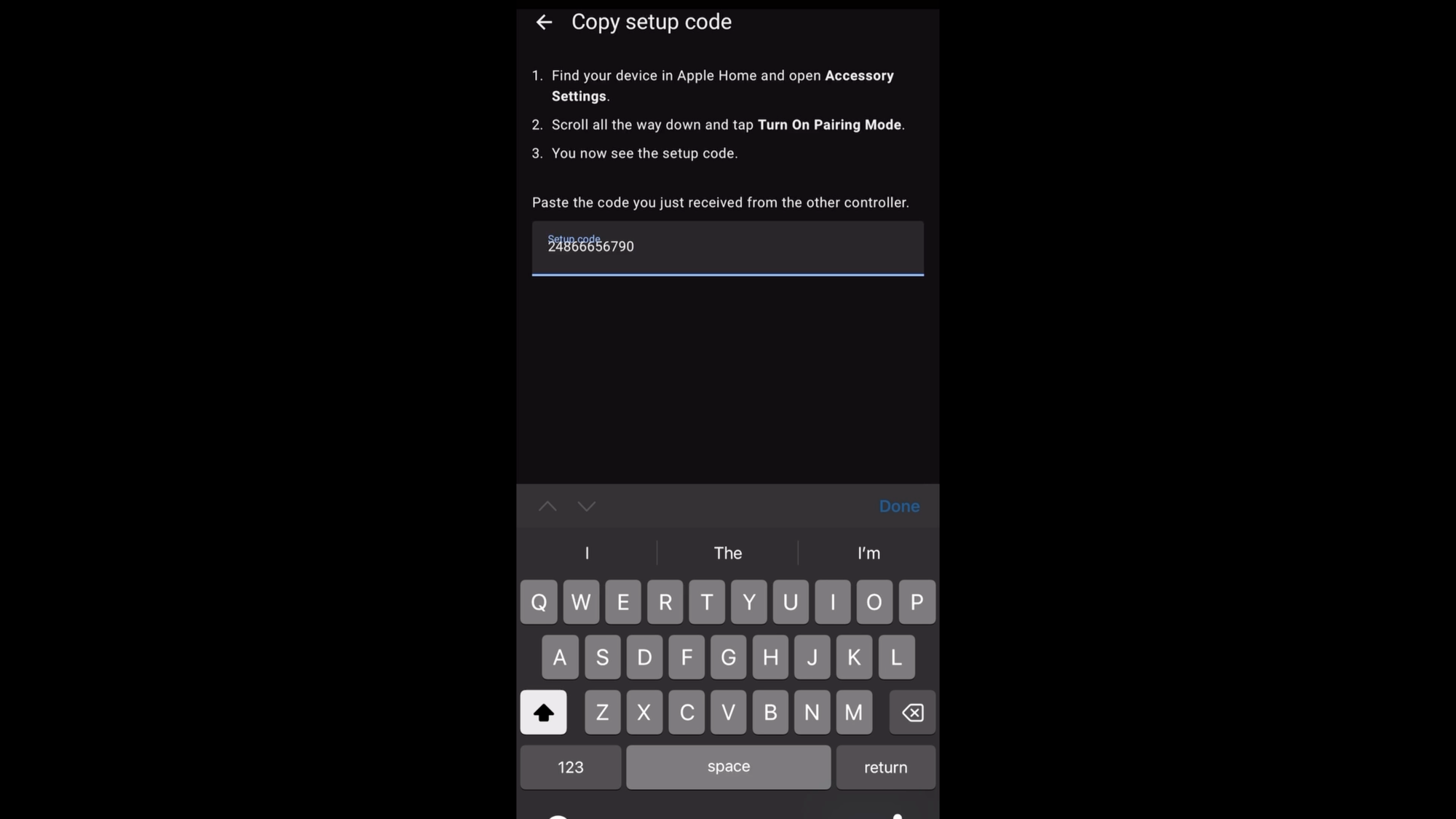
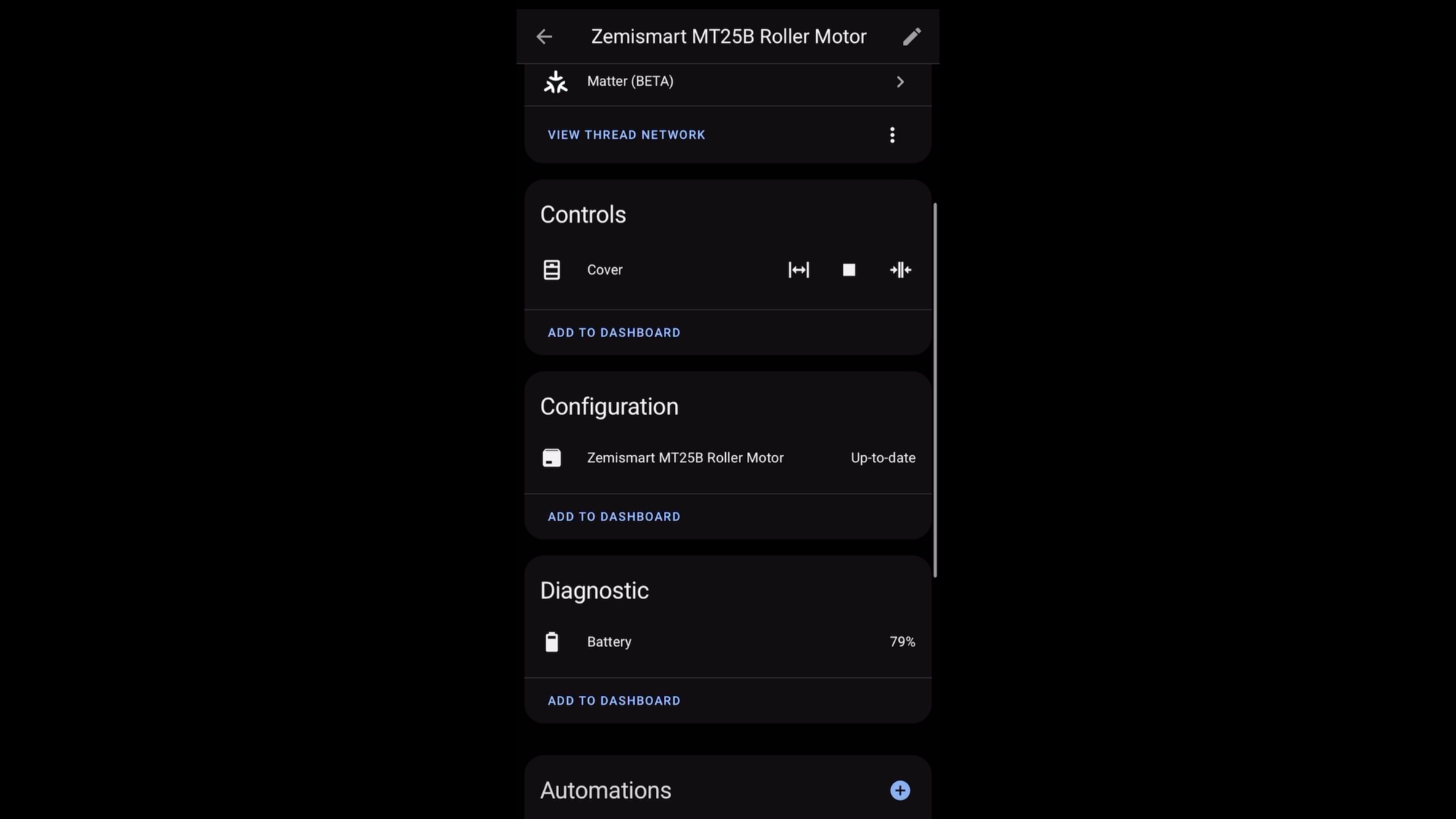
Completing smart home setup in Apple HomeKit and Home Assistant for the Zemismart Matter-over-Thread Roller Shade Rechargeable Motor with Solar-Powered Panel.
Home Automations
The real power of motorized blinds and shades comes when you include them in home automations. There are lots of possibilities here. You could have them:
- Open and close at sunrise and sunset.
- Open to let in sunlight to help you wake up in the morning.
- Open when someone first enters a room for the day based on a motion sensor.
- Close when you are watching a movie for a home theater ambiance.
- Close at night for privacy when you arm the house alarm.
- Close when everyone has left the house for the day based on presence detection sensors.
There are tons of useful and fun possibilities.
Buying Guide
Zemismart offers a range of solutions for motorized blinds and shades. You can purchase ready-made shades and motor combinations, or just buy the motor and use it with your existing shades.
The roller shade motor has roughly a 38 mm diameter depending on the model. You can choose from rechargeable motors that connect to your smart home using WiFi, Zigbee, or Matter-over-Thread. And you can even find motorized solutions to open and close window curtains. Across these offerings, there are both hardwired and rechargeable options.
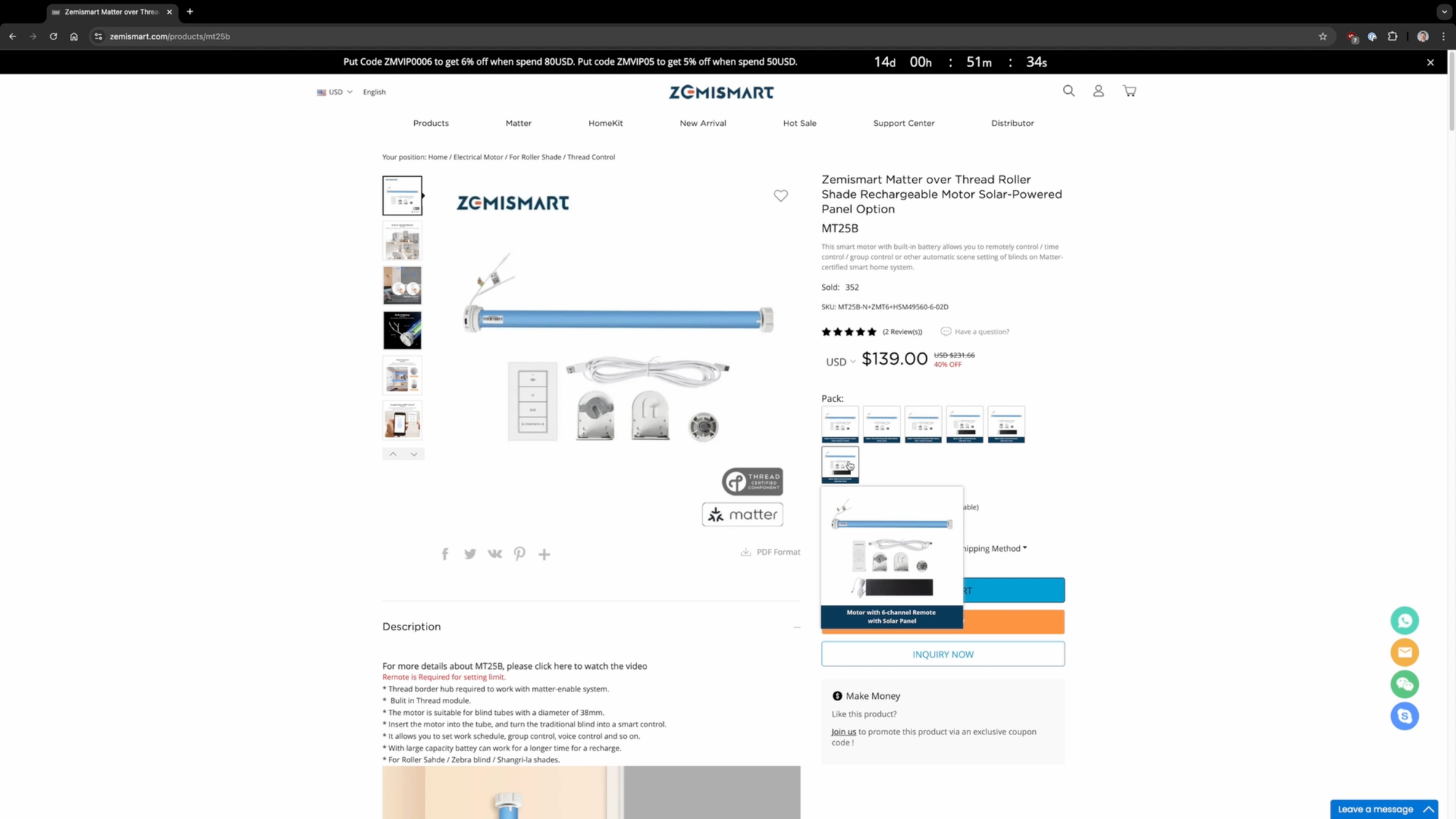
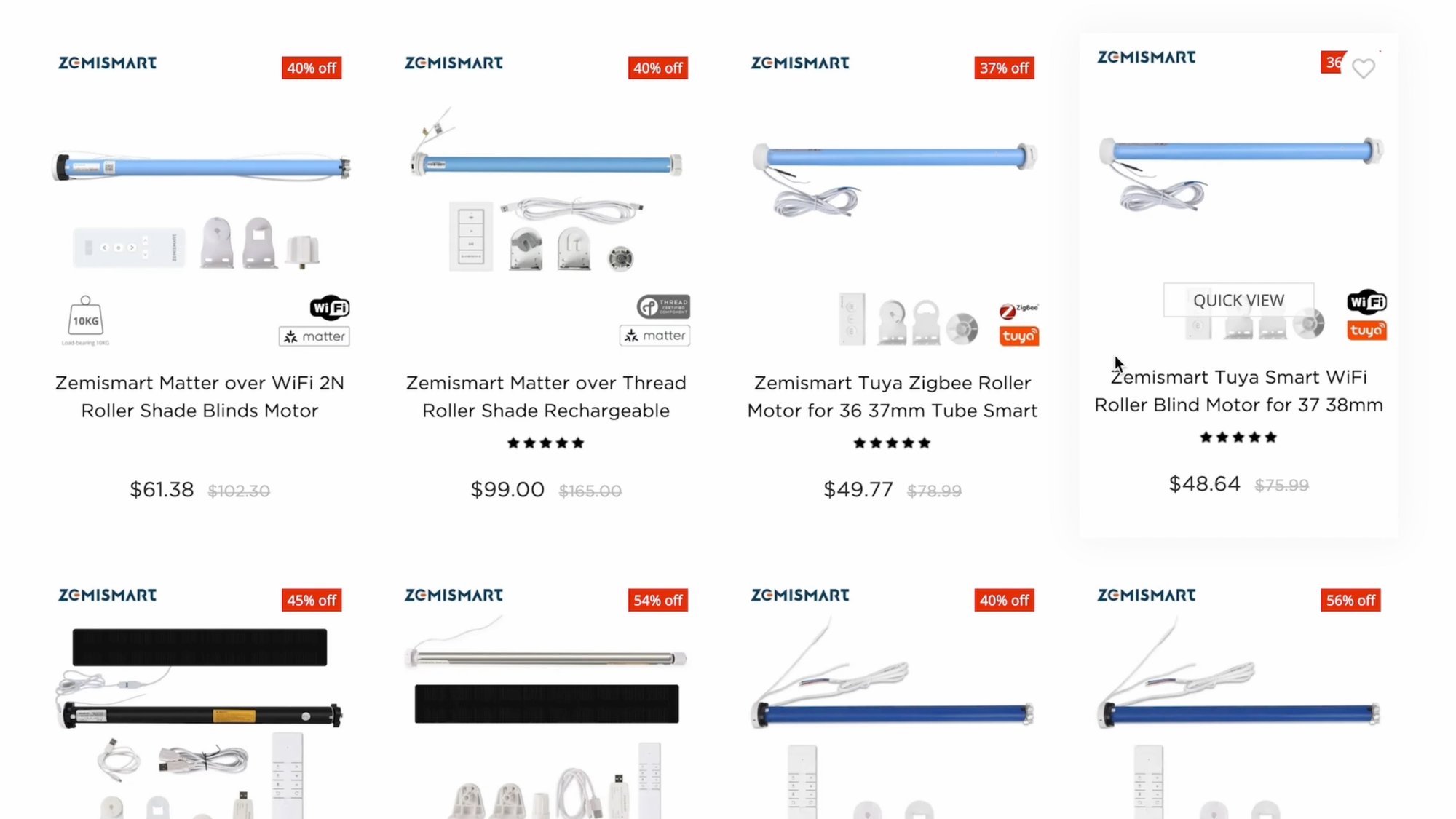
Zemismart offers rechargeable motors for your existing roller shades, or you can by read-made blinds and shades that include a motor.
What to Improve
If you’re interested in smart blinds and shades, what you’re probably interested in is the technology. The Matter-over-Thread motor has worked quickly and reliably for me — that’s what you want from a smart shade. But you may also want it match your home’s decor, and that’s where this device could improve.
Putting aside the fact that it’s the wrong size for my window (which was my fault) and that it’s in an unfinished garage — it’s just not a super polished look. The shade fabric has a cheap appearance and feel, and there are limited fabrics and colors to choose from. We have white cellular shades in the rest of our home, some of which are smart and some are not. But they all have a uniform, clean, and pleasing aesthetic — at least to us.
You would also need to add some kind of valance to hide the roller shade hardware. I don’t love seeing the mounting brackets, the space at the top, or the two wires sticking out, which are for the remote control and Matter-over-Thread.
Fortunately, you can bring your own roller shade and just buy the motor, provided it’s the right fit, and that’s what I recommend doing. This should allow you to achieve the visual aesthetic you want for your home, while benefitting from the smart home technology.
If you already have compatible roller shades, you can get a rechargeable motor and remote control for as low as $50, instead of spending over $400 to get both the shade and motor from some other brands.


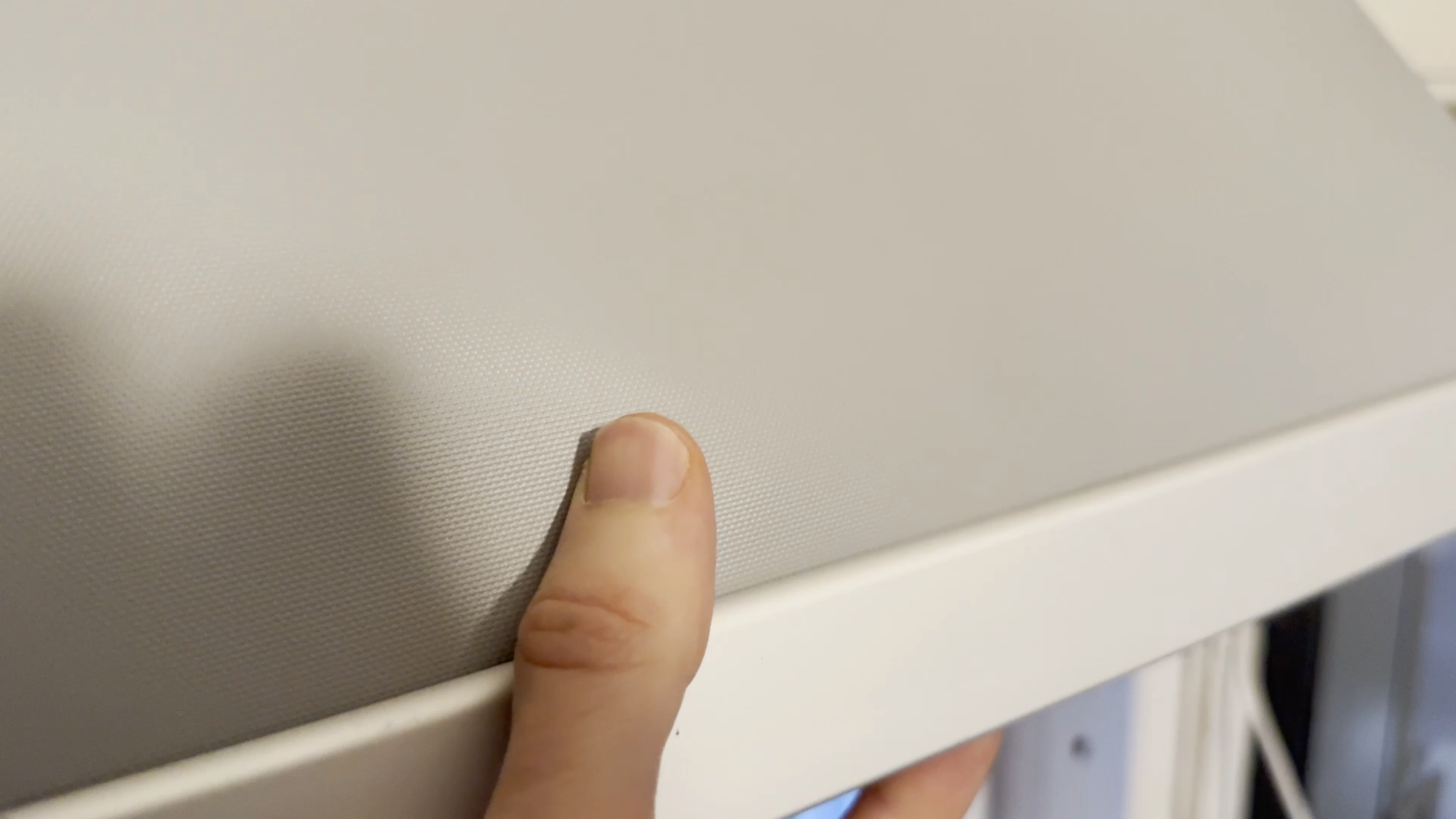

The quality, color, and fabric options could be improved on the Zemismart ready-made shades compared with the cellular shades I already own (dumb and smart versions).
Final Thoughts
Overall, I love how easy it was to connect the Matter-over-Thread motor to both Apple HomeKit and Home Assistant, and that I can see real-time battery percentage for the motor in either app.
Most of all, I love the convenience of motorized shades. There’s just something magical about it opening and closing when I want it to without having to lift a finger. I also found this motor to be super quiet.
If you’re picky about the design and finish of the shade, I suggest bringing your own and just picking up a compatible motor. I also recommend going for a motor that uses Matter-over-Thread or Zigbee for local control. Just remember you’ll need to have a Thread border router — such as an Apple TV 4K or HomePod — or a Zigbee adapter to connect it to your smart home.
The rechargeable motor, 6-channel remote, and solar panel that I tested cost $139, or $190 if you get it with the ready-made shade. Your cost may be less or more depending on the motor, remote control, and charging options that you select, and the size of your window.
Finally, it goes without saying, but measuring your window accurately is super important. I wrote down the original measurement correctly, but somehow goofed it up once I inputted it into the computer.
Watch on YouTube
Featured Tech
Zemismart Matter-over-Thread Roller Shade Rechargeable Motor with Solar-Powered Panel
Get 15% off when you use coupon code MT25B15
https://go.michaelsleen.com/zemismart-matter-thread-motor