XMCOSY Smart Solar Motion Sensor Lights for Outdoors
A look at smart solar pathway lights designed to light up a pathway, patio, deck, or landscape beds around your home.

Introduction
I’m taking a look at smart solar path lights. These can turn on based on motion, schedules, or other home automations. The color and color temperature of the lights are completely adjustable. You can create scenes for holidays, parties, or any outdoor ambiance that you want. And they run on solar power, making them completely wireless.
Main Points
Features
The Smart Solar Pathlights are designed to light up a pathway, patio, deck, or landscape beds around your home. As the name implies, these are solar powered. Each light has a solar panel on top, powering a 2,600mAh Lithium rechargeable battery inside the light fixture.
On one side of the light is a PIR motion sensor, so it can automatically light up when you pass near it. From the XMCOSY app, you can adjust the motion sensor sensitivity among low, medium, and high, which detect distances up to 16, 26, and 32 feet, respectively. The motion sensor has a wide 150-degree field of view.
The lights are RGBCW, so you adjust the color temperature from cool to warm, and the light color. Each light is 150 lumens bright, measures about 20.5” tall, and has an IP65 waterproof rating and an operating temperature range of -4 to 113 degrees Fahrenheit.
You can connect each light to the XMCOSY app on your phone using Bluetooth. This allows you to adjust the motion sensor sensitivity, control the light manually, and specify the lighting duration, among other features.
If you choose to use the lights with the optional Smart Bridge, you can connect to the lights over a 2.4GHz Wi-Fi network and gain access to additional features. These include setting timed schedules, controlling the lights with Amazon and Google voice assistants, and sharing the device with family members so they may also control the lights.




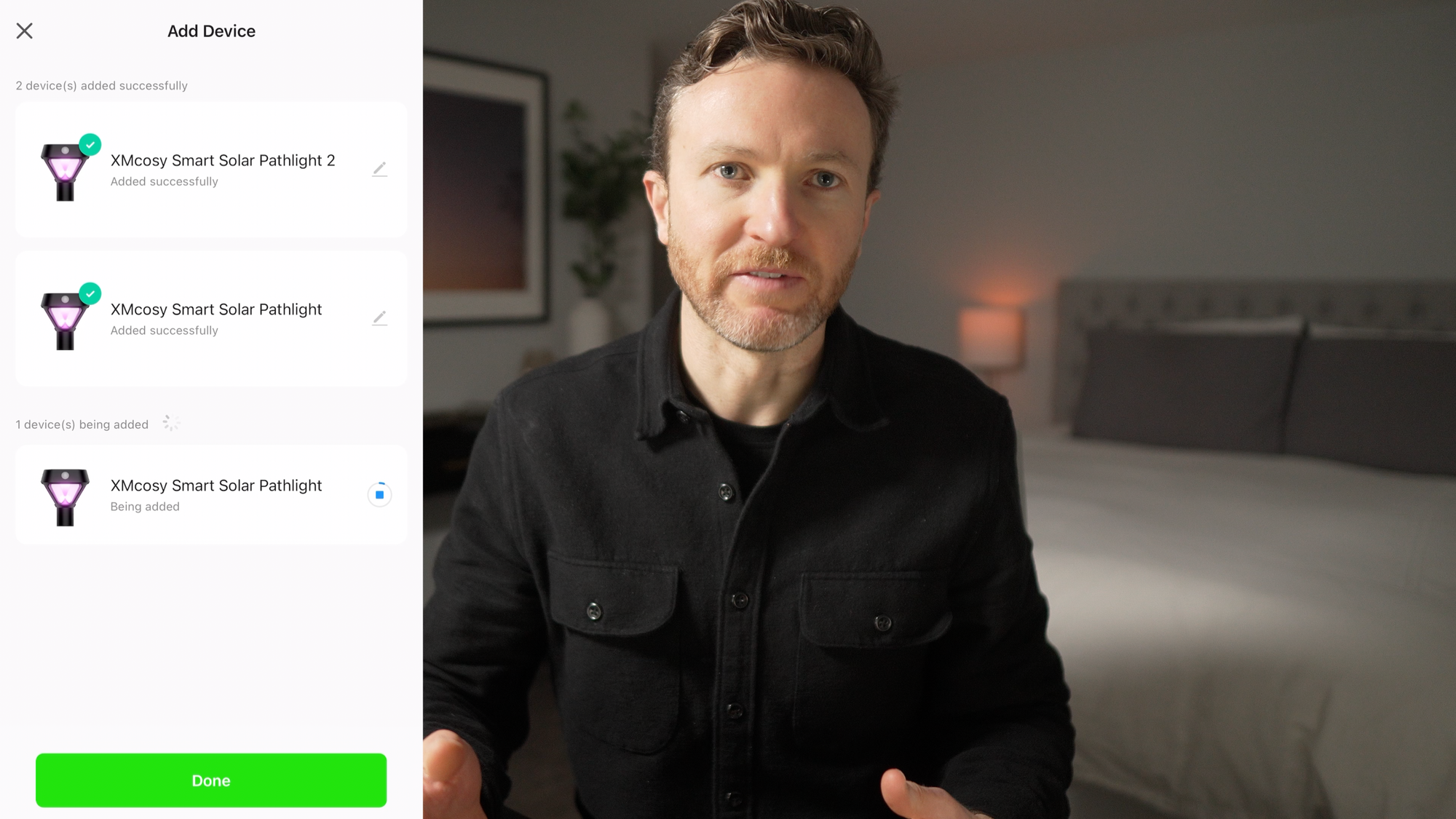
XMCOSY Solar Pathlights and Smart Bridge features
Unboxing
Inside the box, you will find:
- Solar lights (6)
- Mounting poles (6)
- Lamp holders (6)
- Ground stakes (6)
- Mounting hardware (for wooden surfaces)
- USB-A charging cable for the solar lights
- Smart Bridge with USB-A power cable and charging brick
- User manual
- Quick start guide


XMCOSY Solar Pathlights and Smart Bridge unboxing
Installation
Prior to installation, it's a good idea to fully charge each of the lights. Once ready, installation is easy:
- Slide the solar light into the mounting pole.
- Attach the lamp holder to the other end of the mounting pole.
- Place the ground stake into the desired location.
- Twist the assembled solar path light into the ground stake until it is firmly in place.





XMCOSY Solar Pathlights and Smart Bridge installation
Smart Bridge
The Smart Bridge allows you to control the light over a 2.4GHz WiFi network, and gain access to additional features, such as integration with Amazon Alexa and Google Home. Plug the Smart Bridge into power, and and set it up using the XMCOSY app.

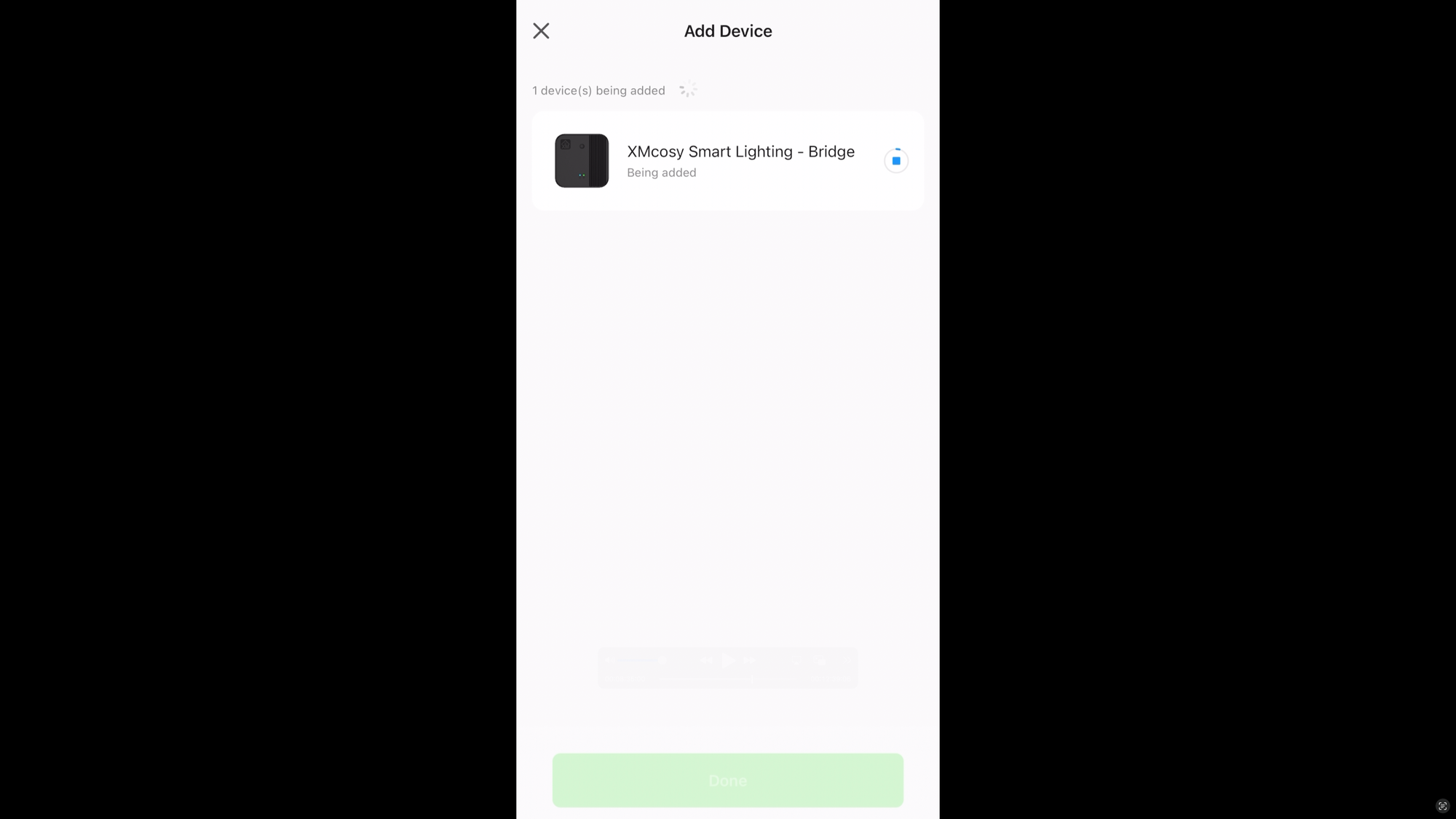
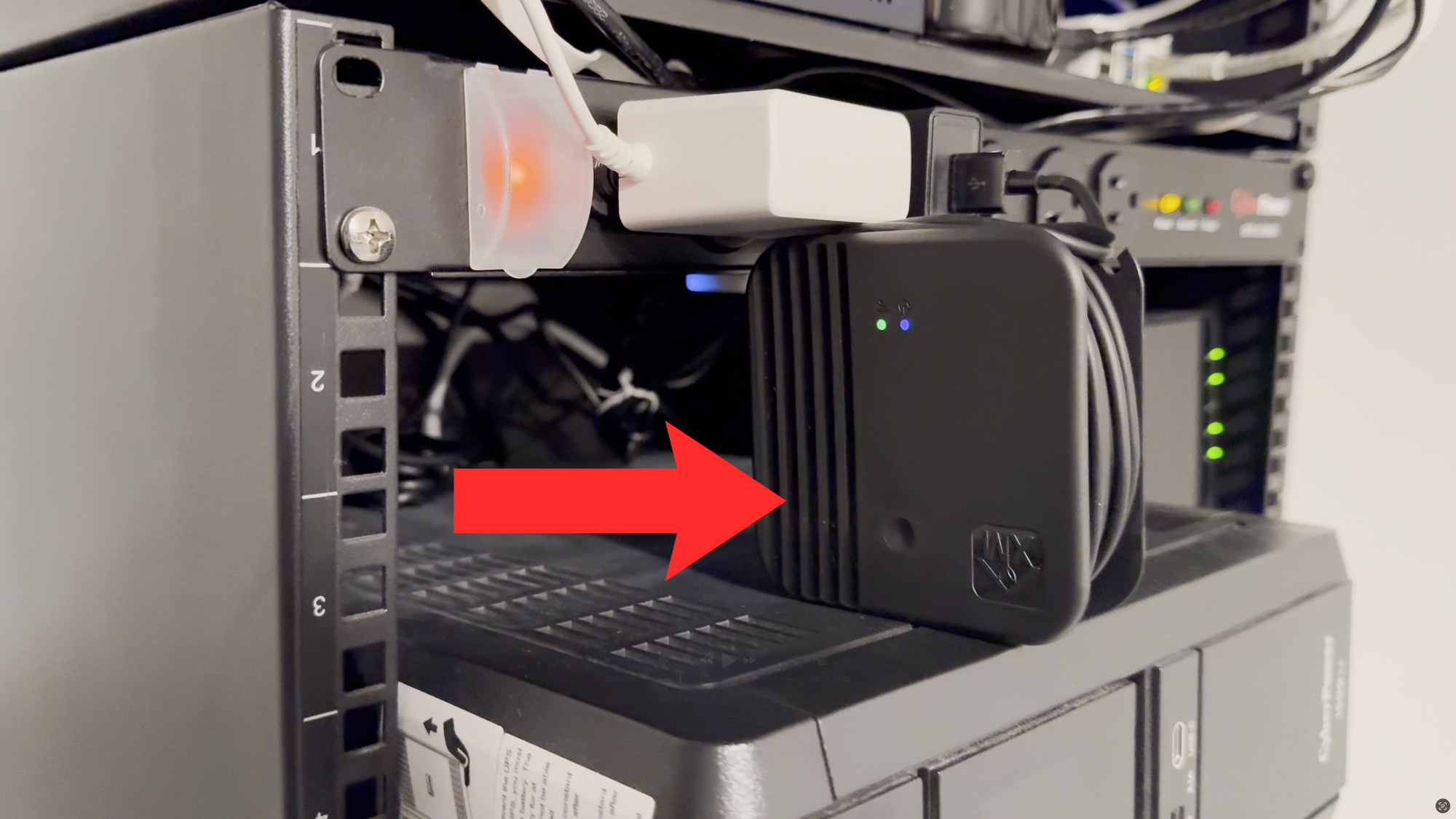
XMCOSY Solar Pathlights and Smart Bridge setup
Smart Home Control
From the XMCOSY app, you can adjust the sensor sensitivity (low, middle, high), luminance detection (day, evening, night), create automated schedules, and connect with Amazon Alexa and Google Home. You can also integrate into Home Assistant using LocalTuya with this video tutorial.
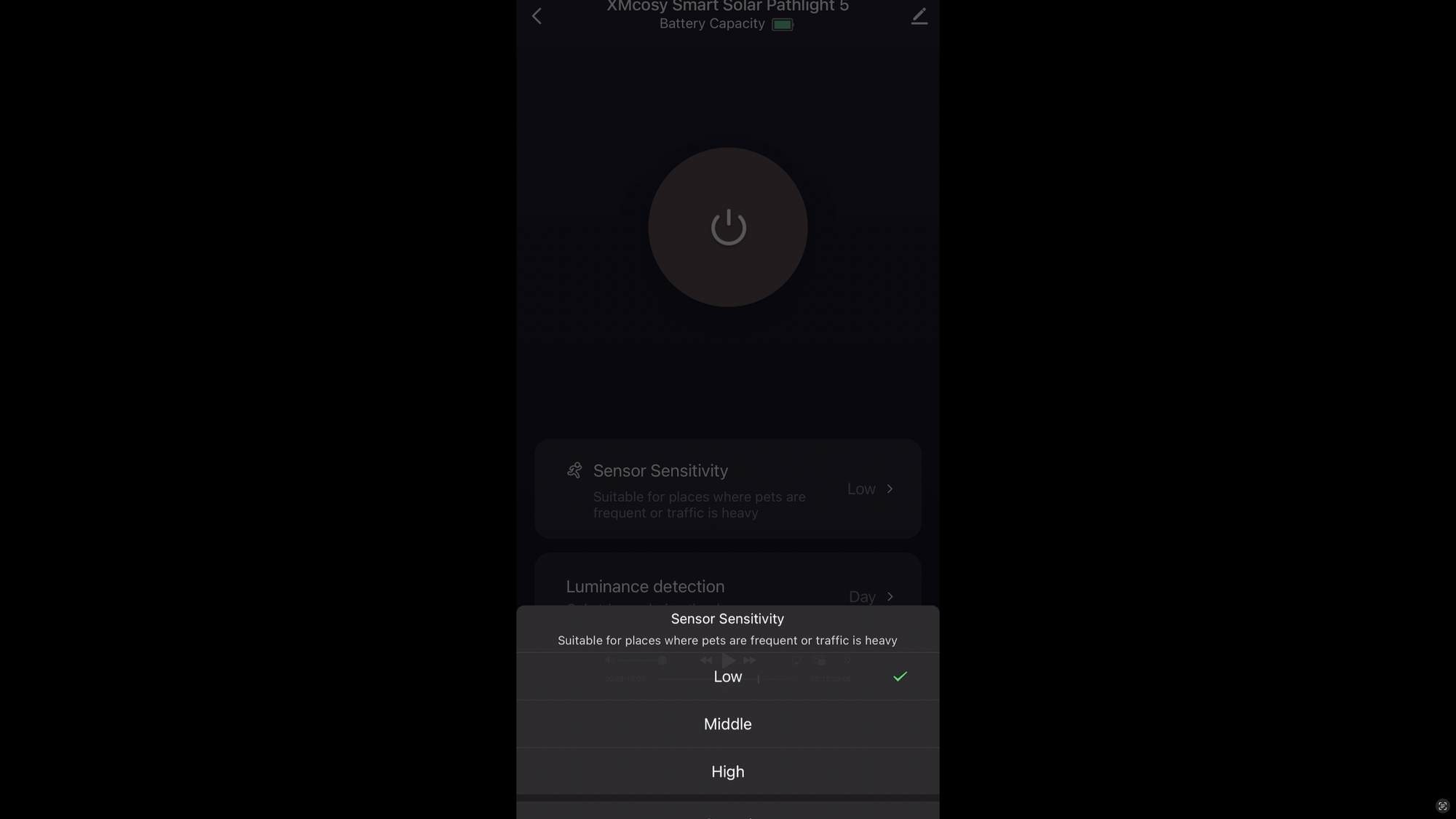
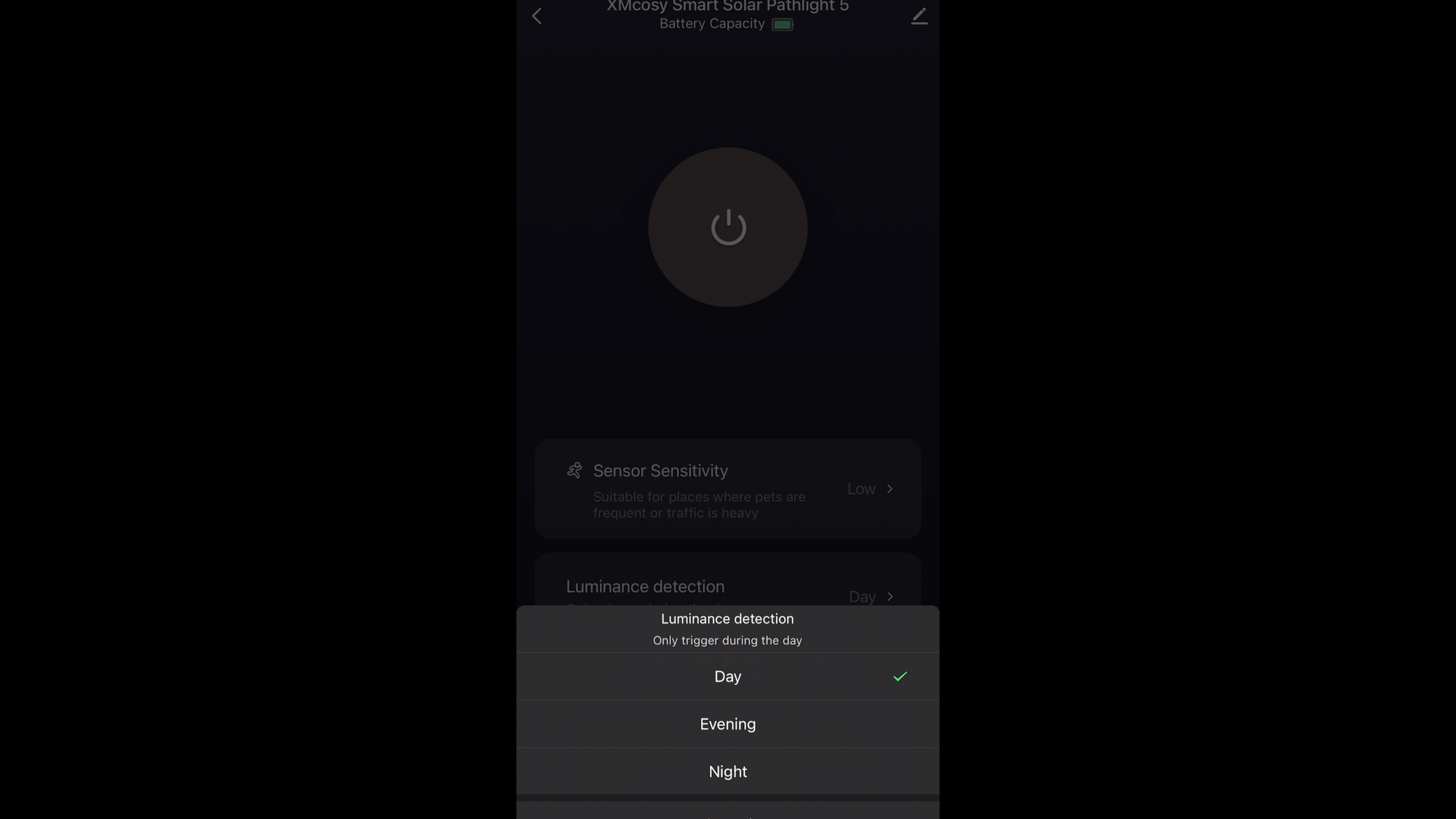
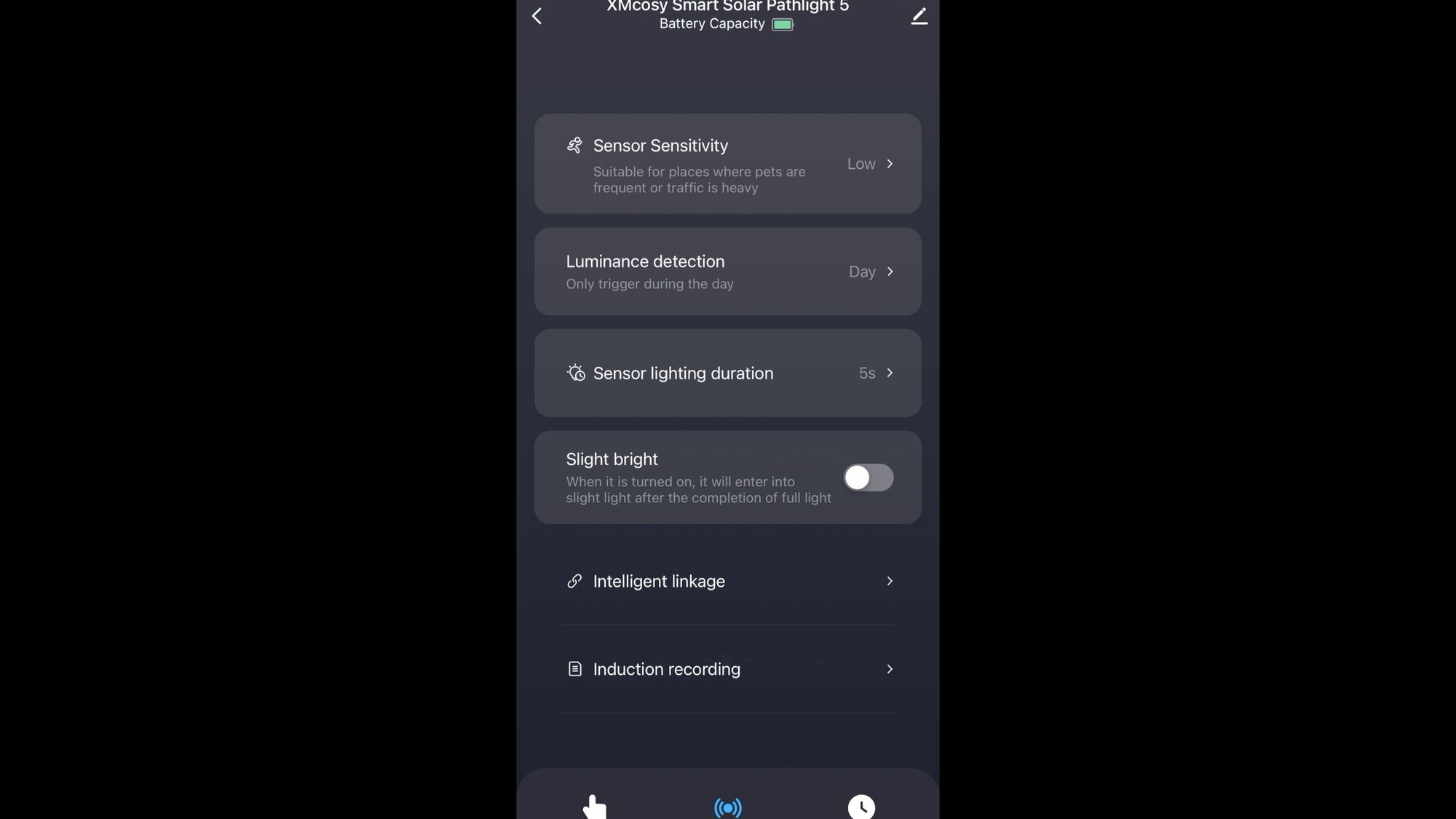
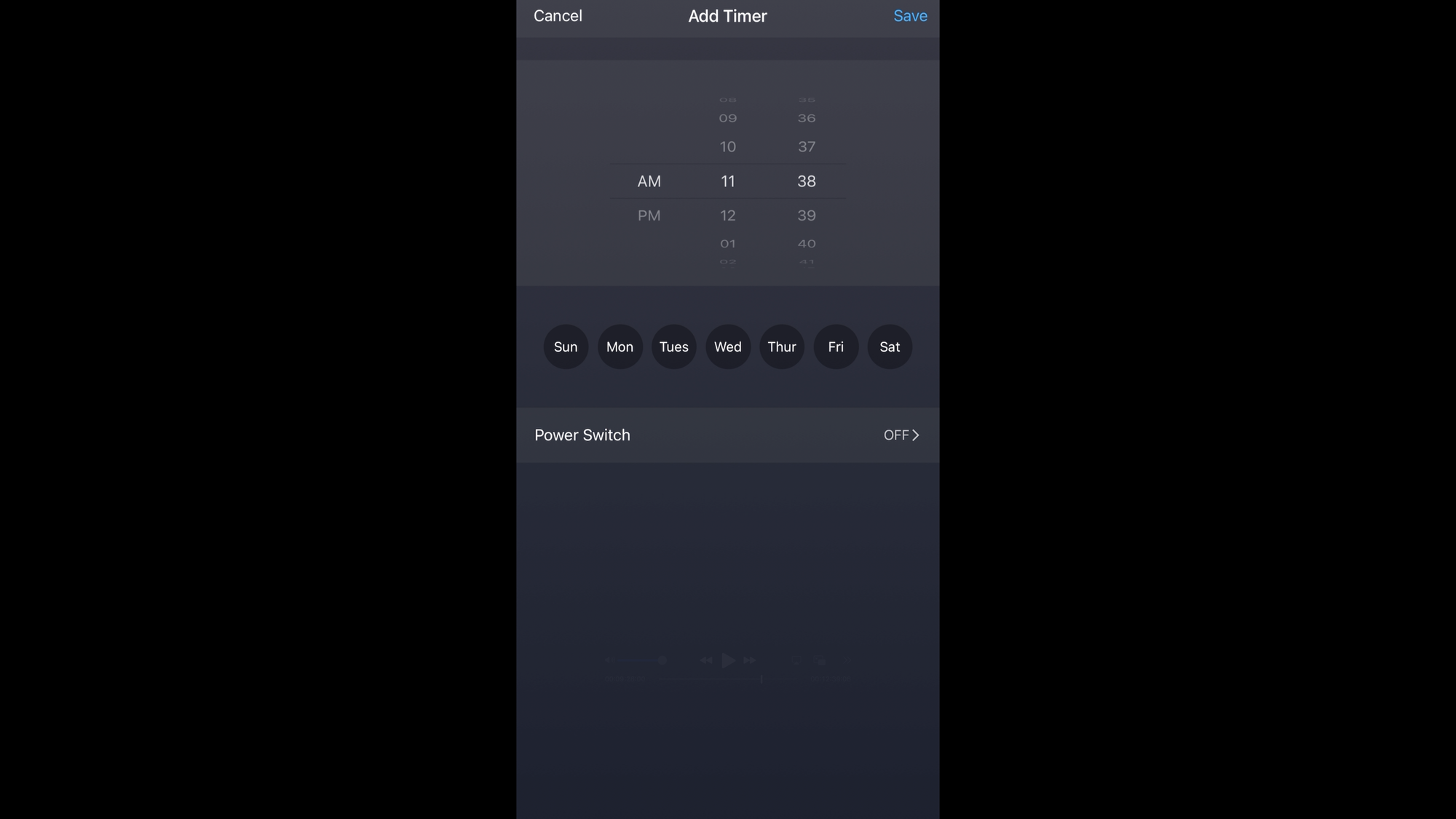
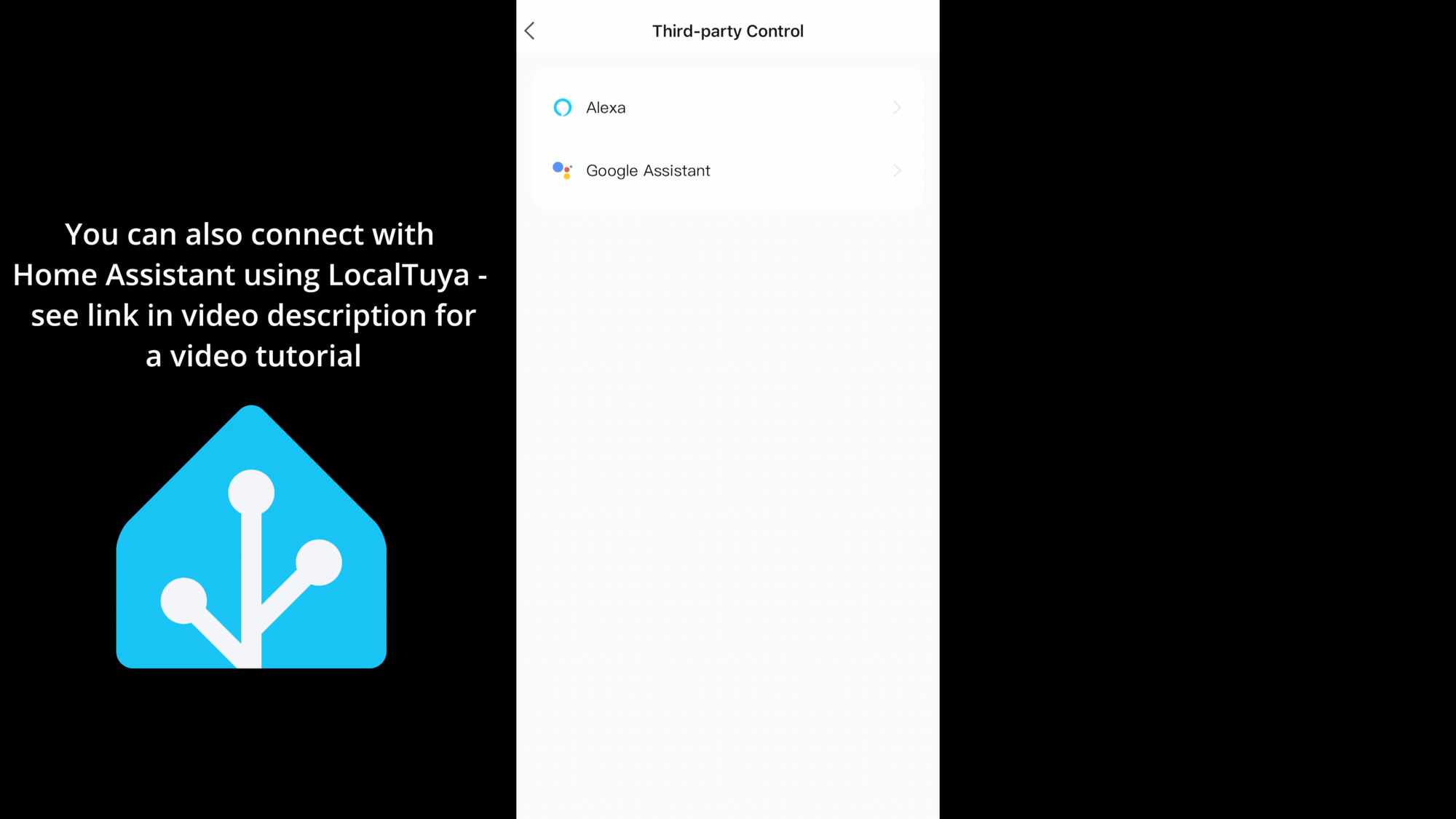
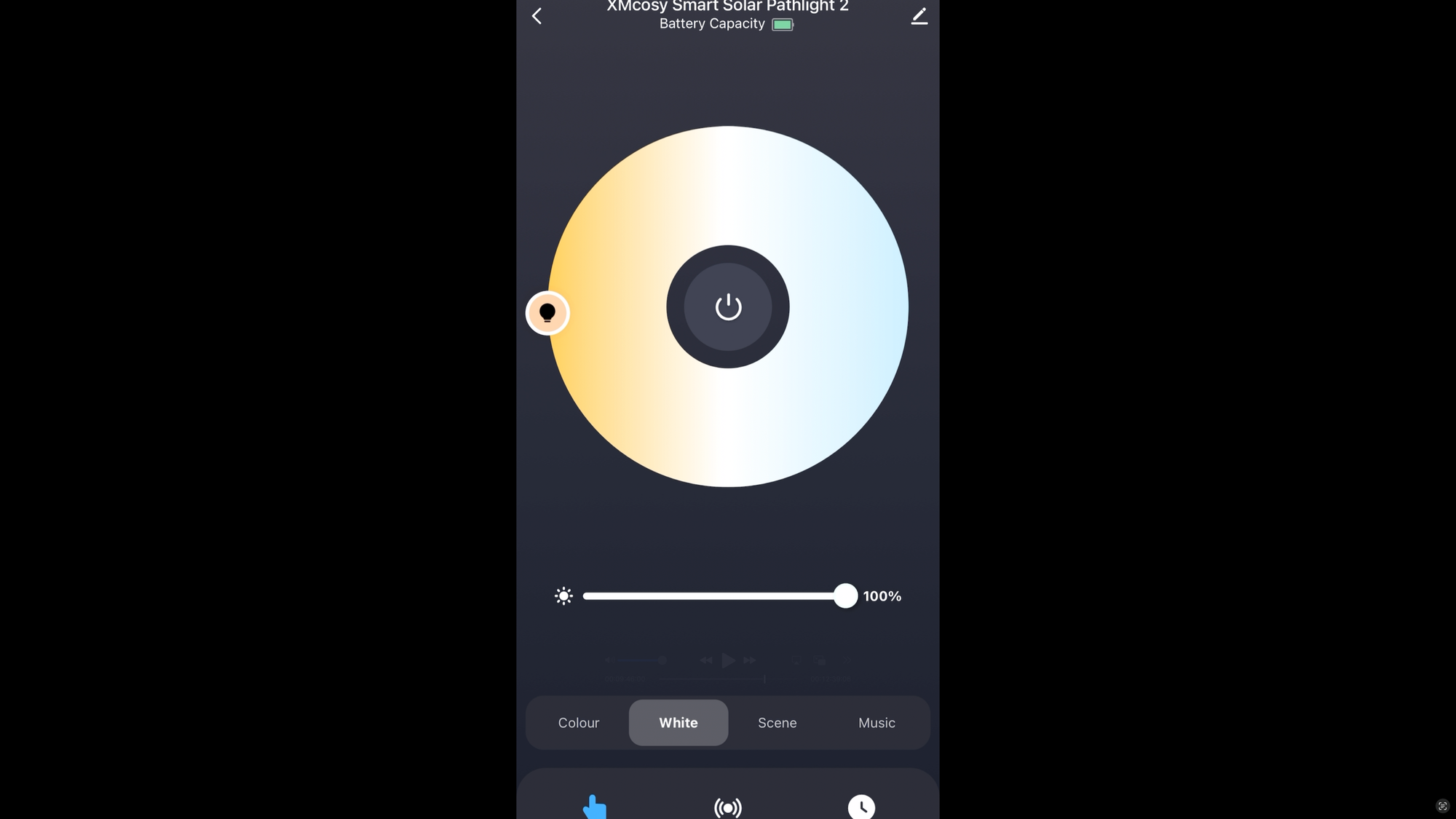

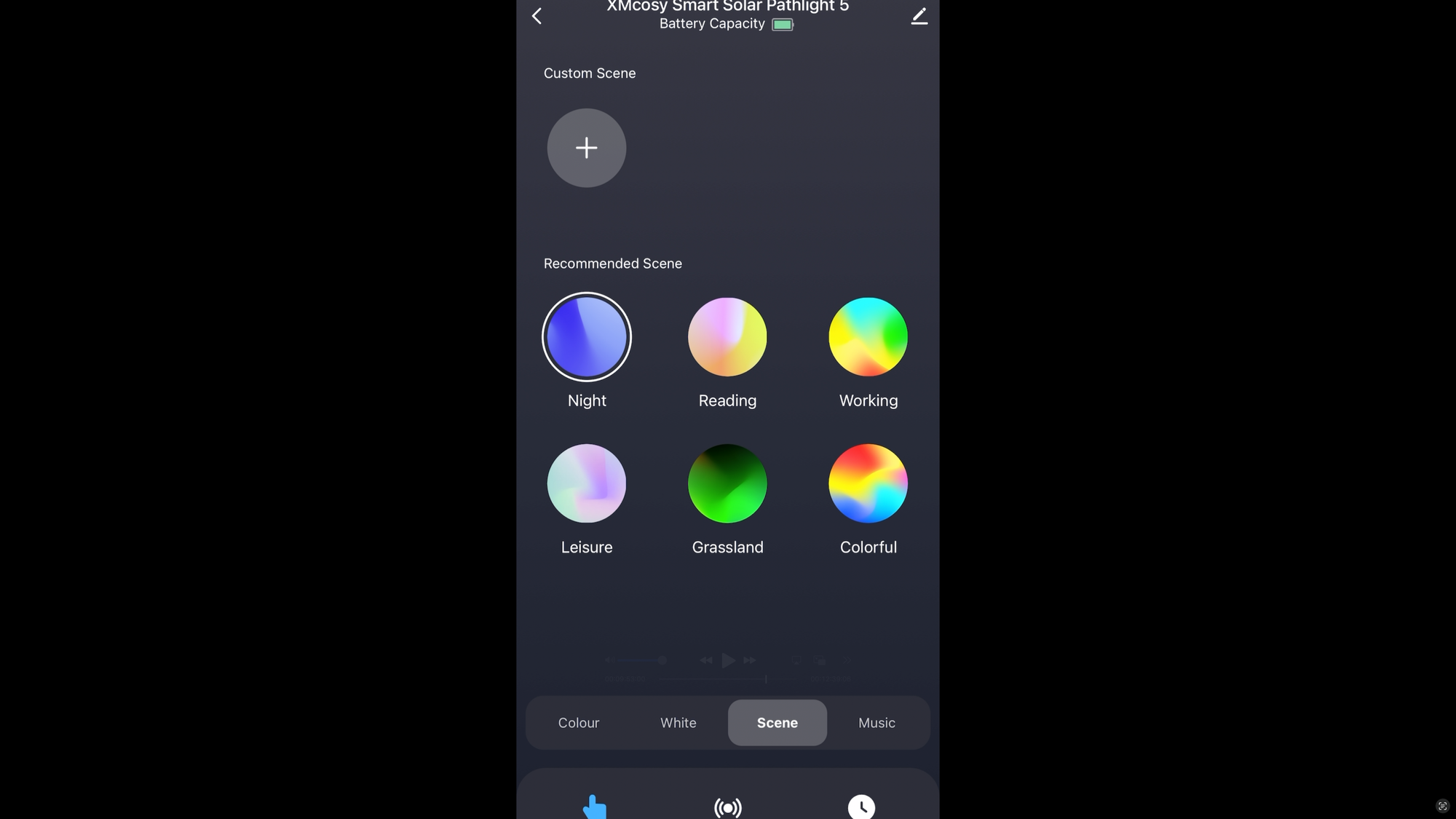
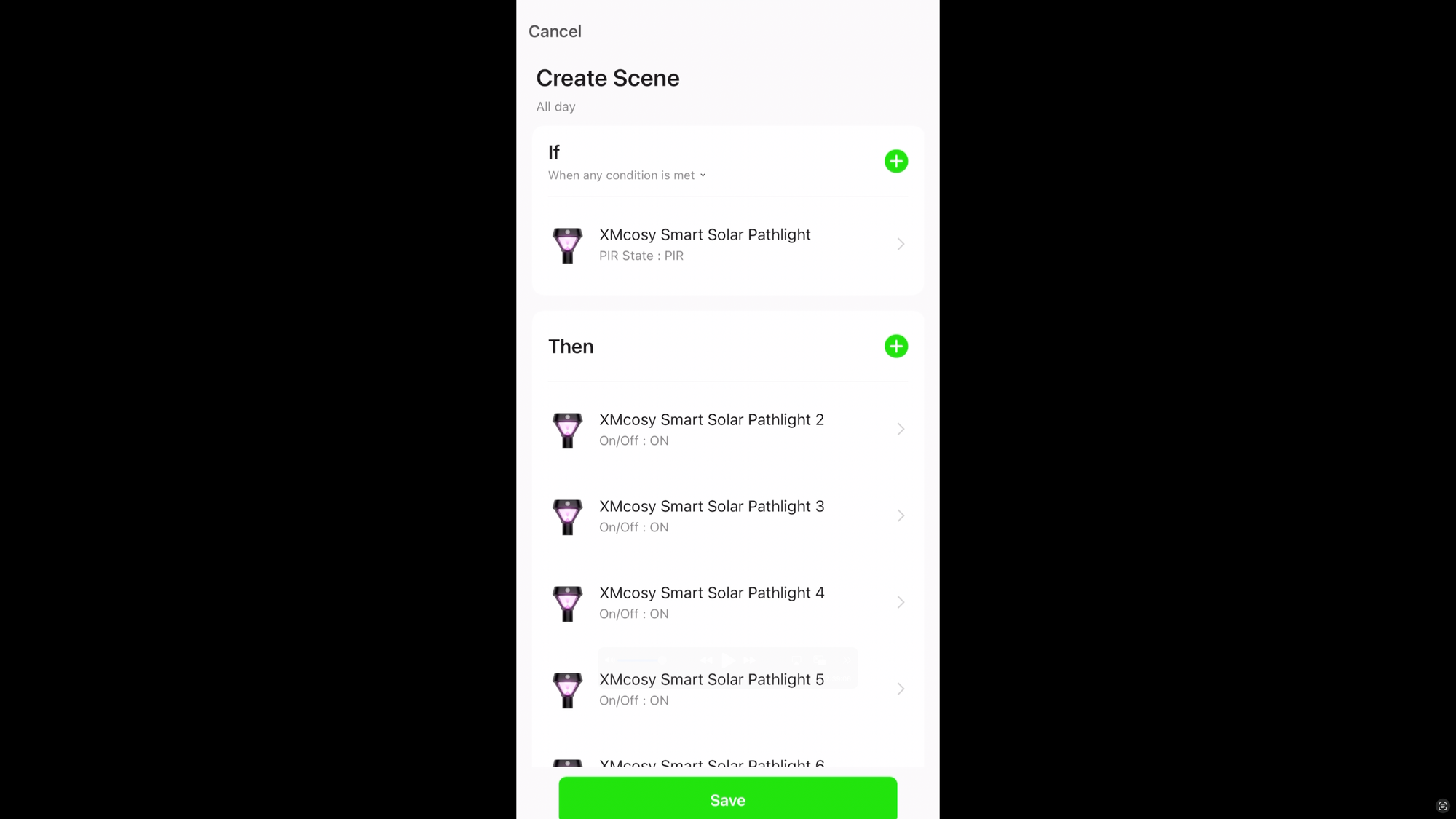
XMCOSY Solar Pathlights and Smart Bridge smart home control
Final Thoughts
The XMCOSY Smart Solar Pathlights provide helpful utility. It’s nice to have lights turn on when you need them outside, and turn off when you don’t. They also provide ambiance and fun, with the ability to adjust their color and color temperature depending on the mood or occasion. And since they are powered by solar, you don’t have to worry about running wires or charging batteries.
Watch on YouTube
Featured Tech
XMCOXY Solar Pathlight 6-Pack with Smart Bridge: https://amzn.to/3DMlFZB