Private vs. Cloud Voice Assistants (Home Assistant Voice, Satellite 1, Amazon Echo)
Comparing the Home Assistant Voice Preview Edition, Satellite 1 Developer Kit, and Amazon Echo Dot, including their features and test results.

Introduction
It’s an exciting time for smart home voice control. Home Assistant released its Voice Preview Edition hardware in December 2024, giving you the option of a locally controlled voice assistant. Most recently, Future Proof Homes introduced the Satellite 1 Developer Kit, which is their private voice assistant hardware. But how do these two products differ, and how do they compare to mainstream smart speakers?
I’m going to compare Home Assistant Voice Preview Edition with the Satellite 1 Developer Kit, including their features and results from my testing. But that’s not all. I’m also going to compare them with an Amazon Echo Dot so you can see how private and cloud voice hardware differ. I’ve been using voice assistants in my smart home daily for five years, so I understand where they excel, and where they fall short.
Main Points
Feature Comparison
This is a follow-up to an earlier video where I reviewed and tested the Home Assistant Voice Preview Edition. Many of you asked for a comparison with an Amazon Echo device, so I’ll cover that in this video.
Let’s start by comparing the features of all three devices, which I purchased with my own money. Note that for this comparison, I am using the Echo Dot (3rd Gen) first released in 2018 because that’s what I have and chances are so do millions of others.
The first thing to note is the form factor. Both Home Assistant Voice Preview Edition, which I’ll refer to as Voice PE, and the Echo Dot come fully assembled with the inner components tucked inside a case. Voice PE is square, whereas the Echo Dot is round. Both occupy about the same footprint on a table top.
In contrast, the Satellite 1 Dev Kit arrives as…a kit. You get two boards: a round HAT board with four microphones, four programmable buttons, headphone jack, speaker amplifier, and environmental sensors; and a rectangular Core board with an ESP32-S3. You simply insert the Core into the HAT using the 40-pin connector. An enclosure is planned in the future.
Since we’re talking voice assistant hardware, these must be able to hear your voice commands with built-in microphones. Voice PE has two microphones, whereas both Satellite 1 and Echo Dot have four. However, the Satellite 1 requires a firmware upgrade to make use of all four mics. The Voice PE and Satellite 1 both utilize an XMOS chip for audio processing and far-field voice capture, while the Echo Dot uses a MediaTek MT8516.
Voice assistants are typically associated with a smart speaker, so how do the actual speakers stack up? Both the Voice PE and Echo Dot have built-in speakers of 3W and 1.2W, respectively, and also support 3.5mm output for connecting external speakers. The Satellite 1 does not include a speaker, so to hear anything you must plug in headphones, or add your own speaker. It supports up to a 25W speaker, so quite powerful.






Closer look at Home Assistant Voice Preview Edition
Taking a closer look at the hardware, each device has physical controls that offer similar features. Both the Satellite 1 and Echo Dot have four physical buttons for handling volume up and down, mute, and actions. Buttons on the Satellite 1 are also programmable. Voice PE has two physical buttons: an action button on top, and a mute switch on the side. It also has a rotary dial for controlling the volume. This layout reminds me of an iPod.
The most visual component of voice hardware tends to be a built-in light, which animates when the voice assistant is listening and responding. All three devices have LED lights in a circular pattern on top. Voice PE makes use of 12 LEDs for visual feedback compared with 24 LEDs in the Satellite 1, and in both cases the LED may be used in home automations to notify you. For example, the LED could turn red if the garage door has been left open at night. The spinning LED on the Echo Dot has eight pre-configured settings based on the color and light pattern, such as a pulsating yellow for notifications, and a cyan spotlight on a blue ring for when it’s listening.
While voice is the primary use case for all three devices, they do offer other features. Voice PE includes a Grove port for connecting future accessories, such as sensors, though these must be purchased separately. The Satellite 1 includes environmental sensors for tracking temperature, humidity, and luminosity, and it also has support for adding a mmWave radar sensor for presence detection. It supports either the LD2410 or LD2450 sensors for still or multi-target/multi-zone presence detection, respectively, but these must be purchased separately. I bought the LD2410 for still presence detection. You can mount the mmWave sensor directly on the HAT board, or you can use the sensors' included JST cable to position the sensor in any orientation you'd like. Satellite 1 also has two, 40-pin expansion connectors for future accessories. For its part, the Echo offers access to tens of thousands of Alexa Skills.
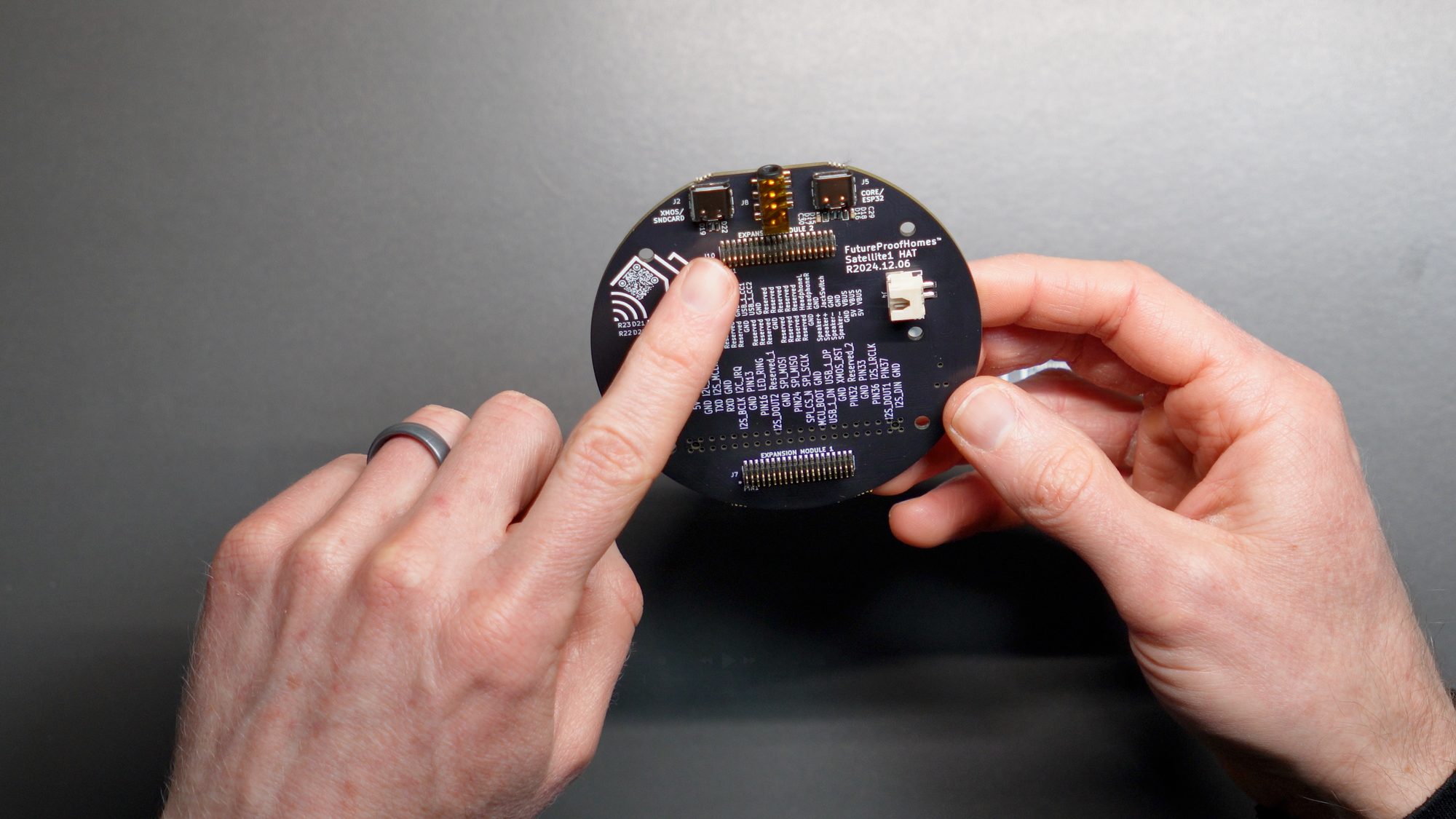
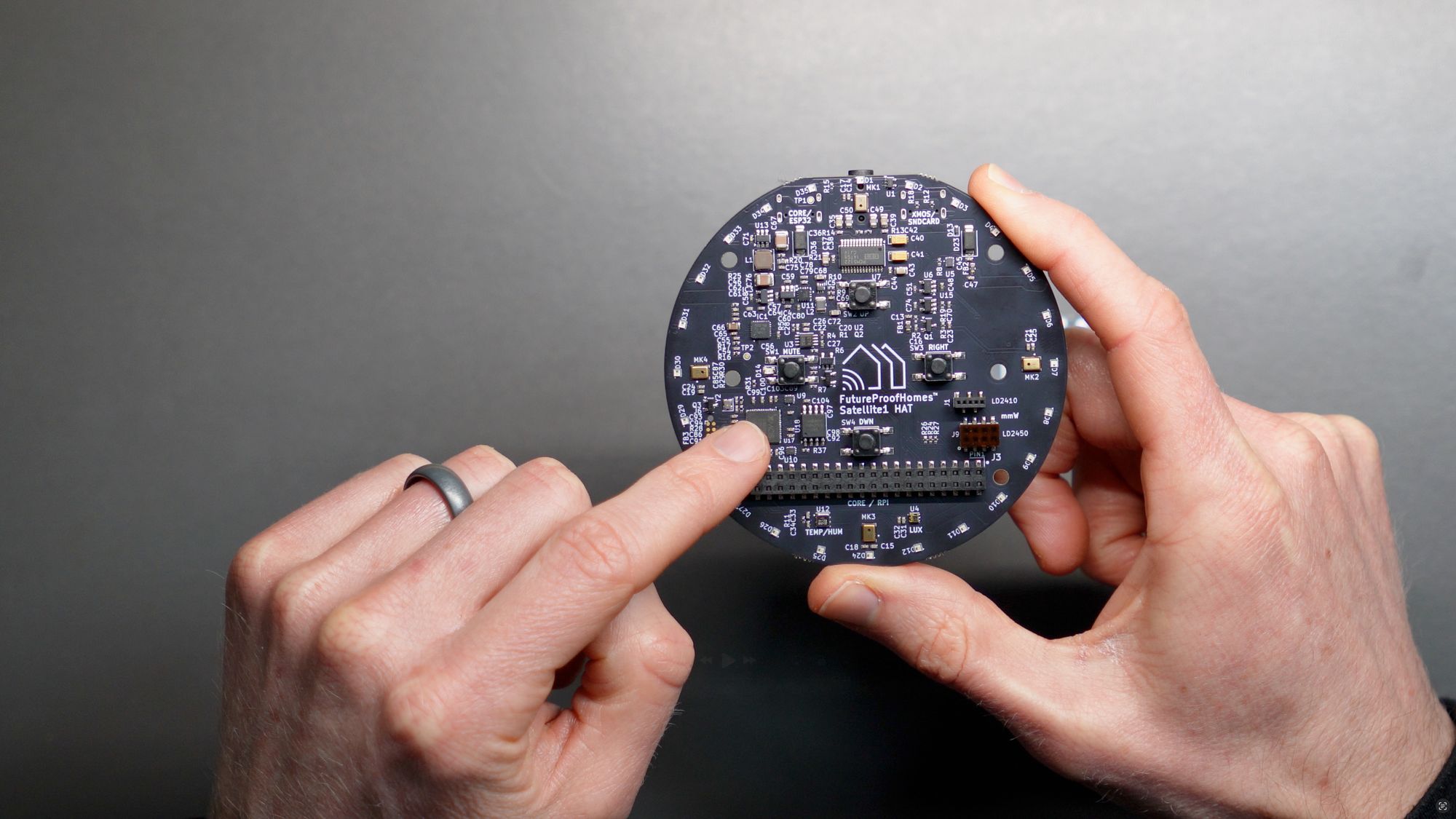
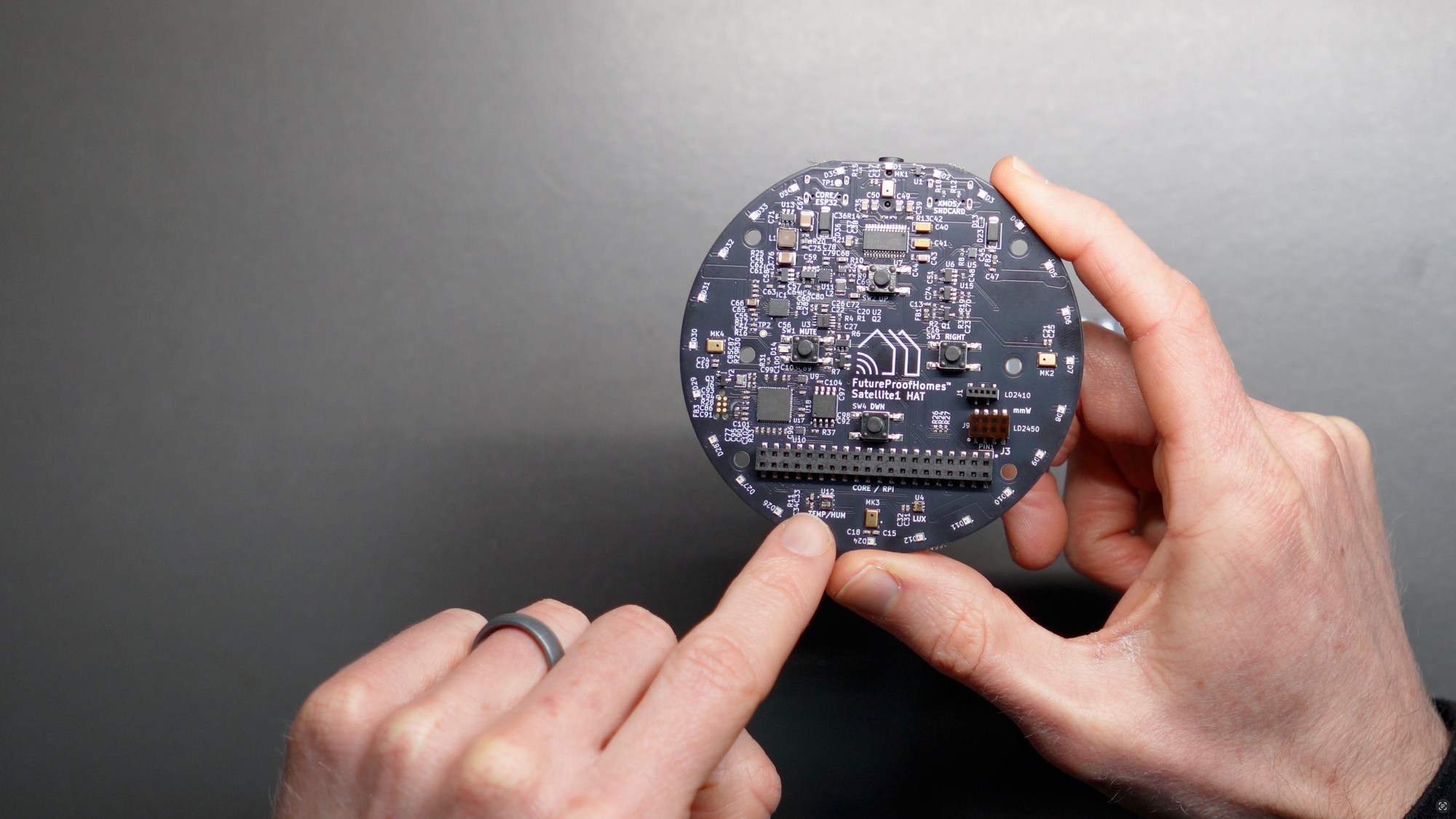
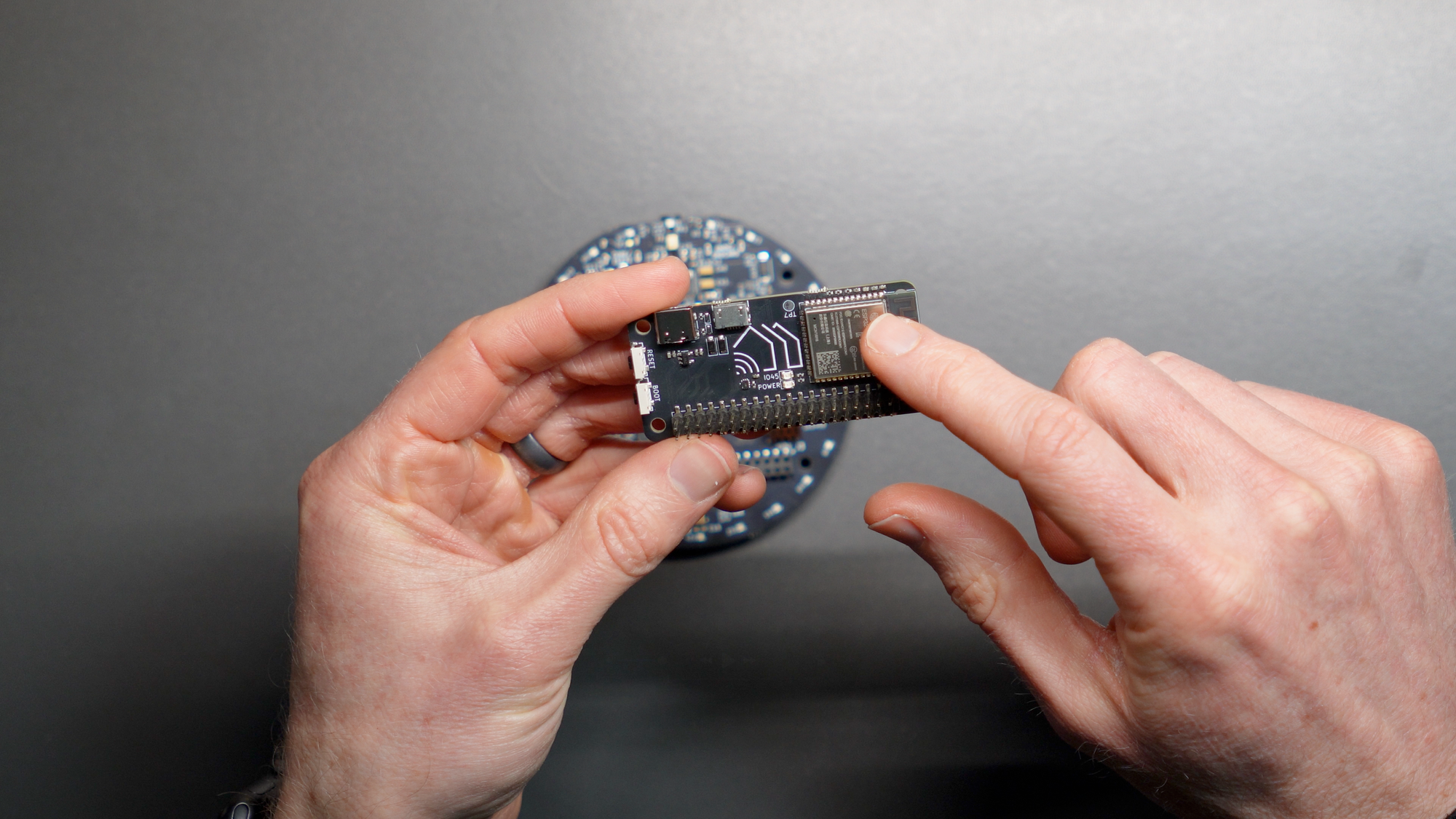

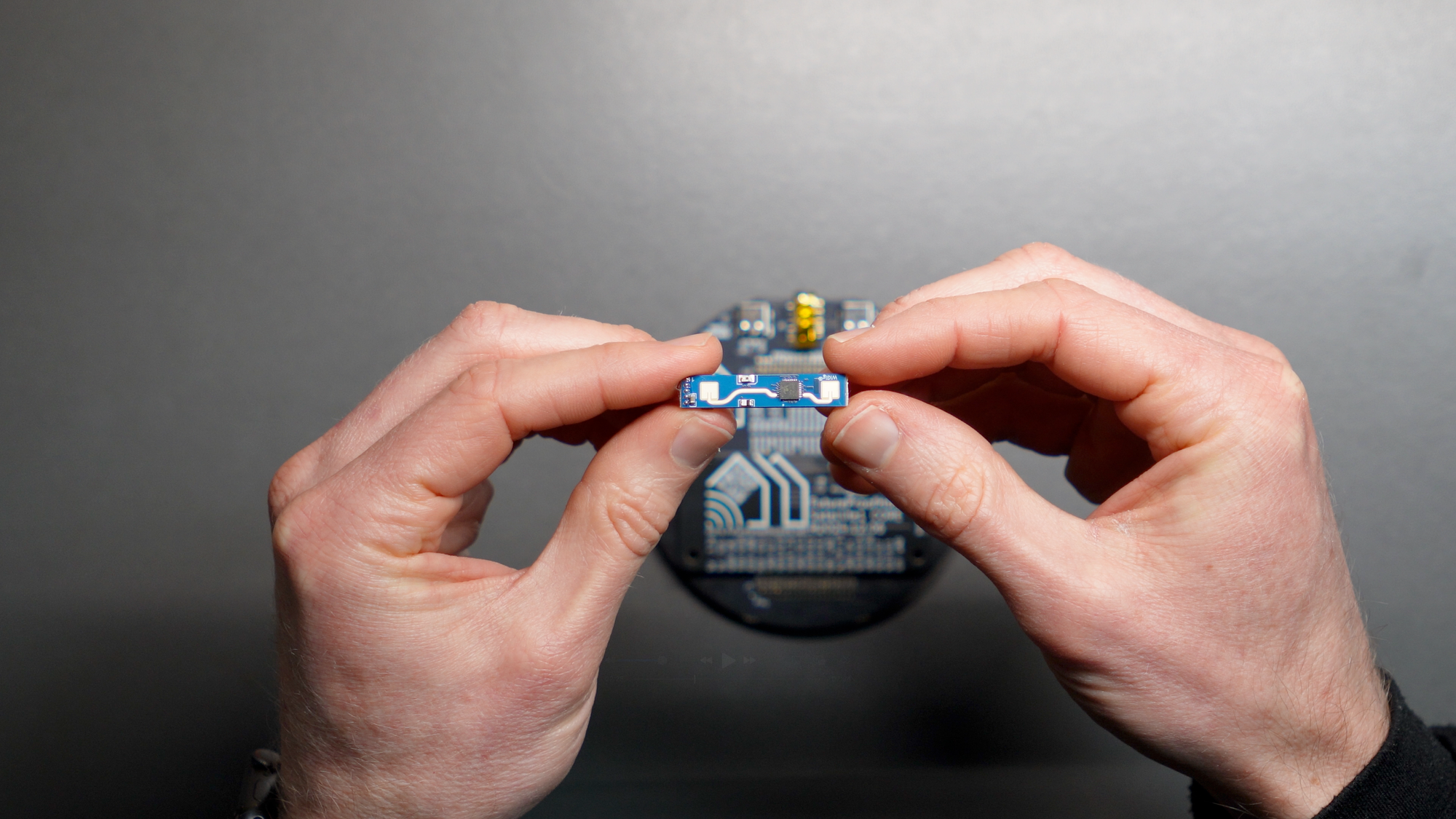
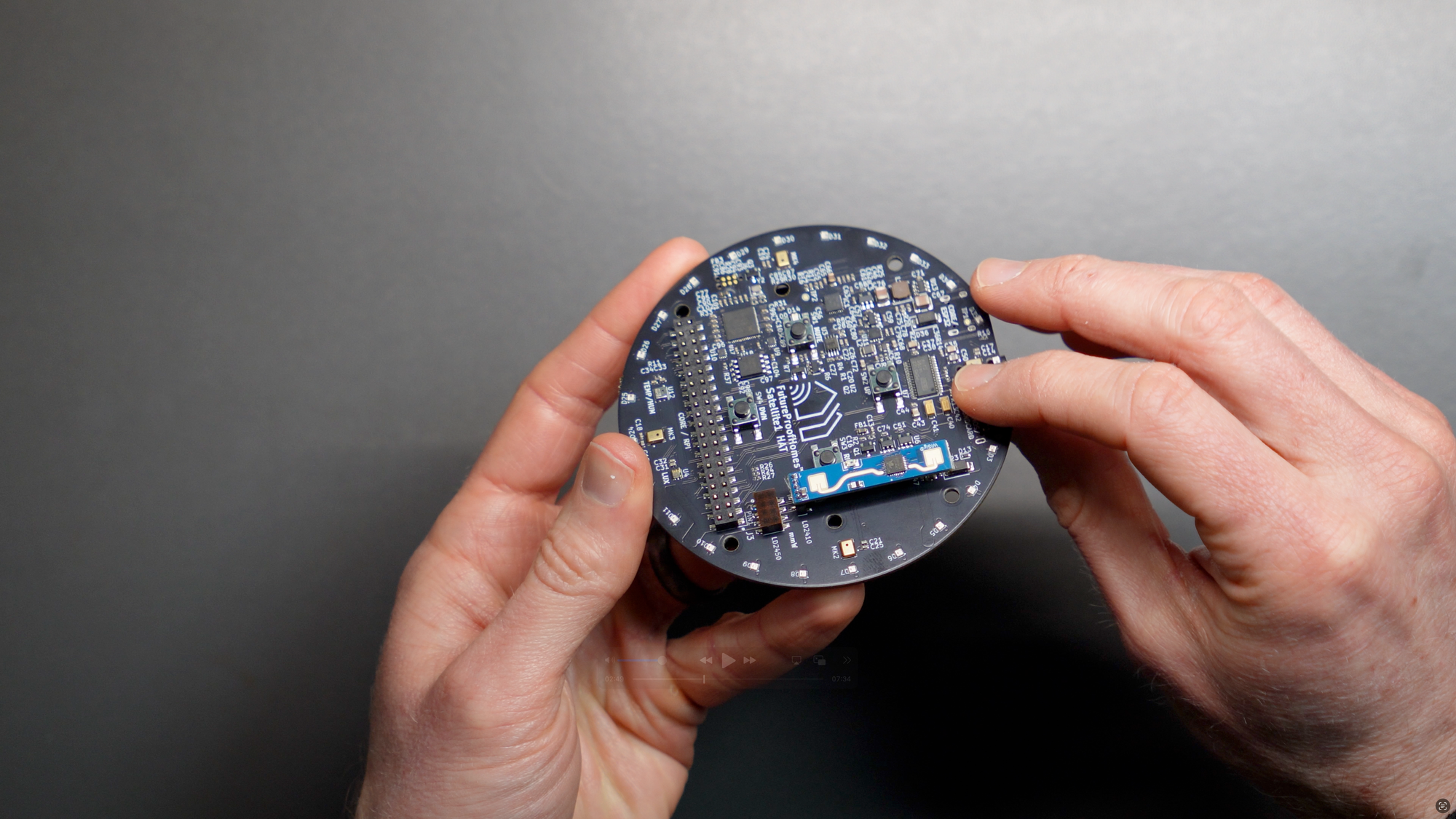
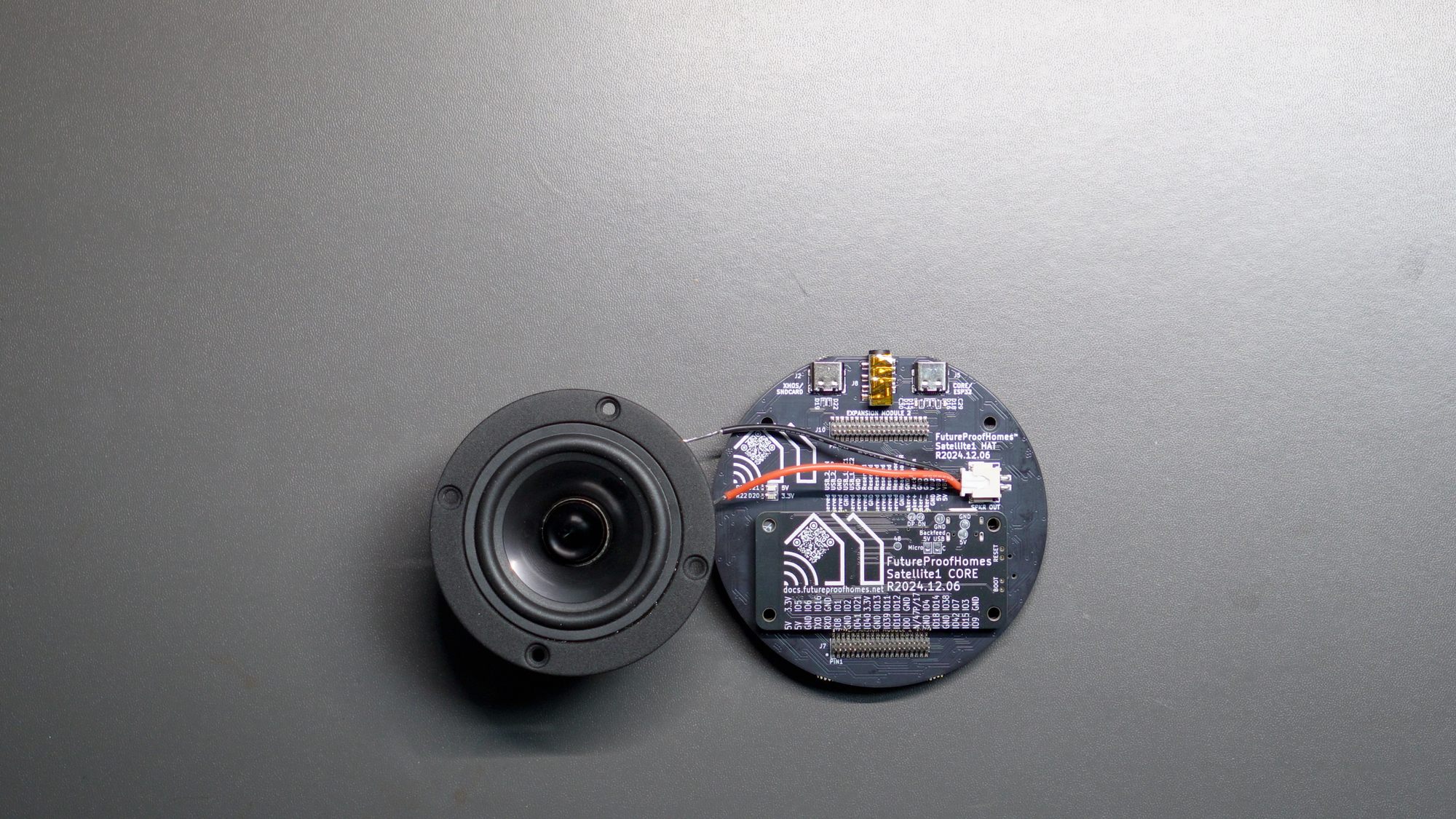
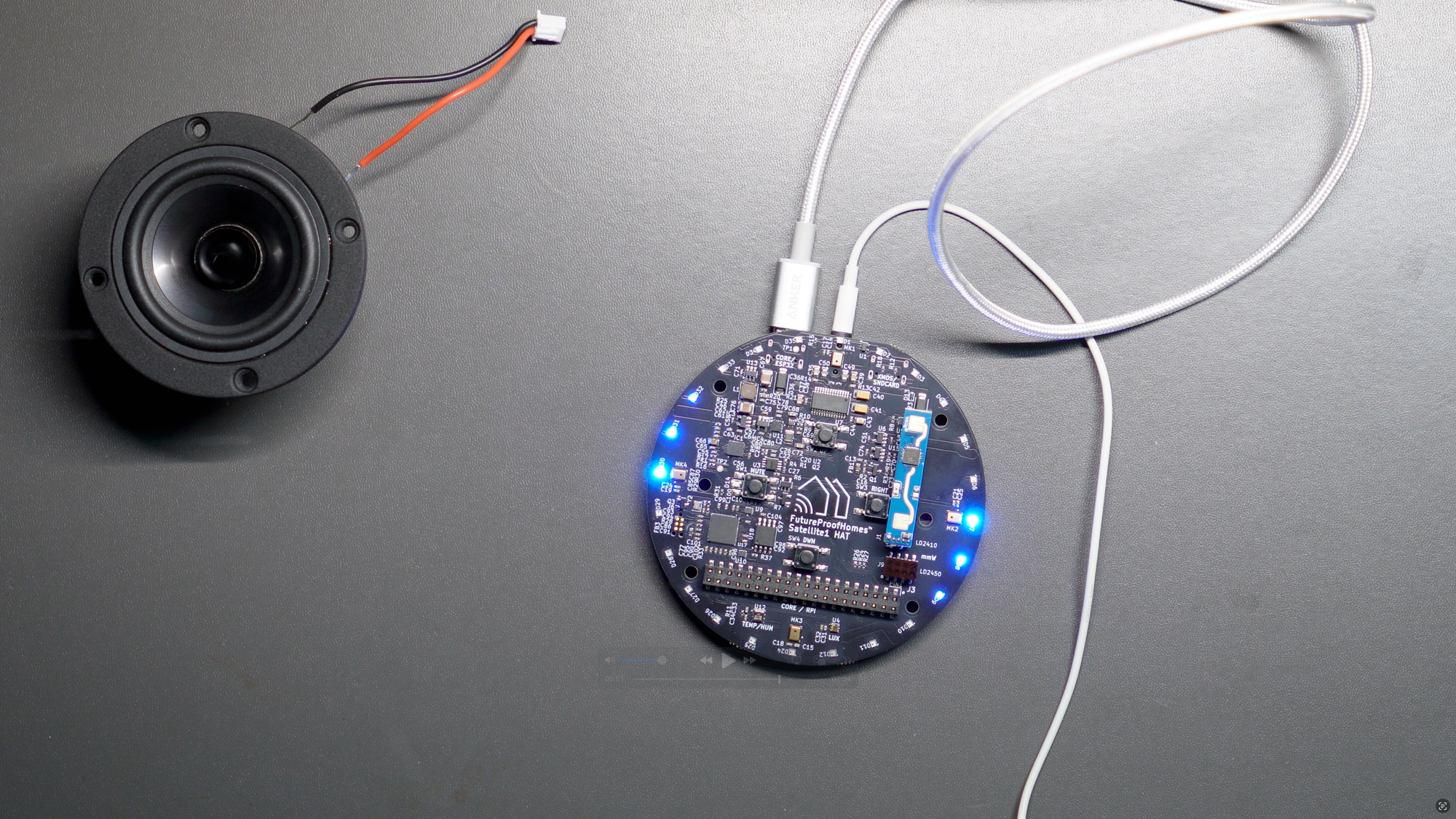
Closer look at the Satellite 1 Developer Kit
Both the Voice PE and Satellite 1 are powered by USB-C, though the Satellite 1 utilizes USB-C Power Delivery, or PD, to support a 25W external speaker. In both cases though, the power cord is not included, so you’ll need to bring your own. Conversely, the Echo Dot includes a power cable, though it is a proprietary barrel connector.
In terms of software, the Voice PE and Satellite 1 use ESPhome firmware with native support for controlling your smart home devices in Home Assistant, whereas the Echo Dot uses Alexa Device software for controlling your Alexa smart home devices.
All three devices support WiFi and Bluetooth protocols, while the Echo Dot also functions as a Matter hub.
Internet is not required to use the Voice PE or Satellite 1, both of which are open source, community-driven projects. Internet is required for using the Echo Dot, which relies on a cloud connection to access the full range of features.
And finally, price. Echo Dot is the least expensive at $49.99 for the current 5th gen model, and it’s not uncommon for it to go on sale for even less. Home Assistant Voice PE is $59, and the Satellite 1 Dev Kit is most expensive at $69.99. These prices do not include the cost of a power cable or power brick, or other accessories.
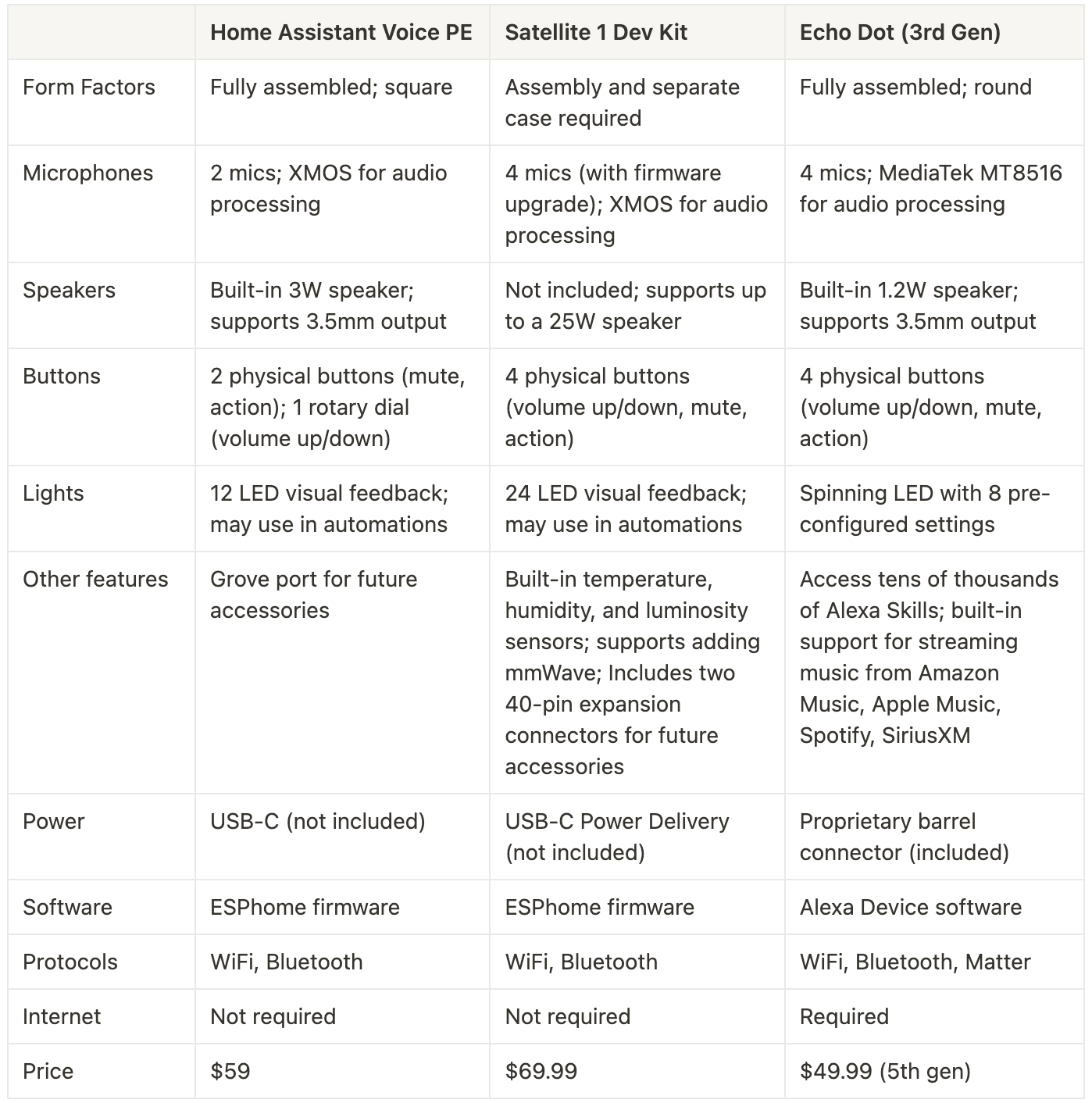
Test Overview
To see how each voice device would handle voice commands, I gave them all the same 10 prompts. These prompts are typical voice commands that we might ask a voice assistant in our home, and cover a mix of household tasks, smart home control, general knowledge, and music playback.
All three devices were assigned to the same location in my basement bedroom, and all were given access to the same smart home devices used in this test. I also made sure all had access the same songs for testing, with Music Assistant set up in Home Assistant, and Amazon Music for the Echo Dot. And all three were sitting side-by-side-by-side connected to the same WiFi network.
Both the Voice PE and Satellite 1 were configured to use the same voice pipeline in Home Assistant. They were to prioritize the local conversation agent, and if the local agent could not handle the command, both were to fallback to the LLM-based conversation agent, Google Gemini. These means that the actual responses for both the Voice PE and Satellite 1 were identical — what varied was how long they took to respond, but more on that later. And for context, my Home Assistant server is running on a Beelink S12 Pro Mini PC.
To avoid this video being extremely long, I cut out the time in between speaking my voice command, and the voice hardware replying, but I’ll note the exact duration on the screen so you have a sense of how fast or slow each device responded to me. In a couple cases, my voice request was fulfilled before the voice assistant responded. For consistency, I measured the time between when I stopped speaking and when the voice assistant began its audible response. At the time of this test, I did not have an external speaker connected to the Satellite 1, so I used earbuds to hear its reply. You will not hear this, so during the test I raise my hand the moment it replies to me so you know. But again, the spoke replies from the Voice PE and Satellite 1 were the same.
Testing
Watch the voice assistant testing on YouTube.
Test Results
The Voice PE and Satellite 1 both handled 5 out of my 10 requests successfully, whereas the Echo Dot was able to carry out all 10 of my requests. Not only did the Echo Dot have a 100% pass rate compared with 50% for the other two, but also it completed each prompt much faster: 2 seconds on average, compared with 5 seconds for Voice PE and 6 seconds for Satellite 1.
I did encounter something strange though. The first time I ran this test, Satellite 1 was 4X slower than Voice PE in responding to my requests, taking 21 seconds on average to respond. After speaking with the folks at Future Proof Homes, they suggested changing the voice. When I changed it from “danny (low)” to “amy (low)” in Home Assistant, the response times between the Voice PE and Satellite 1 became similar. Future Proof Homes said that the piper text-to-speech pipeline outputs audio files with different bitrates, and decoding one voice bitrate may be slower than another. I then changed the voice back to “danny (low),” and it remained about as fast Voice PE. No other changes were made to the testing environment or voice configuration.
I generally don’t think much in my day-to-day life about how long it takes an Echo Dot to respond to my commands. If someone had said, “How does 5-6 seconds sound” that probably wouldn’t have sounded slow to me. But when you are actually testing these devices, 5-6 seconds does feel quite a bit slower than 2 seconds.
I was disappointed that neither the Voice PE nor Satellite 1 could answer the question, “What is the temperature in here?” All three devices were assigned to the basement bedroom, and the temperature entity was exposed to Assist. Likewise, when I told Voice PE and Satellite 1, “I’m cold,” both acted confused about where I was located.
The Voice PE and Satellite 1 also responded oddly to my question about food ingredients, reading off the word “asterisk” numerous times because the text-to-speech response included asterisks. And I was bummed that I could not get either of them to play a song in my local Music Assistant library, even when using the media player’s name that was added to Music Assistant. Though this may be because Music Assistant does not yet support voice control.
Sometimes I might ask a question that required the voice assistant to respond back with a clarifying question. With the Echo Dot, it would automatically listen for my response, which made sense. But with the Voice PE and Satellite 1, it would ask me a clarifying question, but not listen for my response, requiring me to prompt them again with the wake word. This was a confusing and frustrating behavior.
The last thing I’ll share that did not surface during this test is inconsistent behavior regarding timers with Voice PE. One time I might tell it to, “Set a timer for 10 minutes,” and it would tell me it could not do that without me first giving the timer a name. But then another day I’d give it the exact same request and it would handle it without issue. Or, I might have multiple timers going and ask about the status of one of them, and it could never figure it out, even when using the timer’s name.
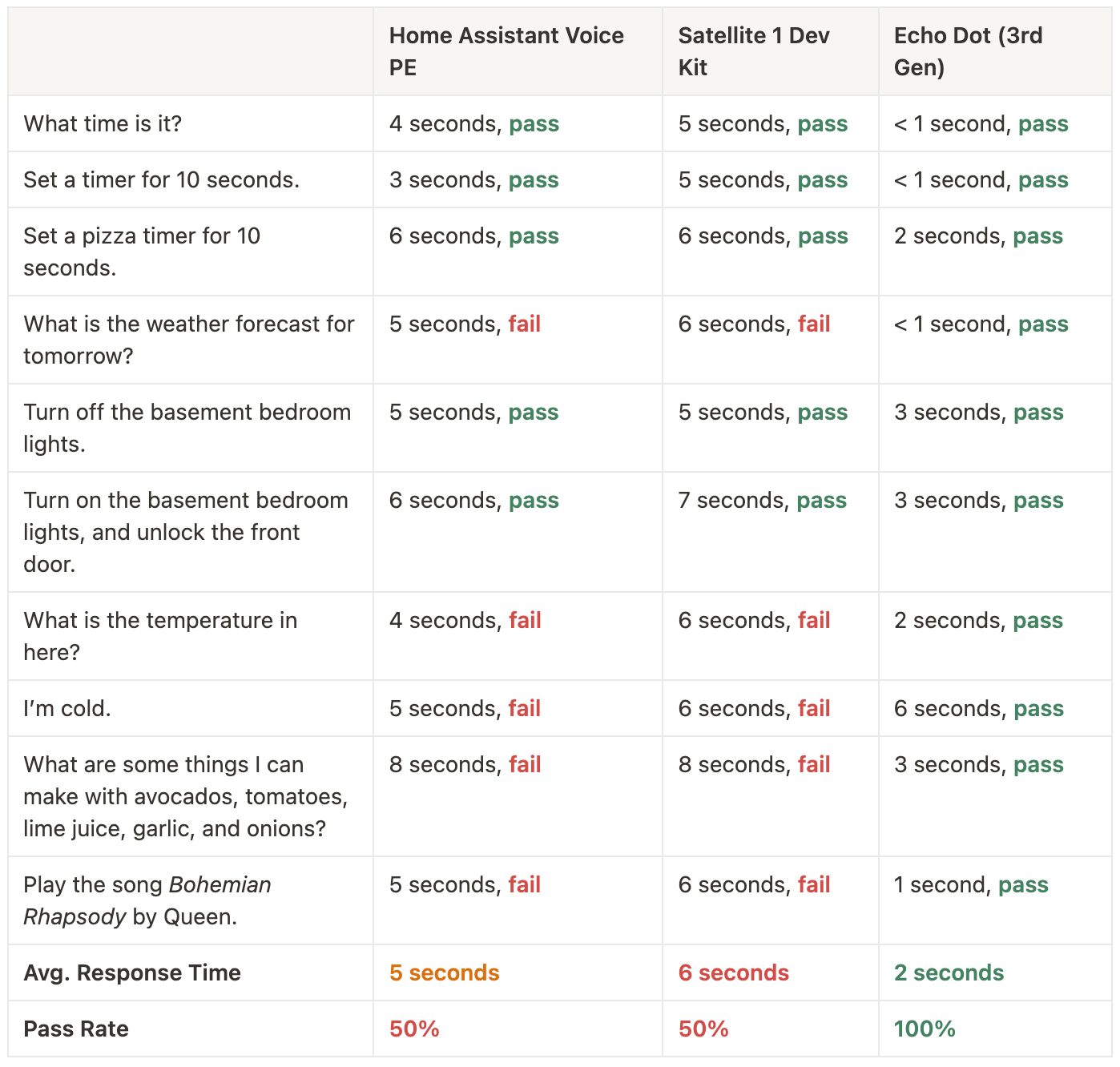
Final Thoughts
I’m rooting for private voice hardware as much as anyone. But based on the results of my testing, and my day-to-day living with them which covers a lot more than the 10 uses cases I showed, the mainstream, cloud-based smart speaker is simply faster and more reliable at this time in my experience. My wife and I both get frustrated with Alexa a times, but this was different. After switching from and Echo Dot to Voice PE in our kitchen for several weeks, my wife and I were both fed up with it, and I was asked to go back to the Echo Dot. As with many things, your mileage may vary.
To get the most of these devices with Home Assistant, you’ll want to make sure that the entities you want to control are exposed to Assist, and that the device names or aliases reflect the names you would use in a voice command. If you are using an LLM-based conversation agent, you may also want to play around with the instructions that you give it.
There are numerous variables that can result in a different experience with voice hardware. I’ve heard that some of you are having a great experience with it, and I’m happy to hear that. For example, you may see different results if you are running Home Assistant Cloud, or if you are running Home Assistant on different hardware than my mini PC.
I’m sure there are other tips that folks will offer to improve the experience, such as modifying weather entities to give you the forecast, and they’re probably right. But I want private voice hardware to be simple enough out-of-the-box for mainstream adoption, and right now it’s just not there. Of course, that is to be expected: These are “preview edition” and “developer kit” devices, so there are going to be kinks to work out. I think it’s helpful to maintain a balanced perspective on the where these devices excel, and where they do not. In general though, I’m excited for the potential of private voice hardware, and optimistic that they will only get better. But I’m not ready to unplug my cloud-based smart speaker just yet.
Watch on YouTube
Featured Tech
Home Assistant Voice Preview Edition: https://www.home-assistant.io/voice-pe/
Satellite 1 Developer Kit: https://futureproofhomes.net/products/satellite1-pcb-dev-kit
Amazon Echo Dot: https://amzn.to/4bJj3GR
Beelink S12 Pro Mini PC: https://amzn.to/49WrA9U