Best Smart Home Temperature Sensors for Home Assistant
I test and compare 13 different types of temperature sensors for Home Assistant that I actually use in my smart home. I’ll cover the features, test results, and my final thoughts.

Introduction
I have temperature sensors all around my home. These can be really helpful in smart home automations. I use temperature sensors to adjust our air conditioning based on the temperature in certain rooms. I don’t know about your house, but our upstairs rooms get so much hotter than the main floor where our thermostat sits during the summer.
I also use temperature sensors to turn on a ceiling fan when someone is in a room that is too warm. Or, to get alerts if any part of the house gets too hot or too cold. This can really come in handy if the HVAC was left off for too long unexpectedly. I also use temperature sensors to simply to see and compare the temperature in every room of the house because, well, I just enjoy that kind of data.
But with so many options to choose from, what type of temperature sensor should you buy? Should you get a smart home sensor that only measures temperature, or a multi-purpose sensor that detects a bunch of different things as an all-in-one device? And should the sensor connect to your smart using WiFi, Zigbee, or Z-Wave?
I’m going to test and compare 13 different types of temperature sensors that I actually use in my smart home with Home Assistant. I’ll cover the features, test results, and my final thoughts. You can find chapter markers to jump around the video if needed.
Main Points
Testing Methodology
I’m comparing 13 different smart home temperature sensors for Home Assistant across five dimensions:
- Temperature accuracy out-of-the-box
- Response time to temperature changes
- Operating temperature range
- Ability to fine-tine temperature accuracy
- Additional features.
I’ll look at both dedicated temperature sensors and multi-purpose sensors, wireless and wired sensors, and those that connect to Home Assistant via WiFi over-the-cloud, WiFi locally over ESPHome or Matter, Zigbee, and Z-Wave.
Some of these may be overkill if you’re only interested in measuring temperature.
I’ll test temperature sensor accuracy indoors, outdoors, and in a freezer, which will be a strain for some of these devices. For each test, I’ll specify two additional sensors that I used to benchmark the actual temperature.
Note that all temperatures will be displayed in Fahrenheit since I’m based in the US, and that’s the crazy system we use here.
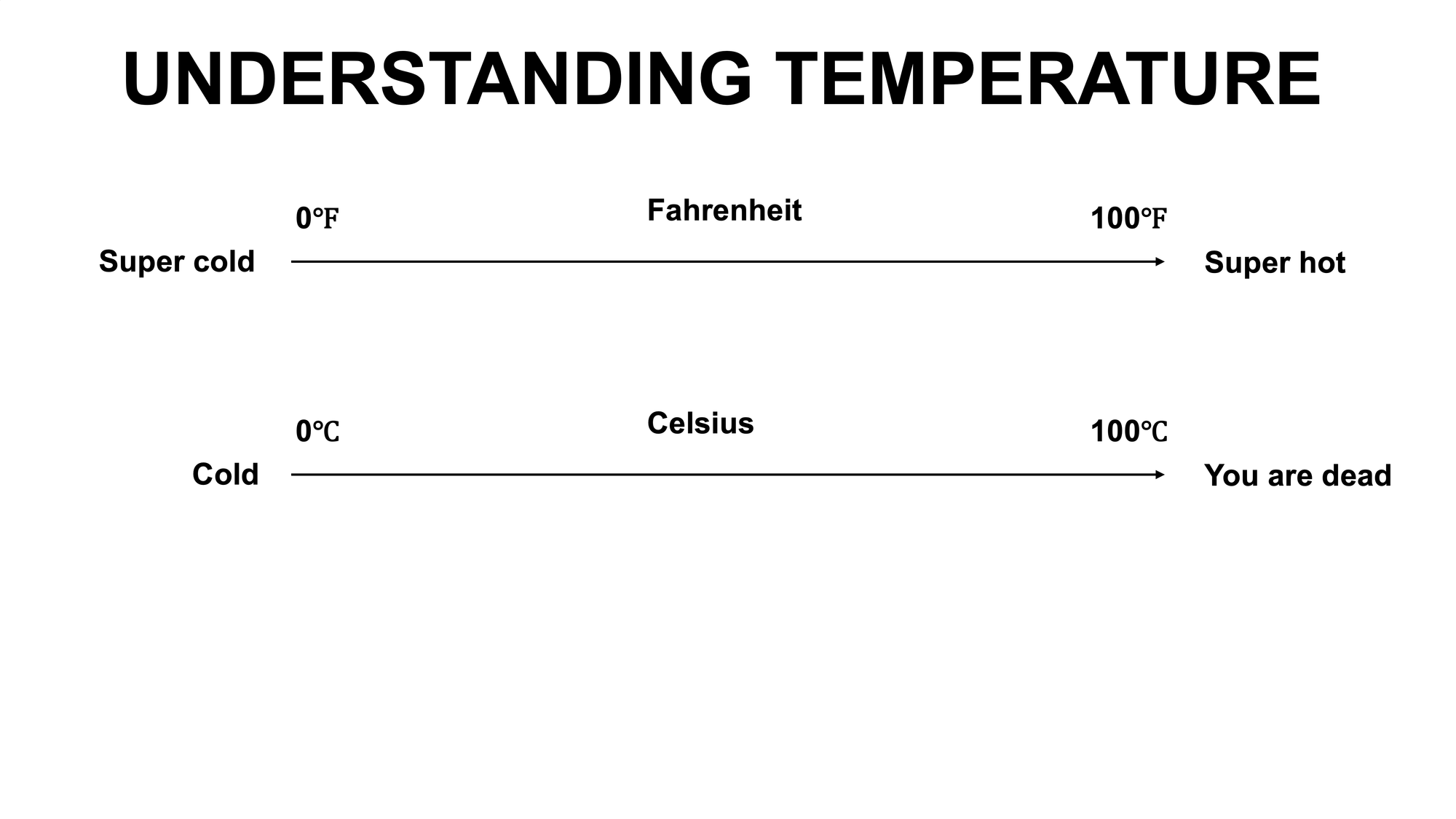
Temperature Sensor Lineup
Before we get into the tests, let’s review the temperature sensors that I’m comparing in alphabetical order:
The Aeotec SmartThings Multipurpose Sensor connects to Home Assistant using Zigbee, so you’ll need a Zigbee adapter. As the name suggests, it can do a lot more than monitor the temperature. It can also function as a door or window contact sensor, tilt sensor, and a vibration sensor. You can calibrate the temperature using Zigbee2MQTT. Its operating temperature range is 32 to 104 degrees. It operates wirelessly on a battery and costs $35.
The Apollo Automation MSR-2 is a mmWave multi-sensor for Home Assistant that connects locally using WiFi over ESPHome. While its main feature is a mmWave radar for presence detection, it also has a LUX, UV, pressure, humidity, and temperature sensors, along with an RGB LED and buzzer. You can configure a temperature offset to adjust the reading directly in Home Assistant. This is meant for indoor use. It requires constant power via a USB-C cable, and costs $35, or $55 if you want the optional CO2 sensor.
The Apollo Automation MTR-1 is a multi-target and multi-zone mmWave sensor for Home Assistant that also uses WiFi over ESPHome for local control. In addition to mmWave, it can track LUX, UV, barometric pressure, temperature, and also has the RGB LED and buzzer. Again, you can configure a temperature offset to adjust the reading directly in Home Assistant. It is meant for indoor use, and is powered by a USB-C cable, and costs $37, or $57 with the optional CO2 sensor.
The Apollo Automation AIR-1 is an indoor air quality sensor that connects to Home Assistant locally using WiFi over ESPHome. In addition to temperature, it can track humidity, barometric pressure, particulate matter, volatile organic compounds, carbon monoxide, and other gases. And yes, you can configure a temperature offset to adjust the reading directly in Home Assistant. Note that the AIR-1 uses a different type of temperature sensor than the MSR-2 and AIR-1. It is meant for indoor use, and once again is powered by a USB-C cable. The cost ranges from $89 to $149 depending on the optional CO2 and gas sensors you choose.
The Everything Presence One is presence detection sensor for Home Assistant, which also uses WiFi over ESPHome. It tracks presence detection using mmWave and PIR motion, and also measures temperature, humidity, and ambient brightness. You can configure a temperature offset to adjust the reading directly in Home Assistant. It is meant for indoor use, and is powered by USB-C, and costs $56 for the kit version.
The Honeywell Home T5 is the smart thermostat that we have in our home. It requires a cloud connection over WiFi. It’s a thermostat, so it’s main function is to regulate our home’s central heating and air-conditioning. To function, it measures the ambient temperature. There is no option to add a temperature offset to adjust the reading in Home Assistant. Its operating temperature range is 37 to 102 degrees. It is hardwired and wall-mounted indoors, and costs $100.
The Philips Hue Indoor Motion Sensor uses Zigbee to connect to the Hue Bridge, or to connect directly to Home Assistant using a Zigbee adapter. It features a PIR motion sensor, along with temperature and brightness sensors. There is no option to add a temperature offset through the Hue integration in Home Assistant. Its operating temperature range is 32 to 104 degrees. It operates wirelessly using batteries, and costs $45.
The Philips Hue Outdoor Motion Sensor is naturally quite similar. It also uses Zigbee to connect to the Hue Bridge or to another Zigbee adapter. And it features a PIR motion sensor, temperature, and brightness sensors, without an option to add a temperature offset to adjust the reading in Home Assistant. The main difference is that it is rated for outdoor use. Its operating temperature range is -4 to 113 degrees. Otherwise, it also operates wirelessly over batteries, and costs $50.
Now we have some of the dedicated temperature sensors.
The SONOFF SNZB-02D is a temperature and humidity sensor with an LCD screen. It connects to Home Assistant using Zigbee. Because it has a 2.5-inch LCD screen, you can view the current temperature and humidity directly on the device — no need to look at your Home Assistant dashboard or device entities. Data refreshes every 5 seconds when the temperature and humidity fluctuate. But, there is no option to add a temperature offset to adjust the reading in Home Assistant. It has a built-in stand for sitting on a flat surface, but also a magnetic back, and it may be mounted using included 3M adhesive. Its operating temperature range is 14 to 140 degrees. It operates wirelessly on batteries, and costs $20.
The SONOFF SNZB-02P is another dedicated temperature and humidity sensor, but without the LCD screen. This one also connects to Home Assistant using Zigbee. This will also refresh data every 5 seconds when the temperature and humidity fluctuate. Likewise, there is no option to add a temperature offset to adjust the reading in Home Assistant. It can be mounted using an included 3M adhesive, metal plate, or with its magnetic backing. Its operating temperature range is also 14 to 140 degrees. It also operates wirelessly on batteries, and costs $19.
The SwitchBot Meter Pro is a temperature and humidity sensor with an LCD screen that connects to Home Assistant using Matter-over-WiFi. This requires a Matter-enabled SwitchBot Hub. Its large 3.6-inch LCD screen can display two temperatures and two humidity readings at the same time, for example, for indoors and outdoors. A colored bar across the screen indicates if the current climate is dry, comfortable, or wet. The screen also displays the current weather condition, time, and date. There is no option to add a temperature offset to adjust the reading in Home Assistant. It has a built-in stand for a flat surface, or may be wall-mounted with a screw. It operates wirelessly on batteries, and costs $30.
The Tempest Weather System is a personal weather system for outdoors that connects to Home Assistant over WiFi. It tracks real-time weather conditions on your property, including temperature, humidity, barometric pressure, rainfall, wind, and lightning strikes. There is no option to add a temperature offset to adjust the reading in Home Assistant. It can be pole or fence mounted, among other options. Its ideal operating temperature range is -31 to 140 degrees. It operates wirelessly on solar power, and costs $339.
Finally, the Zooz ZSE44 is a temperature and humidity sensor that connects to Home Assistant using Z-Wave, so you’ll need a Z-Wave coordinator. It can stand up on its own, or be wall-mounted with an included bracket. It may be installed outdoors, but should be kept away from direct sunlight and rain. Its operating temperature range is 5 to 104 degrees, but can detect temperatures up to 135 degrees. You can configure how often it reports a temperature change, for example, every 0.1 degrees vs. every 1 degree, etc. It operates wirelessly on batteries, and costs $36.







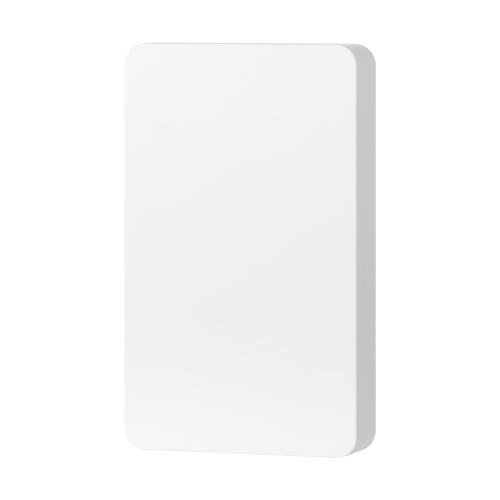
Finding the best smart temperature sensor for Home Assistant.
Indoor Test
Now that you know the devices, let’s get to the findings, starting with the indoor test. For the indoor test, I placed all the sensors in the central location of our home, which is where the wall thermostat is located, for one hour. The benchmark sensors for this test were an analog cooking thermometer, and our home’s thermostat, both of which reported the same air temperature. While the sensors were in close proximity, I made sure that no two sensors were touching. This test included all of the battery-powered and wired sensors.
In terms of results, both the Hue Indoor and Outdoor sensors appeared to be the most accurate, as they were within less than one degree of the benchmark sensors. These were followed by the Aeotec, SONOFF, SwitchBot, and Everything Presence One sensors, each of which were within two degrees. Zooz was three to four degrees above benchmark, and all three Apollo sensors were seven or more degrees warmer.

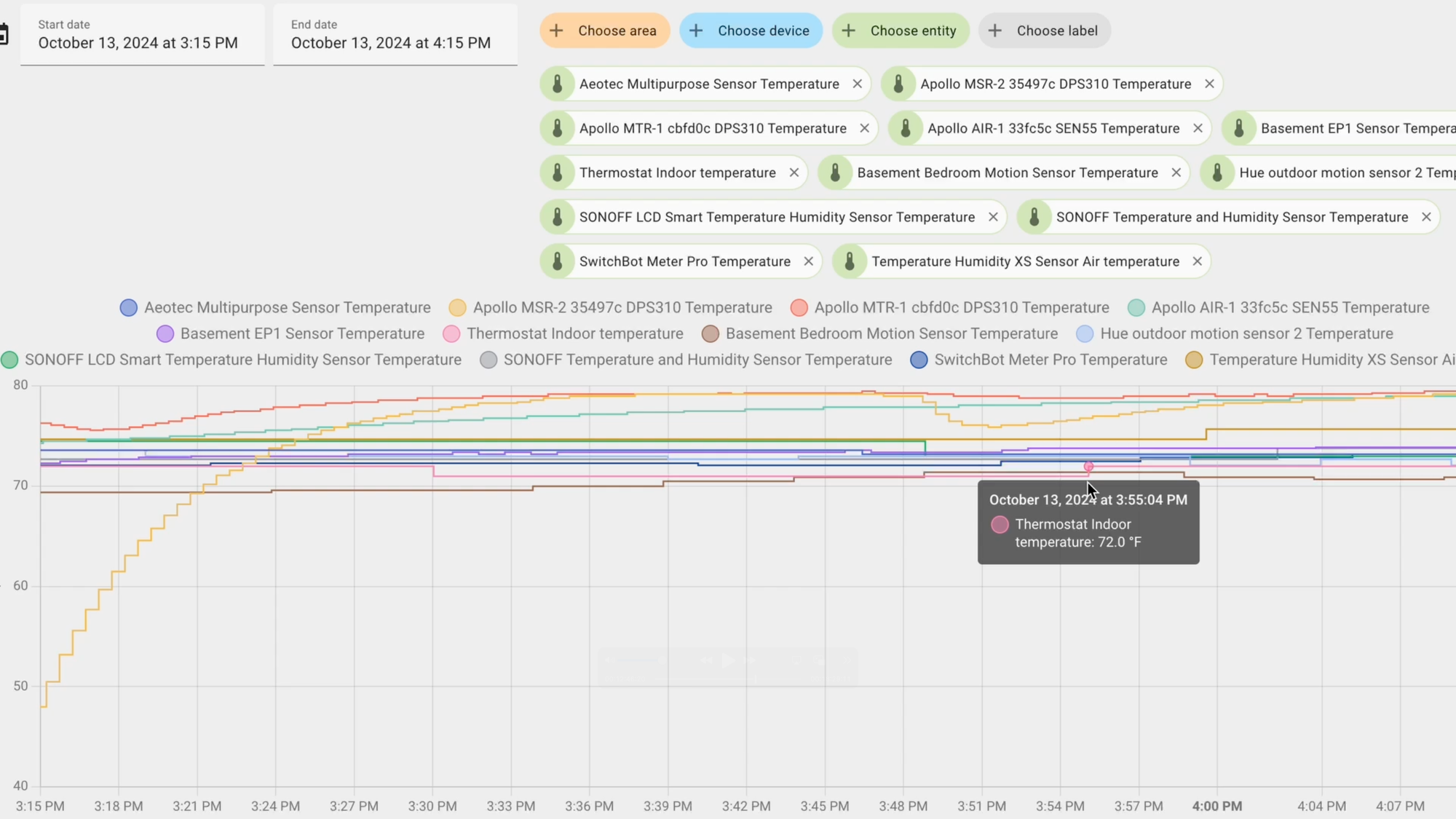
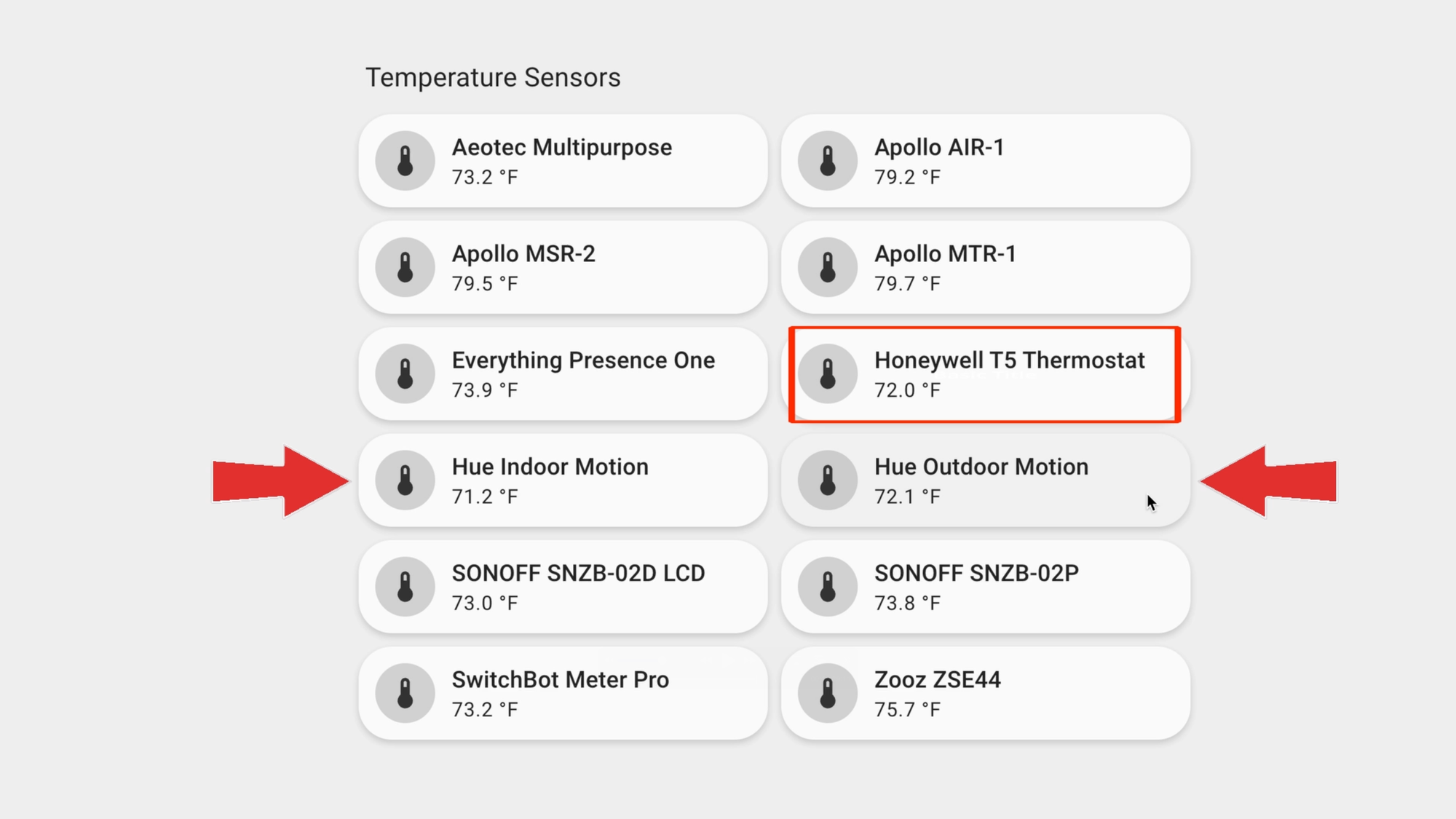
Indoor test to find the best smart home temperature sensor for Home Assistant.
Freezer Test
I then tested these sensors by placing them in our freezer located just a few feet away from the indoor test location for 30 minutes. The benchmark sensors for this test were the same cooking thermometer, plus the freezer itself, which has a digital display of the temperature set point. Once again, I made sure that none of the sensors were touching. This test included only the battery-powered sensors.
The freezer test really shook things up. The set point was 0 degrees, but the lowest temperature on the benchmark sensor was 11 degrees. Based on the data that I could find, only the Philips Hue Outdoor, SONOFF, and Zooz sensors were even rated for operating in temperatures below freezing. This test also highlighted the importance of polling rates, which is another way of saying how quickly the sensors report changes in temperature. If you have a use case where quick detection of sudden temperature changes is important, you’ll want to keep this in mind.
In terms of results, the Aeotec and SONOFF LCD sensors reported the lowest temperatures at just over 15 degrees, or four degrees above benchmark. However, neither SONOFF temperature is even rated to operate below 14 degrees. The SONOFF non-LCD and Zooz sensors were both just over 17 degrees, or six degrees above benchmark. And in contrast to the first indoor test, the two Hue sensors were most off, with each reporting over 20 degrees.
I found it most curious that the Hue Outdoor sensor reported the warmest temperature at 22 degrees, or 11 degrees above benchmark, even though the Hue Outdoor sensor was the only sensor in the lineup rated for use below 0 degrees. Both of the Hue sensors suffered from slow polling rates, only updating their temperature every five minutes. Conversely, the Zooz sensor had the fastest updates, at least every 30 seconds or so. The SwitchBot Meter Pro lost WiFi connectivity in the freezer, and only updated its temperature when I opened the freezer, whereas all other sensors using Zigbee and Z-Wave remained connected.

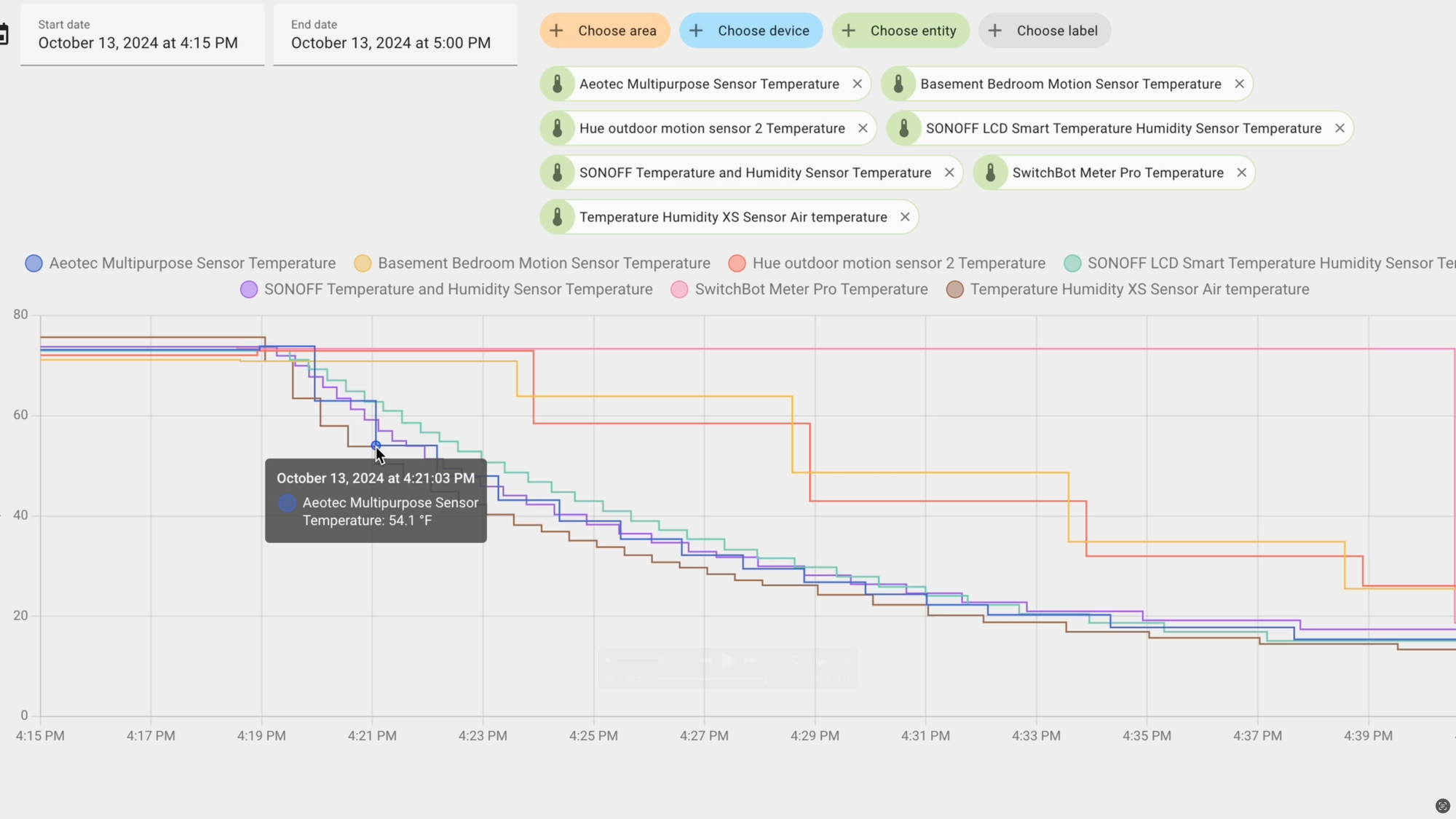
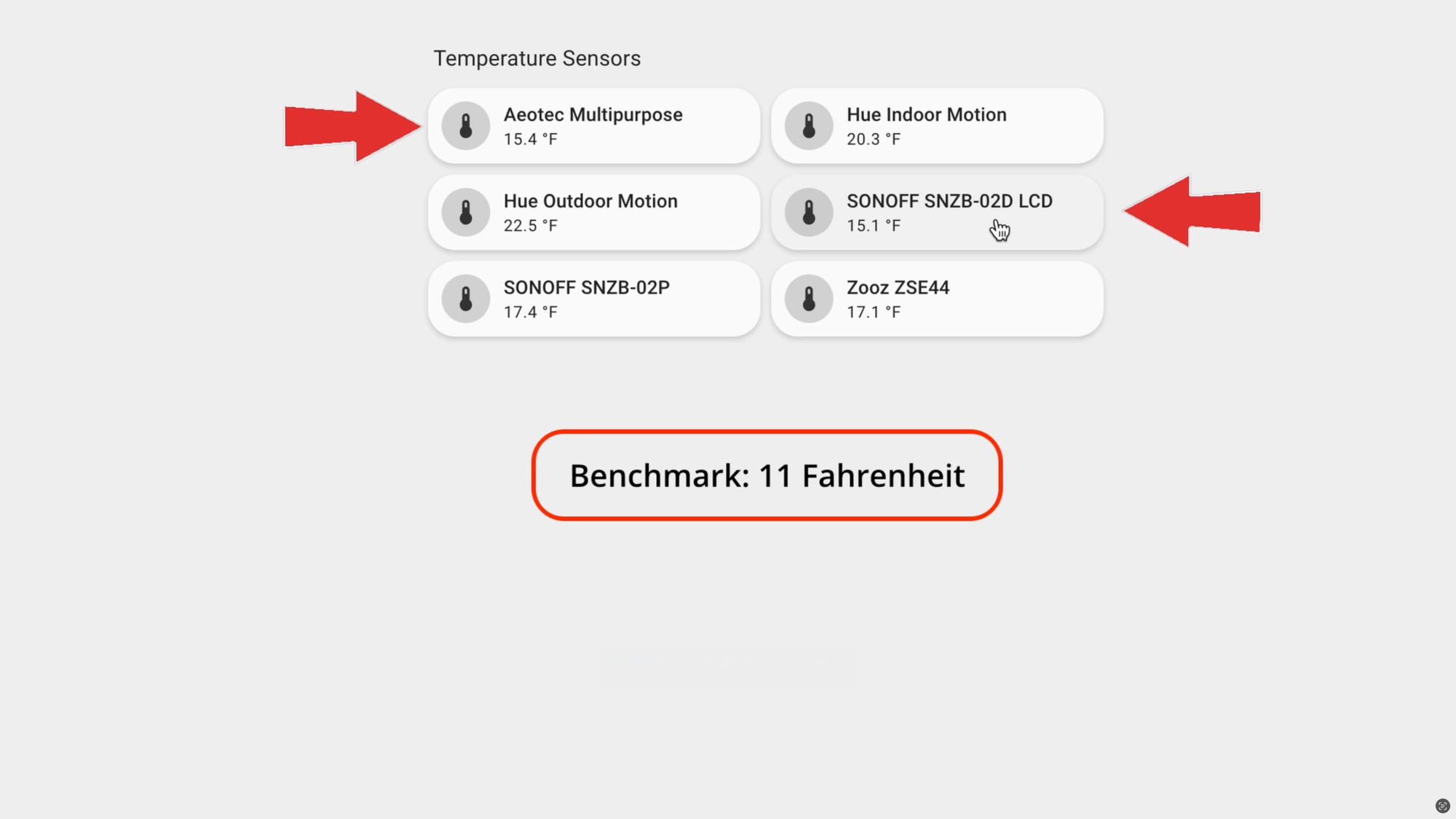
Freezer test to find the best smart home temperature sensor for Home Assistant.
Outdoor Test
Finally, I took the sensors outside and placed them along our fence next to our Tempest Weather System for about 45 minutes. The benchmark sensors for this test were the cooking thermometer plus the Tempest Weather System. Tempest reported the same air temperature as the iPhone weather app. Again, I made sure that none of the sensors were touching. This test included only the battery and solar-powered sensors.
With the extreme change in temperature going from a freezer to outdoors, I observed a similar staircase pattern for each sensor in reporting temperature changes. Again, the Zooz was the fastest to reflect temperature updates, and was also closest to the benchmark sensor, my Tempest Weather System, within just 0.2 degrees. This was followed by the Aeotec and SONOFF non-LCD sensors, each within about one degree. The SONOFF LCD and Hue Outdoor sensors were three degrees below benchmark, and the Hue Indoor the most off at five degrees below benchmark. Both Hue sensors once again took the longest to report temperature updates.

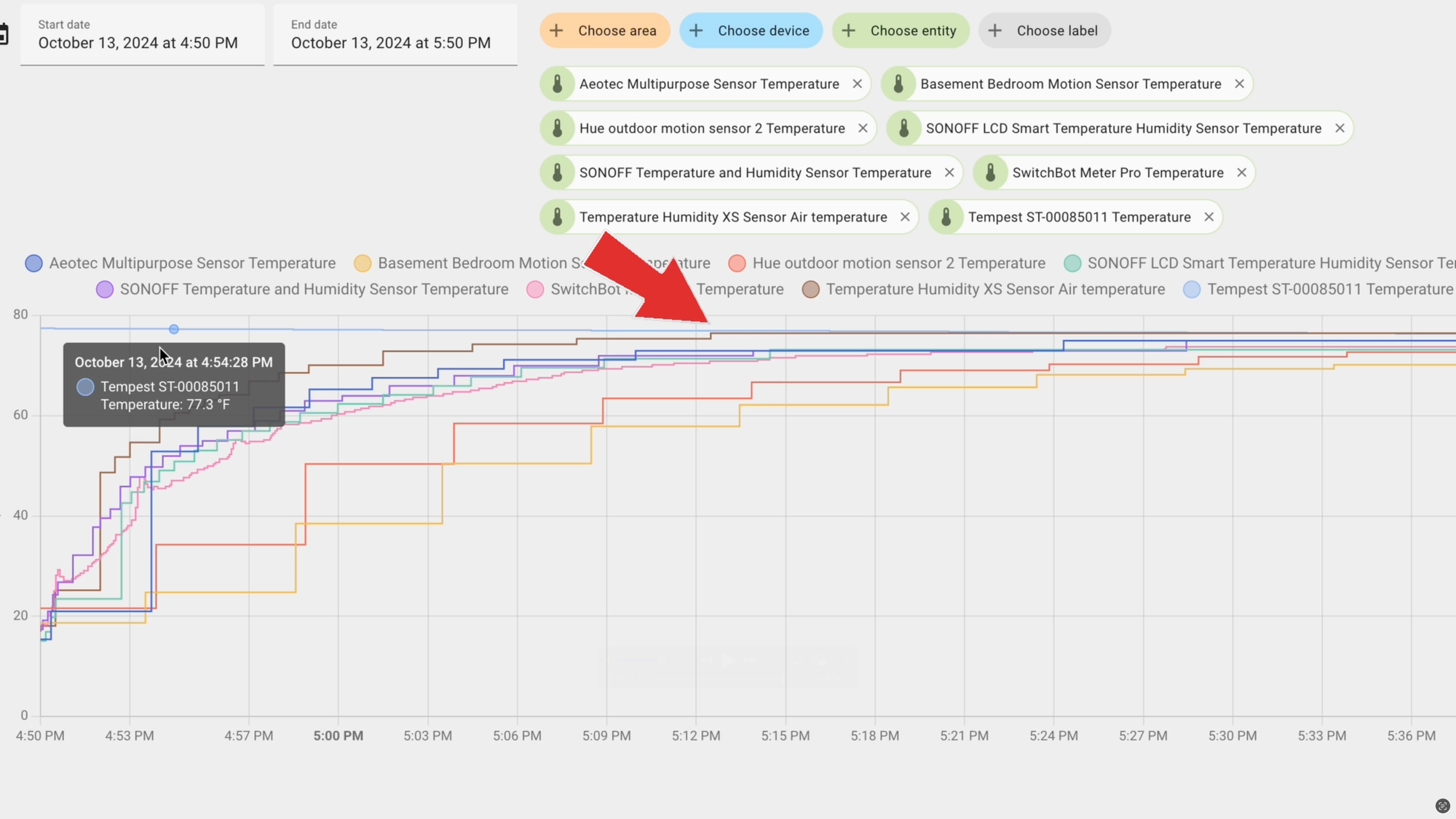
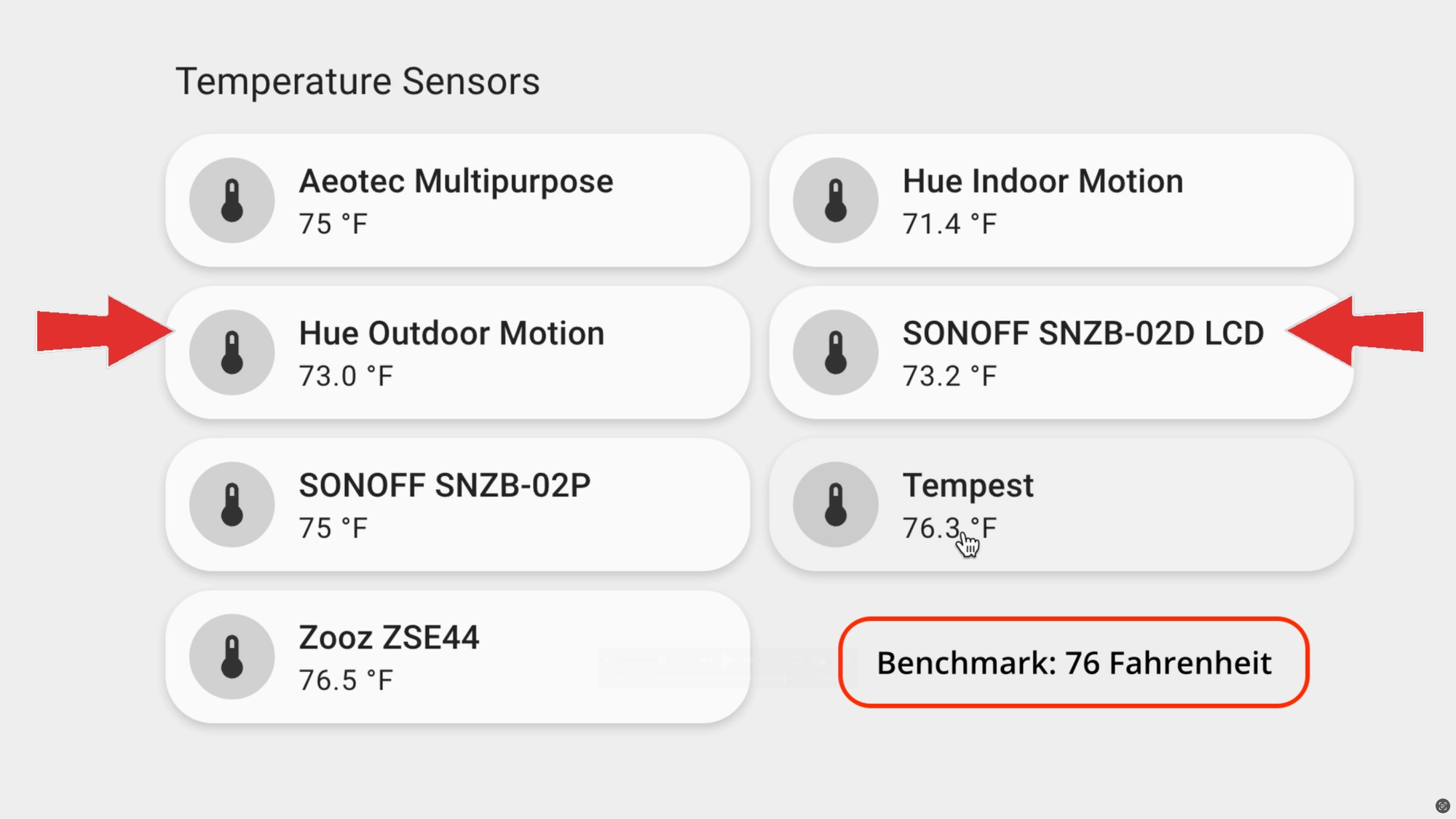
Outdoor test to find the best smart home temperature sensor for Home Assistant.
Final Thoughts
If your primary concern is measuring temperature at the best price, I’d go for one of the SONOFF sensors (LCD or non-LCD). These averaged well across all three tests, have one of the wider operating temperature ranges with a reliable Zigbee connection, and cost $20 or less.
If you just interested in measuring temperature and prefer a Z-Wave connection or want the fastest reporting in temperature changes, then get the Zooz. It was a bit off on the indoor test, which may have been an anomaly due to the heat from sensors around it.
If you’re looking for a great multi-purpose sensor that also has accurate temperature readings, then get the Aeotec. It did well in all the tests, and can go anywhere since it operates wirelessly on batteries. Just keep in mind that it’s not meant for use below freezing.
Watch on YouTube
Featured Tech
Top Picks - Zigbee
SONOFF SNZB-02D LCD Smart Temperature Humidity Sensor
Amazon: https://amzn.to/3YsBEn7
ITEAD: Save 10% with code MICHAELSLESONOFF at https://go.michaelsleen.com/snzb-02d
SONOFF SNZB-02P Temperature and Humidity Sensor
Amazon: https://amzn.to/4895vEl
ITEAD: Save 10% with code MICHAELSLESONOFF at https://go.michaelsleen.com/snzb-02p
Top Pick - Z-Wave
Zooz ZSE44 Temperature Humidity XS Sensor
Amazon: https://amzn.to/4cTFLN6
The Smartest House: https://go.michaelsleen.com/zooz-zse44-sensor
Top Pick - Multipurpose
Aeotec SmartThings Multipurpose Sensor
Amazon: https://amzn.to/47BIIix
Rest of the Lineup
Aeotec SmartThings Multipurpose Sensor: https://amzn.to/47BIIix
Apollo Automation MSR-2: https://go.michaelsleen.com/msr-2
Apollo Automation MTR-1: https://go.michaelsleen.com/mtr-1
Apollo Automation AIR-1: https://go.michaelsleen.com/air-1
Everything Presence One: https://go.michaelsleen.com/ep-1
Honeywell Home T5 Smart Thermostat: https://amzn.to/3Sz4XBf
Philips Hue Indoor Motion Sensor: https://amzn.to/3QeeRXy
Philips Hue Outdoor Motion Sensor: https://amzn.to/3Y9Glm6
SwitchBot Meter Pro: https://amzn.to/3XVIekD or Save 10% with code 10UPQIZHBUZ9W2 at https://go.michaelsleen.com/switchbot-meter-pro
Tempest Weather System: https://amzn.to/4aQezOM