World’s First Adjustable Smart Roller Shades: SwitchBot Roller Shade
The SwitchBot Roller Shade does things that no other smart blind or shade offers. I’ll go over its features, installation, smart home setup and control.

Introduction
Smart motorized shades can be an incredible addition to your smart home, but they can also be incredibly expensive. I’m going to show how you can reduce the cost by as much as 70% with the SwitchBot Smart Roller Shade.
It’s not just about lowering costs though. It’s also about giving you complete control. The SwitchBot Roller Shade does things that no other smart blind or shade offers: it’s extendable, trimmable, and interchangeable with different fabrics, so no custom sizing is required.
It connects to any smart home platform using Matter, and can be automated to open and close based on your household’s routine. I’ll go over its features, installation, smart home setup and control. I’ve installed and tested a bunch smart blinds and shades in my home, and I’ll also show how this one compares with others.
Main Points
Features
The SwitchBot Roller Shade is the world’s first fully adjustable smart roller shade. The frame is adjustable and can fit any window between 22.8” and 72.8” wide, or 58-185cm. After adjusting the frame for your window width, the roller shade fabric may then be trimmed for the perfect fit. On top of that, the fabric is interchangeable. This means you can use the standard fabric in either grey or white offering 100% blackout and UV protection, or you can replace the fabric based on your preferred fabric type and style.
The motorized shade runs on a 2,600mAh lithium battery that should last up to eight months on a single charge. When you do need to charge it, you can connect a USB-C charger. There is a USB-C port on the headrail, and on the wired controller, giving you multiple charging locations. Charging through the wired controller removes the need for an extra long charging cable, which is nice. Or, you can add on the optional solar panel to completely eliminate the need for manual charging, which is what I’ve done.
You can operate the shade using the included wired controller, an app on your phone, the SwitchBot Universal Remote, voice commands, or home automations. Up to eight roller shades may be grouped together for synchronized, automated opening and closing. I’ll go into more details on smart home control later in this video.
Not all smart shade motors are equal, and some can be really loud. This one is ultra quiet, as low as 30 decibels when using QuietDrift mode.









SwitchBot Roller Shade features
Unboxing
Inside the box, you get the headrail and fabric roll, bottom bar, plastic band, fabric cutter, two mounting brackets, expansion screw pack, small screw pack, fabric tape, positioning cards, level meter, stapler, wired controller, cable wrap, and a screwdriver.
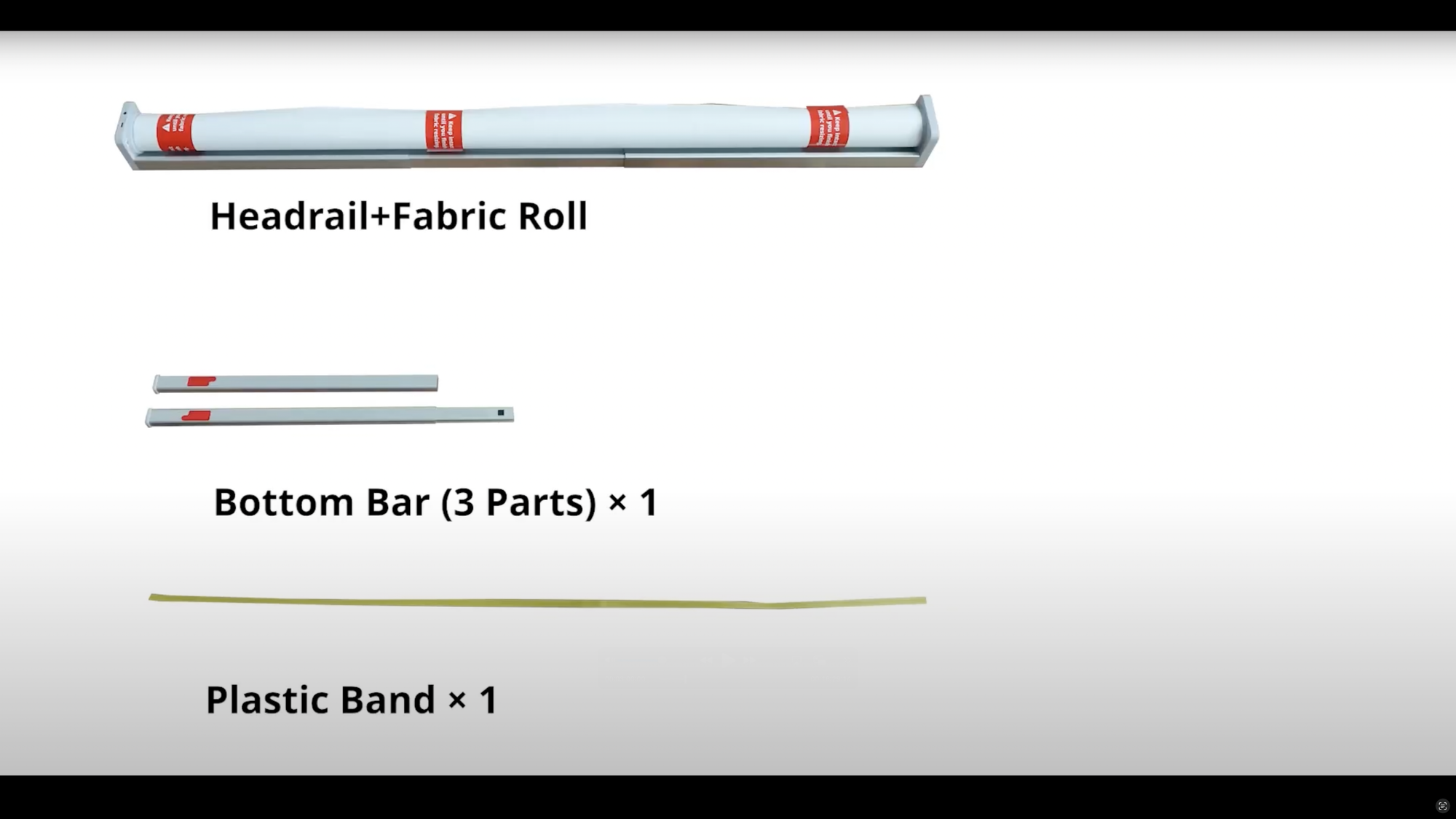
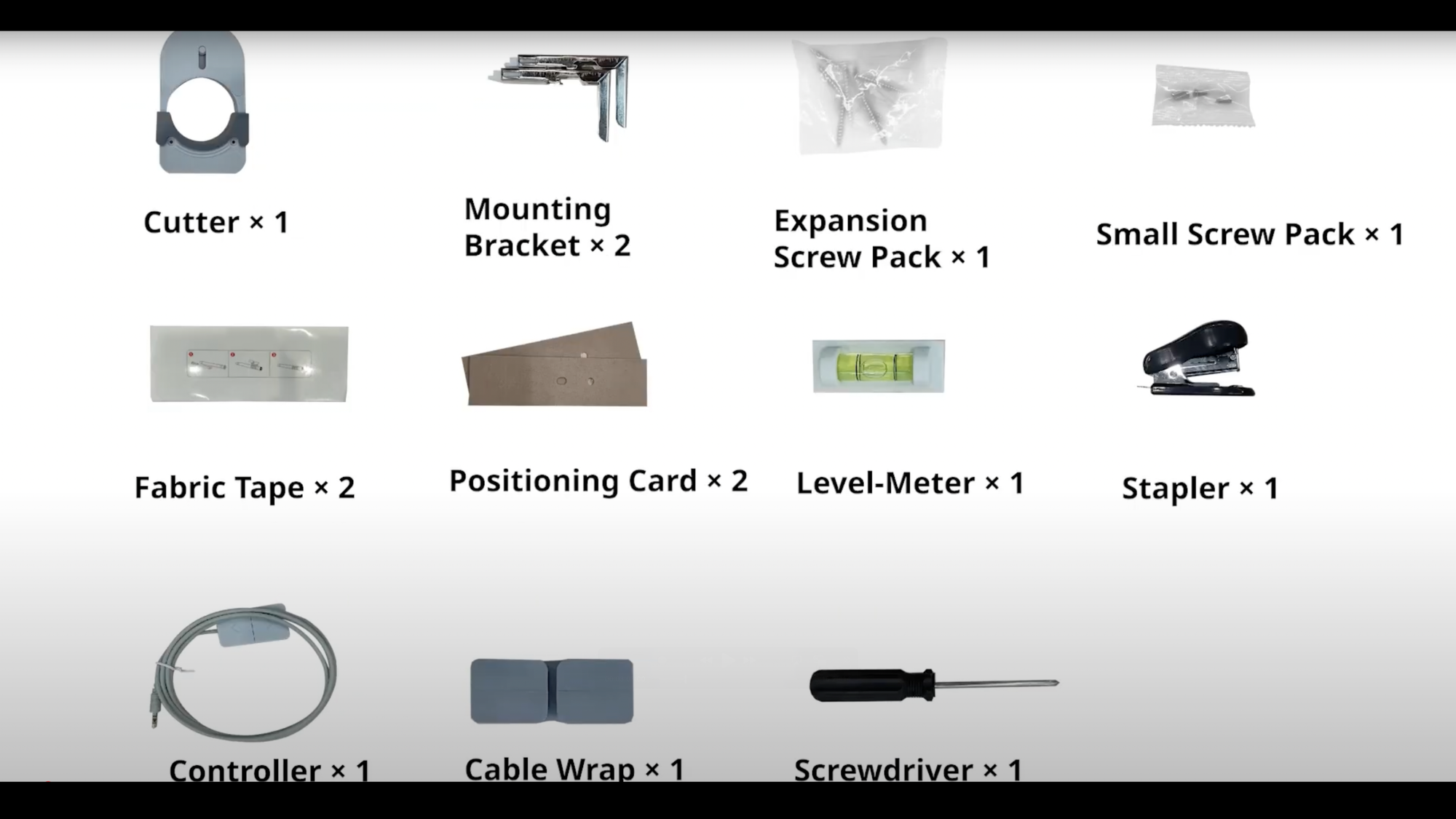
SwitchBot Roller Shade unboxing
Installation
You’ll need a measuring tape, pencil, scissors, and an electric drill for the installation, and plan to spend about 45 minutes on this. But before you install it on the wall, you’ll want to connect the roller shade to the SwitchBot app.
Open the SwitchBot app > click the plus icon in the upper right > add device > choose roller shade > press the action button on the roller shade > and the connection to the app should complete. You can give the device a name and assign it to a room. Then choose your installation method, either outside or inside mount, and you can follow an installation guide right from the SwitchBot app with your choice of a picture-based or video tutorial. I appreciate how they offer both.

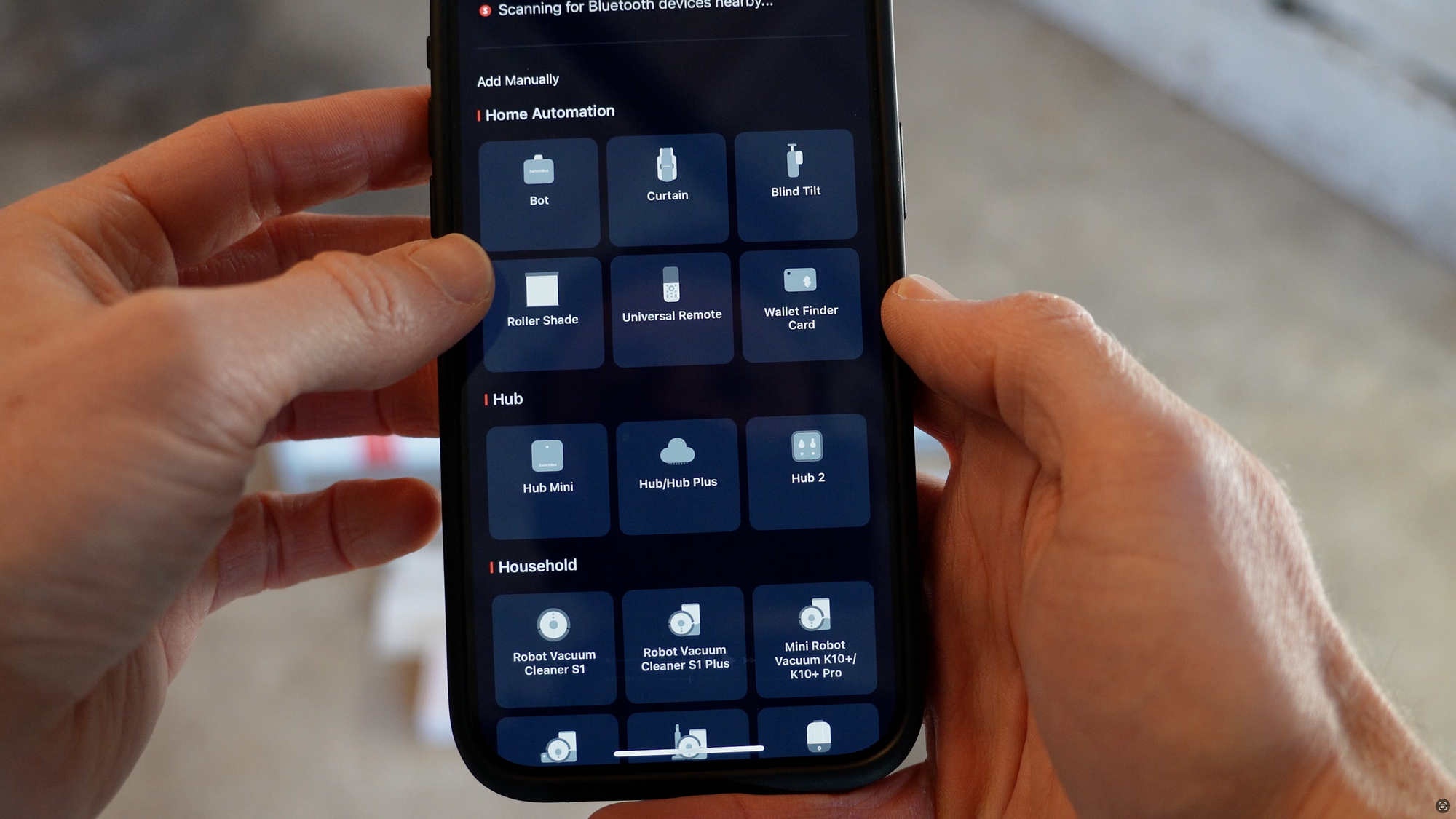

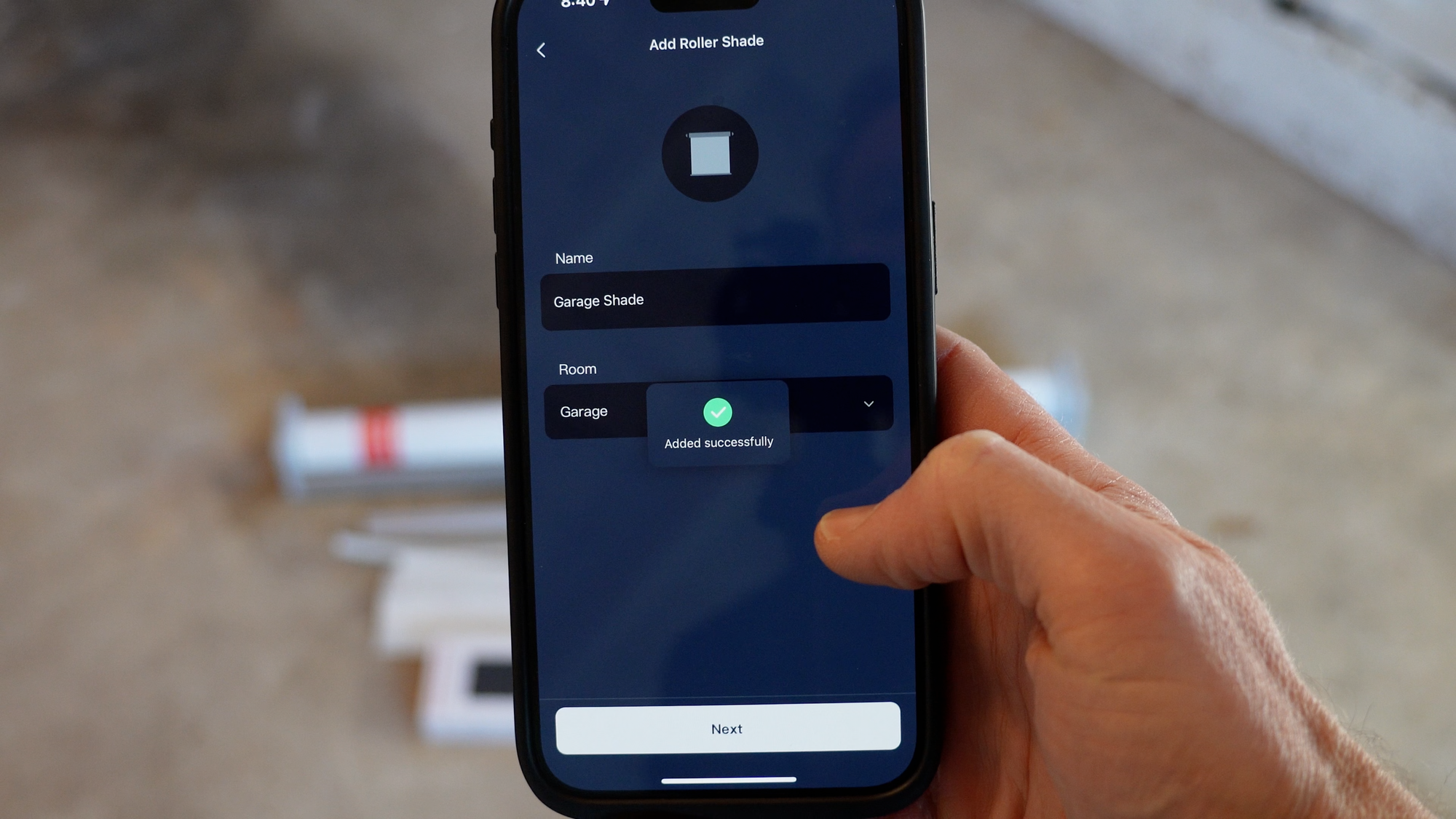





SwitchBot Roller Shade installation
Watch the step-by-step installation of the SwitchBot Roller Shade here.

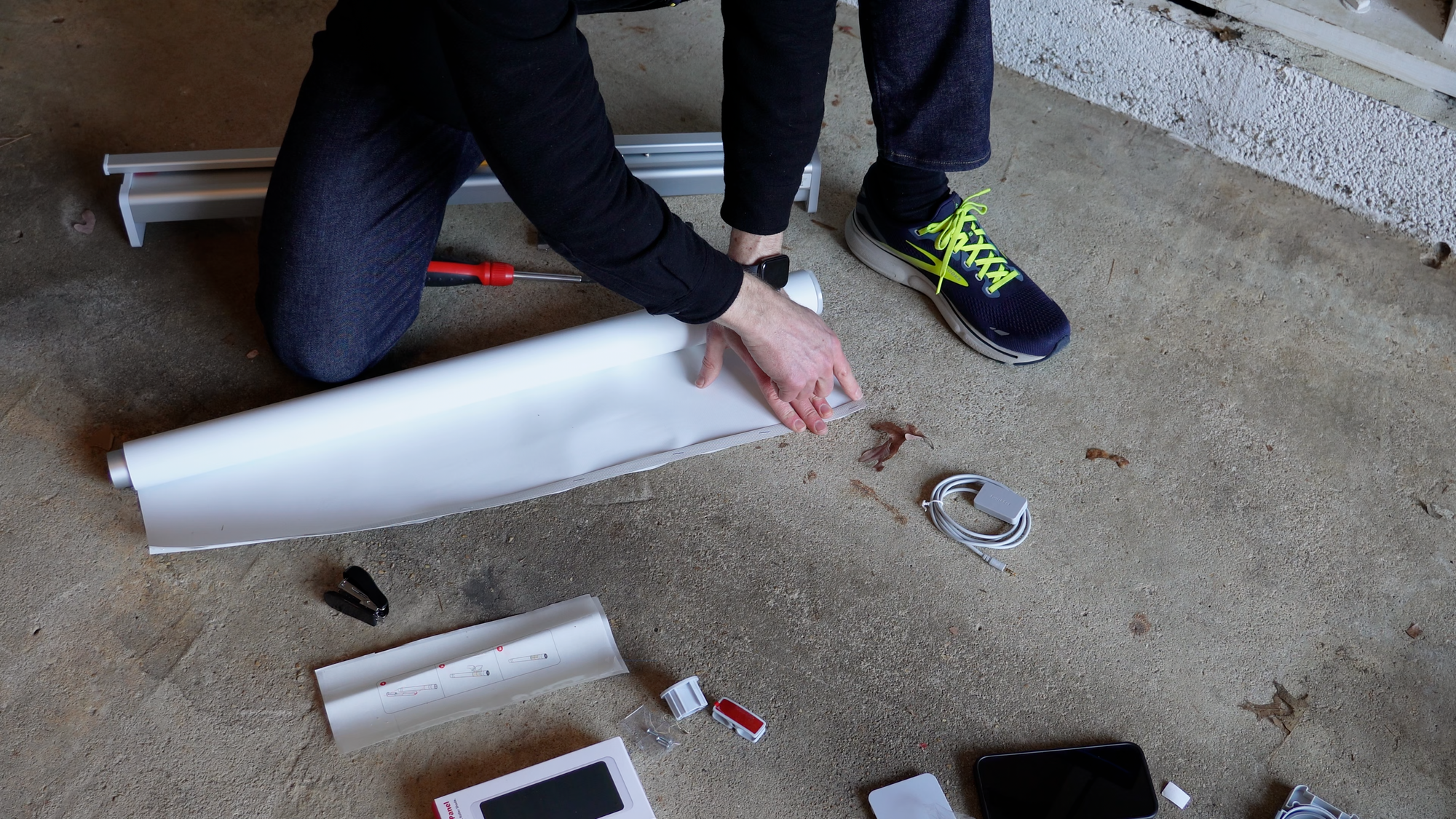




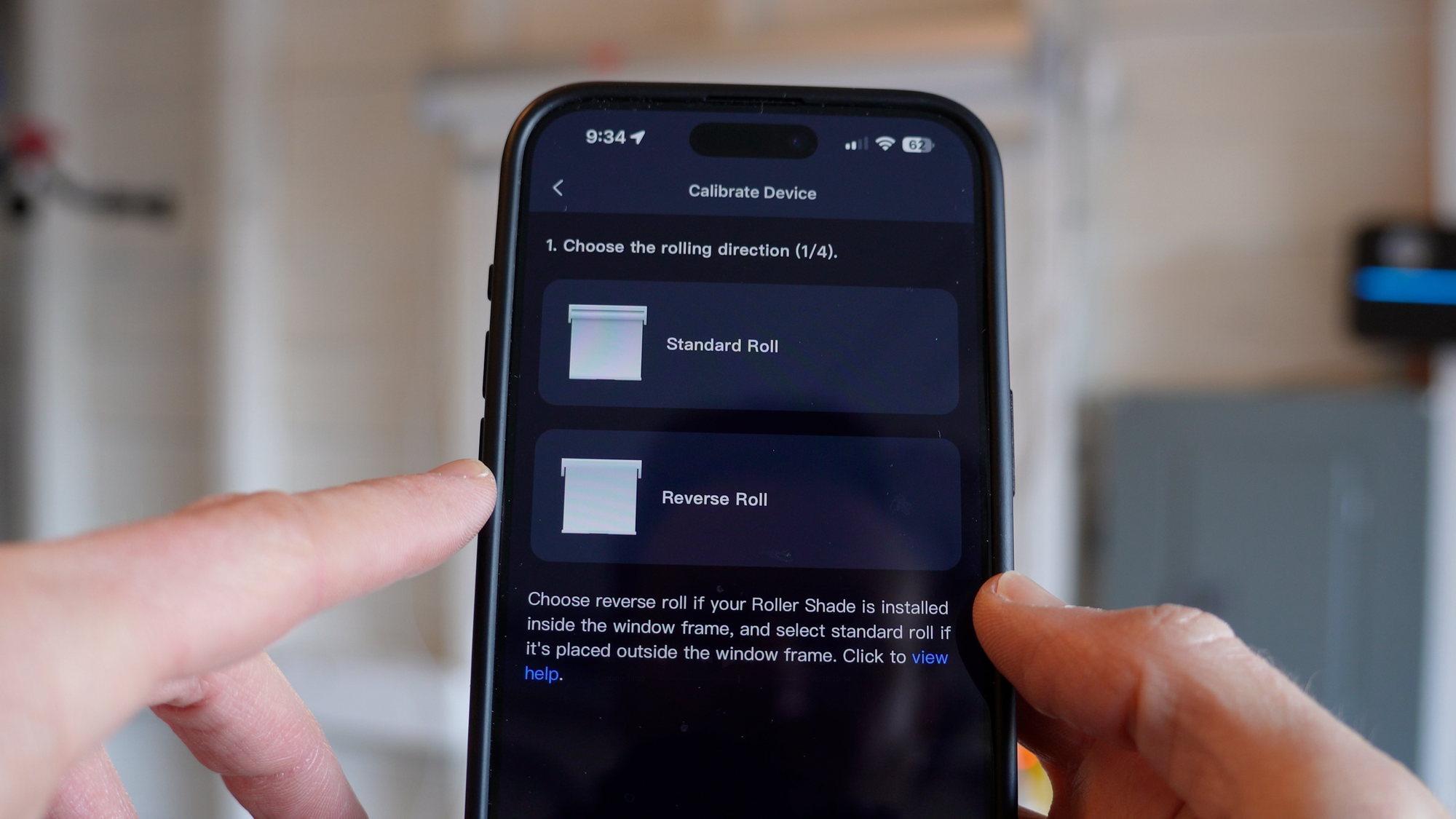
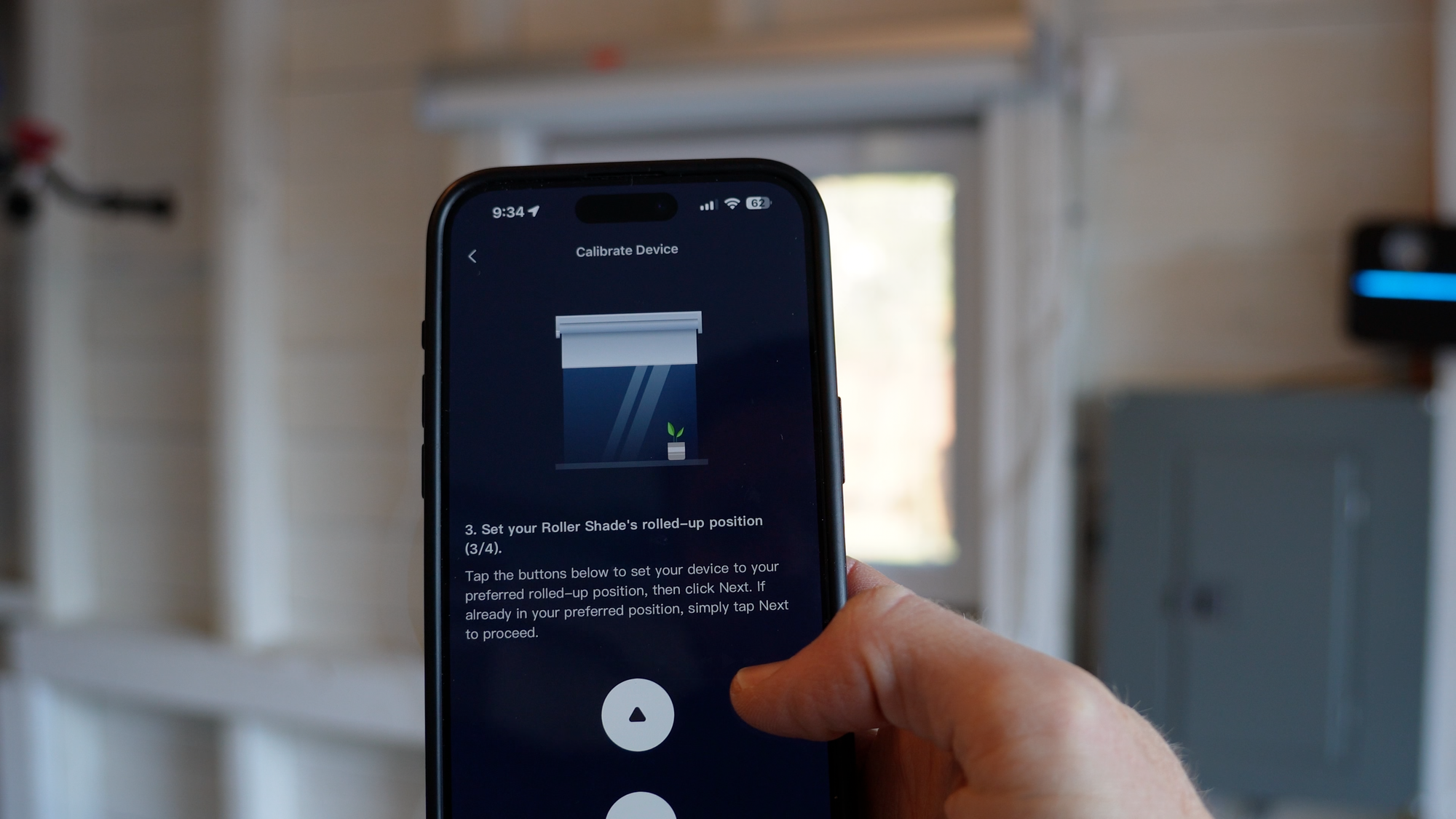

SwitchBot Roller Shade installation
Smart Home Setup
You can use the SwitchBot app to control the shade and create automated schedules, or you can add the shade to another smart home platform, such as Amazon, Apple, Google, Home Assistant, Homey, or SmartThings. The roller shade supports the Matter protocol for easily connecting it to your smart home platform of choice, but you will need a SwitchBot Hub 2 or Hub Mini-Matter Enabled.
To do this, open a Matter-supported hub in the SwitchBot app. Then go the hub’s settings page > Matter Setup > Secondary Devices > and add the roller shade. Since I already had the Matter integration added to Home Assistant with a SwitchBot hub connected, this automatically added the shade to my Home Assistant as a Matter device. From there, I could re-name the device in Home Assistant, assign it to a room, control it, and include it in home automations. And since I expose all of my Home Assistant devices to Apple Home using the HomeKit Bridge integration, the shade was auto-added to my Apple Home app for control there as well, including for use with Siri voice commands.


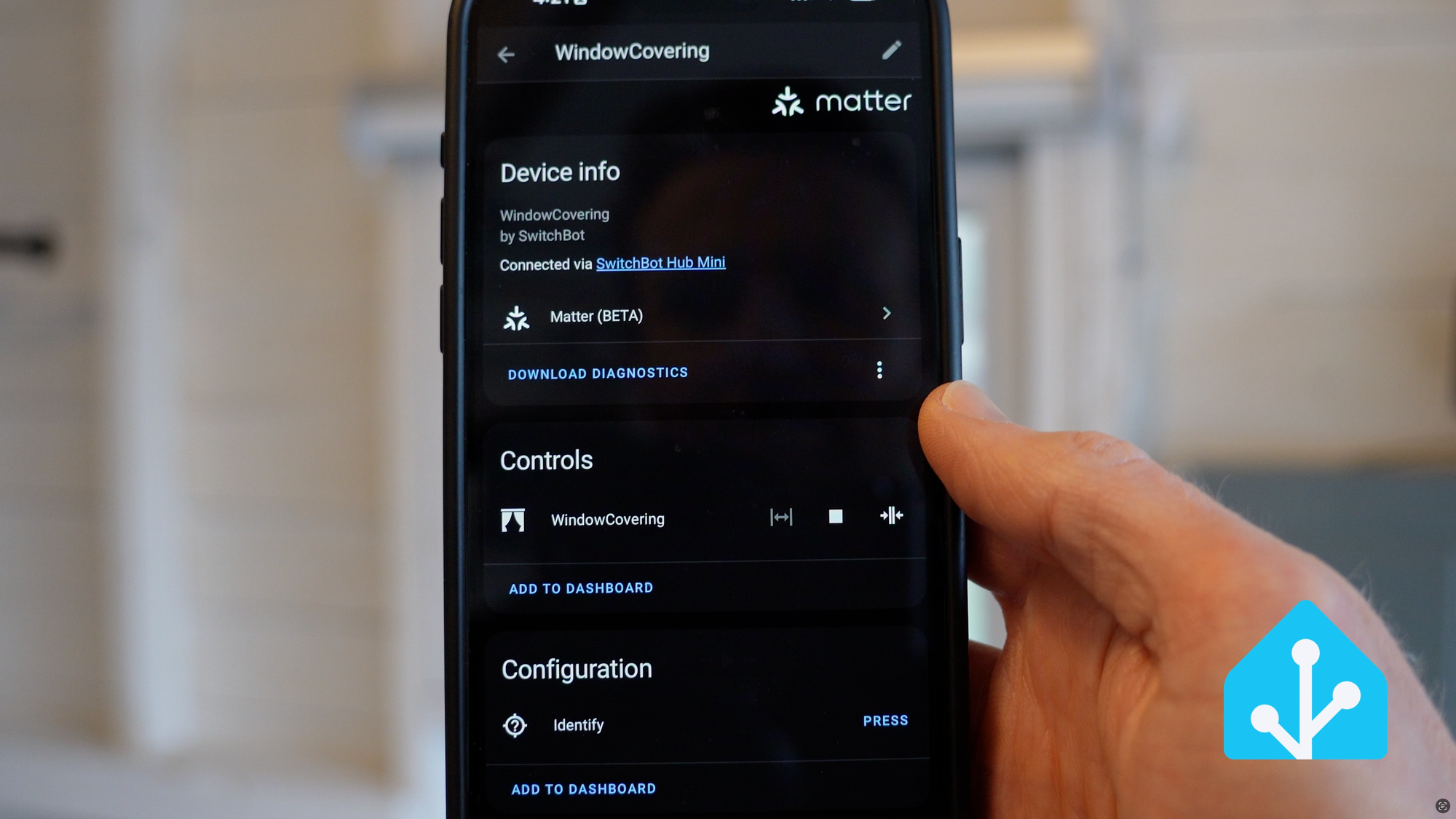


SwitchBot Roller Shade smart home integration
Home Automations
But why use an app when you can automate the shade opening and closing based on your daily routine. You can have the roller shade open to let in sunlight to help you wake up in the morning, or open when someone first enters a room for the day based on a motion sensor.
You could have it close when you are watching a TV show or movie, or when everyone has left the house for the day based on presence detection sensors.
What’s cool is the solar panel for the shade is light sensing, so you can set it to automatically close when bright sun is coming through the window.
For now, I’ve created a simple automation in Home Assistant to open the shade at sunrise, and to close it at sunset. I love it when my house just goes to work for me.
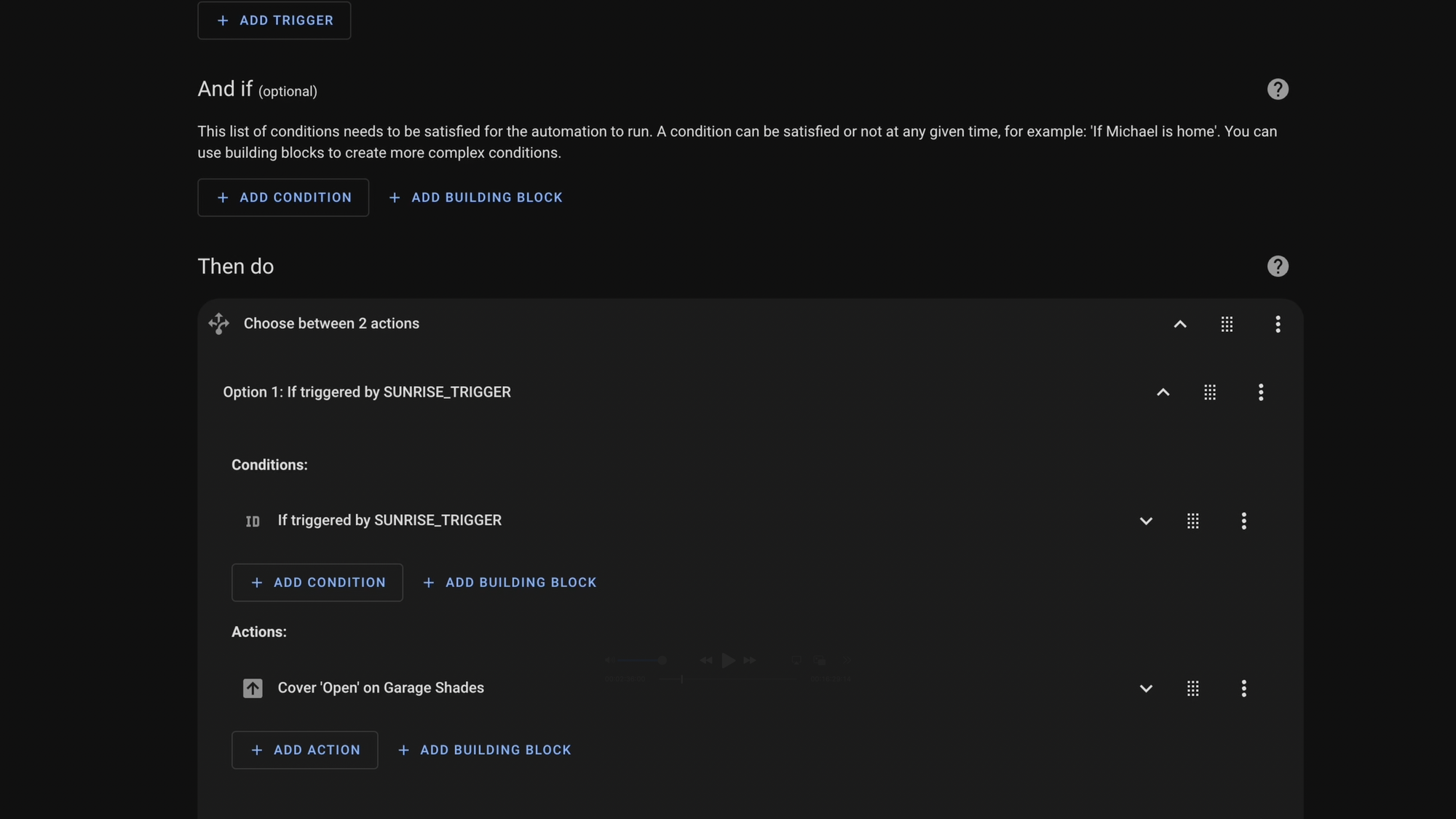
Cost Comparison
The SwitchBot Roller Shade comes in four sizes: Small, Medium, Large, and Extra Large. Each size is available in grey or white full blackout fabric, but each covers a different size range, with costs starting at $200 for the Small, going up to $310 for the Extra Large.
If you are willing to do the work of adjusting the roller shade size for each window, the cost savings can be huge. The Extra Large SwitchBot Roller Shade costs $310. To cover the same maximum footprint with a Matter motor, you would pay $471 from SmartWings, and $1,050 from Lutron Serena, making the SwitchBot option 34% to 70% cheaper than these other two.
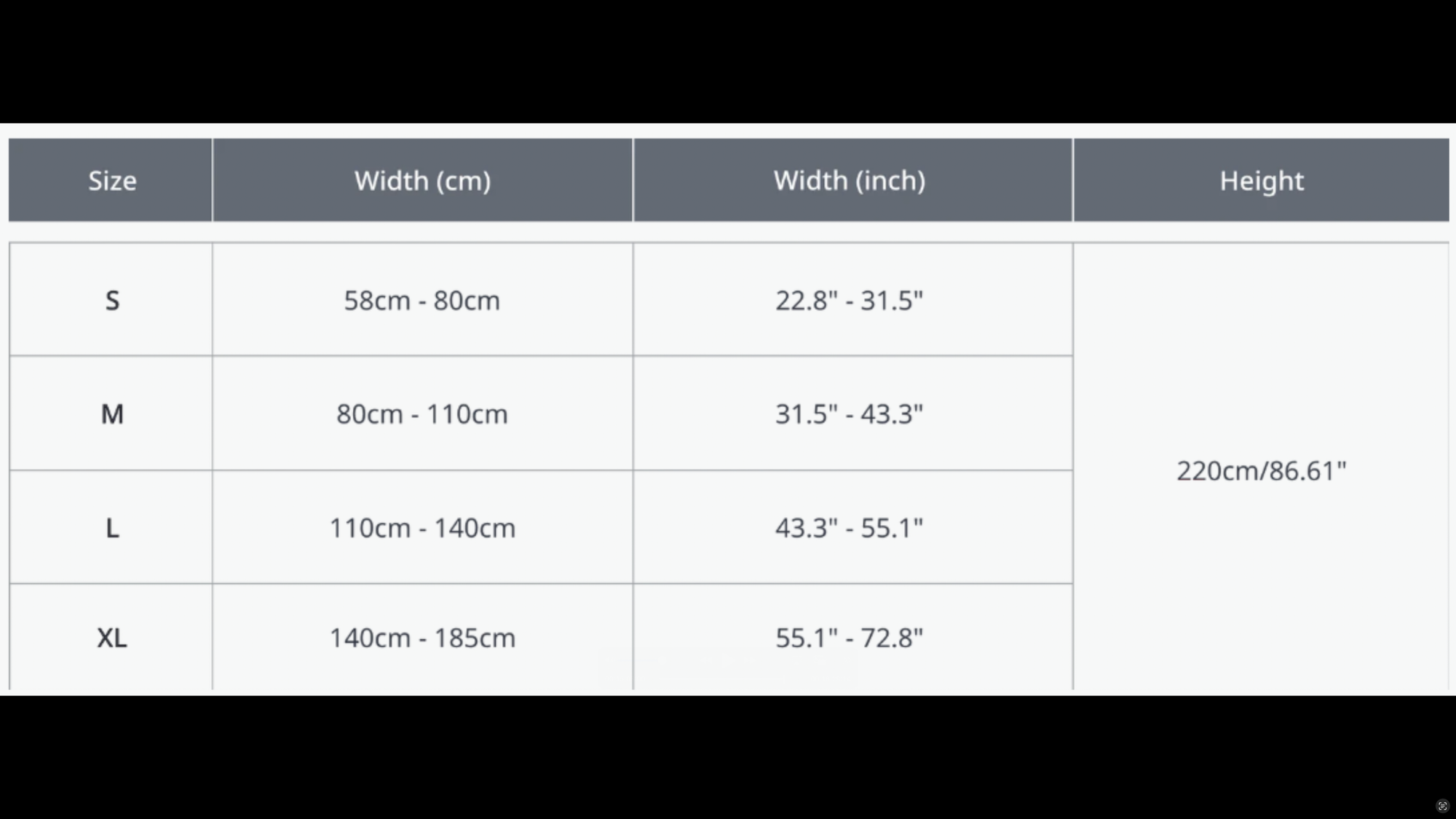
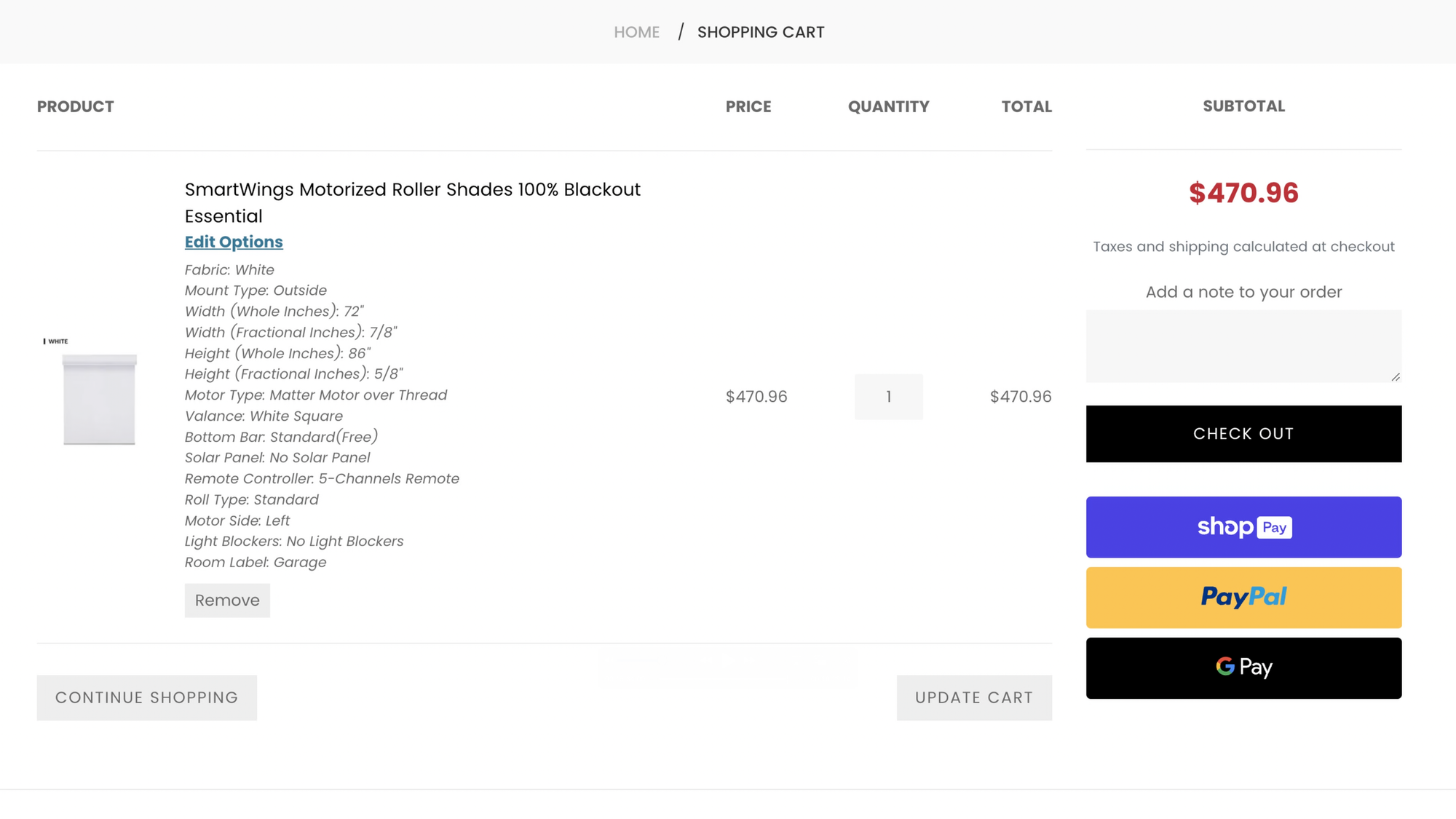
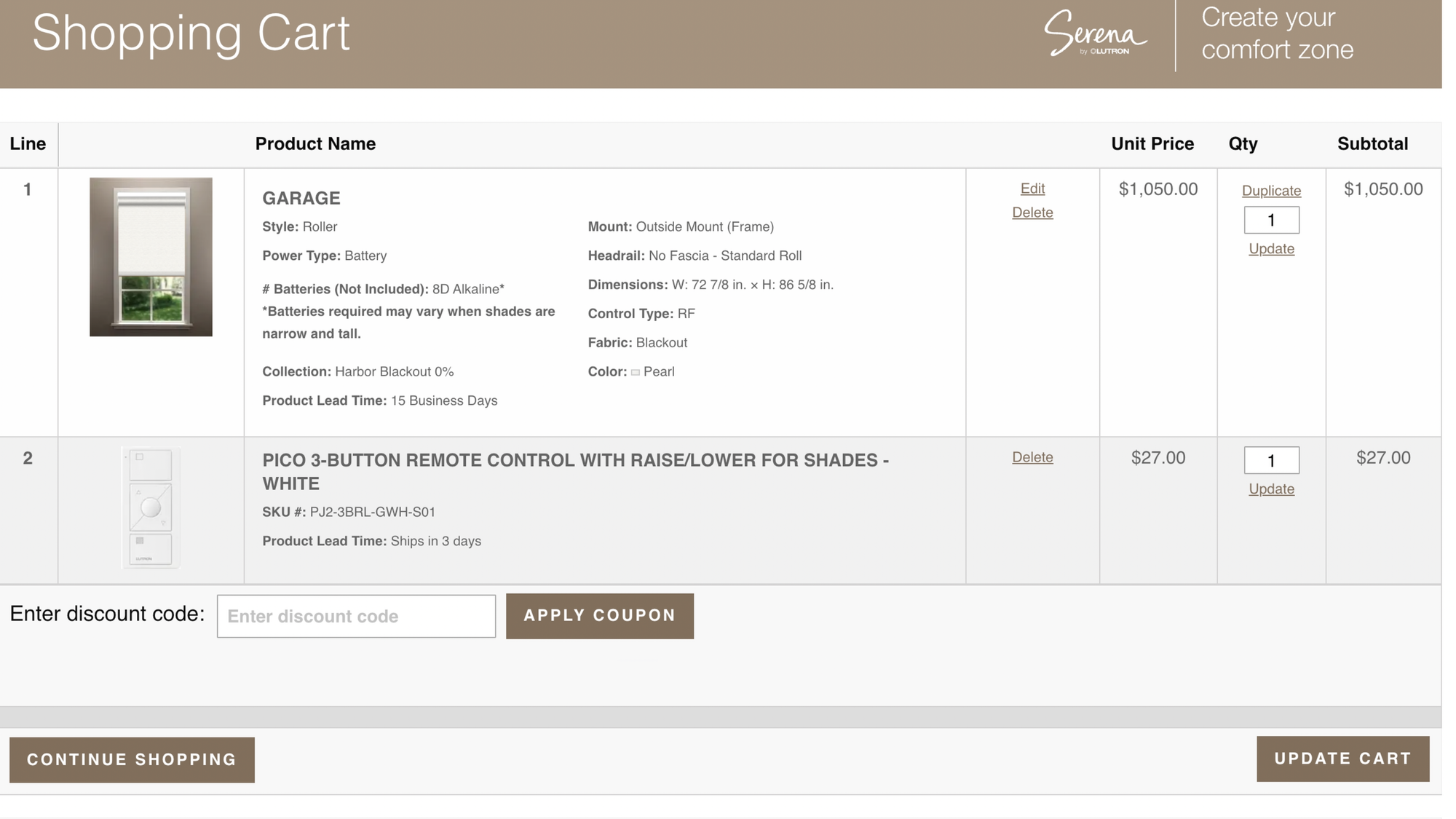
SwitchBot Roller Shade cost comparison
Final Thoughts
The SwitchBot Roller Shade is best for the person who prefers a straight forward DIY project in order to save money, while still getting a professionally functioning product.
If you’re up for the task of tailoring the fit to each of your windows, the adjustable, trimmable, and interchangeable nature of this roller shade affords extreme versatility, and at a fraction of the cost.
Watch on YouTube
Featured Tech
SwitchBot Roller Shade: https://go.michaelsleen.com/switchbot-roller-shade
SwitchBot Hub 2: https://go.michaelsleen.com/switchbot-hub-2
SwitchBot Hub Mini Matter Enabled: https://go.michaelsleen.com/switchbot-hub-mini
Save 10% with code 10UPW0B2YQZ33C