How to Start a Smart Home (without annoying your family)
What you need to build and to control your smart home, with important things to consider along the way, and how you and your family may benefit.

Introduction
Are you looking to start your smart home, or wanting to take your current smart home to the next level?
I’ll show you exactly what you need to build and to control your smart home, with important things to consider along the way, and how you and your family may benefit. I’ll also tell you why most smart homes aren’t smart, and how you can avoid this common mistake.
And if you want to hear the perspective of my wife, Ashley, on how to create a smart home that works for the whole family, be sure to watch the full YouTube video below.
Main Points
What is a smart home?
A device that connects to the internet and that may be controlled by an app or your voice can definitely be helpful. But it’s really not that smart if it requires regular manual intervention to make it function.
What makes a light — or lock, vacuum, thermostat, etc. — smart, is when its operation is automated so you don’t even have to think about it.
- Lights turn on and off based on presence in the room and ambient brightness.
- Locks unlock and lock based on your precise location.
- Thermostats pause the heating or air-conditioning when a door or window opens, or when no one is home, or sets the perfect temperature before you return.
An actually smart home is one with smart home automations that just disappear into the background, saving you time and money, and increasing your home’s comfort and security.
How can you make your smart actually smart?
You need two things to start a smart home:
- Smart home hub
- Smart home devices
Smart Home Hub
Let’s start with the smart home hub, since this may influence the smart home devices that you get. You can think of a smart home hub as the centralized command center that talks to all of your smart home devices and enables you to control them. Well-known smart home hubs include Echo from Amazon, HomePod from Apple, and Nest from Google. With these, smart home control is often associated with their respective voice assistants or apps for controlling the devices in your home. Another option, and my smart home hub of choice, is Home Assistant.



Amazon Echo, Apple TV 4K, and Raspberry Pi 4 running Home Assistant may be used as smart home hubs
But, which one is right for you? There are several things to consider when choosing a smart home hub:
- Compatibility: Ideally, you will have one hub that can control all of your smart home devices. If some brands or devices that you own or want to own don’t work with your smart home hub, then you may need to use multiple apps to setup and control your smart home devices and automations. This can lead to a clunky experience with increased cognitive load remembering which hub controls which device. You may also be limited in the automations that you can create if your devices do not all work with the same hub.
- Protocols: Not every device uses WiFi to connect. Other popular protocols include Bluetooth, Thread, Z-Wave, and Zigbee. Each protocol has its strengths and weaknesses depending on the smart home device. The main takeaway is that you want a smart home hub that supports the protocols of your devices.
- Cloud-based vs. locally controlled hubs: Cloud-based hubs, like Amazon and Google, rely on the cloud for processing your smart home requests, and communicating with your smart home devices. Because they are cloud-connected, there is data privacy to consider, and they require and internet connection to function. Alternatively, you might consider locally-controlled hubs, like Apple HomeKit or Home Assistant. Locally-controlled hubs communicate directly with the devices inside your home without going through the cloud, so your data is more private. Don’t worry, you can still control devices on a locally controlled hub even when you are away from your home.
- Ease of setup: Generally, the popular cloud-based hubs like an Echo or Nest device are the easiest to get started with because of their simple setup experience. Just plug in the hub, create or log in to your account, and start adding start home devices. This beginner-friendly approach is what helps make these hubs so popular. However, there is a tradeoff for this simplicity.
- Customization: Most smart home automations will have a series of conditions that you want to be true before the automation begins. In general, the simplicity that makes popular cloud-based hubs easy to setup is what also limits the level of customization and types of conditions in your smart home automations.
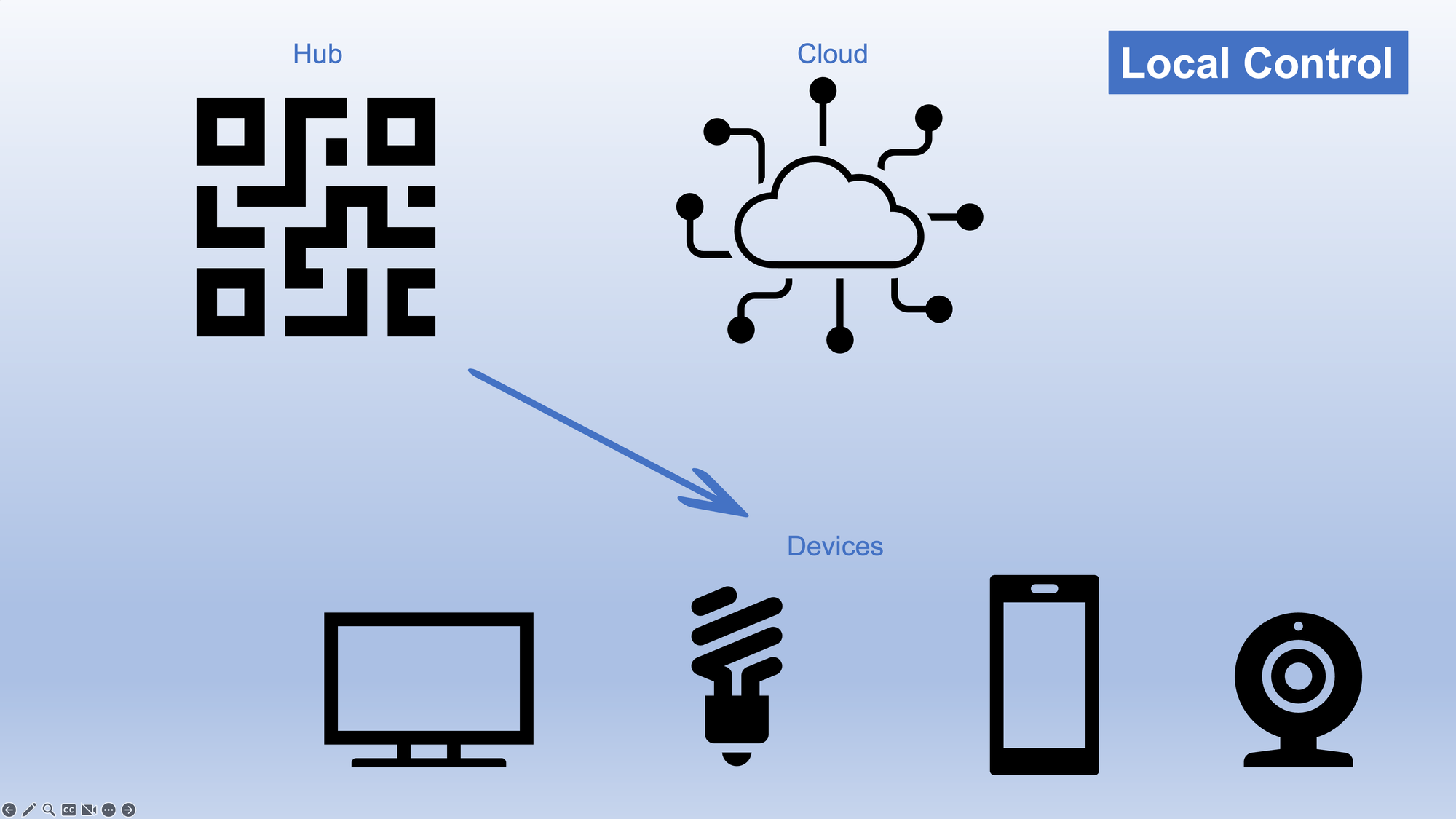
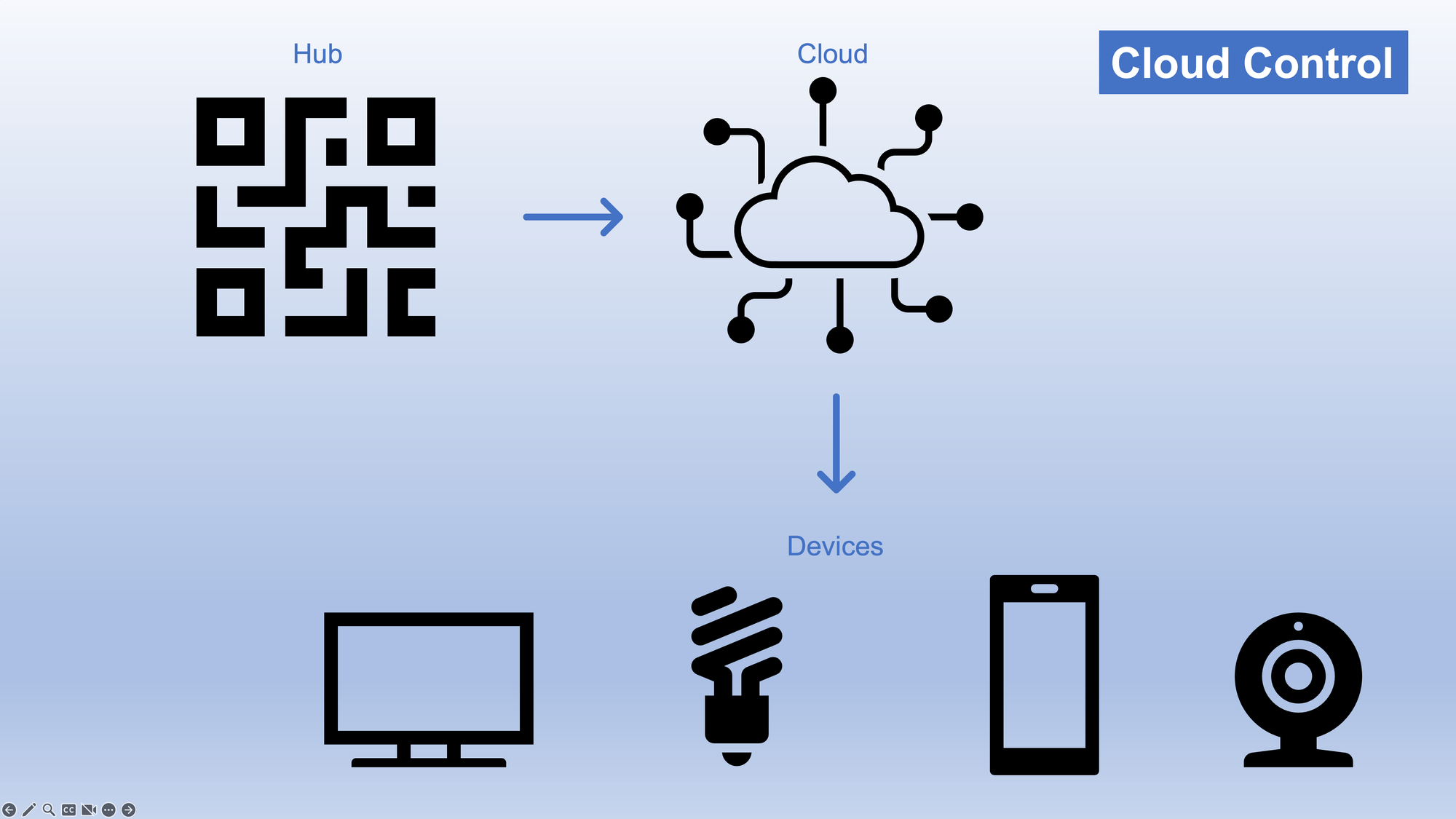
Local vs. cloud control in a smart home
That may seem like a lot to consider when selecting a smart home hub, so I’ll break this down.
- If you want a hub with the easiest setup, broadest smart home device compatibility, and a capable voice assistant, then look to Amazon and their Echo devices. Just know that you may be limited in the level of customization or conditions that you want in your smart home automations.
- If you’re looking for something still easy to jump into but offers the benefits of local control, then I recommend Apple HomeKit.
- If you’re looking for a locally controlled smart home hub with the broadest compatibility, protocol support, advanced customization options, and you don’t mind tinkering, then Home Assistant is probably the best option, and my smart home hub of choice.
I prefer Home Assistant because of broad compatibility across smart home devices and protocols, local control for privacy and reliability, and smart home automation possibilities that are only limited by my imagination.
| Easy setup, broad compatibility | Amazon Alexa |
| Easy setup, local control | Apple HomeKit |
| Local control, broad compatibility, protocol support, advanced customization | Home Assistant |
Smart Home Devices
Once you have your smart home hub chosen, it’s time to get some smart home devices, or to automate the ones that you already own. It’s good to choose your hub first since not every device works with every hub, though over time Matter will help with this. Most major smart home devices will work across each of the hubs, which is often identified by a badge on the device packaging. Note that typically won’t see a Home Assistant badge on smart home device packaging, but you can view a list of supported integrations on the Home Assistant website.
Smart home devices include things like light bulbs and light switches, door locks, robot vacuums, thermostats, and much, much more. For anyone completely new to smart home and unsure where to get started, I recommend that you begin your smart home journey with smart lighting. It can be among the easiest to setup, and by automating your lights, you can improve your home’s ambiance, comfort, security, and possibly save a little time and money. If you’re wondering whether smart bulbs or smart switches are best for you, watch this video.
I think the best way to begin is to think of specific pain points in your life that could be solved with a smart home automation. For example, if you always watch TV without a light on, maybe you want to create an automation that turns on the light when you walk into the room, but not if the TV is playing. In this case, you could create this automation using a smart bulb to control light, a smart plug with energy monitoring to know if the TV is on, and a motion sensor to know when someone entered the room.
When considering which smart home devices to buy, I would prioritize those that do not require a cloud connection. That way, you are not reliant on a company to continue to exist or to provide the same features in order for your smart home devices to work. One example of this danger is myQ garage door openers, which lost some of their smart home features.
Smart Home Control
You selected your smart home hub and added smart home devices. How do you control this stuff? There are at least four ways to control your smart home:
- Voice
- App
- Physical controls
- Automations
When I got started with smart home years ago, I controlled my entire smart home with my voice. While this can be useful, it can quickly become frustrating for family members or guests to figure out how to do something like turn on a light.
Today, I use all four ways to control my smart home. There are times when I want to manually adjust something, so an app, like a single smart home dashboard, can be great for that. Other times though, you may want the ability to push a button to turn something on or off, or to trigger an automation. Physical controls like a smart light switch or customizable button can be super helpful.
But as I said earlier, an actually smart home is powered by automations, and great smart home automations just disappear into the background so you don’t even think about them. That’s why, I mostly rely on automations now to control my smart home.
To do this, I have a bunch of sensors around my home that detect things like motion, presence, door or window contact, temperature, humidity, brightness, and even vibration. When the current state of one of these sensors changes, it communicates that another smart home device should perform some action, like adjusting the lights, thermostat, and more. And by using conditions, I can ensure that the automations only run when me and my family want them to.
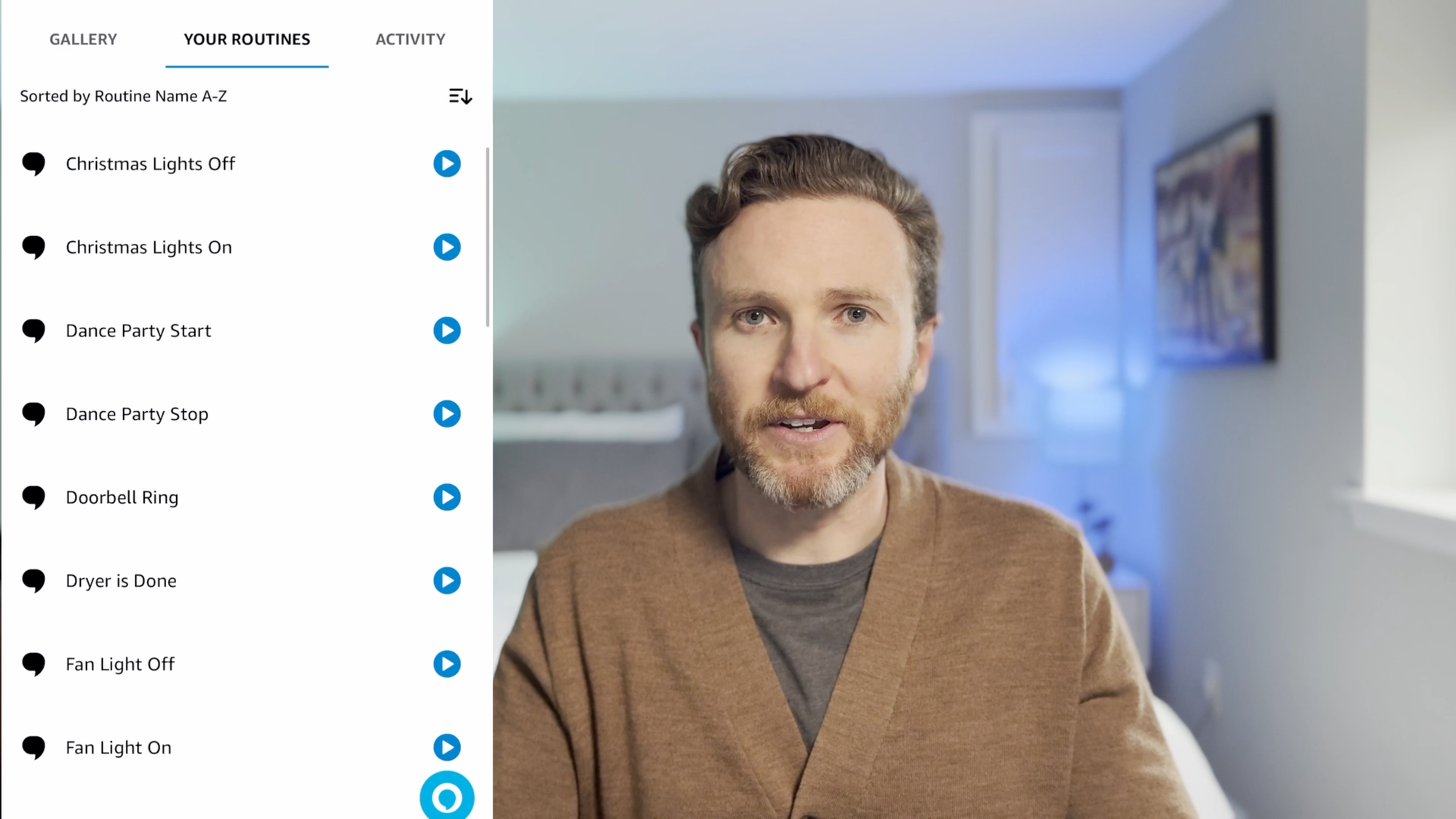
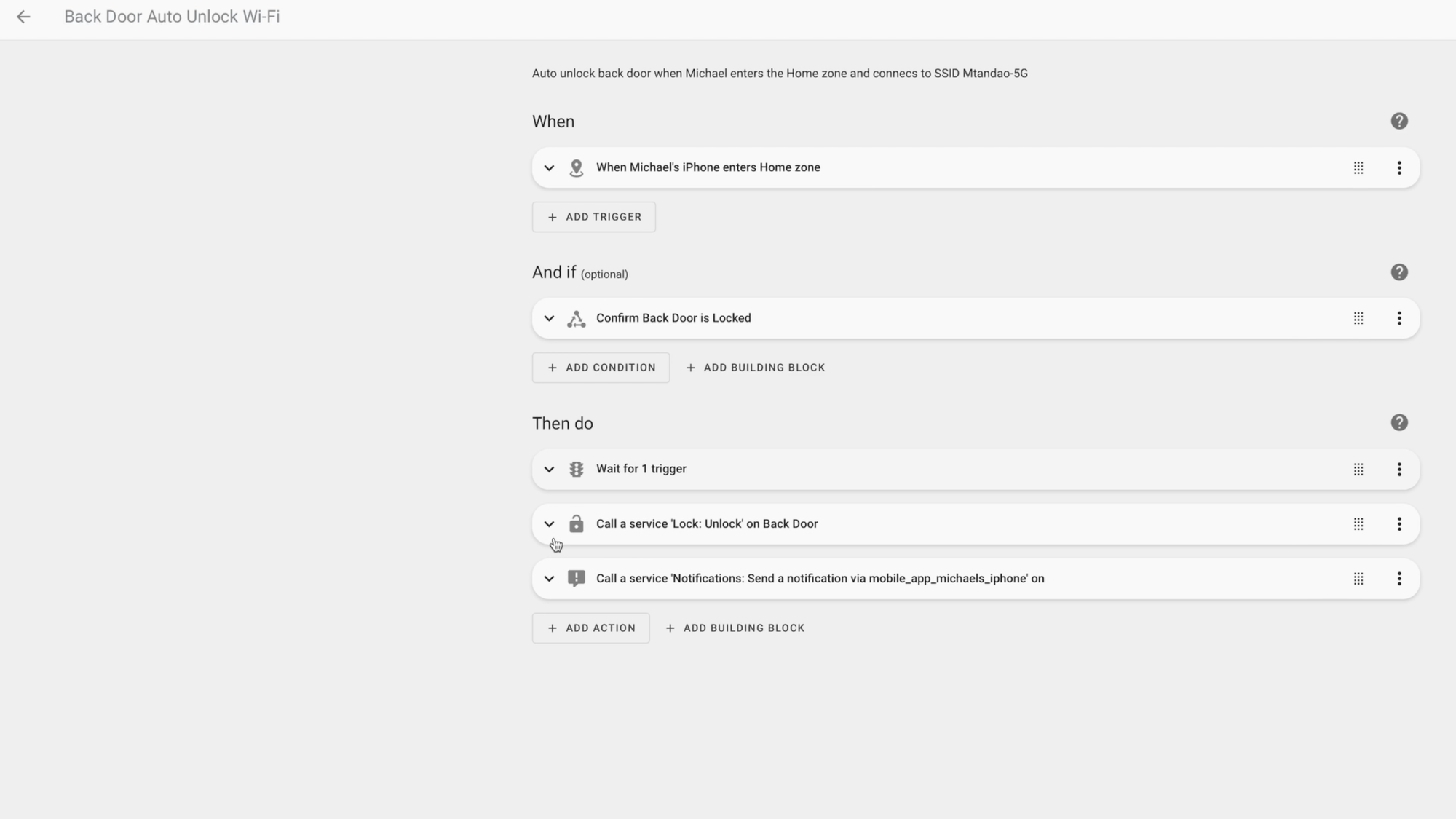
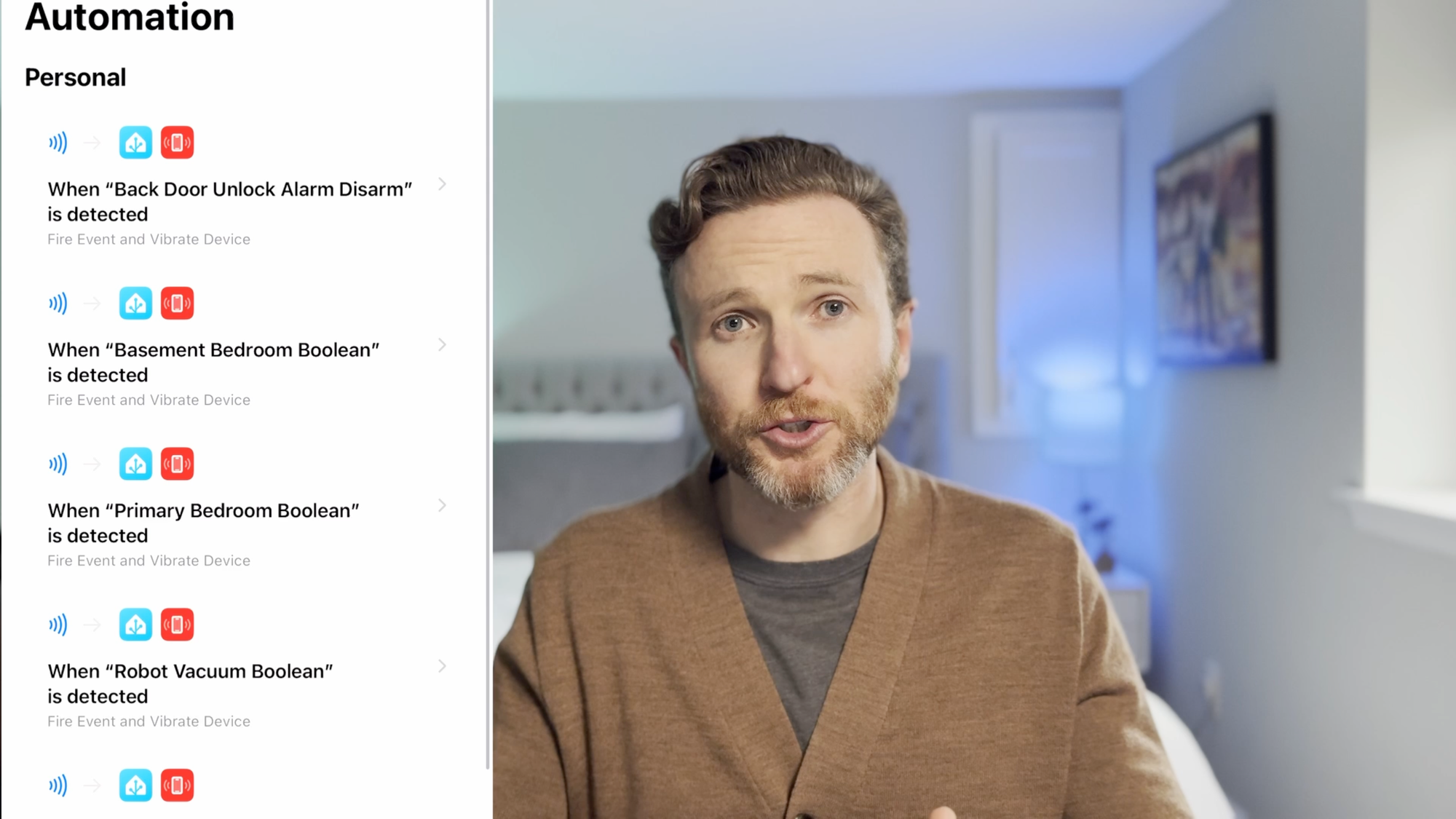
Amazon Alexa Routines (left), Home Assistant automations (center), and Apple Home automations (right) offer different ways to create smart home automations
Final Thoughts
If you want to hear the perspective of my wife, Ashley, on how to create a smart home that works for the whole family, be sure to watch the full YouTube video below.
Watch on YouTube
Featured Tech

