Most Versatile Zigbee Controller for Home Assistant: SMLIGHT SLZB-06
Review of the SMLIGHT SLZB-06, a Zigbee Adapter. It supports Ethernet, USB, and WiFi connections, and controls Zigbee or Matter-over-Thread devices in Home Assistant.

Introduction
Smart home devices that use local control benefit from:
- Increased reliability, since they can work without internet,
- Faster responses, since the requests don’t go through the cloud, and
- Increased security, since your data isn’t exposed to the internet.
You can build a smart home that prioritizes local control by using devices that support Z-Wave, Zigbee, or Matter over Thread protocols. To do that, you’ll need a controller that supports each protocol.
I’m taking a look one device that can function as a controller for either Zigbee or Matter over Thread: the SMLIGHT SLZB-06. I’ll cover what it does, its features, how to set it up, and how to use it with open source automation platforms, including Home Assistant, Zigbee2MQTT, and ZHA.
Main Points
SMLIGHT is a company based out of Ukraine that makes open-source smart home devices that work with Home Assistant, which is a home automation platform. SMLIGHT sent me this device to test out, but they are not sponsoring this review.
Features
The SLZB-06 is an extremely versatile device disguised as just another Zigbee adapter, so let’s look at its unique features:
- This device allows you to control Zigbee or Matter over Thread devices in your smart home.
- It can operate as a Zigbee 3.0 or Matter over Thread controller, but not both simultaneously. You can select the desired mode in the device settings, and switch at any time with a remote firmware update.
- You can even choose between having this operate as a Zigbee coordinator for forming a Zigbee network and routing traffic, or as a Zigbee router for just routing traffic if you are using another device as your coordinator. If you choose to use it as a Zigbee adapter, this uses the reliable CC2652P chip from Texas Instruments recommended by Zigbee2MQTT.
- There is a ESP32 chip on the same board.
- Unlike most Zigbee adapters, this can use either a USB or a LAN connection. There is a USB-C port on one side, and an Ethernet port on another. It uses Power over Ethernet, or PoE, which means you can use one cord for power and data — no need for a separate power supply. You can also connect both Ethernet and USB-C at the same time safely.
- If you don’t have USB or Ethernet access, this adapter can also connect to your server over WiFi, so you have lots of options.
- It has a large +5dB rotatable antenna and a +20dB amplifier to provide a larger range of coverage.
- It also has 4 LEDs that you can program, and it can function as a Bluetooth proxy in Home Assistant.
- The device works with Home Assistant, Zigbee2MQTT, and ZHA out-of-the box, so it’s quick to get going if you’re already using one of those.
- You can connect as many coordinators as you need to cover distant rooms or buildings, and control them all from a single Home Assistant server.
- It comes with adhesive tape and screws if you’d like to mount it to a wall or other surface.
Comparison
I’ve been talking about the SLZB-06, but this is just one of about 10 different Zigbee adapters made by SMLIGHT. In fact, it can be confusing and overwhelming to understand the differences among them, and which one you should choose, so I’ll offer some guidance:
- If you’re using Zigbee2MQTT, or if you just want the most stable, tried and true Zigbee SoC, get the 06. The CC2652P chip from Texas Instruments has proven to be reliable, and is recommended for use with Zigbee2MQTT. Of course, it also works well with ZHA.
- The 06M has a faster processor and more memory, but is not considered as stable yet with Zigbee2MQTT.
- If you have or plan to have over 200 Zigbee end devices in your network, then you may benefit form the extra RAM in the 06p7.

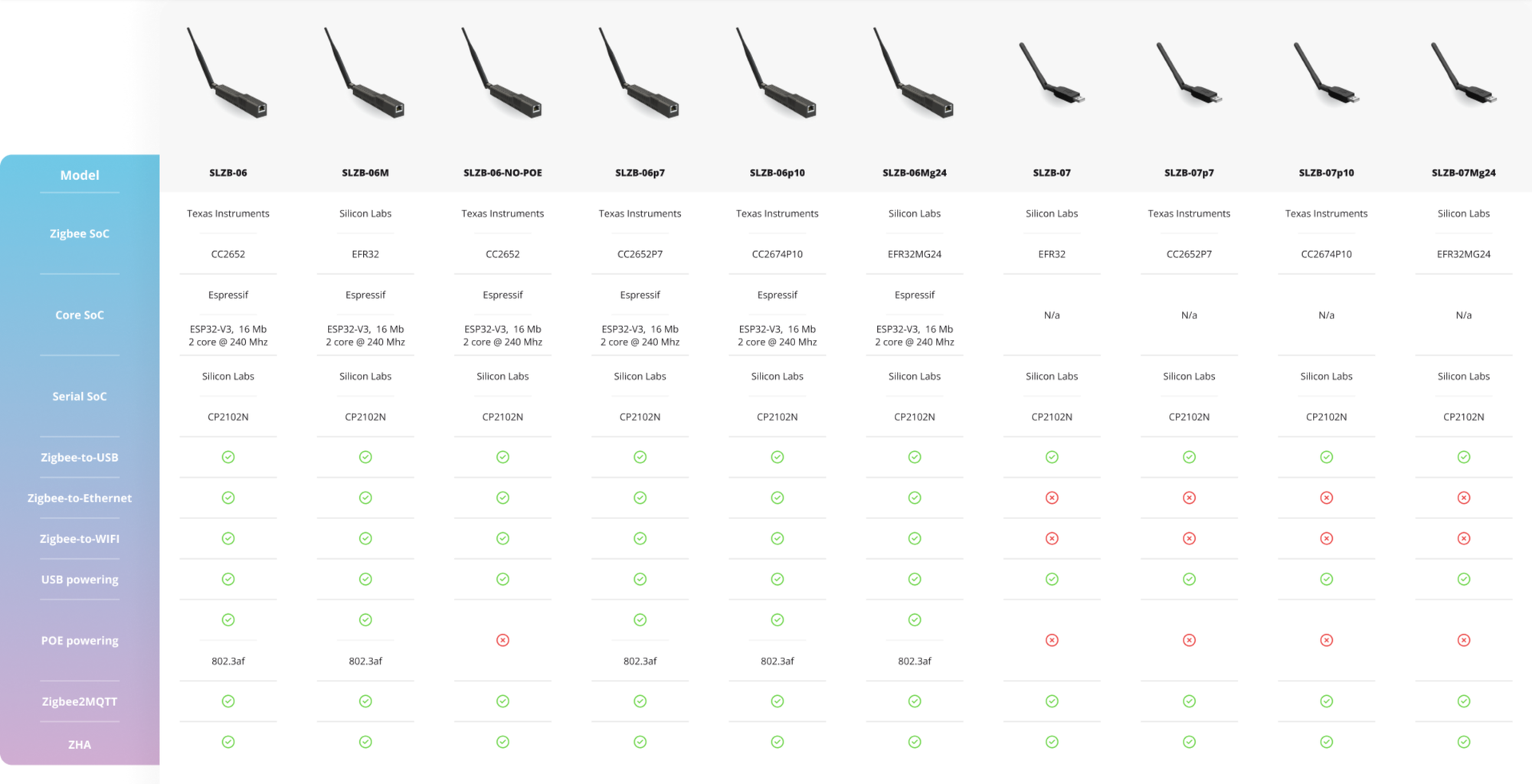
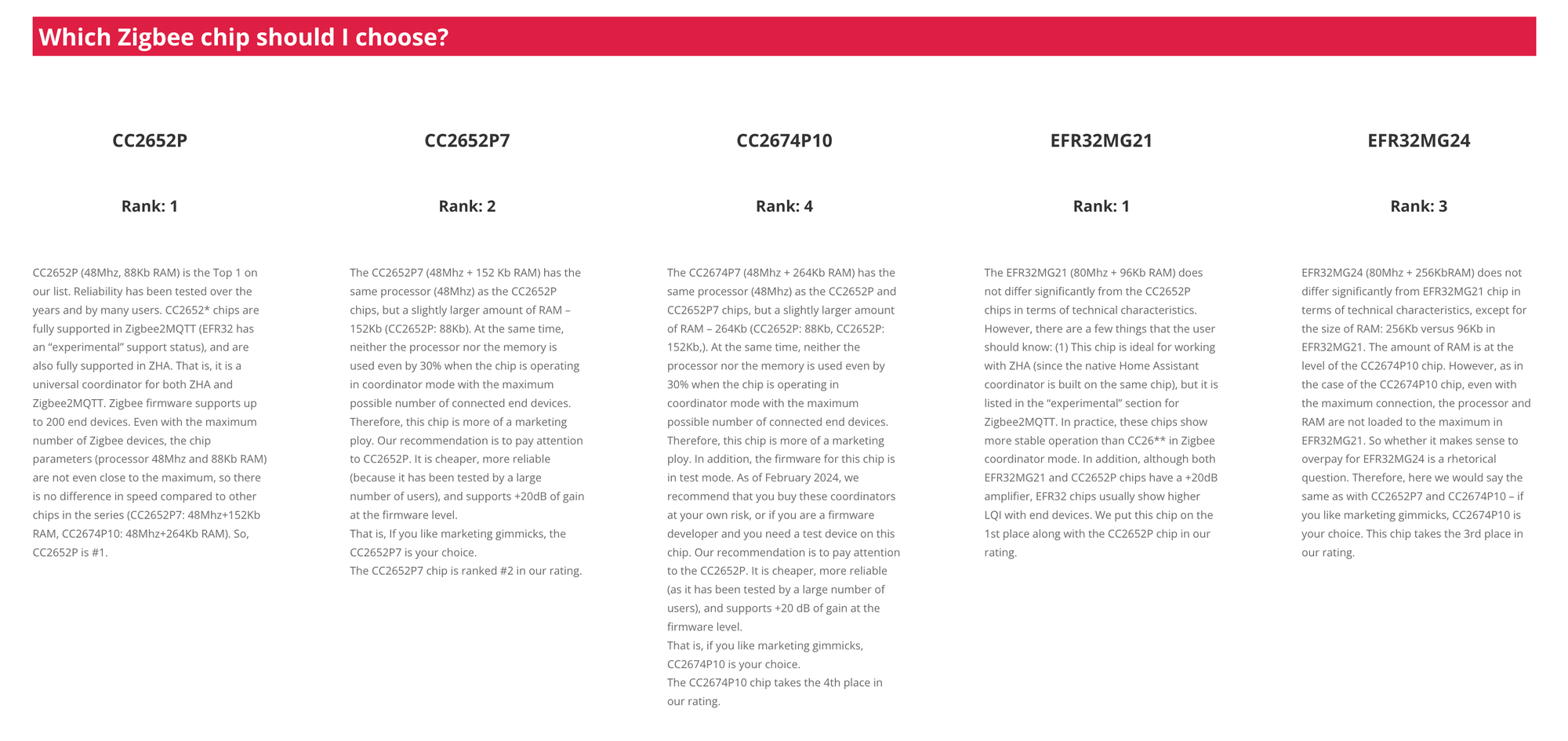
SMLIGHT offers at least 10 different Zigbee adapters.
Setup
I’ll run through the setup for the SLZB-06 as both a Zigbeee adapter for Zigbee2MQTT, and as a Matter over Thread controller in Home Assistant.
Zigbee Setup
Visit the SLZB-06 device settings by identifying its IP address from your router’s admin panel, and pasting the IP address into the browser. Here, you can get a ton of information about the device, and change modes such as Zigbee Coordinator, Zigbee Router, or Matter over Thread. For this initial setup, I’ll choose Zigbee Coordinator. If you change the mode, it takes a few moments to update the firmware.
Once it’s setup as a Zigbee Coordinator, you’ll want to setup Mosquito broker and Zigbee2MQTT if you haven’t already done so. You would do the same with ZHA if that was your preference. My installation will focus on a PoE connection over Ethernet. With the Ethernet cable plugged into the SLZB-06, you can install Zigbee2MQTT as a Home Assistant add on.
In Home Assistant, go to Settings > Add ons > Add on store > install Mosquito broker, and start it.
Then, create a new user for MQTT by going to Settings > People > Users. For the MQTT user, I gave it the user name "mqtt-user" plus a password, and toggled on Active and Local access only. I have Administrator privileges disabled.
After this, you can go to Settings > Devices & services > click configure on the MQTT integration, and then Finish.
Go back to the Add on store > click the three dots in the upper right > select Repositories > paste in the GitHub link > click Add.
Click the Zigbee2MQTT add on > and then install.
Click Configuration and enter the line shown in the port settings, replacing it with the actual IP address of your SLZB-06. The default port of the 06 is is 6638. Click Save when finished, and then start the add on. You can check the logs to ensure it started successfully.
To connect a Zigbee end device to the SLZB-06 coordinator, open Zigbee2MQTT, click Permit Join All, and put your Zigbee device into pairing mode. Zigbee2MQTT will discover and add the device to your Zigbee network. You can now find the device within the MQTT integration on the Devices & services page, and start using it in your home automations.



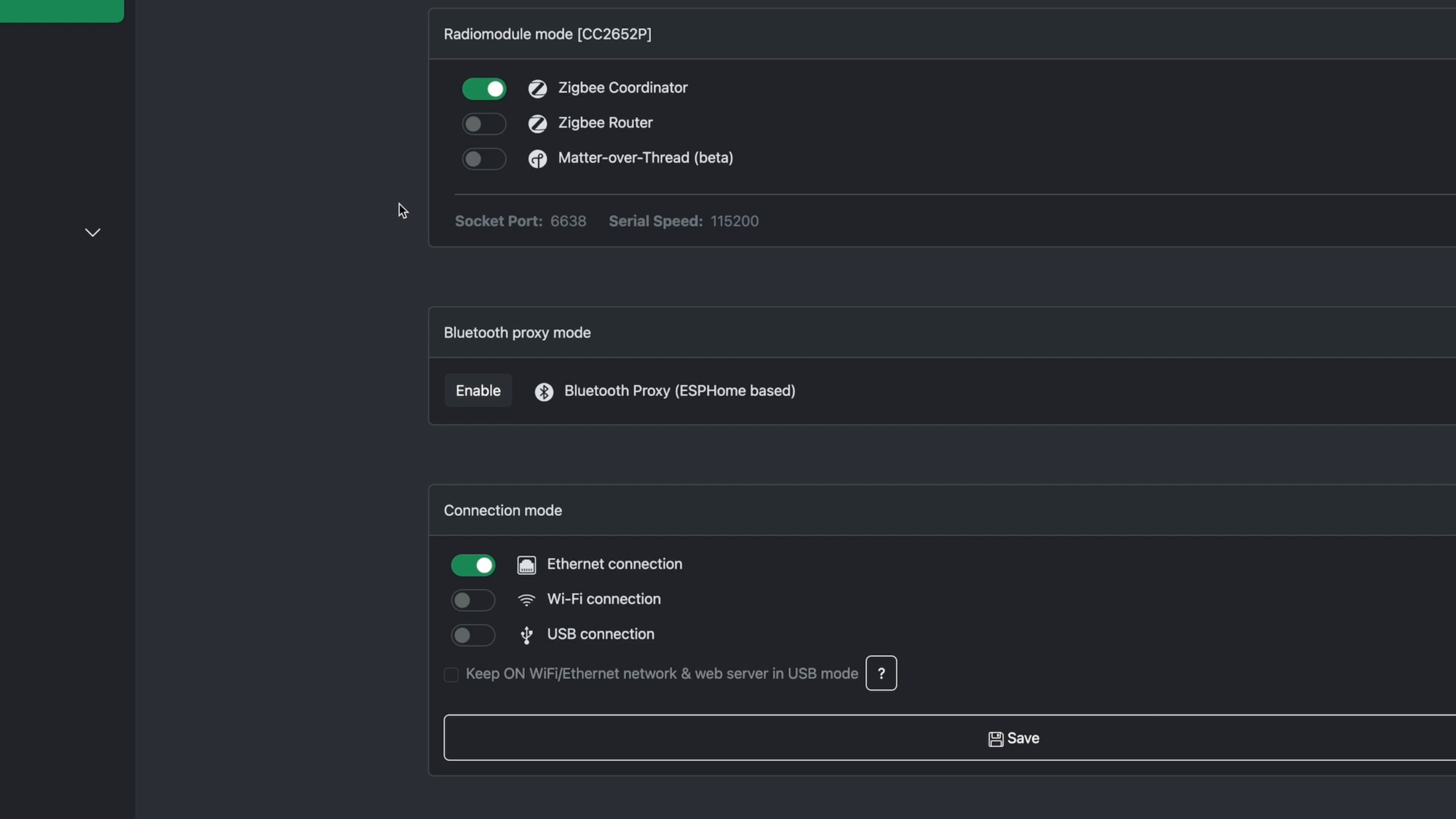
SMLIGHT SLZB-06 Zigbee Adapter
Matter-over-Thread Setup
Now, let’s look at using the SLZB-06 as a Matter-over-Thread controller. My caveat to this is that I was only able to get it working on a clean install of Home Assistant. I was unable to get it working on an existing Home Assistant installation that already had both the Matter and Thread integrations.
Once again, visit the SLZB-06 IP address in your browser to access device settings. Under Mode, click Matter over Thread and install the firmware. Now, you’ll need to install OpenThread Border Router and Matter in Home Assistant, if you haven’t already done so.
In Home Assistant, go to Settings > Add ons > Add on store > install OpenThread Border Router.
Once installed, click Configure, and choose the port of your device. To do this, I found that I had to connect a USB cable between the SLZB-06 and my mini PC running Home Assistant. I left the Ethernet plugged in.
You can also expand the options, and try entering the IP address of your SLZB-06 followed by colon and port 6638. Select No for Hardware Flow Control and No for Flash Firmware, and click Save. Then, start the OpenThread Border Router add-on.
To install the Matter, go to Settings > Devices & services > Add integration > search for Matter. Check the box for “Use the official Matter Server Supervisor add on” and click Submit.
Go back to Settings > Add ons > start the Matter Server add-on.
Now we must install the required integrations. Go to Settings > Devices & services, and the OpenThread Border Router and Thread integrations should be auto-discovered. There is nothing to configure for OpenThread Border Router — just add it. For the Thread integration, click Configure and make sure OpenThread Border Router appears under Preferred network and that it has an icon with a key and a phone. If not, click Make Preferred Network. It’s good to restart your Home Assistant at this point.
Now, you can add a Matter device just as you would any other Matter device in Home Assistant.
Final Thoughts
The price of this device varies between $30 and $65 depending on where you purchase it. Overall, the SMLIGHT SLZB-06 delivers maximum versatility, functioning as a Zigbee coordinator, Zigbee router, or Matter over Thread controller.
- It’s pre-flashed, so it’s plug-and-play ready.
- The firmware is open source, and you have full control over the device.
- You can switch among LAN, USB, or WiFi, or among Zigbee coordinator, Zigbee router, and Matter over Thread modes.
- And you can change modes and update the device remotely with just a tap.
Watch on YouTube
Featured Tech
SMLIGHT SLZB-06 Zigbee Adapter
Amazon: https://amzn.to/3ZeUPRX
Smartlight: https://go.michaelsleen.com/slzb06-zigbee-adapter