How to Make Lights DANCE! Easy WLED strip lights: SMLIGHT A1-SLWF-03
The SMLIGHT A1-SLWF-03 is a sound reactive LED controller powered by WLED. It can also function as a voice assistant or Bluetooth Proxy in Home Assistant. I’ll explain how it works with WLED and Home Assistant, and why you just may want it for your smart home.

Introduction
This is an LED strip.

This is an LED strip dancing to music.

And this is the LED controller that makes it possible.

The best part? It’s super easy to setup, and doesn’t require any special coding. Oh, and did I mention this can also function as a voice assistant, or a Bluetooth Proxy for Home Assistant? I’ll explain what this controller is, how it works with WLED and Home Assistant, and why you just may want it for your smart home.
Main Points
Features
This LED controller is from a company called SMLIGHT, based out of Ukraine. They make DIY-friendly smart home devices that work with Home Assistant, and are particularly known for their range of excellent Zigbee coordinators.
The particular device that I am looking at here is the A1-SLWF-03, which is a sound reactive LED controller powered by WLED. SMLIGHT sent me this device to test out, but they did not pay me to say anything nor did they review this before publishing.
The device is quite small at just over one inch by two inches. It is based on SoC ESP32 for LED control. It has a built-in, digital I2S microphone for sound reactive LED lighting, or the microphone can function as a voice assistant in Home Assistant. Just know that if you choose to use the onboard mic as a voice assistant, you will not be able to simultaneously use it with WLED.
It supports 5V, 12V, and 24V LEDs and two channels out of the box, but can be expanded to support up to six. The controller should work with most three or four pin digital RGB LED strips that are individually addressable.
The controller also has a built-in infrared receiver for sending IR commands from a remote. And the device can also function as a Bluetooth Proxy in Home Assistant to expand the Bluetooth reach. If you use it for this purpose, you will lose the WLED functionality. You can power the controller with USB-C, or a DC plug.







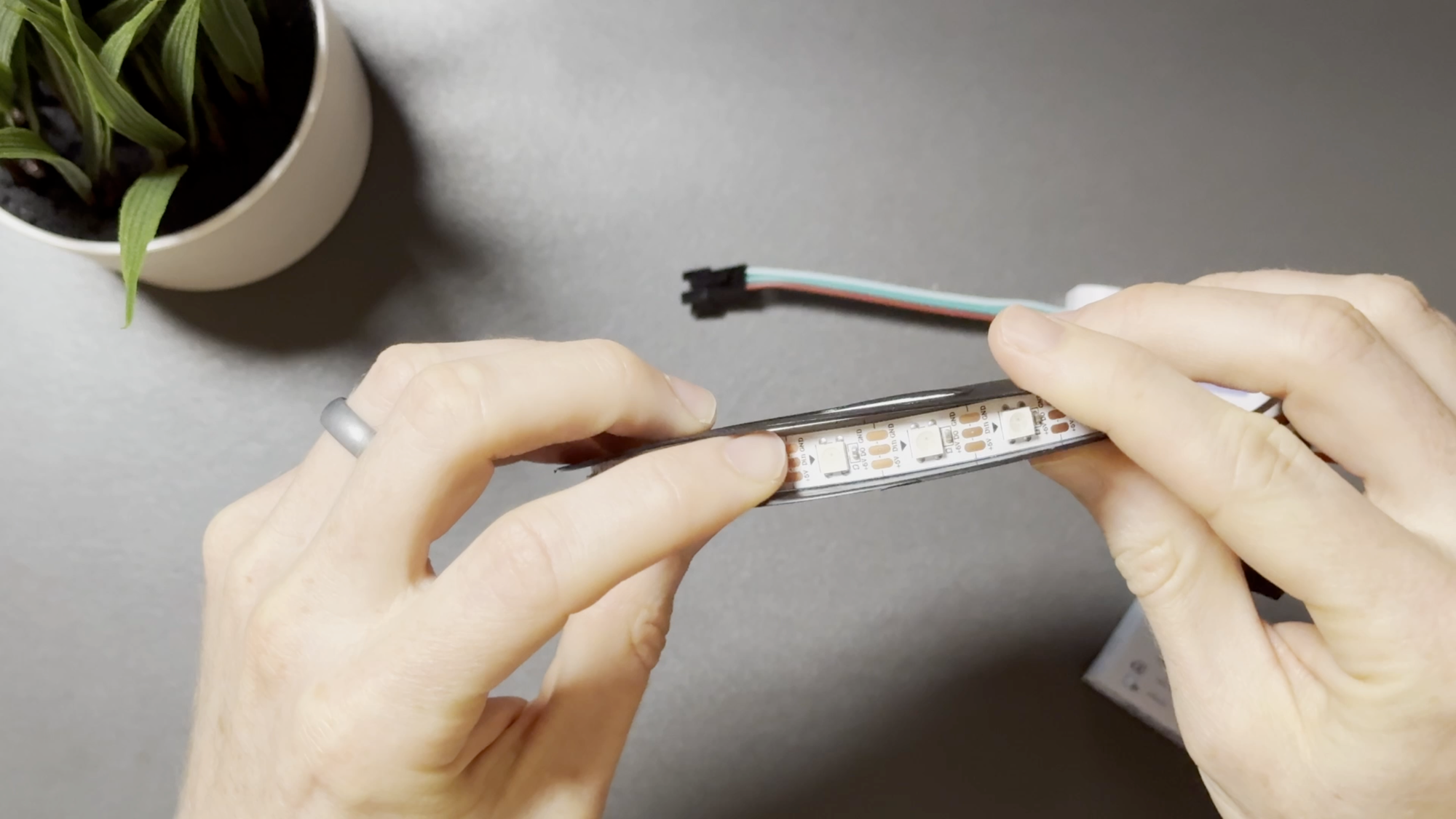
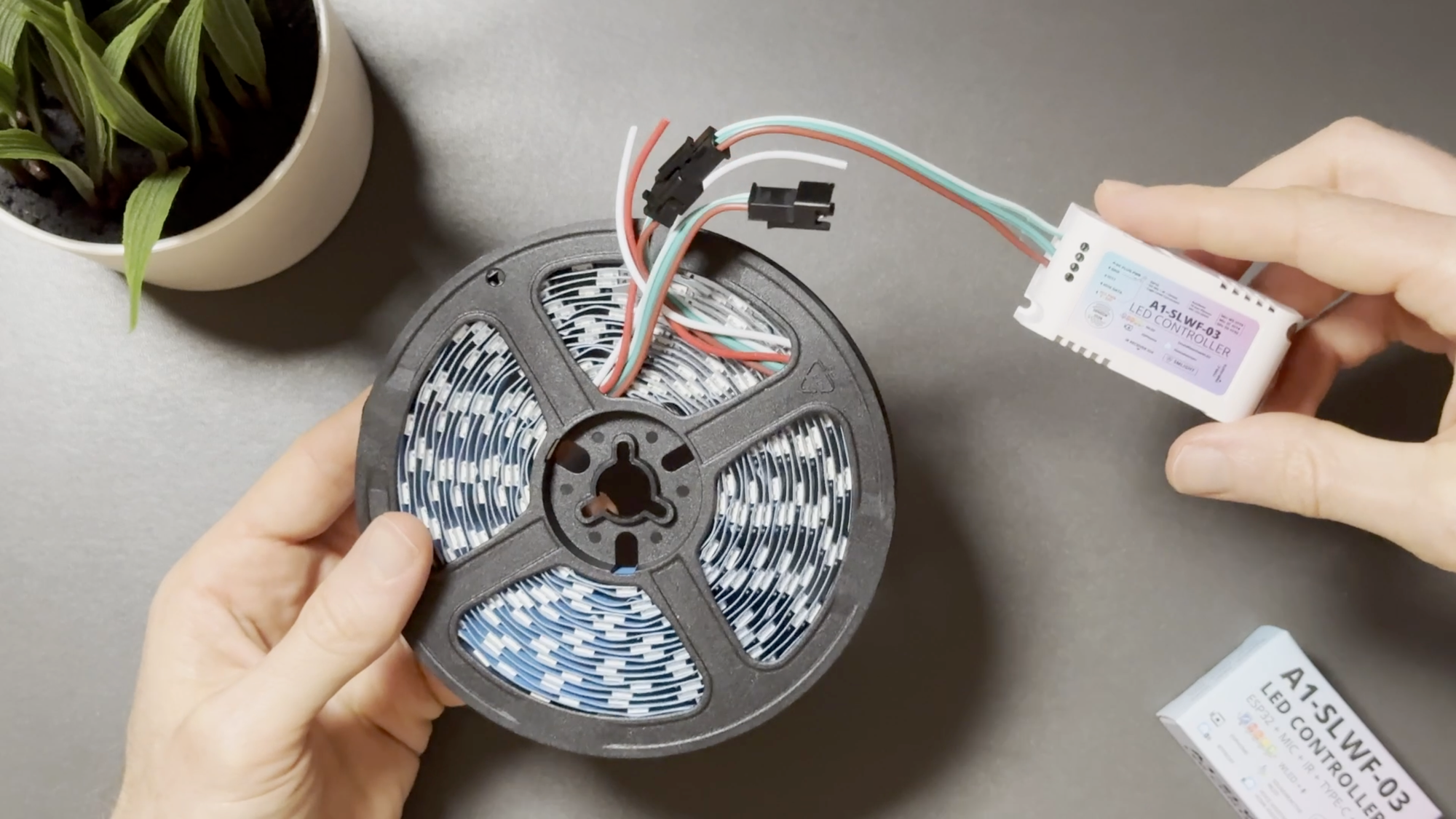
Use Cases
This is a fun, flexible, and affordable device that you can use in several ways. If you choose to use it as an LED controller with WLED — which is what I recommend — it could be great for an entertainment setup. Put the strip lights and LED controller near a TV, music speaker, or gaming console, and enjoy the dynamic movement of lights reacting to sound. Or, add it to your desk for an energizing lighting effect while working. I may put this in my kids’ bedroom to make our home automation dance parties even more fun.
But you don’t have to use the sound reactive feature. You can put this under a cabinet or bookshelf to create the perfect ambiance in any room. Or, you may choose to use this as a voice assistant or Bluetooth Proxy in Home Assistant, but I’m inclined to go for the WLED use case.
Setup
Unlike some DIY LED projects, setup is quick and easy with this. With the device disconnected from power, use the included mini flathead screw driver to tighten the screw terminals over the LED strip wires.
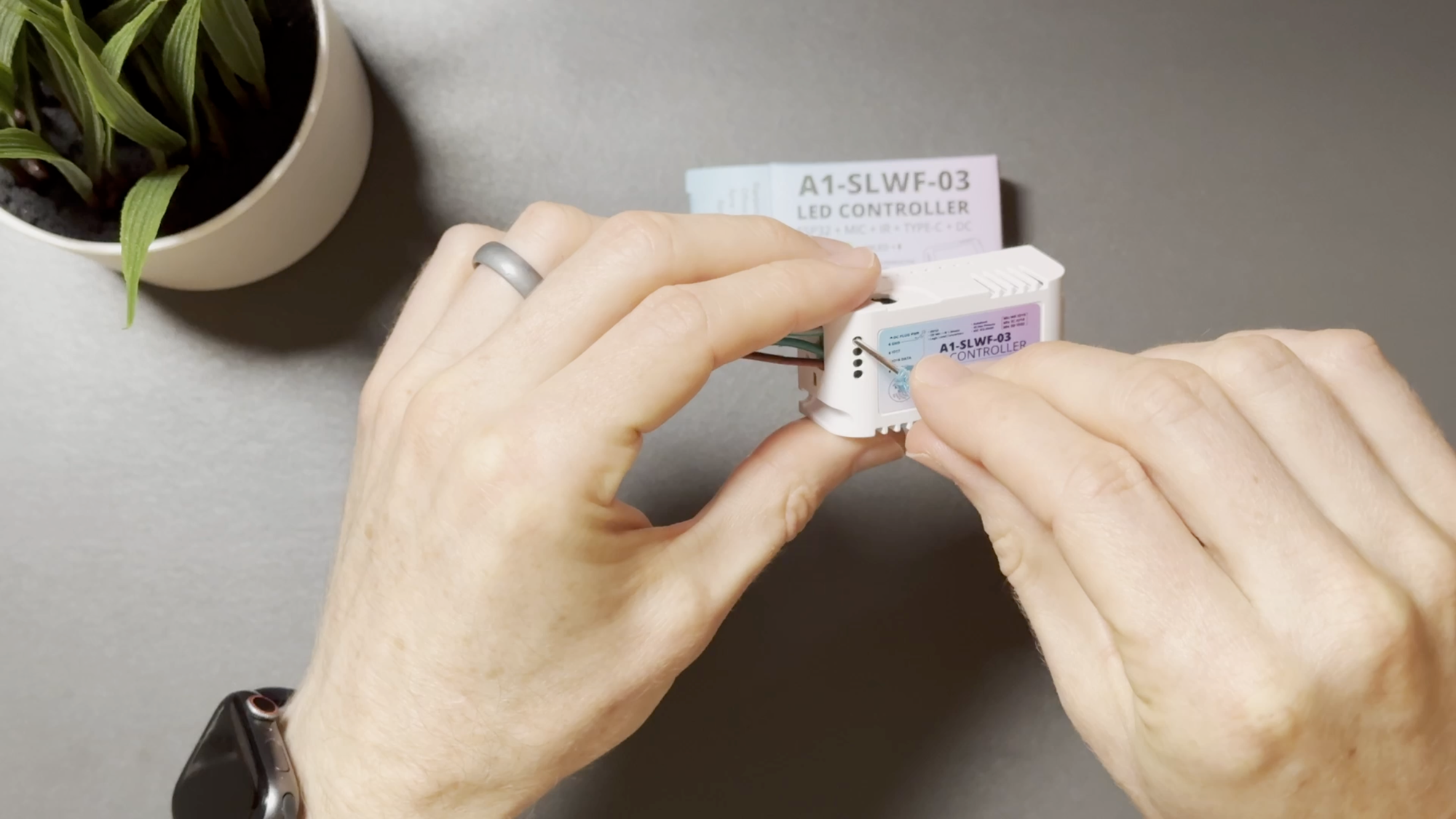
Then, connect it to power with a USB-C cable, and watch the lights come alive.

To add it to your network, connect to the device WiFi access point using the default password for WLED (password: wled1234). Then, you can connect it to your home’s WiFi network.
To access device settings and controls using WLED software, enter the device’s IP address in a browser. You can select from a ton of lighting effects, or configure your own. If you have multiple light strips using WLED, you can make them all sync to the same effect. You can also configure a timer for turning the lights off, or adjust the sensitivity of the lights. This page may also be used for over-the-air updates, but SMLIGHT recommends using the SMLIGHT firmware updater. All WLED controls and settings may also be accessed using the WLED app on your phone.
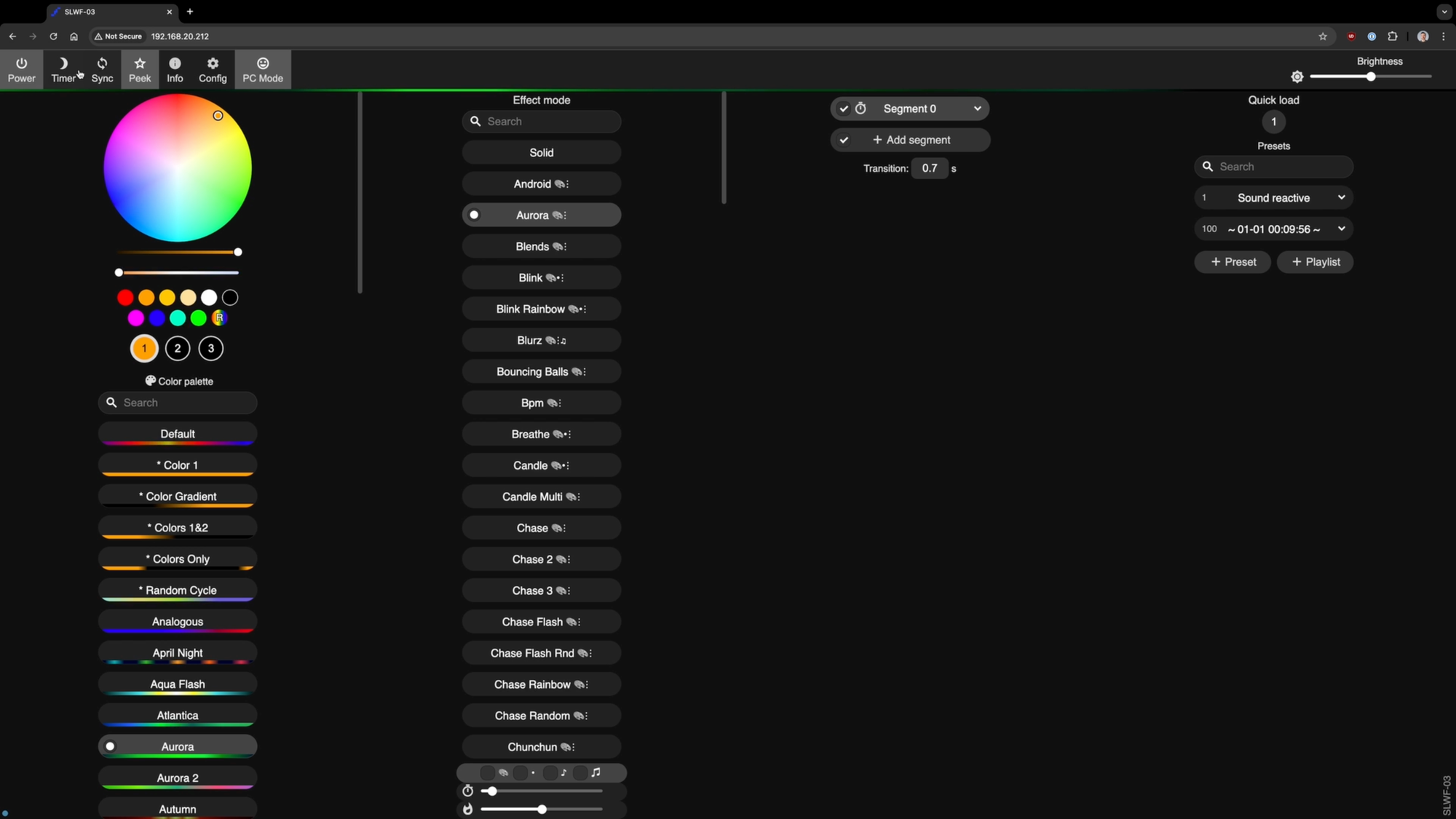
In my case, I’m controlling the device using Home Assistant, which is my home automation platform. Thankfully, the setup is super simple.The device is auto-discovered in Home Assistant once you visit the Devices & services page. Just click configure and you’re literally done. From the device page in Home Assistant, you have access to all the various lighting effects. You can also adjust the lights intensity, direction, speed, and more.
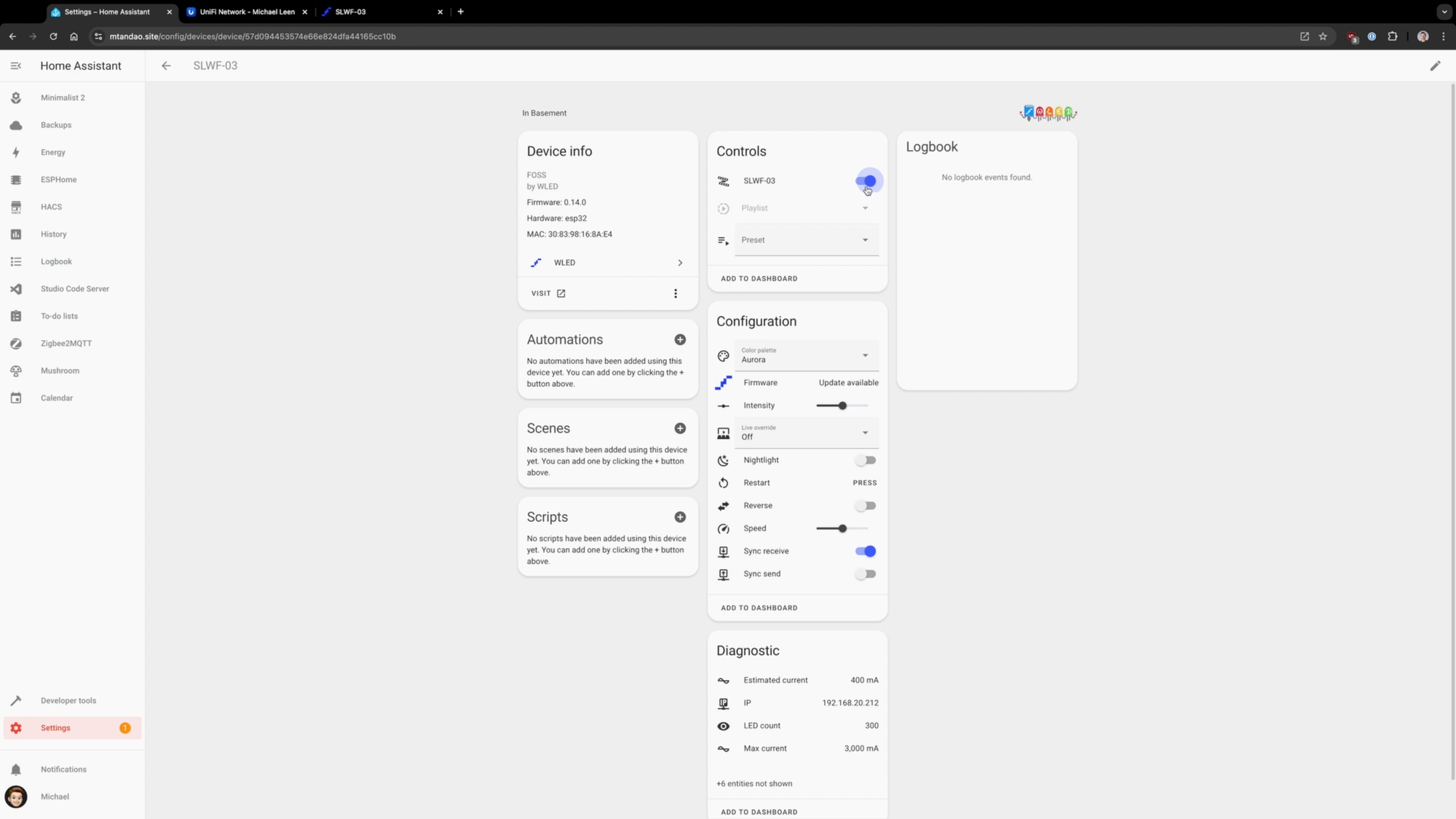
Final Thoughts
At $16, the A1-SLWF-03 WLED from SMLIGHT is quite affordable. This sound reactive LED controller is super fun and engaging, plus it’s fast and easy to get started.
Watch on YouTube
Featured Tech
Amazon: https://amzn.to/4g0Q6cF
Smartlight: https://go.michaelsleen.com/gUZ2QC