Best Smart Button for Home Assistant
Comparing half a dozen different types of buttons that can work with Home Assistant, including their features, specs, and use cases.

Introduction
I control my smart home in four ways: automations, apps, voice, and physical switches or buttons. In this video, I’m taking a look at different types of wireless buttons that you can place anywhere around your home to control lights, scenes, motorized shades, music playback, robot vacuums, alarm systems, or to trigger any home automation you’d like.
I’ve been using wireless buttons in my home for years, and they are an important part of my smart home. I’ll compare half a dozen different types of buttons that can work with Home Assistant, including their features, specs, and use cases. You can find chapter markers below to jump around to any section of interest.

Testing wireless smart buttons for Home Assistant
Main Points
Flic Twist
Let’s start things off with the most unique and controversial button on my list: the Flic Twist. The Flic Twist has four different actions: push, double push, twist, and push & twist.
The twist selector allows you to select up to 12 custom triggers to activate automations or devices, or to make adjustments. You can think of each of these positions like positions on a clock, from 1 to 12 o’clock. For example, you could have the 6 o’clock position open the bedroom shades in the morning, and the 7 o’clock position start playing a music playlist while you’re making dinner in the evening. The twist component can also be used to dim lights, or adjust music volume. You can combine things like brightness and color temperature so both move together as you twist. It uses what Flic calls a Scene Blender to configure presets for up to four different light scenes.
The Flic Twist uses two AAA batteries that should last two years. It comes in three colors: black, white, and black and white, and costs $80, making it not only the most versatile but also the most expensive button on my list.
It also requires a hub to function, like the Flic Hub LR. This enables Matter on your Flic devices, and it supports up to 64 buttons. To setup either a Flic Twist or a Flic Button (more on that in a moment) with a Flic hub, connect the hub to USB power, open the Flic App, and add the Hub. Then, you can add Buttons or Twists to configure them in the Flic app. The Hub LR costs $90, and includes an audio jack, Ethernet, 5GHz WiFi, and IR for controlling a TV or sound system.

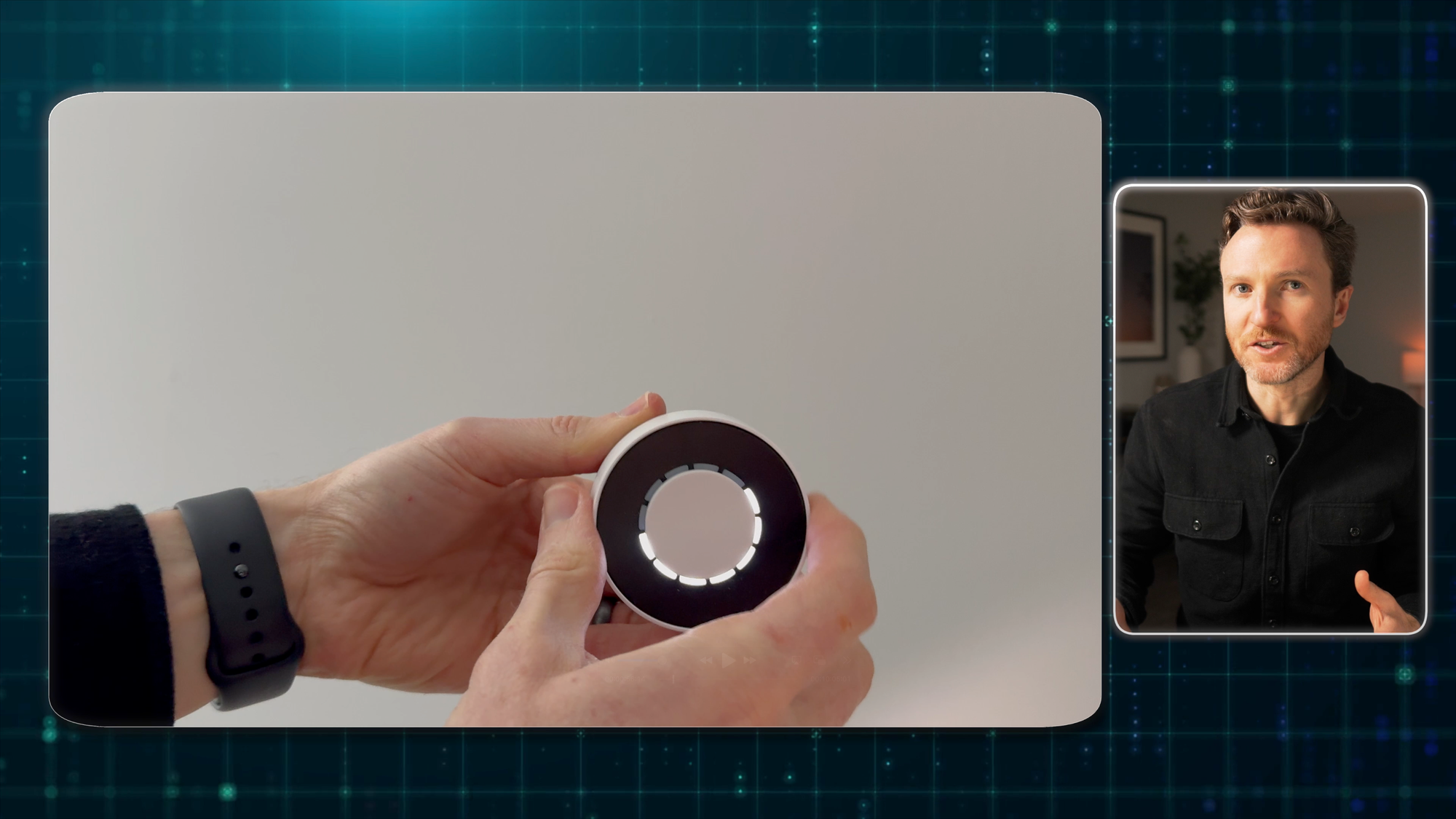
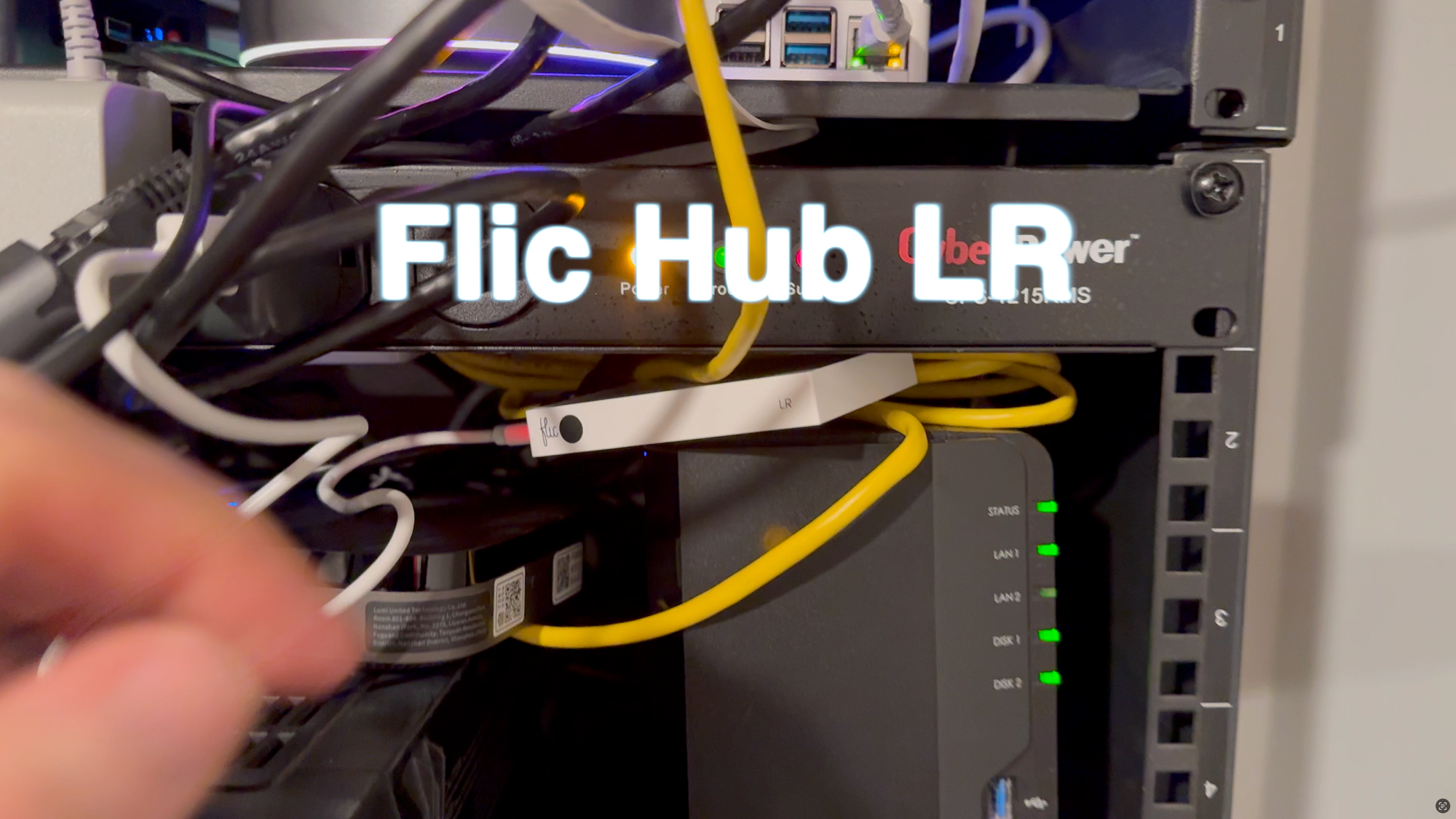
Flic Twist
Flic Button
If you want something simpler and less expensive, and that does not require a hub, there is the Flic Button. I have the second generation button, and it supports push, double push, and hold, meaning you can program it to do three different things. A single push could toggle a light, a double push could broadcast an announcement over your smart speakers like, “dinner is ready,” and a long press could toggle your smart shades, just as a few examples.
Unlike Flic Twist, the Flic Button does not require a hub and has native support for Apple Home. You can just link your Flic Button to your phone. If you do that though, the Flic Button will not work if the phone is not at home. To avoid this, you can pair it with a Flic hub.
The Flic Button has a three-year battery life, comes in white or black, and costs $35, with multi-pack options available at a reduced price per button. You can even pick-up an optional accessory to wear it as a wristband, or attach to clothes, bags, or keychains. You could also pick up the sticker sheet so that you can label what each button does. There is even a version that glows in the dark, which is pretty nifty.

Flic Button
How to Use Flic
But how do you use a Flic Twist or Flic Button with Home Assistant? Well, not easily. Flic uses a proprietary implementation of Bluetooth Low Energy to connect to your smart home, instead of a standard like Zigbee, which would have been better in my view. Configuring button actions relies on a compatible provider, like Philips Hue, IKEA, LIFX, or Nanoleaf. If you want to use your Flic Twist or Button to control Philips Hue smart bulbs, for example, you can do this directly without going through Home Assistant, and it’s fairly straight forward to configure in the Flic app.
But if Home Assistant is your one-stop shop for managing your entire smart home, it gets more complicated. There is a Flic integration that must be setup from YAML and not the UI, and there is an add-on, but I couldn’t get either to find my Flic Twist, Buttons, or Hub LR, and others have reported this same issue. There’s also no Matter code printed on these Flic devices to add via the Matter integration in Home Assistant. The most reliable approach seems to be creating web hooks that send requests to Home Assistant. This works, and I’ll leave a link to documentation on this if you wan to check it out, but it’s far more cumbersome than the other buttons I’ll cover next.

Flic Twist and Flic Button
Aqara Wireless Mini Switch
If you like simple, less expensive wireless buttons, you have several additional options. The Aqara Wireless Mini Switch has a single button with three options for control like the Flic Button: single, double, and long press. Since it’s wireless, you can place it anywhere, and it comes with mounting tape - no wiring required. If you pair it with an Aqara Hub, such as the M2 or M3, you’ll get Apple Home support. Another interesting aspect of pairing it with an Aqara Hub is it can be used as a doorbell with customizable ring tones in the Aqara app, or as a panic button to sound the alarm.
But you don’t have to use an Aqara hub. You can also connect it directly to Home Assistant using a Zigbee coordinator, which is what I’m doing. I recommend either the SONOFF Zigbee 3.0 Gateway, or SMLIGHT SLZB-06 for use with Home Assistant.
My current favorite use case for this button is actually related to my YouTube channel. I have the button taped underneath my desk. I can press it once to activate my video recording scene, which turns on my cameras, sets the lights in here a certain way, closes the motorized shade for consistent lighting, turns off the HVAC so you don’t hear the noise of air blowing through the vent, turns a lamp outside my office red, and sends a notification to my wife letting her know I’m recording a video. A double tap undoes all of that, and a long press can play music on the Sonos speaker in this room.
The Aqara Wireless Mini Switch costs $17.99, making it the cheapest of all the wireless buttons that I’m looking at, though its battery life is also the shortest. The CR2032 battery should last two years, similar to the Flic Twist.
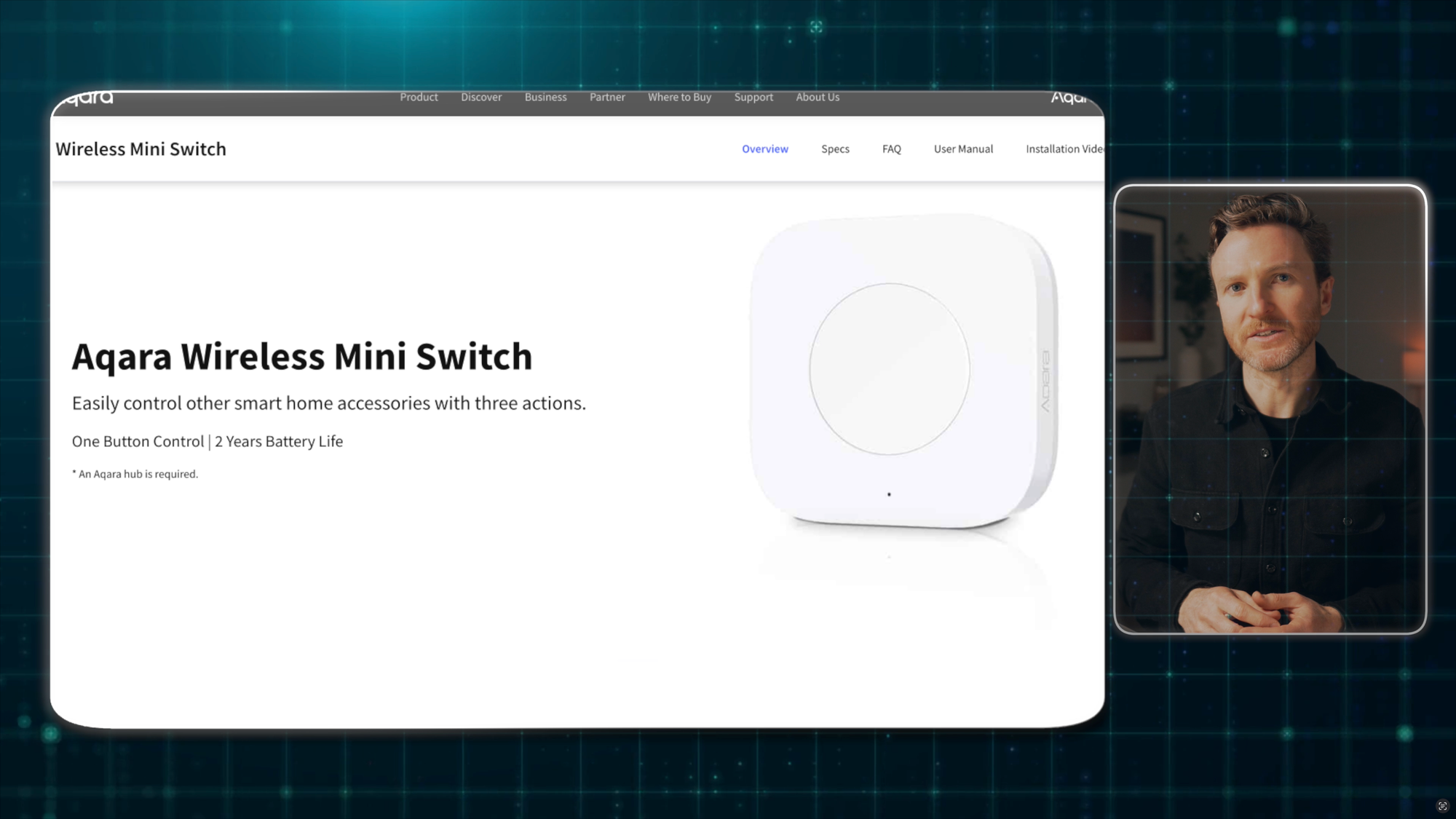

Aqara Wireless Mini Switch
SONOFF SNZB-01P
The SONOFF SNZB-01P is a another Zigbee wireless button that is quite similar to the Aqara Wireless Mini Switch. You can single, double, or long-press to control devices or to trigger automations. And if you have the NSPanel Pro, it can also act as a doorbell, or an emergency button. Like the Flic, it offers stickers to label what each button does.
My current use case for this button is with our Roborock S8 MaxV Ultra robot vacuum. I keep the button attached to the side of our fridge. After eating dinner, we can press the button once to tell the robot vacuum to clean our kitchen. Or, we can press twice on our way out the door to tell it to clean the entire floor. I could have it automatically clean when we all leave, but our living room is often a disaster zone of tiny LEGO pieces that would just be a nightmare for the robot to avoid, so I prefer to decide with a button press.
You can use the included adhesive and metal plate to attach the SONOFF wireless button anywhere. It connects to Home Assistant with any Zigbee hub, including the two I already mentioned. The CR2477 battery should last up to five years, the longest of any Zigbee button on my list. The SONOFF button costs $19.99 for a single, with multi-pack options also available.

SONOFF SNZB-01P
ThirdReality Smart Button
The ThirdReality Smart Button is unique in that it comes in a wide range of colors, including white, blue, red, yellow, and a multi-color red/blue/yellow. Like the Aqara and SONOFF buttons, you can single, double, or long press to control different smart home devices or to trigger home automations. But, the shape of this button is different, coming in a longer rectangle vs. a little square like the Aqara and SONOFF buttons. But like those, this also connects to your smart home using Zigbee, so you’ll need a Zigbee coordinator.
The ThirdReality Smart Button comes with double-sided tape and a magnetic strip for mounting to just about any surface. It runs on 2 AAA batteries, which should last up to three years, and costs $19.99 for a single button, though multi-pack options are available.
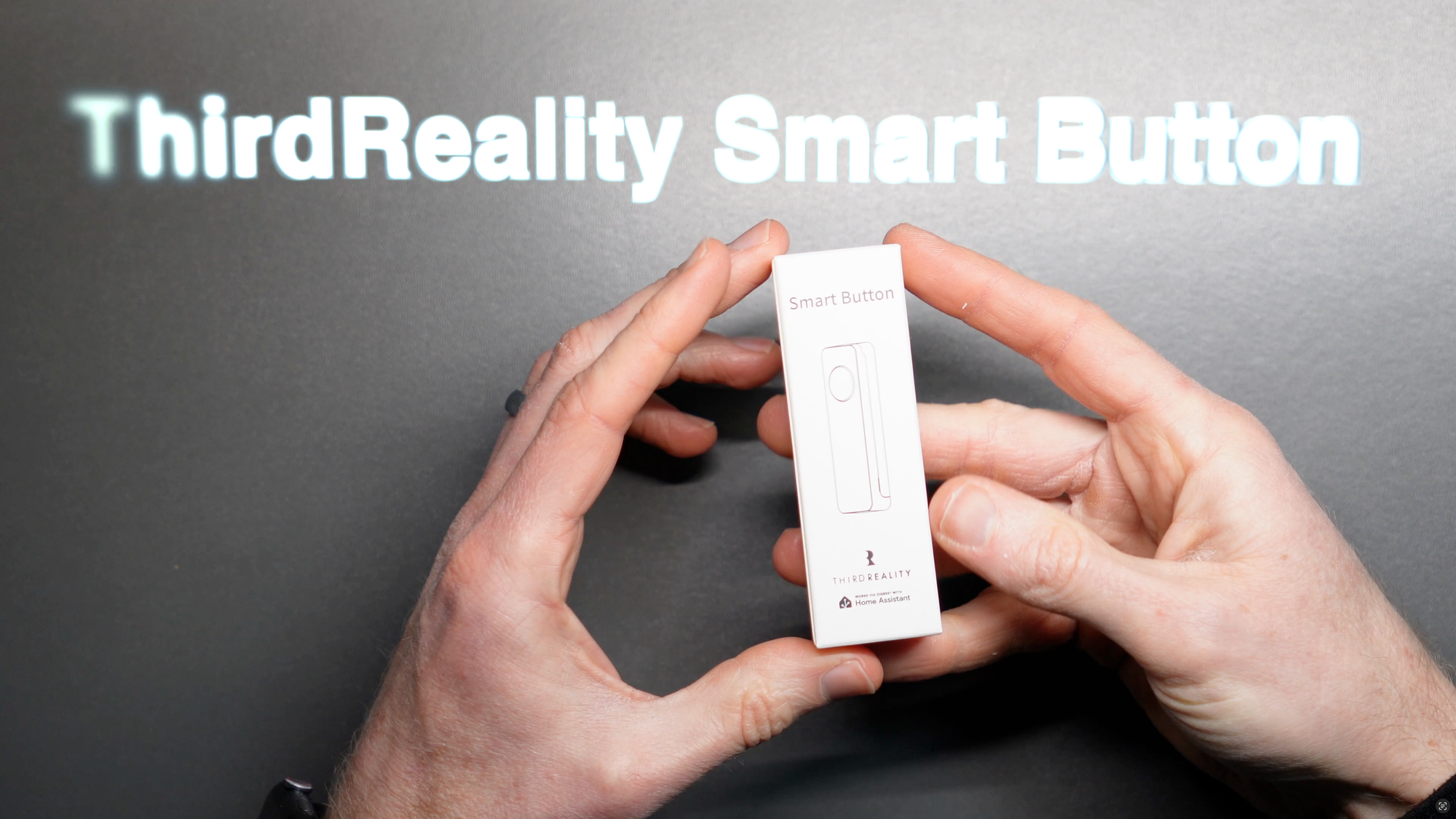

ThirdReality Smart Button
Lutron Pico Remote
The Lutron Pico Remote is a bit different from the rest, and it comes in several versions, including a light dimmer, light switch, fan control, audio control, and scenes. These are intended to be paired with a Lutron Caseta smart switch so that you can control the device from anywhere you’d like. One remote can control up to 10 Caseta switches. The remote can communicate directly with Caseta smart switches using their ultra reliable Clear Connect RF technology. And when I say reliable I am talking from personal experience: I don’t think anything in my smart home beats the reliability of Lutron Caseta, seriously.
If using the Pico Remote with Home Assistant, you’ll want to pair it with a Lutron Smart Bridge. you should be able to map any of the buttons to do whatever you want. For example, I have the light dimmer version of the Pico Remote. By default, it has a light on/off button, up/down dimmer buttons, and a preset favorite button that can trigger a preferred scene. In Home Assistant, I can create an automation to do whatever I want with these buttons. In an earlier video, my wife shared her wish list for our smart home. One of them was the ability to deviate from Adaptive Lighting on her nightstand lamp, as she prefers it to be brighter when reading in bed at night. So, I created an automation for the Pico Remote to control just her lamp, overriding Adaptive Lighting and giving her total flexibility. She can press the middle button to get her nighttime reading preset, or use the up/down arrows to adjust the brightness if desired.
The Lutron Pico Remote has a whopping 10-year battery life. I don’t know what else even comes close to this. And it comes in four colors — white, ivory, light almond, and black — and costs $27. The Smart Bridge costs $80.
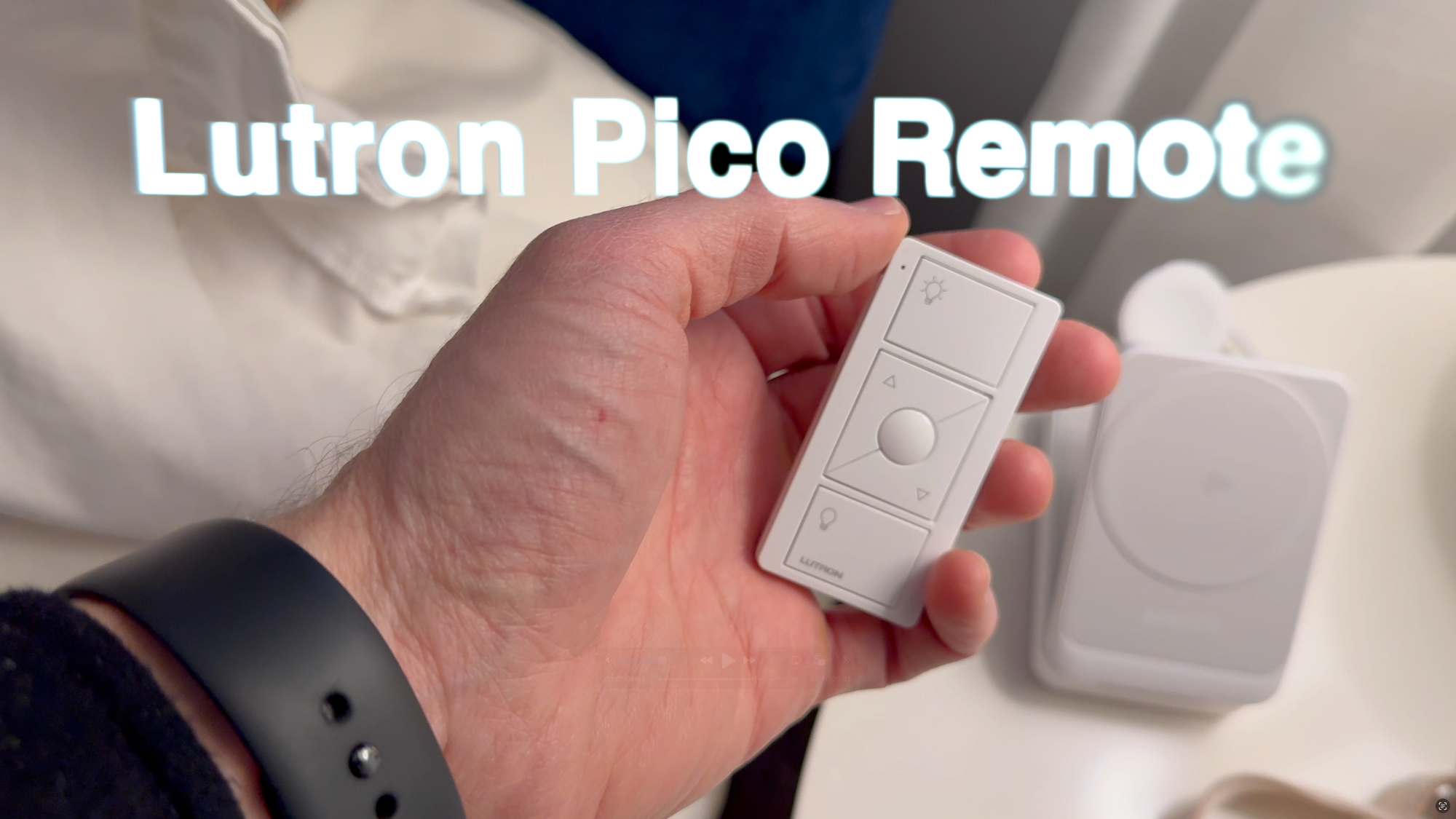
Lutron Pico Remote
| Flic Twist | Flic Button | Aqara Wireless Mini Switch | SONOFF SNZB-01P | ThirdReality Smart Button | Lutron Pico Remote | |
|---|---|---|---|---|---|---|
| Functions | Push, double push, twist, push & twist | Single, double, long press | Single, double, long press | Single, double, long press | Single, double, long press | On/off, up/down, favorite |
| Protocol | Proprietary implementation of Bluetooth Low Energy (BLE) | Proprietary implementation of Bluetooth Low Energy (BLE) | Zigbee | Zigbee | Zigbee | Proprietary Clear Connect RF |
| Hub required | Flic Hub LR | No, but features will be limited | Aqara M2/M3, or a Zigbee coordinator | Zigbee coordinator | Zigbee coordinator | Lutron Smart Bridge |
| Colors | Black, white, black & white | Black, white | White | White | White, blue, red, yellow, red/blue/yellow | White, ivory, light almond, black |
| Battery type | Two (2) AAA | One (1) CR2032 | One (1) CR2032 | One (1) CR2477 | Two (2) AAA | One (1) CR2032 |
| Battery life | 2 years | 3 years | 2 years | 5 years | 3 years | 10 years |
| Button price | $80 | $35 | $17.99 | $19.99 | $19.99 | $27 |
Final Thoughts
All of these have the shared issue of it not being clear what a button does when you walk up to it. This is particularly a challenge when you start talking about double presses, long presses, and beyond, like with the Flic Twist. Stickers and and labels can help, but only to a point. Generally, I prefer to use smart, wireless buttons as a physical backup to an automation rather than my primary way of interaction.
But, which button should you get? Well, like many things, it’s not that one is the best, as they offer different functionality. If you just want simple, reliable, wireless button functionality for Home Assistant, any of the three Zigbee options that I shared will do. In my experience, they all work equally reliably. The main difference among them is the battery life and form factor.
If you want one button to rule them, the Flic Twist offers the most customization and functionality, but it will also cost you the most. The Twist and Hub LR combined will set you back $170, but you could just get the Hub Mini for $30, or a total of $110 with the Twist. However, making it work with Home Assistant is too much of a hassle in my view. If you don’t care about that, it can directly trigger your Amazon Routines and Homey Flows.
If you want more options than the basic Zigbee buttons with a more seamless integration into Home Assistant, the Lutron Pico Remote may strike the right balance. But this is probably best for those who are already invested in the Lutron Caseta system, and keep in mind that the remote plus Smart Bridge will cost $107.
Watch on YouTube
Featured Tech
Flic Twist: https://amzn.to/3EBJC5V or https://go.michaelsleen.com/flic-twist
Flic Button: https://go.michaelsleen.com/flic-2
Aqara Wireless Mini Switch: https://amzn.to/3V7jJRt
SONOFF SNZB-01P: https://amzn.to/4bdVXJT or Save 10% with code MICHAELSLESONOFF at https://go.michaelsleen.com/snzb-01p
ThirdReality Smart Button: https://amzn.to/3CQMxHf
Lutron Pico Remote: https://amzn.to/3EXuRuj