Fix Sonos issues with AirPay
Hot to fix connection issues with Sonos speakers and Apple AirPlay.

Introduction
Do your Sonos speakers frequently disconnect and not work with Apple AirPlay? I tried everything to fix this, and nothing was working until I did this.
Main Points
Log-in to your router and create a new 2.4 GHz WiFi network. I’m using Ubiquiti UniFi so your screen may look different.
In my case, I click “Create New,” give the network a unique name, and specify that it should only use the 2.4 GHz WiFi band.
Then, head into the Sonos app, click Settings, System, Network, Manage Networks, Update Networks.
From there, you can add a new, trusted network for your Sonos speakers to connect to.
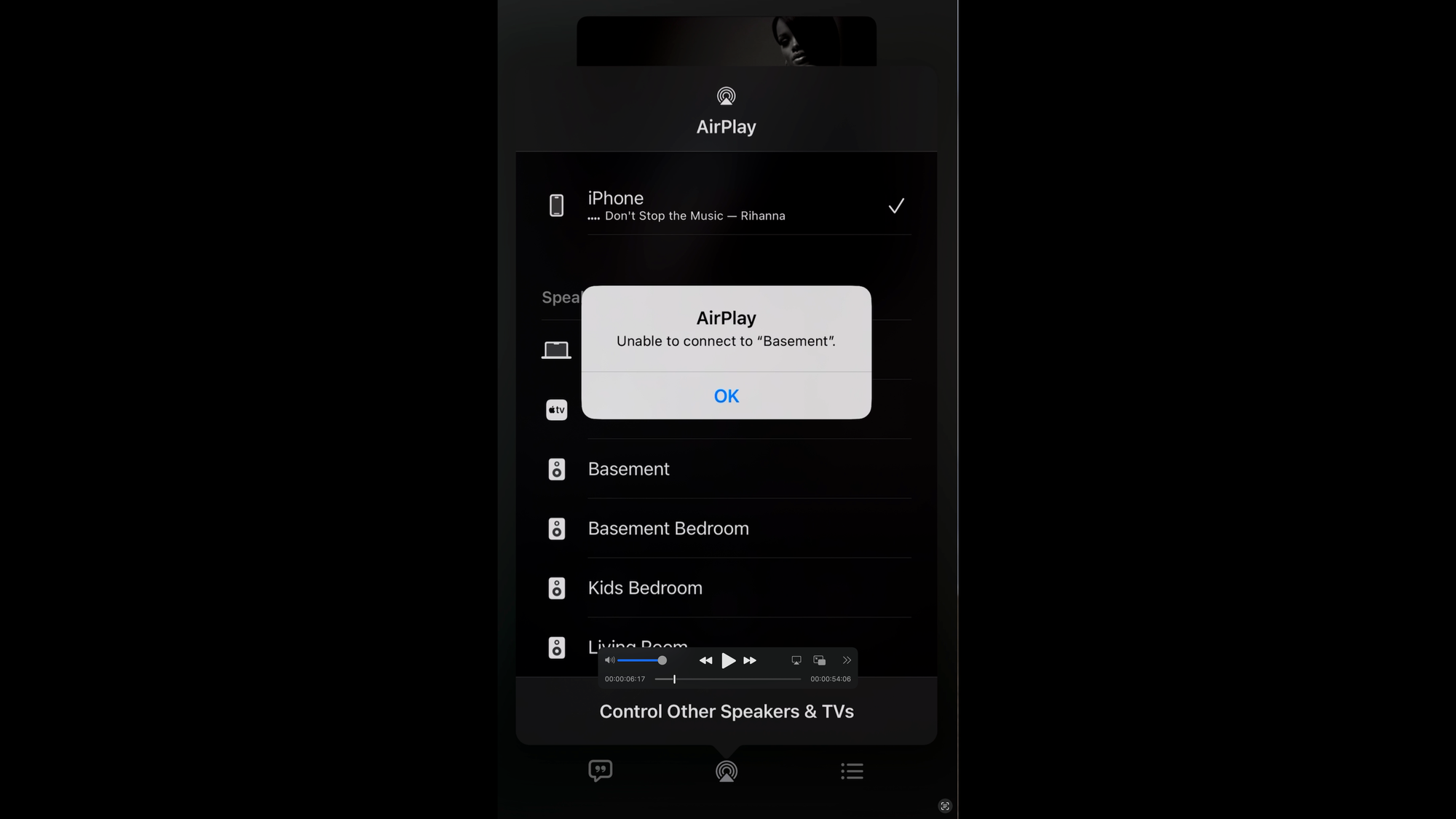
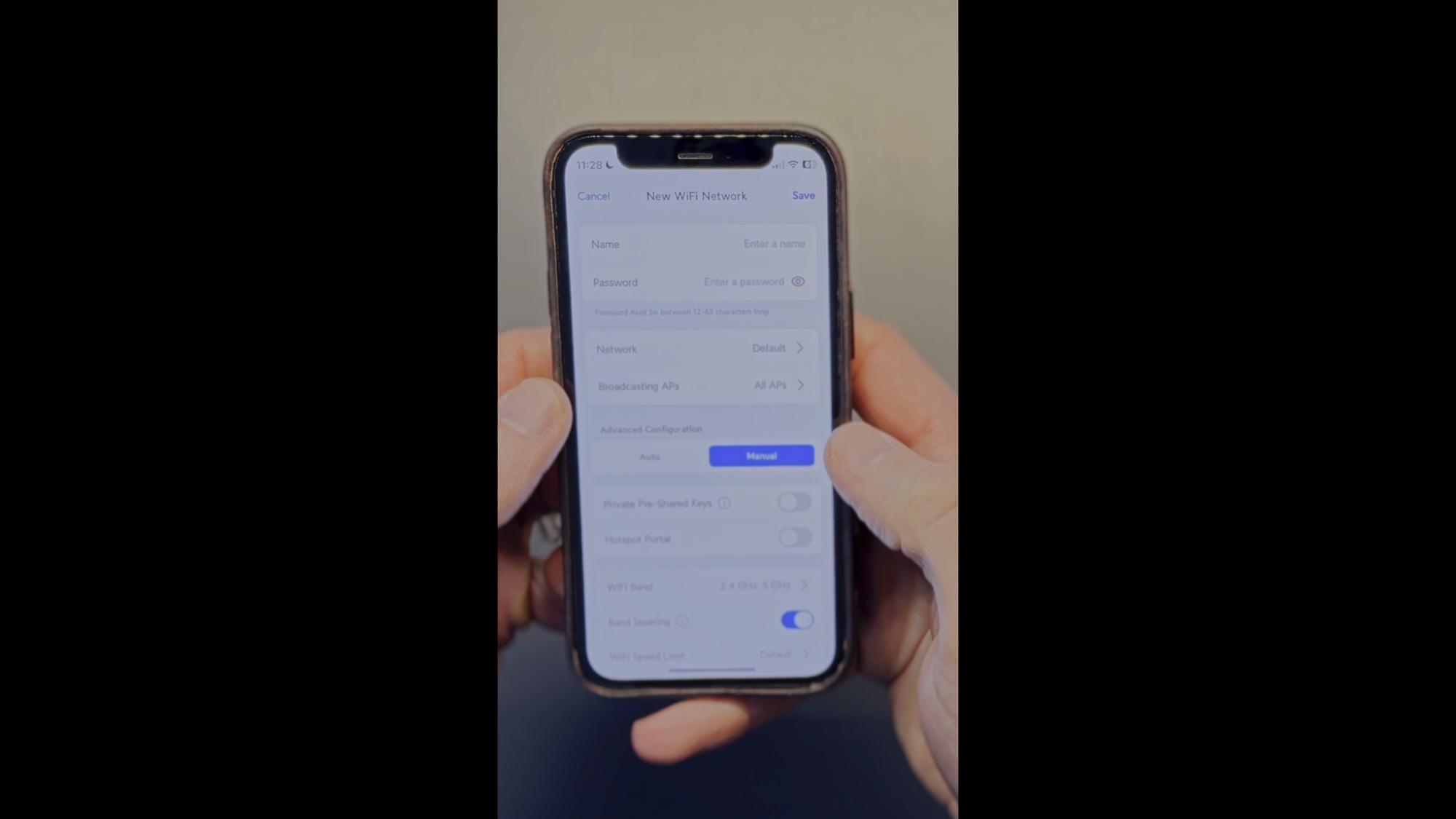
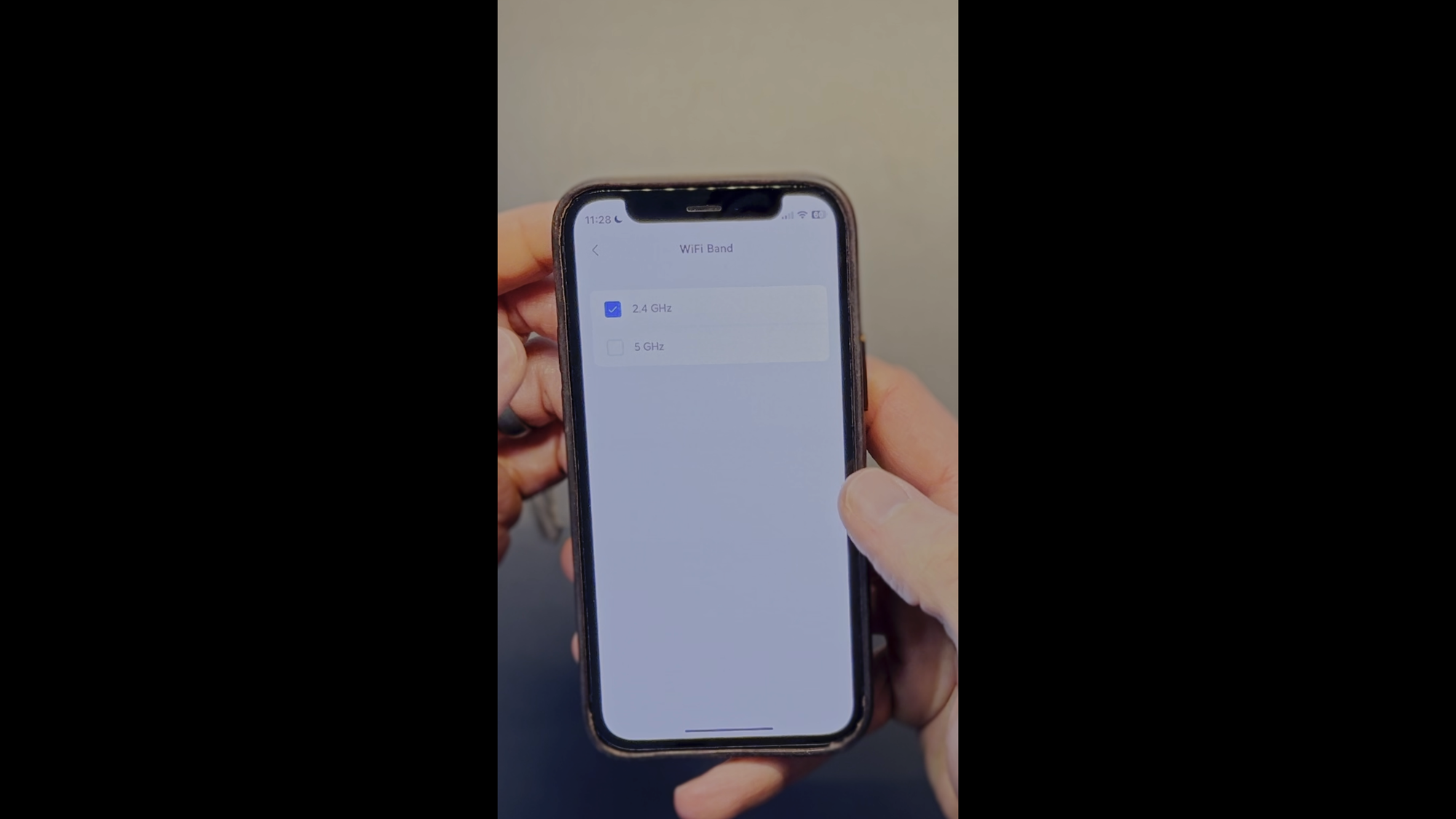
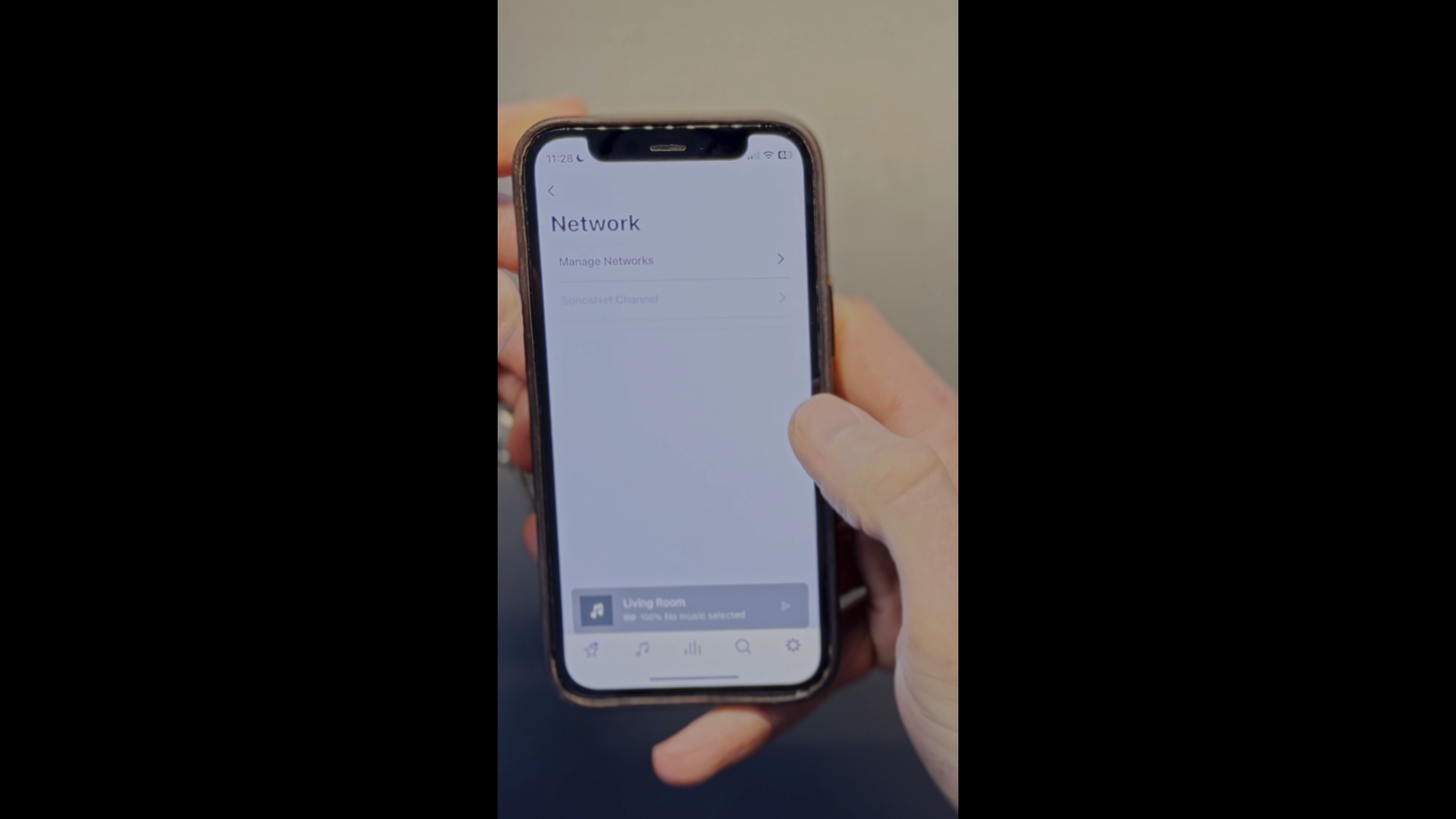
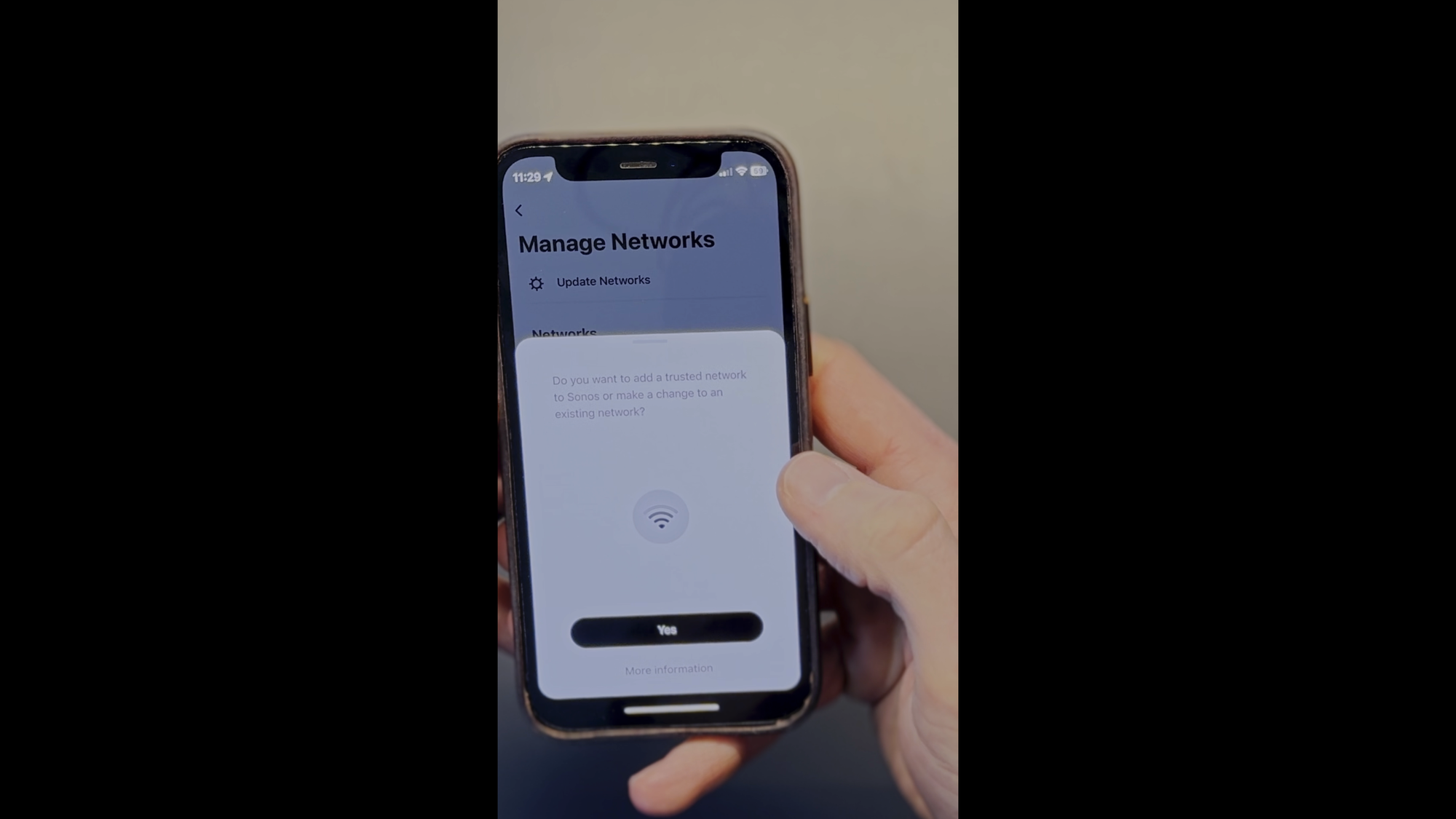
Creating a new, dedicated 2.4GHz WiFi network for Sonos speakers to improve AirPlay reliability
Final Thoughts
By adding your Sonos speakers to their own, dedicated 2.4 GHz WiFi network, your connection issues may be solved.
Watch on YouTube
Featured Tech
Sonos One: https://amzn.to/3I7moD3
Sonos Era 100: https://amzn.to/3UNDVHS
Sonos Move: https://amzn.to/4bIuy2r
Sonos Beam: https://amzn.to/3T7rci4
Sonos Beam (Gen 2): https://amzn.to/3T7jc0v
Ubiquiti UniFi Dream Machine Pro: https://tinyurl.com/32hjk7e8