Unlock the Door AUTOMATICALLY When You Get Home
How to unlock your door automatically when you arrive home.

Introduction
How can you unlock your door automatically when you arrive home? Here’s how to do it reliably and securely.
Main Points
What You’ll Need: You’ll need a smart lock paired with home automation software. In the video, I'm using the Yale Assure Lock SL WiFi smart lock paired with Home Assistant.
Trigger: The automation is triggered when my phone enters a geo-fence zone around my home.
Condition: It checks to see if my door is locked.
Action: If it is, then it waits for five minutes to see if my phone connects to my home WiFi. This ensures I am actually standing on my property. If it does, then it unlocks the back door, and sends me a push notification confirming the door was unlocked.

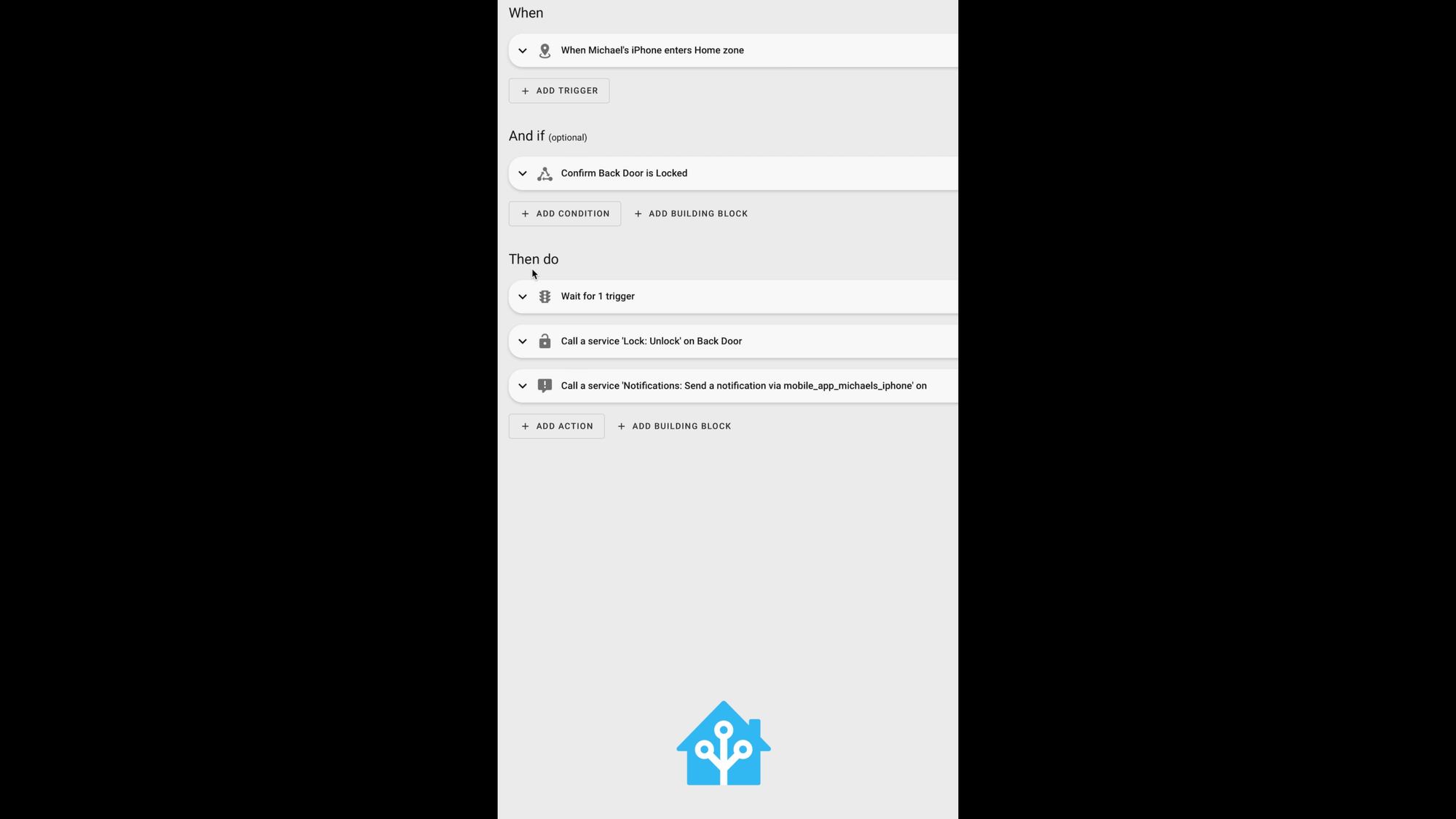
Home Assistant automation to unlock the door automatically when you arrive home
Final Thoughts
This simple automation brings me so much utility every day, especially when I’m juggling bags and kids.
Get the Blueprint
Watch on YouTube
Featured Tech
ULTRALOQ U-Bolt Pro Smart Lock + WiFi Bridge: https://amzn.to/3UPcDkI
Yale Assure Lock SL, Wi-Fi Smart Lock with Norwood Lever: https://amzn.to/49pptKW
Yale Assure Lock 2, Key-Free Keypad Lock with Z-Wave: https://amzn.to/4bHlL0B