Get Started with Smart Home Sensors (Beginner’s Guide)
Everything you need to know about smart home sensors, including over a dozen different types of sensors, what they do, how to use them in your smart home, and tips to remember.

Introduction
When you think of a smart home, what comes to mind? Chances are you think of lights turning on and off and changing colors, locks that auto-lock themselves, or robot vacuums driving around the house. But these devices are not what makes a home smart. A truly smart home is powered by automations, and to have killer automations you need…sensors!
I’ll share everything you need to know about smart home sensors, including over a dozen different types of sensors, what they do, how to use them in your smart home, and tips to remember.
Main Points
Sensor Types
Let’s dive right into 13 types of smart home sensors that I use in my smart home, starting with a motion sensor.
Motion sensors typically use a technology called passive infrared, or PIR, to detect when someone or something enters the field of view. A standalone motion sensor can normally be identified by a white ball protruding from its surface. Or, you may have motion detection included in another smart home device, like a security camera. I am using motion sensors from Philips Hue, Everything Presence One, and UniFi cameras. Motion sensors are great for knowing when someone enters a space, like a room, for turning on lights. But they’re not so good for knowing if someone continues to occupy a room.
For that, you’ll want a presence detection sensor, which uses a technology called mmWave. With mmWave, you can detect people and objects whether they are moving or relatively stationary within the detection area. PIR motion sensors can tell you when someone is up and moving, but not if they’re sitting on the couch watching TV, or asleep in bed — you need mmWave to detect the subtle movements of someone fidgeting in their seat, or even breathing. For this reason, a presence detection sensor with mmWave is ideal for turning off the lights because it knows with confidence that no one remains in that space. With a motion sensor, chances are you’ll have the lights turned off on you when you don’t want them too. It was this frustration that led me to mmWave and the Everything Presence One. Other mmWave presence detection sensors that I use include the MSR-2 and MTR-1 from Apollo Automation. The application of presence detection goes way beyond automating your lights. You can know when everyone has left the home even if they don’t own a mobile device, and do things like arm your alarm system, or adjust the heating or cooling automatically.
Now, if you are interested in automating your lights, you’ll probably want a brightness sensor, also called illuminance. This detects the level of light in a space, basically how bright or how dark it is. By knowing the light level inside or outside, you can ensure your automation only turns on the lights when you actually need the extra light. Scheduling light automations based on time of day is not as reliable or convenient since it may get darker earlier than expected due to cloudy weather, or it may be brighter later in the day during daylight savings time. I'm using brightness sensors from Philips Hue, Everything Smart Technology, and Apollo Automation.
It is not uncommon to find a brightness sensor combined with another sensor, like a temperature sensor. Like the name implies, this sensor tells you the current temperature of the space around it. You could use this in an automation to run the heating or cooling based on a target room. Or, you might just like knowing what the temperature is in every room of your house. If your house is anything like mine with a single HVAC system, the temperature may vary by 10-20 degrees Fahrenheit from the basement to the upper level. I literally have to dress differently for my day depending on which floor I’m going to spend the most time on, wearing a robe while I’m in the basement working and then changing to short-sleeves and shorts when going to bed on the top floor. I'm using temperature sensors from Philips Hue, Everything Smart Technology, and Apollo Automation.
One thing to remember about temperature sensors is they are not all equal: If you put two temperature sensors in the same room from two different brands, they will give you two different temperatures. And, chances are neither one of them will agree with the temperature on your thermostat. Depending on your personality type, this variance may drive you crazy. But if you use Home Assistant for your smart home platform like I do, there are ways to add offsets to dial things in to your liking if these differences keep you up at night. You know who you are.
Another sensor that may get combined with brightness and temperature is a humidity sensor. These tell you the percent humidity level in the immediate area. One way to use this is in a bathroom. If you have a smart exhaust fan, you can tell it to turn on and off based on the humidity level from taking a shower. I'm using temperature sensors from Everything Smart Technology and Apollo Automation.
Otherwise, you could open a window to let out the steam, and for that you might want a contact sensor. Contact sensors are typically placed on a window or door to communicate if they are in an open or closed state. These sensors usually come in two, separate pieces, with a magnetic piece on one side and a sensor body on the other. When the magnetic field breaks, it flips a switch in the sensor. I have Ring contact sensors on every exterior door and window in my house, and even some interior doors. When combined with motion sensors, these are perfect for a home alarm system. I also use them to pause our heating and cooling when a door or window is opened, and to turn on the lights when a door is opened to a window-less room, or to the outside porch at night.





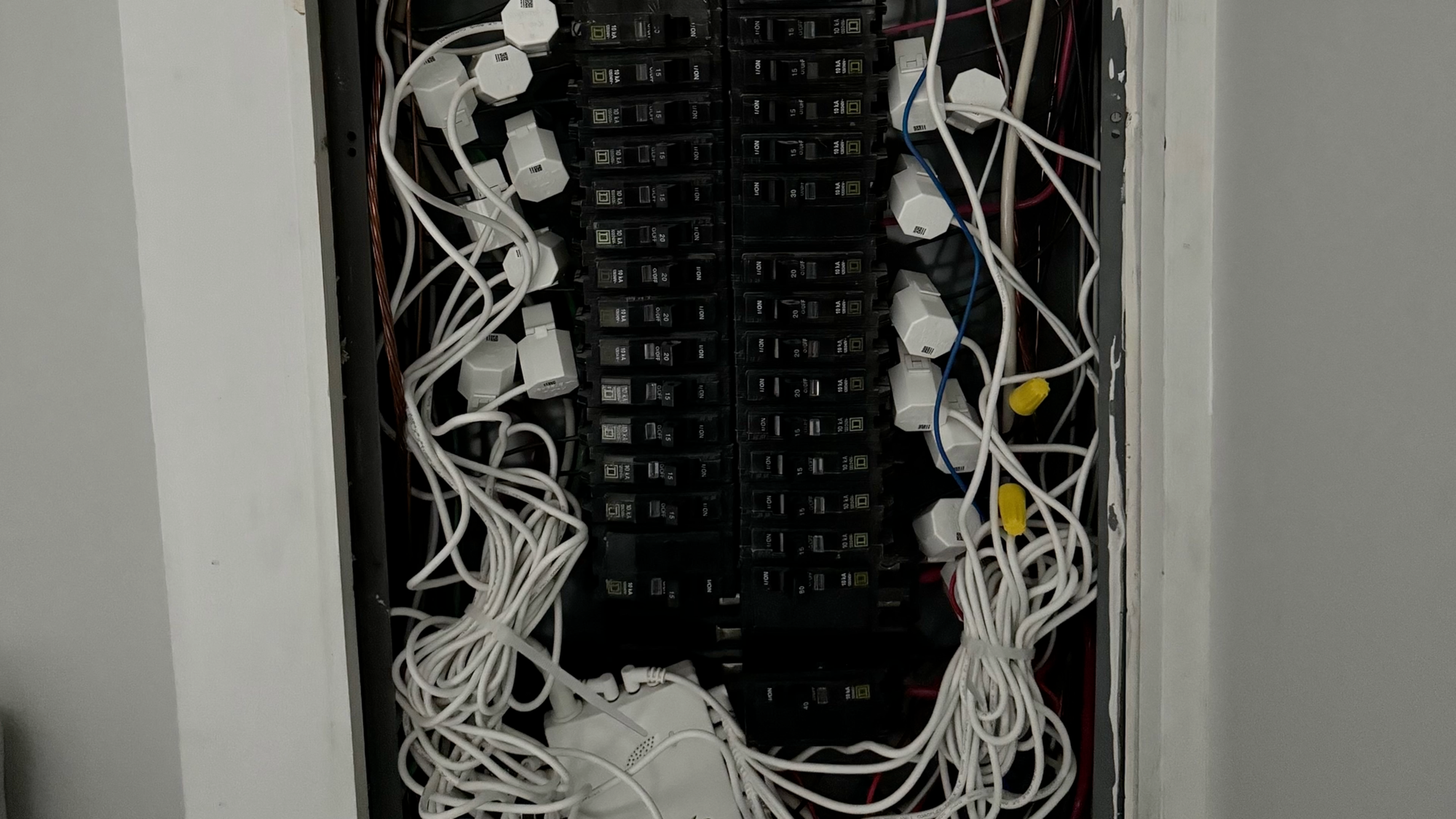



We have a variety of smart home sensors that power our home automations.
For automating certain appliances, you may want to consider a vibration sensor. These can detect subtle changes in movement of a stationary object, like when a laundry room dryer or kitchen dishwasher is running. I use these to send a notification to our phones when the dryer is done based on the start and stop of the machine vibrating.
Alternatively, you could consider a moving or tilt sensor, which may be combined with a vibration sensor. These can detect when an object is moving around, or when its X and Y axis is tilting. You could use it to know the state of your garage door, for example. The Aeotec SmartThings Multipurpose Sensor combines vibration, moving, tilt, contact, and temperature sensors into one powerful little device.
If you want to automate your home based on if an electronic device is currently in use, or if you’re just curious about your energy consumption, then you might want an energy sensor. These come in a few varieties, including smart plugs with energy monitoring, CCT clamps on your main electrical panel, or solar inverters, among others. You can use a smart plug with energy monitoring, like the TP-Link Kasa ones that I have, to determine if your TV is on or off for automating lights, or to know if your washing machine is done to alert you, or to turn off power to a phone charger when your device’s battery reaches 80%. In addition, you can install CCT clamps, like the Emporia Vue that I’m using, on your electrical panel to know the energy consumption of each individual breaker or appliance. And, if you have solar panels like we do, you can measure the solar energy production on your home using a connected solar inverter. When combined with smart plugs with energy monitoring and CCT clamps, you can track both the energy production and consumption in your home. I probably get too excited about data like this.
If you track your energy usage, you may also want to track your water usage with some type of water sensor. Now this one’s a bit of a twist because they come in at least two distinct varieties, and at the time of recording I am only in possession in one of them. However, I have pre-ordered a sensor on Kickstarter that I’m really excited about for tracking water consumption. I’ll do a view review once I get my hands on it, so make sure to subscribe so you don't miss it.
While I may not be able to track water consumption at the moment, I can track water leaks. For most use cases, this is one of those sensors that you really never want to see activated — nobody wants a water leak in a home. But when water is leaking, you want to know about it immediately so you can take action and possibly prevent costly damage to your home. Fortunately or unfortunately, a water leak sensor has come in handy for me several times. We had water leaking from a pipe that this device picked up, and even worse our basement started flooding during heavy rain. Each time, the water leak sensor alerted me. Since I’m using a Ring water leak sensor that is integrated with our alarm system, I get a phone call the moment water is detected, which for some reason only happens between 2 am and 4 am. Why is that?
Related, but different, is a water heater sensor. You can use this to determine the tank level and water temperature of your home’s water heater. This way, you can ensure you always have enough hot water, especially when guests are over and the shower is getting more use than normal. With the Aquanta Water Heater sensor, I can put the water heater into away mode to save energy when we’re traveling, or give it a quick boost for an extra shower.
If you have allergies or respiratory illness, live in an area that gets wildfires, or are just concerned about the air quality of your home and how it may be impacted by things like cooking habits, then you may want an air quality sensor. These can measure things like the level of CO2 and VOCs to give you an AQI for the indoor air in your home. Thankfully, no one in our home has a bad allergy or respiratory condition, and we’re generally not exposed to smoke from wildfires. However, for those that are, you could use this sensor to automate turning on a fan for improved air circulation. I'm using the Apollo Automation AIR-1 Air Quality Sensor.
And finally, you could have a collection of sensors to let you know what’s happening with the outdoor air and conditions, such as a personal weather system, like Tempest. This may include sensors for temperature, humidity, brightness, rain, wind, and lightning, among others. But it’s not just about knowing the weather — your smartphone has a built-in app for that. Rather, it’s about opening up new home automation possibilities, like turning on the outdoor lights when it’s actually dark outside regardless of time of day. Or, telling your irrigation system or sprinklers not to run because it recently rained.
Sensor Tips
If you’re just starting out with smart home sensors, here are some tips to keep in mind.
Remember the power of sensor combinations: This has two parts to it. Number one is that many smart home sensors often come bundled together in a single device. In my smart home, the Everything Presence One includes motion, presence detection, brightness, temperature, and humidity sensors all-in-on. Likewise, the Philips Hue motion sensors include not only motion, but also brightness and temperature. Number two is that some sensors work great together. For example, pairing motion and presence detection to turn on the lights using PIR motion, and to turn off the lights using mmWave. Or, you may use multiple motion sensors in a larger room where any one of them can start an automation. This can help reduce lag in triggering an automation. Think about how multiple sensors can work together to give you the ideal home automation.
Remember that not all sensors are powered the same way: They may use batteries, plug-in to a power outlet, or be hardwired into a Power Over Ethernet, or PoE+, cable. If you’re looking for a sensor that has multiple options for power, consider what will work best for your home. I am using a combination of all of these in my smart home. While replacing or charging batteries may sound bad, many of the battery-powered sensors in my home have been running continuously for over four years without ever needing to change the batteries, like all of my door and window sensors. Sensor battery life depends on how often a sensor is triggered, and what type of smart home protocol the sensor is using. A sensor using Zigbee will consume less power than a sensor using WiFi.
Final Thoughts
Given how loose you are with the definition of a sensor, there are potentially even more sensor types that could be added to this list. For example, object identification such as person, animal, package, or vehicle detection in a smart camera, or a sensor to measure the amount of natural gas you use for heating and cooking. But hopefully the list I presented gave you a good idea of the smart home sensor spectrum.
List of Sensors
- Motion (PIR)
- Presence (mmWave)
- Brightness
- Temperature
- Humidity
- Contact
- Vibration
- Moving/Tilt
- Energy (consumption, production)
- Water (consumption, leaks)
- Water Heater (tank level, temperature)
- Air Quality
- Weather
Watch on YouTube
Featured Tech
Philips Hue Motion Sensor: https://amzn.to/3QeeRXy
Everything Presence One Sensor: http://tinyurl.com/39hdvfck
Ring Alarm Contact Sensor (2nd Gen): https://amzn.to/3SPUwsb
Aeotec SmartThings Multipurpose Sensor: https://amzn.to/47BIIix
TP-Link Kasa Smart Plug Mini with Energy Monitoring: https://amzn.to/3O0G9PX
Emporia Vue Gen 3 Smart Home Energy Monitoring: https://amzn.to/44csnAC
Ring Flood and Freeze Sensor: https://amzn.to/3UchJp2
Aquanta Water Heater Sensor and Controller: https://amzn.to/4a5GTw4
Tempest Weather System: https://amzn.to/4aQezOM