Roborock S8 MaxV Ultra Review: Is it worth it?
Review of the Roborock S8 MaxV Ultra flagship robot vacuum and mop, including all the features, results from my testing, and the pros and cons you need to know about it.

Introduction
Conquer. Next-level. Unmatched. Revolutionary. These are some of the words that Roborock uses to describe its top-end robot vacuum and mop: the S8 MaxV Ultra.
It’s a flagship product with a flagship price of $1,800. But does it live up to its flagship status? There are a ton of features to cover, plus the results from my testing, and the pros and cons that you need to know about it.
Main Points
Vacuum Features
You can get the S8 MaxV Ultra in either black or white — I’ve got it in white.
For vacuuming, there is an extending side-sweeping brush called the FlexiArm, designed to clean 100% of the corners in your home. FlexiArm automatically extends when corners and low areas under furniture are detected.
It moves dirt and debris toward dual roller brushes that apply up to 10,000 Pa of suction power. There are concealed scrapers to minimize hair tangles, a common annoyance among basically any vacuum. Debris that gets suctioned up goes into a dust bin located beneath a magnetic closure on top of the robot. The robot intelligently increases suction power and performs multiple passes in messier areas.
It also detects carpet using ultrasonic sound. This way, it can vacuum with the mop pad lifted, or ignore carpet all together. The robot automatically increases suction power when on carpet.


Vacuum features of the Roborock S8 MaxV Ultra
Mop Features
There is also a mop pad with two vibration modules beneath that scrub the floor 4,000 times/minute, something that Roborock calls VibraRise 3.0.
It also includes a spinning side mop to clean along walls, and spins at 185 rpm. If you have a rounded bevel along your baseboards like we do, the side mop may ride on top of it.
The main mop paid raises 20mm to avoid dampening carpet. The double roller-brush also lifts during mop-only mode, and both the mop and brushes lift when the robot returns to the dock.
In the Roborock app, you can enable a setting where it cleans carpets first before getting the mop wet, which I appreciate. For tough stains, the robot will re-mop an area all on its own.



Mop features of the Roborock S8 MaxV Ultra
Dock Features
The dock is the robot’s home for charging and self-cleaning. You can schedule off-peak charging in the Roborock app depending on your energy plan. My home runs on solar, but I think that’s a thoughtful touch.
The dock I’m using has two detachable water tanks — one for clean water, and another for dirty. The clean water tank auto-fills the robot with clean water, and when it finishes mopping, it discharges into the dirty water tank.
There is an alternate dock that connects directly to your home’s water line. This eliminates the need for filling and draining the dock’s water tanks, making it really hands-off. That sounds nice, but keep in mind that it would limit your options in terms of where you can place this thing in your home.
On this model, the clean water tank has a 4L capacity, and includes a silver ion block to reduce bacteria growth. The clean water tank is also used to wash the mop pads when the robot is done cleaning, using hot water to disinfect the mop pad and remove stains.
Heated air then dries the mop pad after cleaning to prevent mold and odors. There is even a tiny area just to clean the spinning side mop. The dock intelligently adjusts how long it cleans the mop pad based on how dirty it is. It also auto-empties the dust bin, and you can control how often it empties.
Behind the front cover of the dock, there is a dust bag that should last at least 7 weeks before needing to be emptied. Next to it is a cleaning solution cartridge. This helps to scrub your floors extra clean, and a single fill should last over three months. You can pick up Roborock’s recommended detergent on Amazon. The good thing is you don’t have to worry about dilution ratios — just empty the bottle into the cartridge, and the dock takes care of the rest.




Dock features of the Roborock S8 MaxV Ultra
Intelligence Features
This is a flagship robot vacuum and mop, so it better be pretty darn smart. The S8 MaxV Ultra is chock-full of intelligent features.
It uses what Roborock calls Reactive AI 2.0 Obstacle Recognition. This uses 3D structured light and an RGB camera to identify floor and room types and avoid obstacles like shoelaces, pet waste, and more. It even recognizes floor-length mirrors, so it doesn’t get confused. In fact, it can supposedly identify 73 different objects, including pets so it avoids them and even stops its main brushes when near them.
When my robot completed its initial mapping run, it accurately identified our dining room, living room, and a bedroom. While it can suggest No-Go Zones automatically, like stairs to avoid falling down, it’s not always accurate. I noticed it created a Cliff No-Go Zone over one of our HVAC floor vents, but I don’t think this hefty robot is in danger of falling through those tiny cracks.
The S8 MaxV Ultra also uses what Roborock calls DirTect Technology. This fancy name means it recognizes dirt and adapts its cleaning — increasing suction power for heavy debris, or switching to mop-only mode for stubborn stains.
The PreciSense LiDAR Navigation scans areas of your home to create detailed maps and determine the optimal cleaning route. This supposedly allows it to complete cleaning faster. It can map multiple levels of your home if you’d like to move the robot across different floors.
If you’re uncomfortable with an RGB camera and microphones, you can get the S8 Max Ultra without the “V,” meaning it lacks remote viewing and the built-in voice assistant. Even on this model though, the voice assistant can be switched off if you are concerned.
As far as other intelligence features:
- It continuously checks how dirty the mop is during mop washing to adjust the washing duration.
- In heavily soiled areas, floors are mopped a second time.
- The automatic cleaning solution cartridge knows just how much to dispense into the water so you don’t have to think about it.
- It has a built-in Intelligent Voice Assistant to help you start cleaning faster. You can say, “Hello Rocky” even without an internet connection to start or stop cleaning, clean specific rooms, adjust cleaning modes, and more.
- When it’s cruising through extra dark rooms, it turns on an LED fill light to find its way.


Intelligence features of the Roborock S8 MaxV Ultra
Camera Features
One of the most wild things about the S8 MaxV Ultra is the ability to drive it around your house manually like a remote-controlled car.
The Roborock app plus the robot’s built-in camera make it really easy — and dare I say fun — to drive it around confidently.
You could use this to check on pets, or even take pictures of them. It does not save any images though; Roborock claims to keep your data private and secure. Because the robot has a camera, you can literally do a video call to it when you’re away from home. So, if you’ve got a pet that you’re often away from and want to talk to, well, Bob’s your uncle.

App Features
You’ll need the Roborock app to set this up, but the app is pretty great. If anything, you’ll be overwhelmed by all of the options for customization, but I appreciate the level of control the app offers.
In the app, you can edit a map of your floor and label each room, floor type, furniture, and create No-Go Zones. I created a No-Go Zone around our floor-level, painted fireplace hearth, which would eventually be scratched by a robot driving over it.
You can create Routines, which are common tasks that you want the robot to perform. Roborock offers several pre-built options, like vacuuming then mopping, cleaning after meals, or performing an extra deep clean. Or, you can create your own, like sending the robot to clean a zone within a room. I’m doing this to clean under our kitchen counter. With two young kids, this is undeniably the dirtiest floor in our home. For any Routine or cleaning job, you can customize what the robot does: vacuum, mop, both, how many passes, intensity of the clean, and more. To keep it simple, you can just enable SmartPlan, and let the robot determine how to clean based on your environment.
If you have a temporary spill to clean up, you can quickly draw a zone and send the robot to it. Even cooler, you can tell the onboard voice assistant to, “come here” and it will look for you and clean in that area.

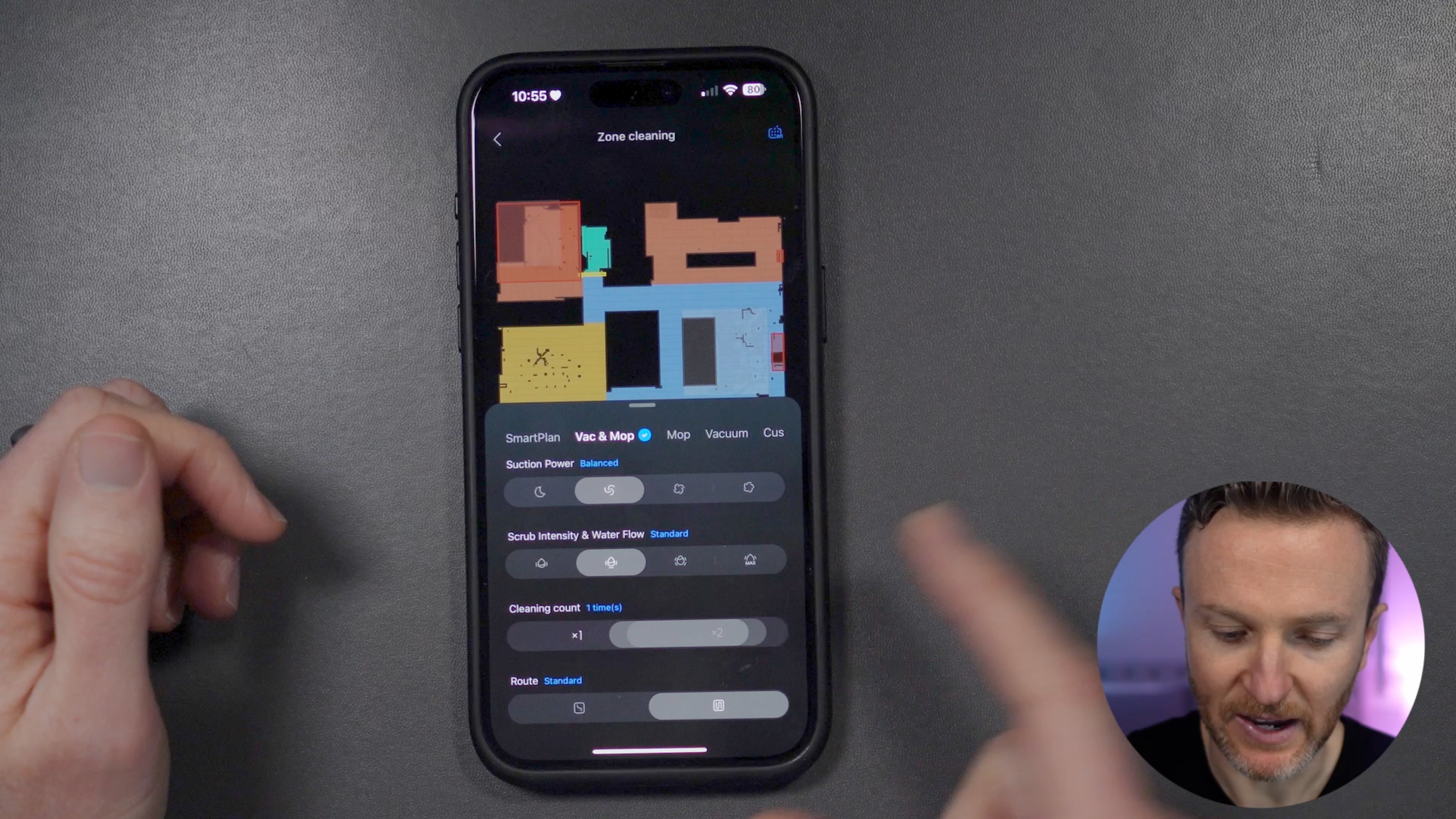
App features of the Roborock S8 MaxV Ultra
Smart Home Support
Chances are the S8 MaxV Ultra integrates with in some way with your preferred smart home platform. You can use voice commands with Amazon, Apple, and Google voice assistants, and add widgets to initiate cleanups from an iPhone or Apple Watch. There is a native integration in Home Assistant, which is how I’m using it.
To add to Home Assistant, go to Settings > Devices & services > Add integration > Search Roborock > Select it > Enter your email address > Enter the code sent to your email, and you’re good to go. This gives you a lot of the same control that you have in the Roborock app.
The Matter 1.2 specification provided support for robot vacuums, and Roborock announced that the S8 MaxV Ultra was the world’s first robot vacuum to receive Matter certification. However, it takes time for smart home platforms to release support for each new Matter spec.
For example, Apple said HomeKit support for robot vacuums via Matter would arrive with iOS 18, but as of this recording with iOS 18.1, we have yet to see this. It is now expected to arrive in early 2025.
While Matter should make it super easy to add this robot vacuum to any of the big smart home platform, it does come with some tradeoffs. You would be able to start and stop a Matter-compatible robot vacuum, adjust cleaning modes, and receive notifications and alerts. But, advanced features like room mapping and No-Go zones are not supported by Matter. For these functionalities, you must rely on the manufacturer’s app. I don’t know if this is deliberate feature gate-keeping or a technical limitation, but it is my biggest frustration with Matter.
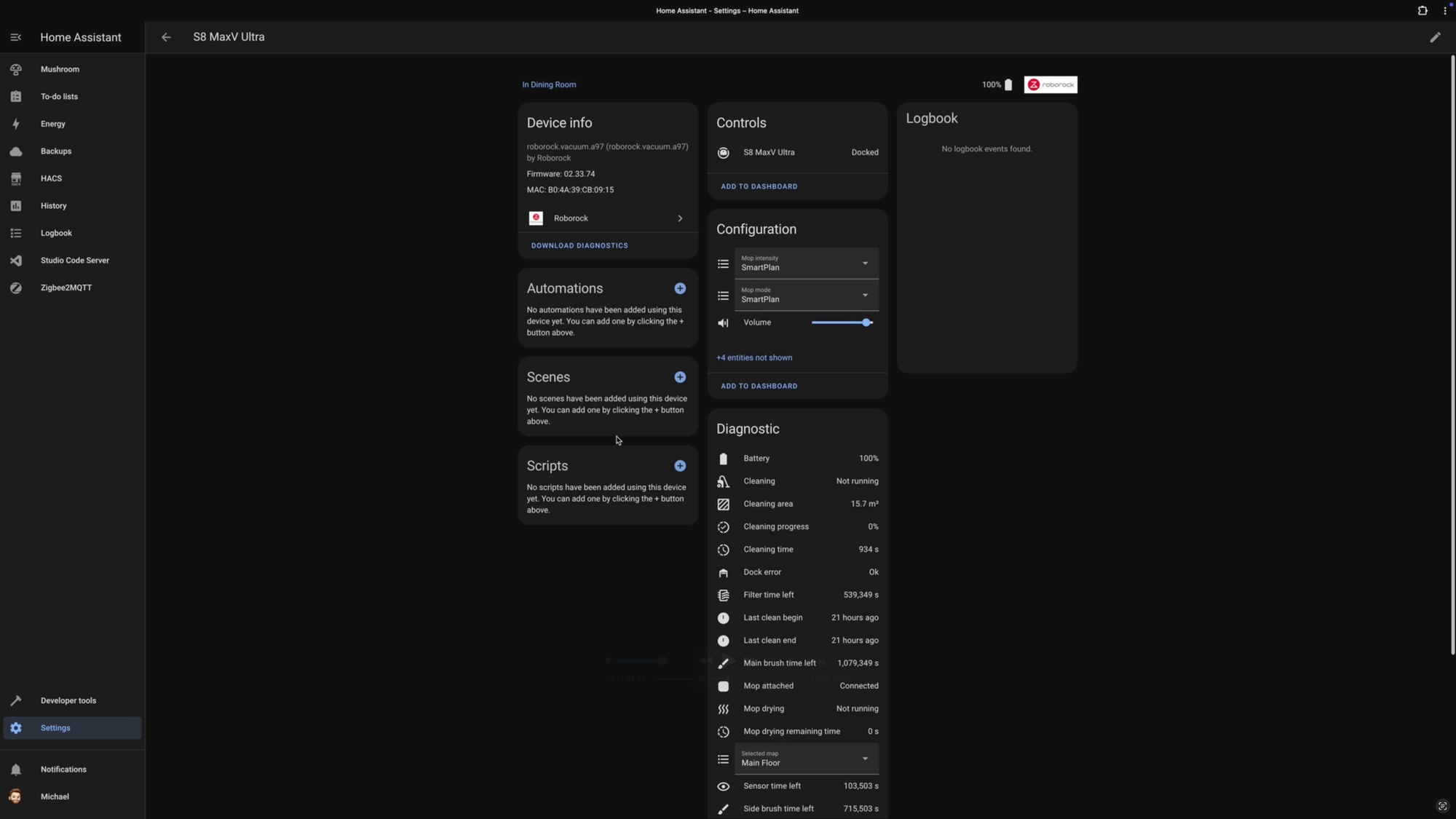
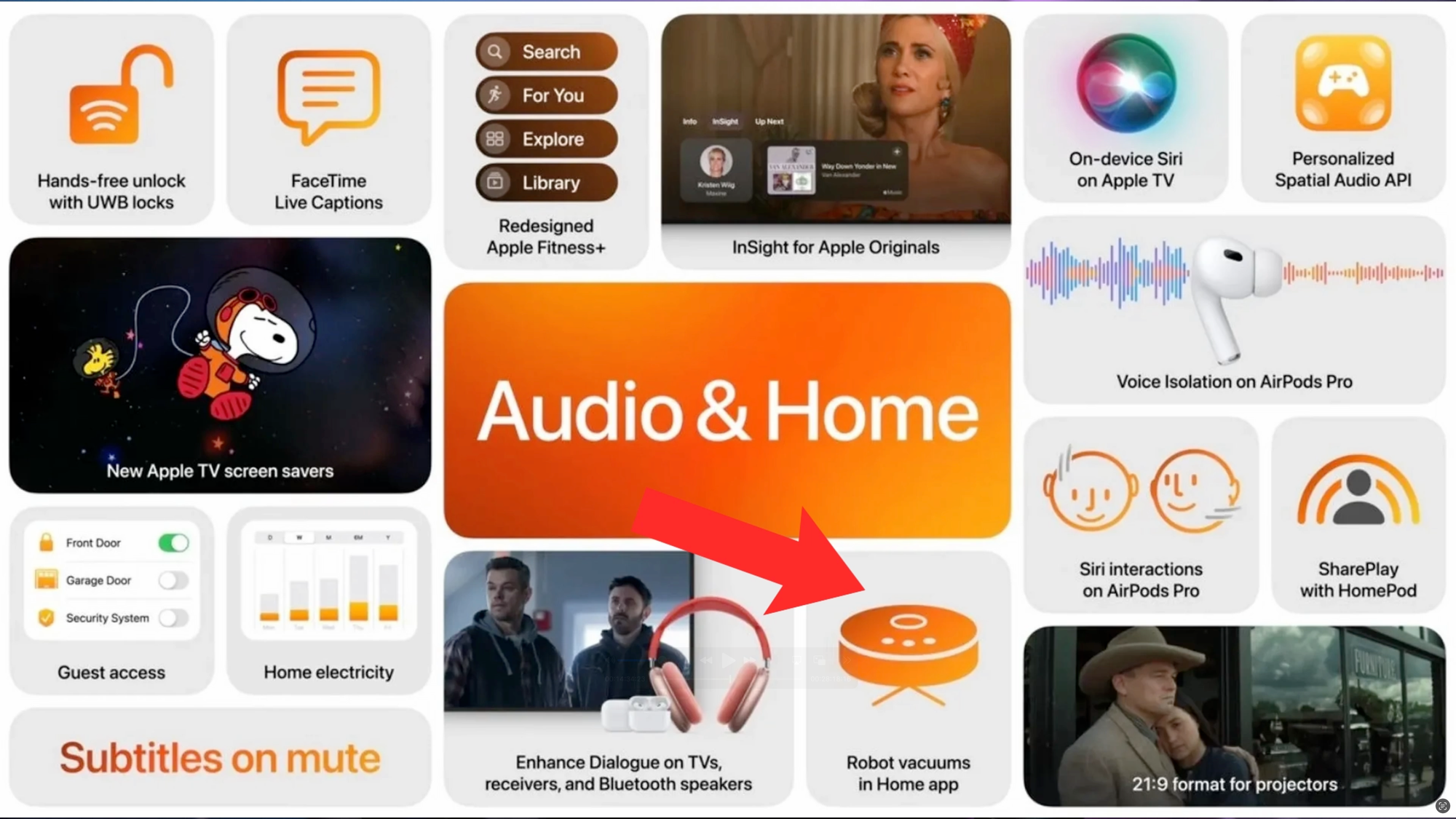
Smart home support for the Roborock S8 MaxV Ultra
Physical Buttons
The S8 MaxV Ultra can be controlled by app, voice, home automation, or physical buttons. The robot itself has three buttons: mop only, power, and dock.
- You can long press the mop button to activate a child lock so kids can’t mess with it.
- Tapping the power button will start and pause cleaning, and a long press will turn it on or off.
- Pressing the dock button will send the robot home, and a long press will wash the mop cloths.

Vaccum Test
If you’re paying $1,800 for a robot vacuum and mop, it’d better be pretty darn good at cleaning. I tested it in real-world scenarios that we actually encounter in our home with two kids.
For the vacuum test, I scattered one ounce, or about 28 grams, of Cheerios and Goldfish crackers on our hardwood floor. Some were left whole and others crushed to simulate what really ends up under our kitchen counter. It’s scary down there.
I sent the robot out to do a single pass, vacuum-only at a balanced suction power. While I cringed every time that snack debris was crushed under the robot’s wheels, it managed to pick up virtually every meaningful piece of debris. When I emptied the contents from the dust bin back into the bowl on the scale, it was the same weight, suggesting it collected 100% of the test debris. However, I could still see tiny, powdery pieces on the floor, that were largely weightless.
This time, I sent the robot back out using the SmartPlan, which had it vacuum and mop the area, leaving it completely clean. I suspect this would have been the outcome had I used the SmartPlan, or a vacuum and mop combo, on the initial run, or asked it to do a double pass on vacuum only. Despite the imposing size of debris, the robot tackled the job to my satisfaction.

Mop Test
For the mop test, I splattered strawberry yogurt across our hardwood floor. Most of the mop tests I’ve seen online focus on dried-on stains, which is good to know about it. For us, the more common situation is wet debris like yogurt, so I wanted to see what this thing could do with it.
This time, I sent the robot out to do a single pass, mop-only at a standard scrub intensity. I must admit it was a bit painful for me to not only throw perfectly good yogurt on the floor, but also watch the robot drive right through it.
At a quick glance, it managed to mop up most of the visible yogurt, but it was far from acceptable. A light yogurt layer remained across the floor, with some yogurt pushed into the grooves of our hardwood floors. At that point, I was starting to regret my choices for this test.
I sent the robot back out, this time using the SmartPlan as was done in the second pass of the vacuum test. While this improved the situation, it was still ineffective at removing all the yogurt, and, most importantly, the stickiness it left behind.
Now it was time for the big guns. I sent the robot out a third time, but went all-in with the max scrub intensity, and two passes on a Deep+ route. I could visibly see the robot hunkering down with extra focus this time, like it didn’t want to disappoint me. And it didn’t. After it returned to the dock for a mop washing, I checked the mop pads. Despite all the yogurt it cleaned up, the mop pads were squeaky clean.


Mop test of the Roborock S8 MaxV Ultra
Obstacle Avoidance Test
I also wanted to test how well it avoided common obstacles. It was important to me to replicate a typical situation in our home. This meant scattered toy blocks on the living room rug, plus my son’s socks, which for some reason he has the habit of throwing into our living room moments after he walks in the door. I also put down the obligatory charging cable to see what it would do, but honestly who are these crazy people that just toss a charging cable onto the floor?
The obstacle avoidance test was a bit more disappointing. The robot confidently cruised right over my son’s socks, swallowing one of them whole, and spitting the other back out like the shell of a sunflower seed. It steam-rolled its way through the toy blocks on the floor, which served as a battering ram into the charging cable.
To understand this behavior better, I then assembled the blocks into a random tower that our kids might build. This was far more manageable for the robot, which carefully drove in a tight circle around it, though it did brush up against it a couple of times. Given the array of cameras and sensors on this thing, and its flagship status, I was hoping for a smarter outcome — recognizing the socks and blocks, and navigating around them. And to think that these were over-sized building blocks — I can only imagine how many LEGO Minifigures would have perished.



Obstacle avoidance test of the Roborock S8 MaxV Ultra
Noise Test
While robot vacuums and mops can be helpful, the noise they produce can be a nuisance. This is true for any vacuum cleaner. But how loud is the S8 MaxV Ultra?
- Vacuuming (Quiet): When it comes to vacuuming, there are several levels of suction power to choose from. At the quietest setting, it came in at 58 decibels, which is about the sound of normal conversation, so not bad at all. This is where you can expect to be if you have mostly non-carpeted floors.
- Vacuuming (Max): At maximum suction, the noise jumped up to 68 decibels, the typical level for a traditional vacuum cleaner. This is what you should expect if you have mostly carpeted flooring.
- Dust Removal: When the dock evacuates debris from the robot’s dust bin into the dust bag, it hit 72 decibels.
- Mop Washing: And during mop washing, the dock noises vary quite a bit, but went up to 59 decibels.
- Mop Drying: When drying the mop pads with heated air, it was just 37 decibels. For context, a whisper is around 30 decibels.
What to Improve
The S8 MaxV Ultra has a lot to offer, but it’s not perfect.
My biggest gripe has to do with the mopping pads. When the dock decides to wash the robot’s mops, things get noisy. The noises emitted during mop washing have an uncanny resemblance to the variable, intermittent, and jarring sounds of a hospital machine that performs an MRI or CT scan. If you’ve had one of those medical tests done, then you know what I’m talking about. There’s a reason they offer headphones or earplugs during them. I honestly thought something was wrong with our unit when I first heard it.
Also, there were numerous times where I told the robot to go clean a particular room or zone. But as soon as the robot left the dock, it immediately paused and the voice assistant told me it had to return to the dock for mop washing. And this was after the robot had been chilling on the dock for perhaps hours, but yet paused a just-initiated cleaning session to return to the dock and clean itself…before it even got dirty.
Roborock said if there is a mopping task it will wet the mop before starting, but I don’t know why the robot doesn’t do this before leaving the dock.
We also have to talk about that obstacle avoidance test. With all the onboard sensors, and how skillfully it navigates walls and furniture, I expected it pass with flying colors. But the way it ran through toy blocks undeterred, and swallowed a child’s sock without missing a beat, well, it surprised me.
Roborock told me the robot can typically avoid objects 3x5 cm, but that obstacle avoidance is turned off on carpet to mitigate the risk of carpet fibers confusing the object detection system.
So, even at this price point, you really do need to take the time to tidy up before sending it out to clean, especially on carpet, which was a bit of a let down.
The built-in voice assistant also has typical voice assistant issues. It responded at times to our family’s dinner conversation, despite no one saying, “Hello Rocky,” which was a bit concerning. On the bright side, it did not actually start cleaning, as it awaited further instructions from us before taking any action.
Lastly, I’m not sure I love that the little side mop rides on top of the rounded part of our baseboards. Maybe I’m over thinking this, but I’d prefer it to say on the ground.
What I Like
Of course, there is a lot to like about the S8 MaxV Ultra.
For one, it’s just good at cleaning. There may be better robots out there for just vacuuming or just mopping, but this one does both well. For the cleanest clean, let the robot do multiple passes and combine vacuuming and mopping. It’s a robot after all, so put it to work for you! I was pleased with how well it brought my kitchen floor back to life after flooding it with smashed up Cheerios and Goldfish crackers.
The other thing I like is that it doesn’t just bump into everything, like the other robot vacuums I’ve tested. My home’s white baseboards have the scars of repeated bump-ins with robot cleaners. All the sensors packed into the S8 MaxV Ultra allow it to safely approach the edge of walls and furniture.
I also appreciate all of the intelligence this thing packs in. Not only does it clean my floors, but also it cleans itself. It knows when and how long to clean our floors and the robot itself based on the actual amount of detected dirt. It also knows just how much cleaning solution to apply, so I don’t have to bother with dilution ratios.
I like that the mop pad lifts an impressive 20mm, and that I can choose to clean the carpets before mopping the floors. Combined, this ensures we don’t get left with damp carpet.
The Roborock app’s features and customization possibilities are some of the best I’ve seen. You can really dial it in to clean exactly how you want, or just let the AI take over. It’s also fun to see a live view of not only where the robot is in my home, but where it’s already cleaned.
And then there’s that camera. While I have mixed feelings about this, it is pretty darn cool that I can operate it like an RC car.
Final Thoughts
If you’re in the market for a best of the best, flagship robot vacuum and mop, I do think the Roborock S8 MaxV Ultra should be on your shopping list. It packs a ton of intelligent features with lots of customization that allows it to do what it’s meant to do: clean your floors well.
Spending $1,800 on a robot vacuum and mop is obviously not for everyone. But if you have the means and want to outsource this routine task, this is one to consider despite some of the drawbacks that I mentioned.
If you’re watching in December 2024, the S8 MaxV Ultra is currently $300 off bringing the price down to $1,500. And if you use my promo code below, you can save another 5%.
Watch on YouTube
Featured Tech
Roborock S8 MaxV Ultra
Amazon: https://amzn.to/3ZOXO3C
Roborock: https://go.michaelsleen.com/roborock-s8-maxv-ultra
Save an additional 5% with promo code RRSAPML until December 31, 2024.
Floor Cleaning Solution: https://amzn.to/3ZxZtJl