Lutron Caséta Smart Shades: More affordable, but is it enough?
Review of Lutron Caséta smart shades, including their features, installation, and how to use them in home automations, plus a deep dive into how these compare with other smart shades on the market.
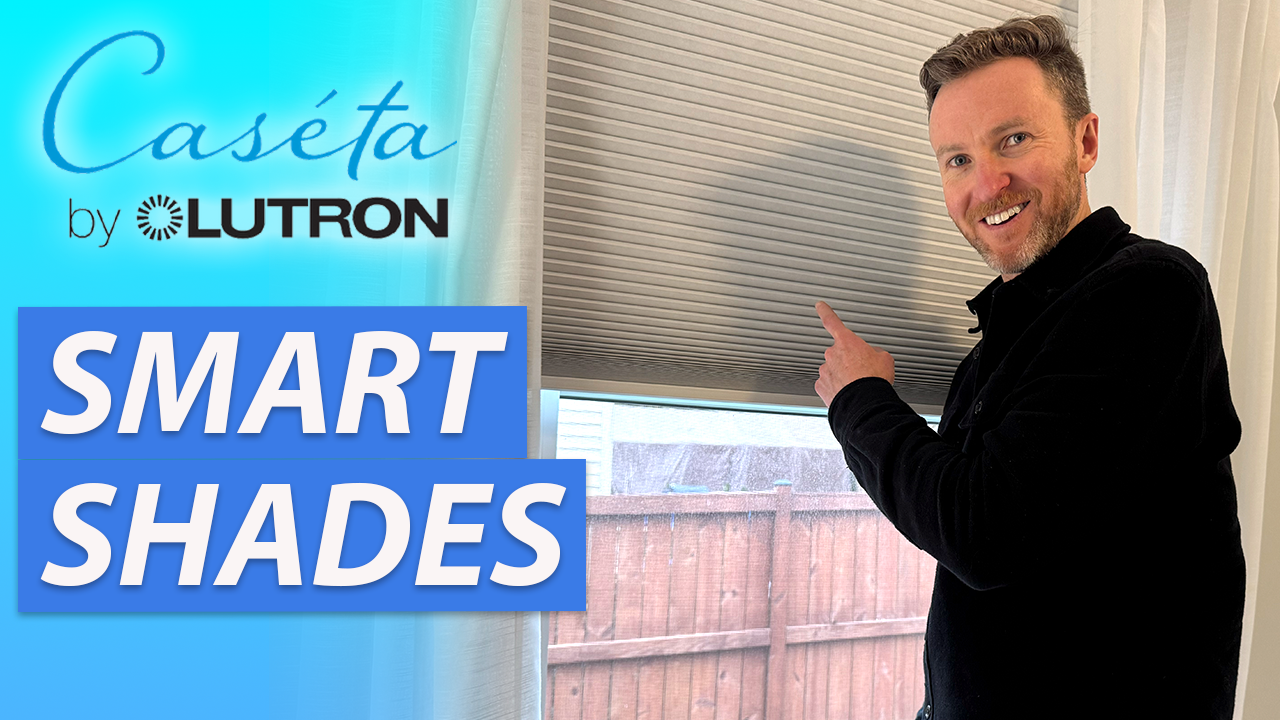
Introduction
Motorized smart shades can be an amazing addition to your smart home. I know because I’ve installed and tested many of them. They can open and close automatically just when you want them to, like waking up in the morning, taking a shower, cozying up for a movie, or winding down at night.
But, smart shades can also be really expensive. Even “affordable” smart shades can cost thousands to install everywhere in your home. And you may have to give up certain features, styles, or colors if you go with entry level pricing.
Well, Lutron has released their Caséta smart shades. These promise the unrivaled reliability and smart home compatibility that Lutron is known for, but without the flagship pricing of their more professional Serena shades. But, is it enough to make these worth getting? I have a lot to say about these.
I’m going to show you everything to know about the new Lutron Caséta smart shades, including their features, installation, and how to use them in home automations. I’m also going to give you a deep dive into how these compare with other smart shades on the market, and what you can expect to pay from different brands. If you’re at all considering smart shades in your home, you don’t want to miss this. My hope is to help you decide what is right for your home and budget.
Main Points
Features and Control
Caséta smart shades offer things you’ll find in most smart shades: automated privacy and sunlight control. You can create schedules to open and close the shades at the same times each day, or based on other triggers, like presence detection or another device that you are engaging with, like a TV.
In my home, I have smart shades open and close automatically at sunrise and sunset. I also have them close when the TV is turned on, and when I’m recording a video for a more consistent lighting ambiance. Other use cases include opening the shades to help you wake up in the morning, closing shades in the bathroom when using the shower based on humidity levels, or opening the shades when you first enter a room or closing the shades when no one is home based on presence detection.



You can use motorized smart shades for sunlight control and privacy
In addition to home automations, you can control Caséta smart shades using an app, physical button press, or a voice command to control one or multiple shades at once. Lutron Caséta products work with basically every platform out there, so it’s really easy to integrate them into your smart home, whether that’s with Amazon, Apple, Google, SmartThings, or others. I’m using them with Home Assistant, which auto-discovers the Lutron Smart Bridge, making setup super quick and easy. With Home Assistant, I’m also able to configure any wireless button to operate the shades, or I can program a Lutron Pico remote to perform any smart home action that I’d like.
If you have multiple Caséta smart shades in the same room, they will open and close in what appears to be perfect unison, while making very little sound. These clock in around 44 decibels.
What sets Caséta smart shades apart is the same thing that sets Caséta smart lighting apart: Clear Connect wireless communication technology. I’ve used their smart lights for years with a Lutron Smart Bridge, and it just may be the one smart home product that has never failed me or had the slightest issue ever. But, if you do have a technical or troubleshooting question, Lutron offers 24/7 technical support that’s actually helpful.






Lutron Caséta Smart Shades: Features and Control
Styles
Caséta smart shades come in two styles: roller shade, or honeycomb, which is what I’m using. I chose honeycomb to match the rest of the shades in our home, and because these types of shades help trap heat for energy efficiency.
Both the roller and honeycomb shades are available in grey or white colors, and light filtering or blackout fabrics. Blackout is great for a bedroom where I’m installing these, or in a home entertainment space.

Lutron Caséta Smart Shades: Styles
Power
Unlike the other smart shades in my home, these do not utilize a rechargeable battery or solar power. Instead, they are powered by D or AA batteries. While this does mean you have to replace physical batteries, they are rated to last two years, so it should be an infrequent occurrence. For comparison, other smart shades that use an internal, rechargeable battery typically must be recharged about every six months, unless you’re using solar.

Lutron Caséta Smart Shades: Powered by six D batteries
Installation and Build Quality
Each Caséta smart shade can be installed in less than 15 minutes assuming you are comfortable with DIY projects. They can be mounted inside or outside the window frame depending on the window dimensions. I’m installing two honeycomb shades in a bedroom as an outside mount onto the window frame. Lutron provided these for testing, but they are not sponsoring this video.
In the box, there is the the shade itself, two mounting brackets, four screws, a back cover, and adhesive strips. The adhesive strips are to temporarily secure the back cover, but I could not understand the point of this thing. It felt like a flimsy, cheap piece of plastic, and it arrived all scuffed up on both of my shades. The wool pile strip was too long for it, and was mangled on one end. The instructions said this back cover was optional, but did not demonstrate what it was for. I thought it was to fully cover the top of the shade which was exposed, but it doesn’t do that. So, I skipped it.
Unfortunately, I was also disappointed in the build quality of the mounting brackets, and the button on top of the shade. While the outer part of each bracket is metal, the inner part of the bracket and the shade button are both plastic. They just felt really cheap, and it seemed like it wouldn’t take much for them to break. In fact, the plastic on one of the mounting brackets was already showing signs of wear out of the box.
I first had to remove our traditional honeycomb blackout shades. To install the Caséta smart shades, I re-used the existing holes. Otherwise, you would pre-drill with a 3/32 inch drill bit, and then screw both brackets into the wall. Use a level to make sure both brackets are nice and straight. Then, pop in the shade until you hear a click. Give it a tug to make sure it’s secure.
Then, push all the buttons along the top of the shade, causing the shade to tilt forward and exposing the battery compartment. Each of my shades use six 1.5 V alkaline D size batteries, but this varies by shade size. Frustratingly, the batteries were not included, and I can’t remember the last time my life required a D size battery. So, I had to run to the store in the middle of my installation and spend $25 on batteries, despite having $1,000 in Lutron Caséta smart shades.
Once all batteries were installed, the shade button on top blinked red/green three times to confirm the shade had power.




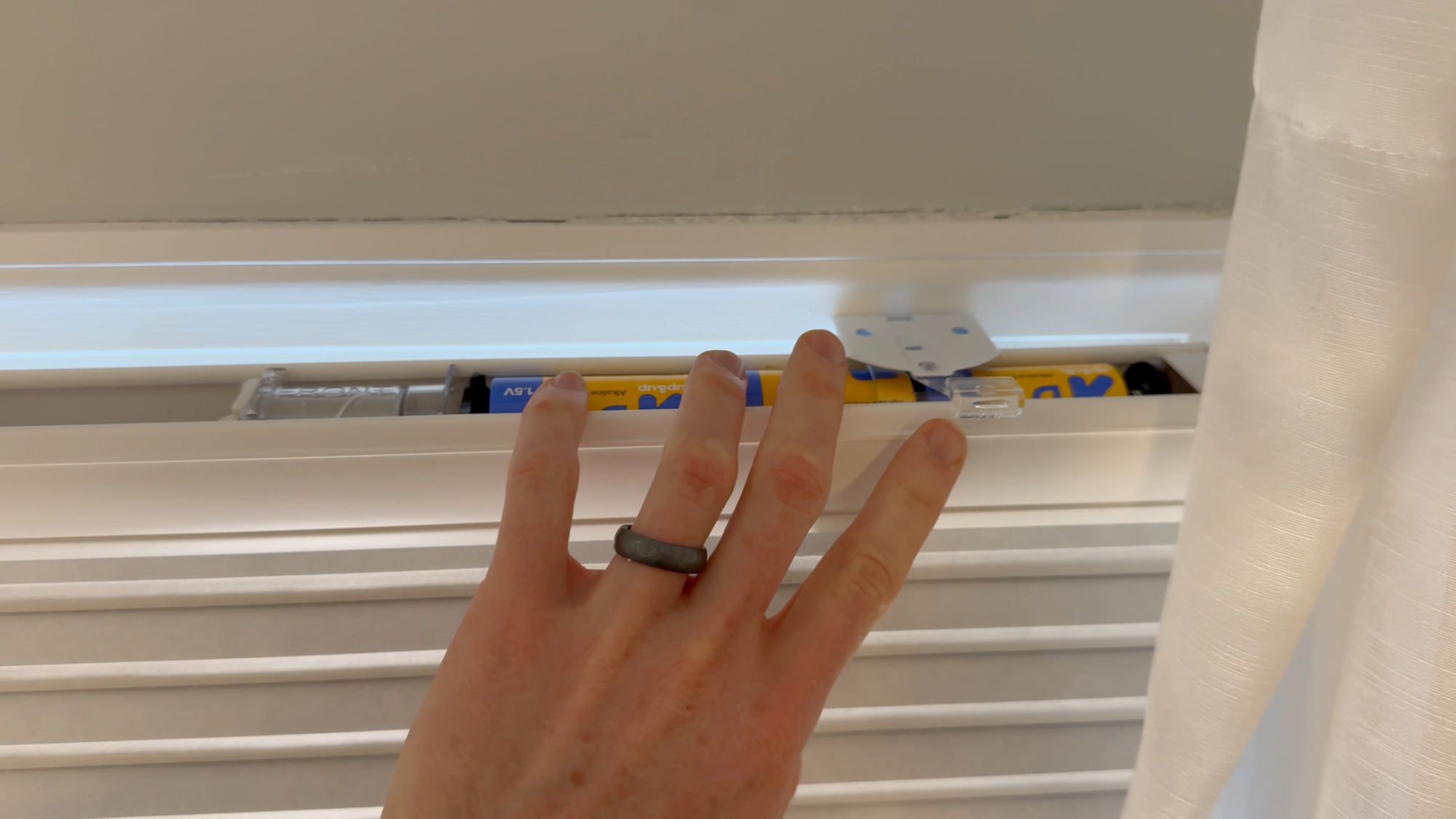
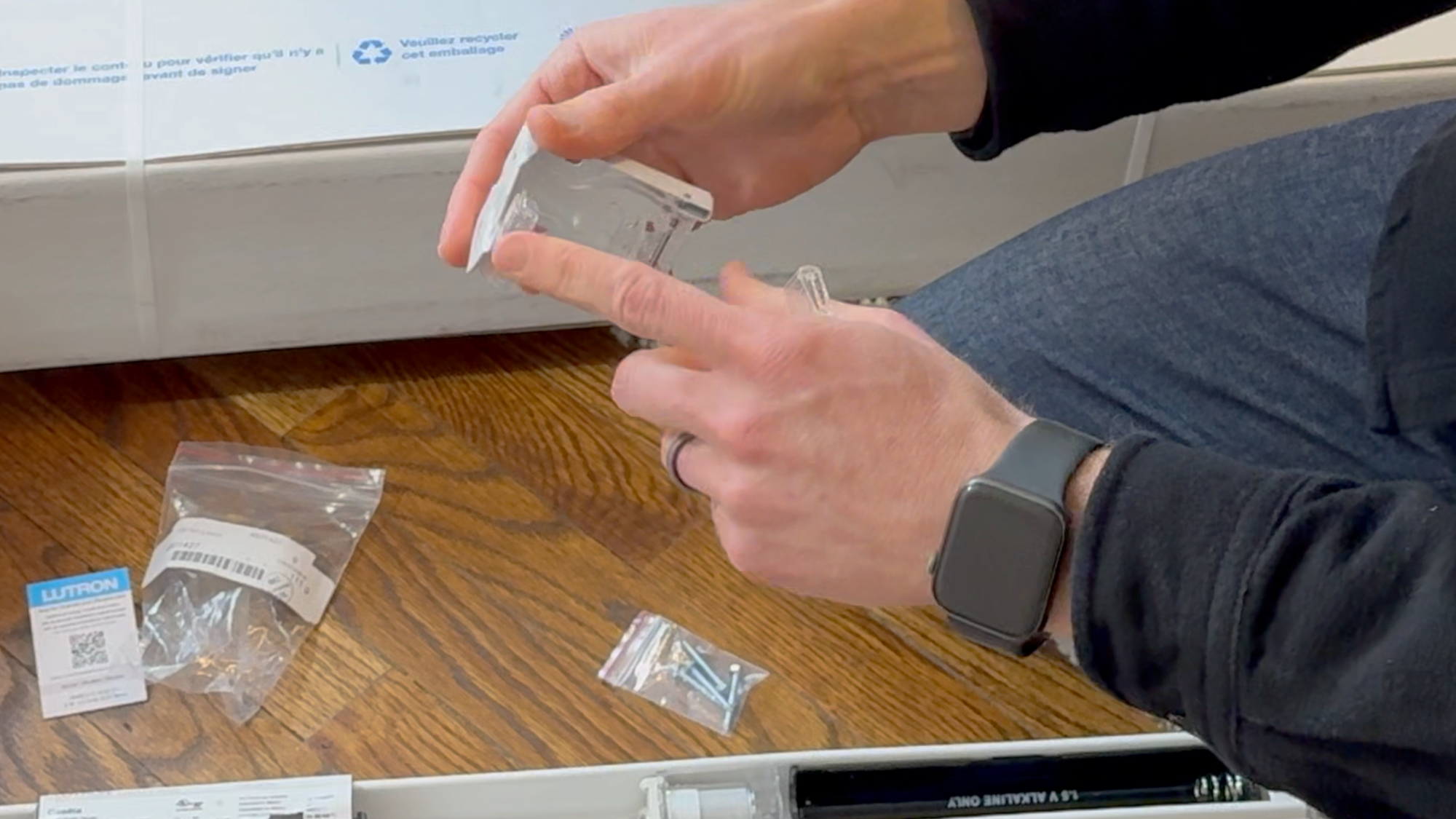



Lutron Caséta Smart Shades: Installation
Smart Home and Pico Remote Setup
You can connect these shades to your smart home using the Lutron Smart Bridge, and this is really easy to do. Open the Lutron app, and head to the add a device page, and select the device you want to add. It then instructed me to press the shade button for up to 10 seconds, during which the Smart Bridge added the shade to the app. You can assign it to a room, and give the device a name. At this point, you can control the shades using the Lutron app, including a single tap to go all the way down, all the way up, or set a favorite position, such as 50% of the way open.
I don’t know if this was my fault or what, but I went to add the second shade, I could not find the same room name that I just used for the first shade, so I ended up with duplicate rooms, and eventually got it sorted out and had them both in the same room for controlling in unison.
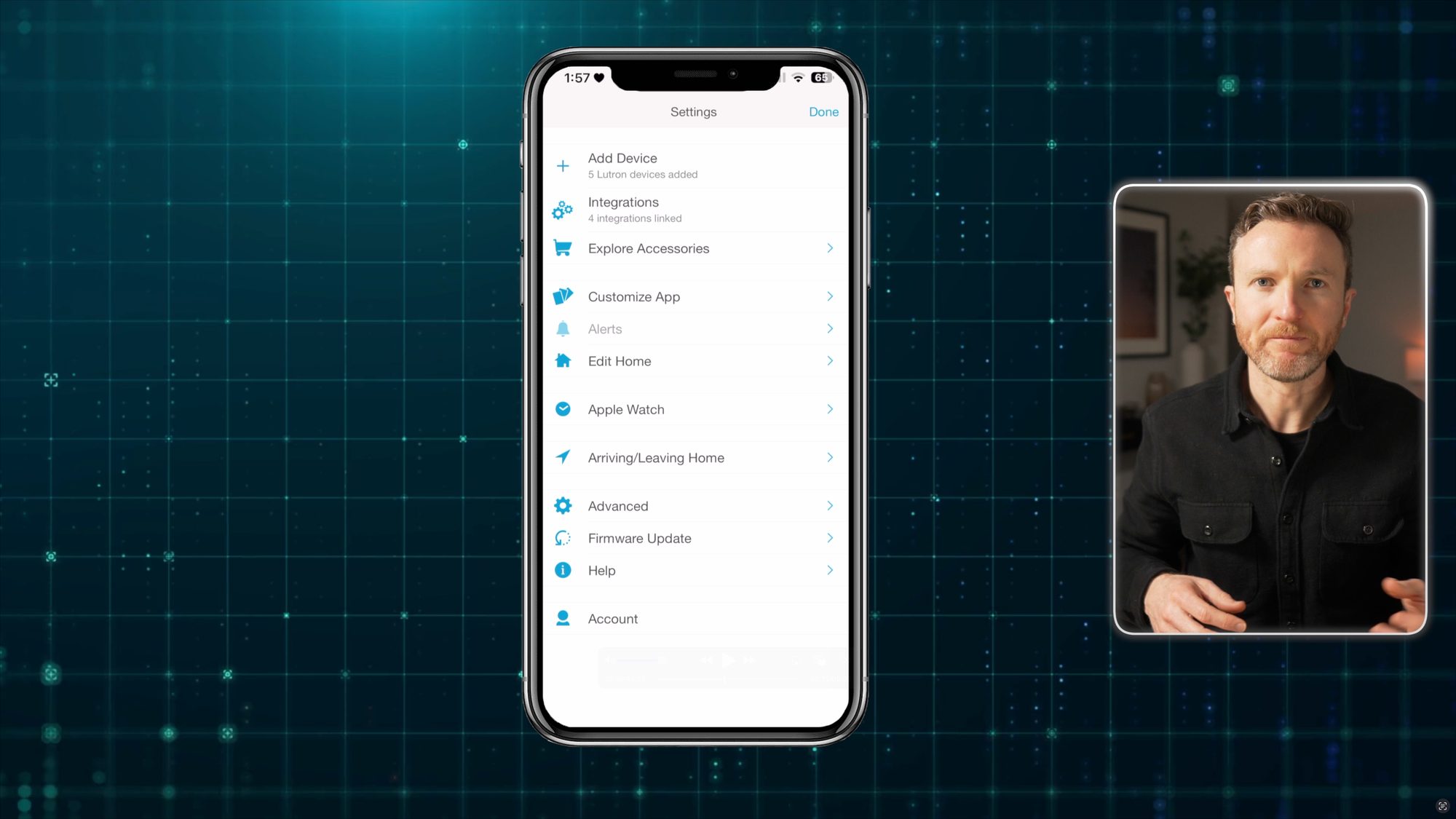
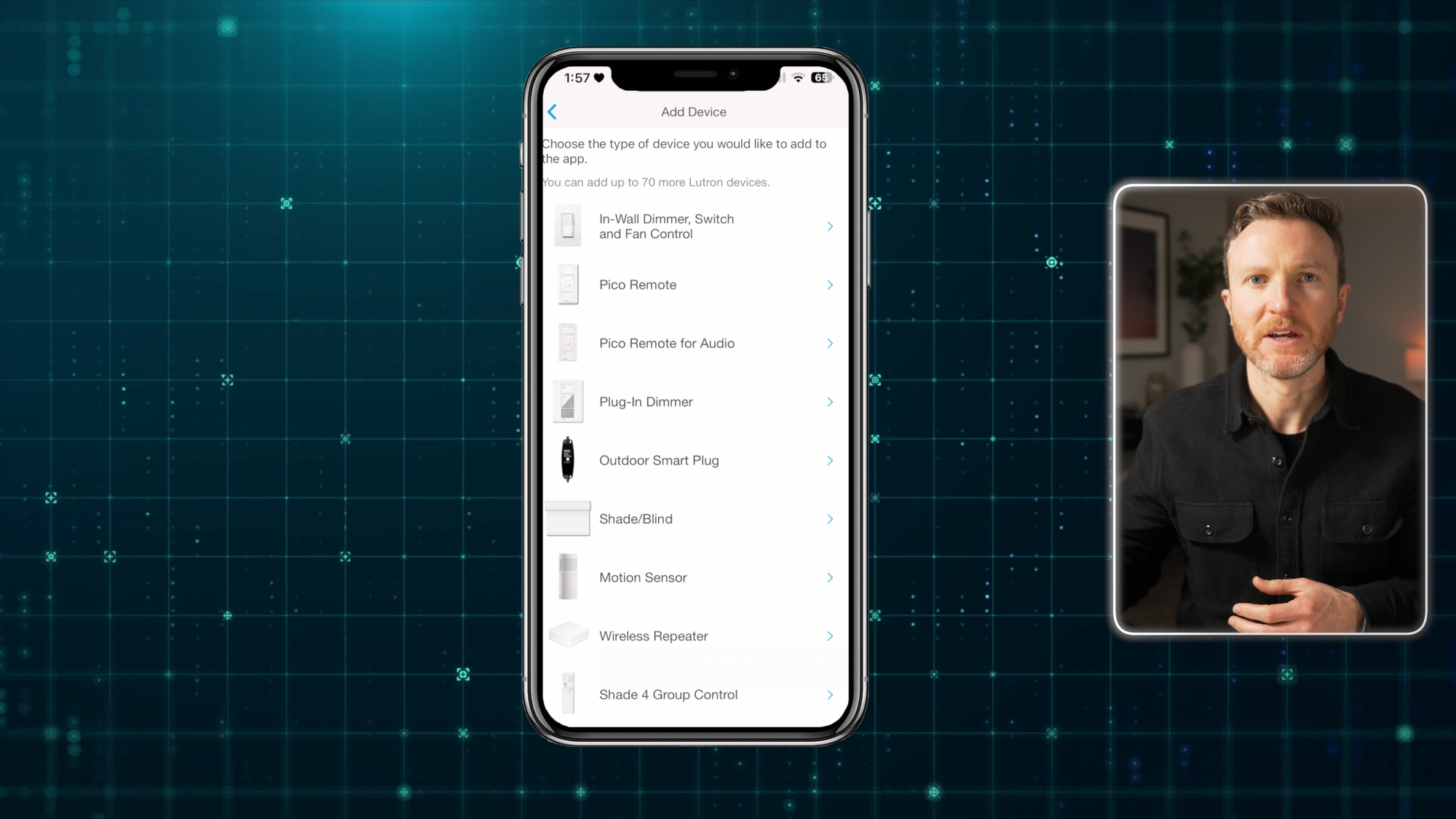
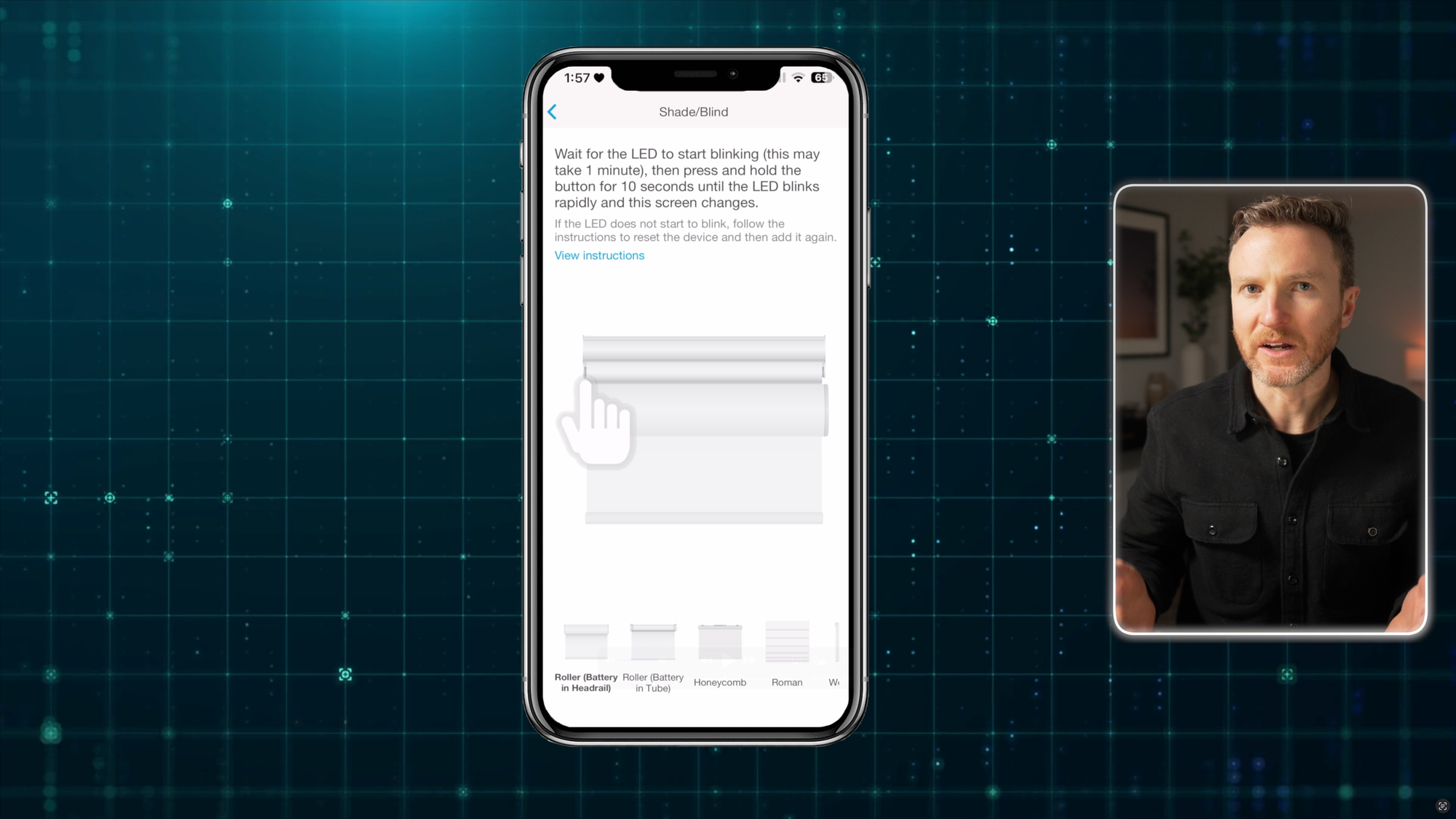
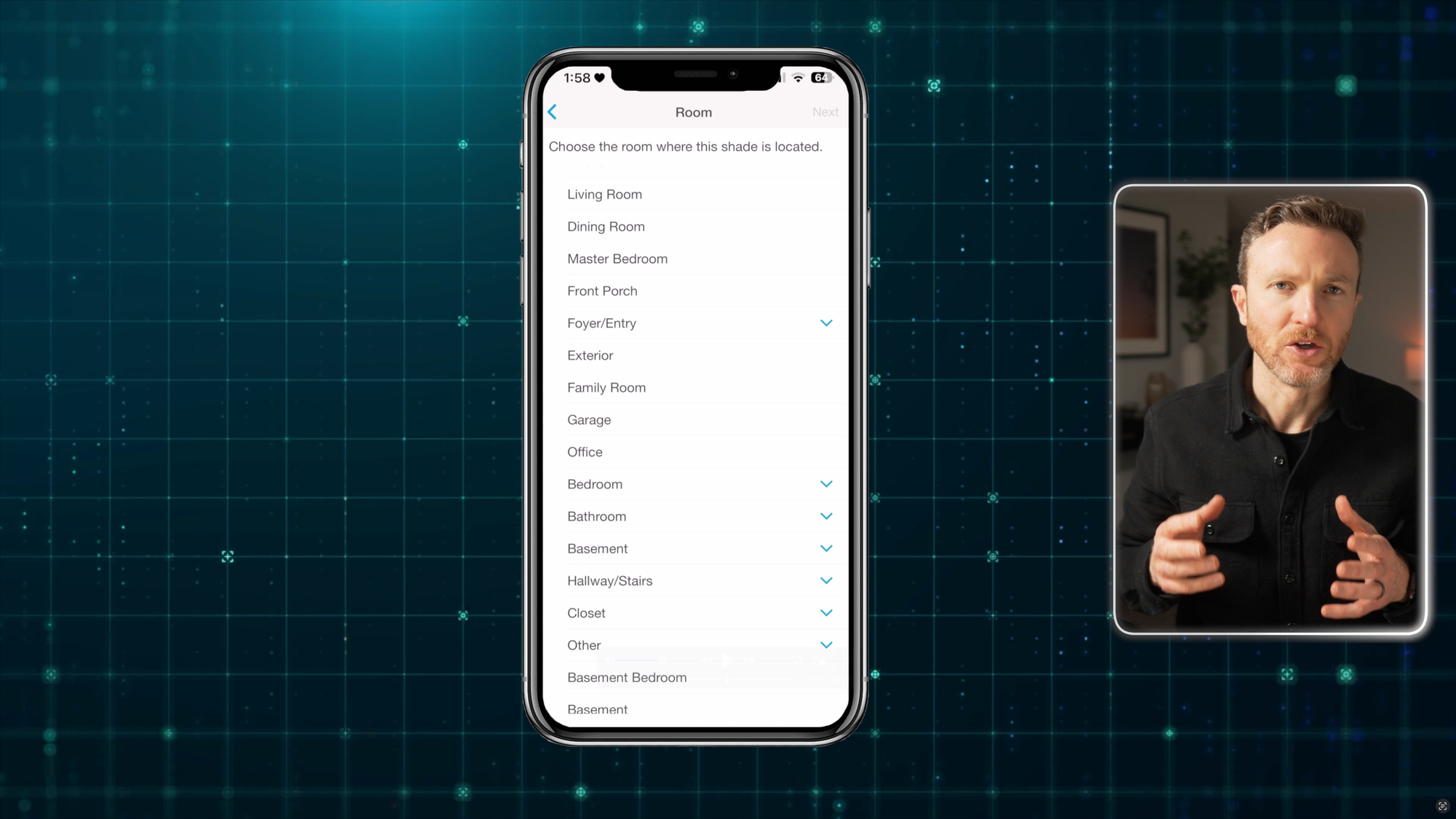
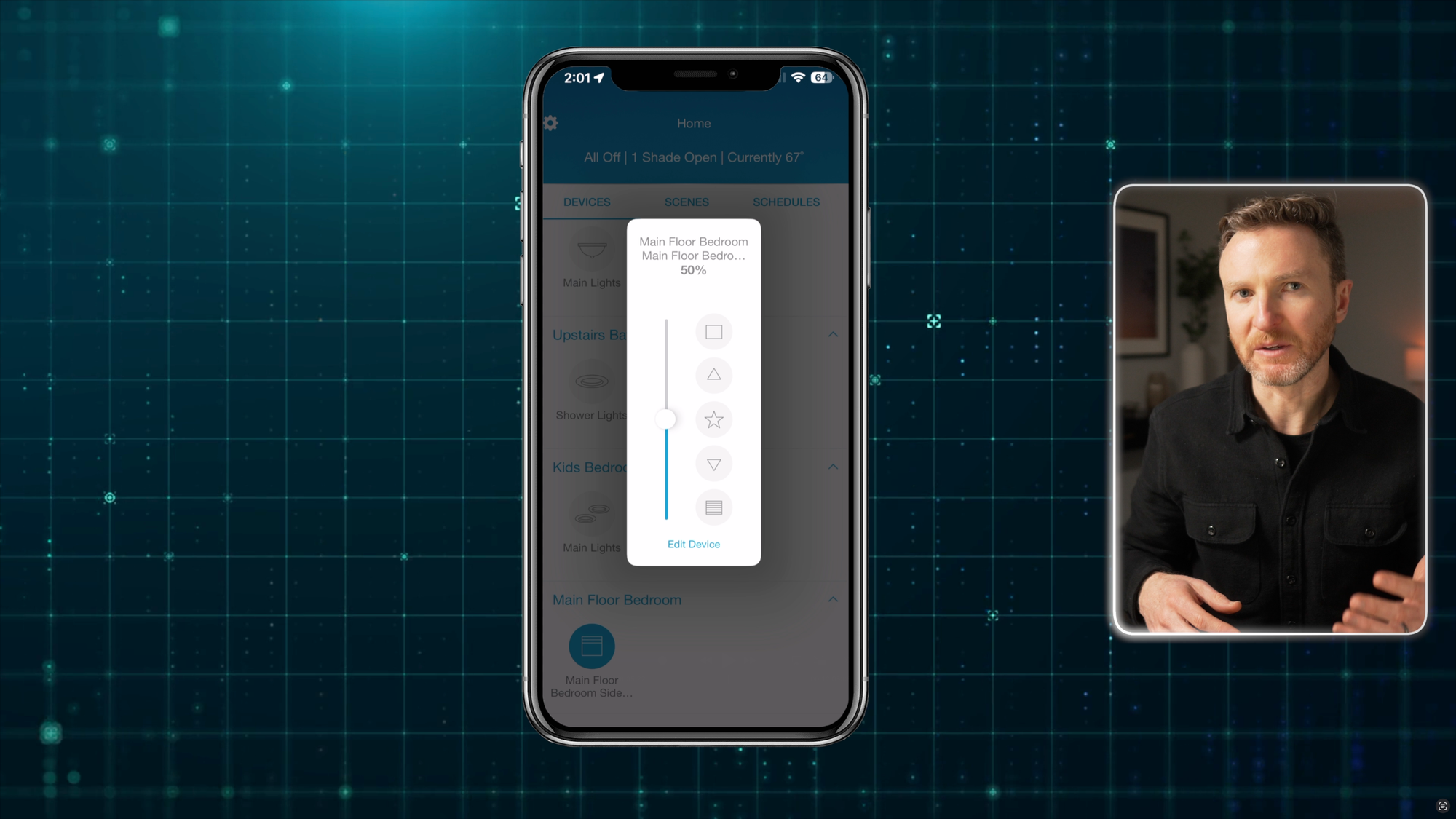
Lutron Caséta Smart Shades: Smart Home Setup
What you might also want is a Pico remote, which must be purchased separately. Adding it to the Lutron app via the Smart Bridge is similar to adding the shades, except in this case I had to hold down the bottom button on the remote for about 10 seconds. Now, I can open and close the shades with a single tap, or set them to 50% open, using either the Lutron app or Pico remote. One nice thing about the Pico remote is the battery is rated to last 10 years. No other wireless button in my smart home comes close.




Lutron Caséta Smart Shades: Pico Remote Setup
But I also wanted to add these to Home Assistant since that’s what I use for my home automation platform. I already had my Lutron Bridge added to Home Assistant, so all I had to do was click to reload the integration, and it instantly added the two shades and Pico remote. If this is your first time using Lutron with Home Assistant, the Smart Bridge should be auto-discovered, exposing your Lutron devices to Home Assistant.
Once added, I had a cover entity allowing me to close the shades or open them to any position. I added them to a simple automation based on sunrise and sunset. At sunrise, both of the shades will open. And at sunset, both of the shades will close. I already use this with other smart shades in the house, and I really appreciate how this automates something that I would otherwise do manually twice a day every day on all of our windows.
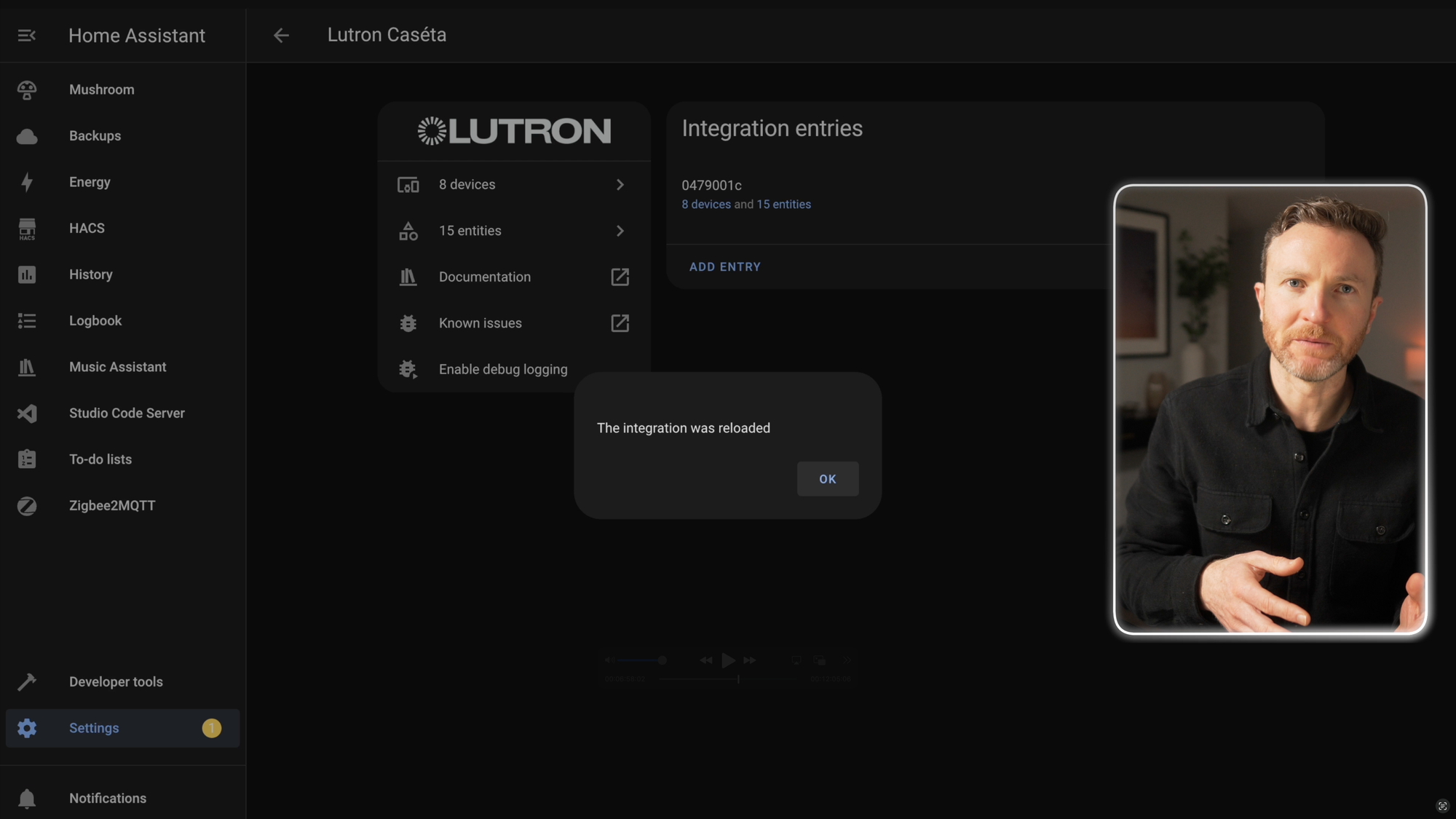
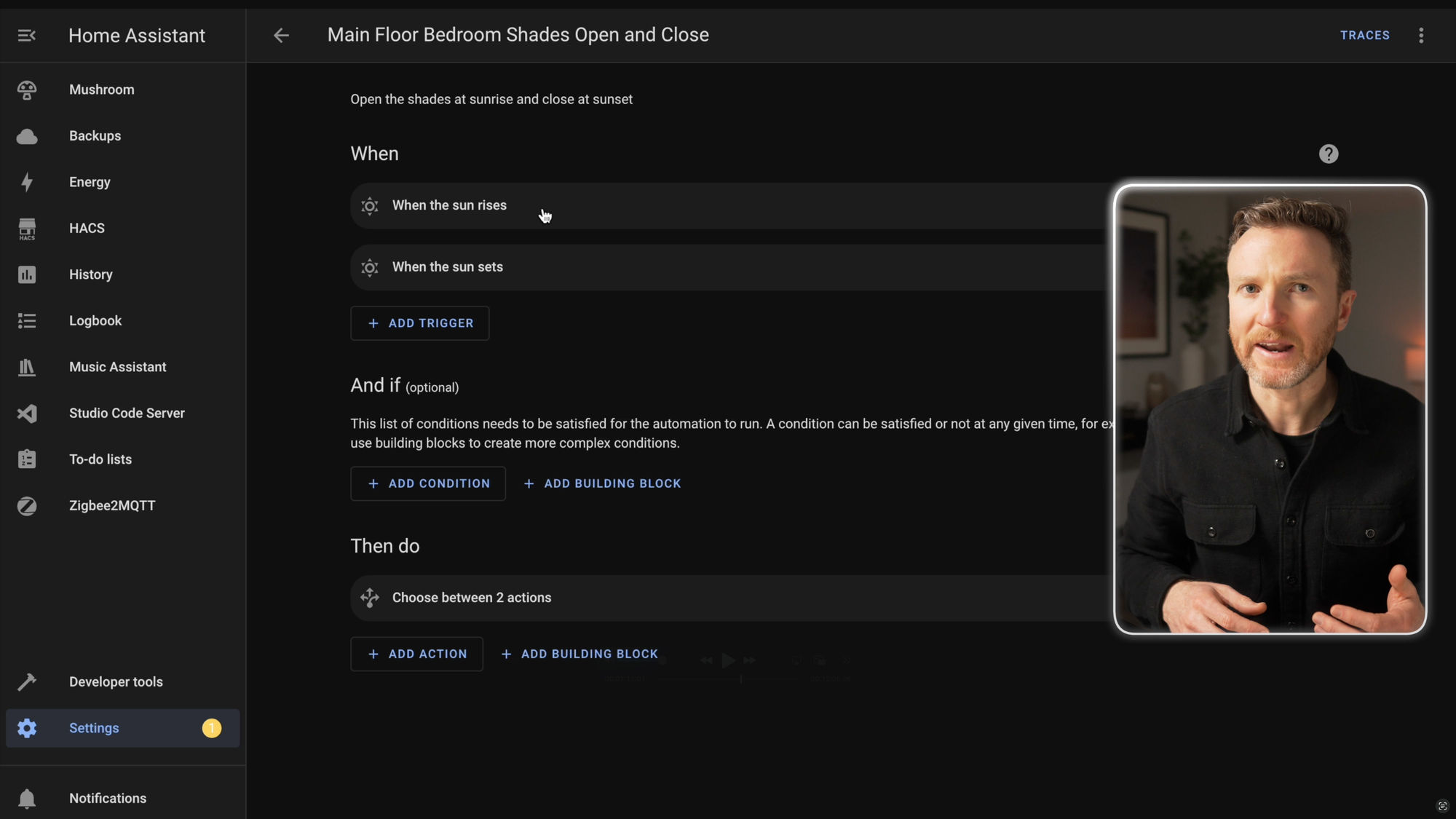

Lutron Caséta Smart Shades: Home Assistant Setup
Cost and Competitor Deep Dive
Cost is usually the determining factor if you are going to get motorized smart shades. I’ve got 14 windows in my home with honeycomb shades. Let’s find out what it would cost to replace our existing manual shades with smart motorized ones. You’ll find links to everything I mention in the video description.
The main selling point of the new Caséta smart shades is their price: Light-filtering smart shades start at $399 for all shades up to 48 inches wide by 80 inches high, which covers most residential windows. Larger custom sizes are also available in widths up to 96 inches and lengths up to 104 inches at an additional price. For context, most of the windows in our home are 33 inches wide by 53 inches high, so they easily fall within the entry price range. If you want blackout shades, that will cost an additional $30, making the price $429 per shade. Every brand that I’ve looked at charges more for blackout shades, so this is not surprising, though Lutron does charge more.
To understand why price is the main selling point on Caséta shades, you need to put it in context of their existing offering, Lutron Serena. Serena has long been considered the top-of-the-line offering when it comes to smart shades because of their supreme reliability, and extensive customization options from sizes, to styles, to colors.
The same exact shades from Lutron Serena cost $590 and $641 for light-filtering and blackout options, respectively. That makes the new Caséta smart shades about 33% cheaper than the nearest equivalent from Serena. But even if the Caséta smart shades are cheaper than Serena, are they worth it?
Looking at similar offerings from other brands, you can save even more money. For each brand, I’m comparing the same window size with a motor that supports the Matter protocol, and I’m not including any accessories like remote controls or solar panels, or considering bulk ordering discounts. Note that some brands do offer other smart home connection types, like Z-Wave.
You can save an additional 12% with SmartWave and SmartWings, both of which I’ve used, and both of which work great. The Matter motor means you should be able to pair it with your smart home platform of choice, and the design and build quality are really nice. I didn’t have any of the build quality concerns with these like I had with the Caséta shades.
Canisteo offers a similar product, and is up to $120 cheaper per window than Caséta, and with even more styles and colors to choose from. You can start to see how the savings may add up.
If you are less concerned with style and color selection, and don’t mind making it more of a DIY project, you can save 65% or more by going with smart shades from Zemismart or SwitchBot. Just keep in mind that these have much fewer styles and colors to choose from compared with the other brands that I mentioned.
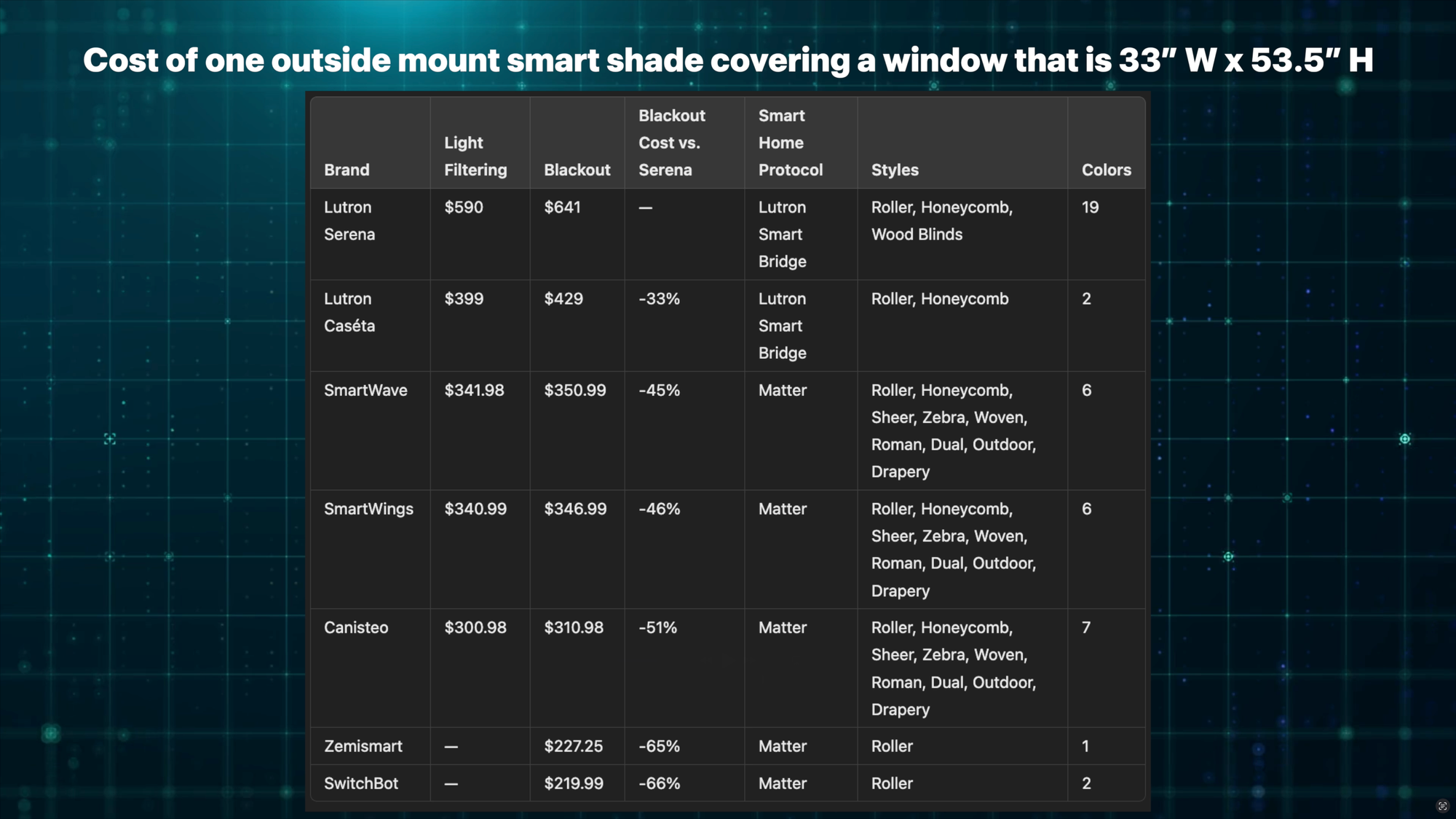
Lutron Caséta Smart Shades: Cost comparison for a single window shade
So, what does all this mean in practice? Well, let’s go back to my personal scenario where I want to convert 14 manual shades to motorized smart shades. For simplicity, I’ll assume all windows are the same size. Taking blackout shades as an example, you can see that prices for this entire home project range from almost $9,000 with Lutron Serena, to $6,000 for Lutron Caséta, down to around $3,000 for SwitchBot. Of course, your actual pricing will vary depending on the size of your windows, and your style, fabric, smart motor, and accessory selections.
Regardless, if you’re planning to outfit your entire home with smart shades, you can save thousands of dollars depending on the brand you go with.
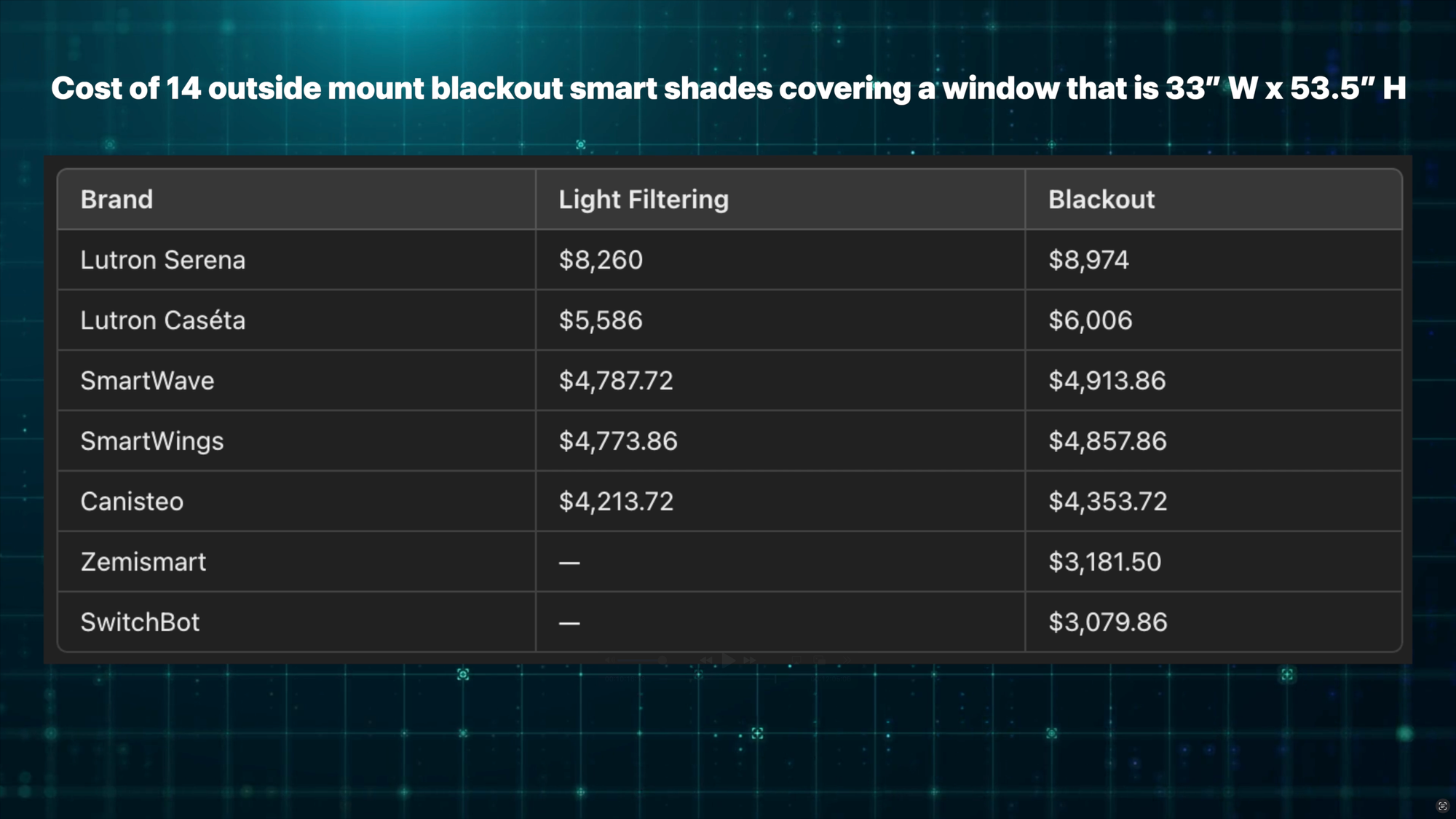
Lutron Caséta Smart Shades: Cost comparison for a whole house project
Final Thoughts
But, which brand should you go with, and is Lutron really worth the extra cost? Like many things, it comes down to what you value most.
If you’re interested in smart shades but only at the cheapest off-the-shelf solution and are less concerned with the aesthetics, then you may want to consider Zemismart or SwitchBot.
If you want more control over the shade’s appearance in your home without paying top-of-the-line pricing, then you’ll want to look at the mid-range options from SmartWave, SmartWings, and Canisteo. I’ve used both SmartWave and SmartWings, and the appearance and reliability are practically identical between the two. The main difference is the motor noise, with SmartWave being about 10 decibels quieter than SmartWings, and about 4 decibels quieter than Caséta.




SmartWave and SmartWings both offer attractive smart shades, but the SmartWave motor is much quieter
But if you place a premium on smart home reliability and technical support above all else and don’t mind paying for it, then the Caséta smart shades offer a compelling alternative to Lutron Serena. You get all the reliability that you would expect from Lutron Serena, but at one-third less the cost. Lutron smart shades are certainly not for everyone because of their price, but a less expensive product from Lutron like these Caséta smart shades is certainly welcomed.
Personally, I have concerns about the Caséta shades durability. SmartWave offers an attractive design, solid build quality, reliability, more color options, and an even quieter motor, all for less. And because my SmartWave shade is powered by the sun, I never have to think about charging it or replacing batteries.
Let me know what you think of these smart shades down in the comments.
Watch on YouTube
Featured Tech
Lutron Caséta Smart Shades: https://www.casetawireless.com/us/en/products/smart-shades
SmartWave Motorized Blackout Cellular Shades Venus
https://go.michaelsleen.com/smartwave-venus
SmartWings Motorized Shades with Matter-over-Thread: https://go.michaelsleen.com/smartwings-motorized-shades
SwitchBot Roller Shade [Save 10% with code 10UPW0B2YQZ33C]: https://go.michaelsleen.com/switchbot-roller-shade
Zemismart Matter-over-Thread Roller Shade Rechargeable Motor with optional Solar-Powered Panel [Save 15% with code MT25B15]: https://go.michaelsleen.com/zemismart-matter-thread-motor