$5 Smart Bulbs that Beat Philips Hue? Linkind Matter Smart Lights
Linkind Matter smart lighting features, app and Matter setup, music sync, and cost comparison.

Introduction
I think I may have wasted hundreds of dollars. And, maybe you did too.
Chances are a smart light was one of the first items you bought for your smart home. But smart light bulbs can vary substantially in price, features, and reliability. For years, I’ve been paying top dollar for smart bulbs. I’ve got them all over my house, and they work well. But I’m starting to think I could have achieved the same experience for one-tenth the price.
These Linkind Matter smart lights connect to any smart home platform, including Home Assistant, using Matter. You can change their brightness, color temperature, and color, set the power-on state, sync them with music, and control them by app, voice, or automations.
The price? Starting at less than $5. But is it too good to be true? I’ll show you the features, app and Matter setup, and music sync playback of these Linkind Matter smart lights. I’ll also show you how they compare with premium smart bulbs, like Philips Hue, so you can decide what is right for you.
Main Points
Smart Lighting Features
I’m taking a look at five smart lighting products from Linkind.
The A19 CCT is smart light bulb with 800 lumens of brightness or 9 watts, equivalent to a traditional 60 watt bulb. It has tunable whites from 2700K to 6500K, meaning it goes from warm to cool lighting. It costs just $4.84.
For only $1 more, the A19 RGBTW offers the same 800 lumens of brightness, but a wider range of tunable whites, from 1800K to 6500K, so you can get even warmer colors for the perfect evening ambiance. It also syncs with music for some fun lighting effects.
I also have this smart bulb as a 4-pack for $19.84, or just $4.96 per bulb.
The A21 RGBTW offers the same features as the A19 version, but with double the brightness at 1600 lumens or 14 watts, equivalent to a traditional 100 watt bulb. It costs $12.84 for a single light.
All of these Linkind Matter smart light bulbs have a color rendering index (CRI) greater than or equal to 90. CRI measures the light’s ability to reproduce accurate colors, with anything over 90 generally considered excellent.
And since these are all LED bulbs, they should last you a long time - an estimated 25,000 hours.

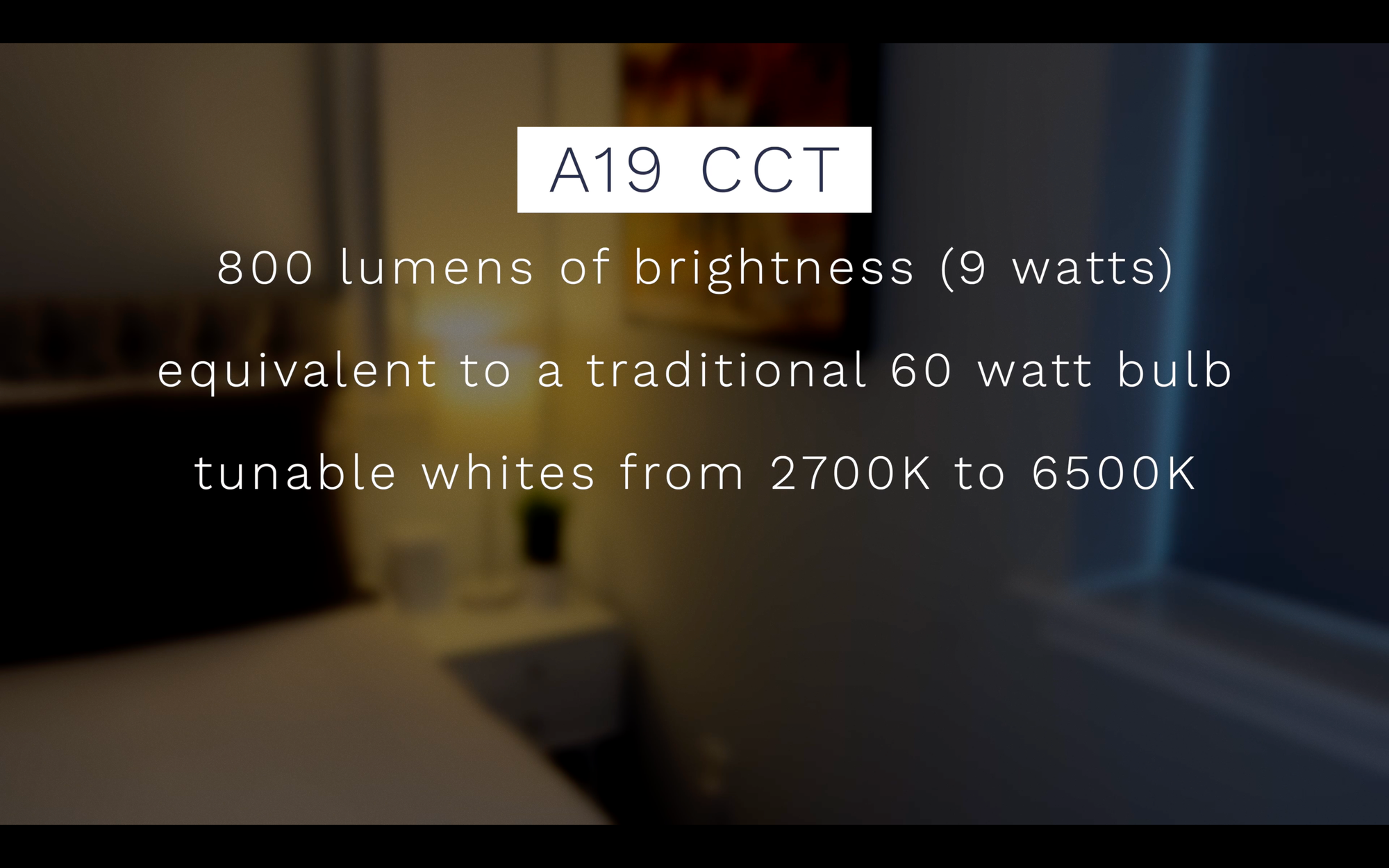
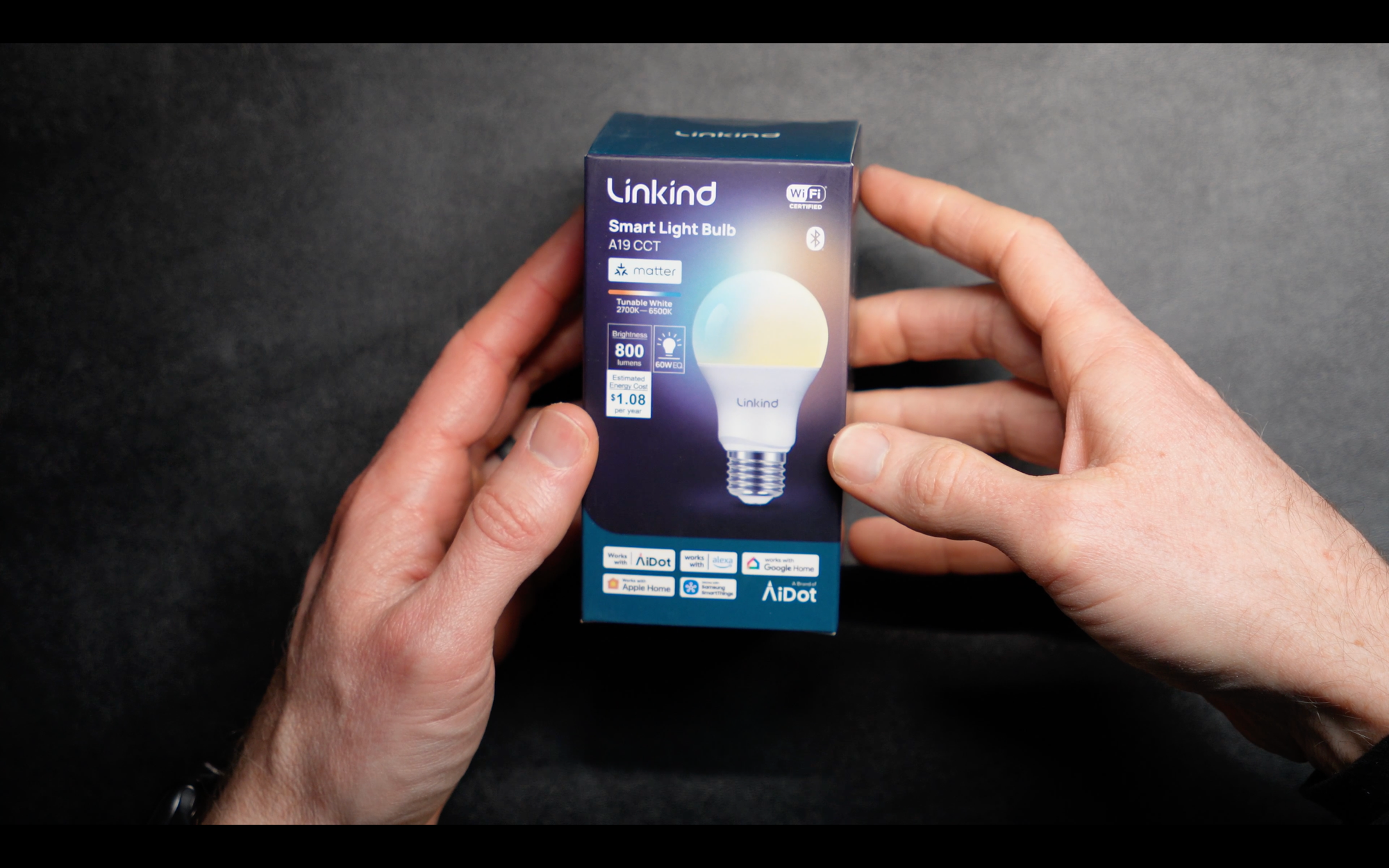




Linkind Matter Smart Light Bulbs: Features
Finally, the LED Light Strip EL6 RGBTW is a 16.4 foot (5 meter) light strip with 90 LEDs per meter, up to 2,000 lumens of brightness, and IPX5 water resistance. That means it can withstand water sprayed from any direction, just not full submersion.
This light strip offers the same range of tunable whites, color control, and music sync as the RGBTW smart bulbs, and costs $29.84.
The light strip includes the power adapter, controller, and an adhesive sticker for mounting to a surface, like under a cabinet, TV console, or bed. It has a built-in mic for the music sync feature, and the controller allows you to manage the light strip directly without being totally reliant on an app.
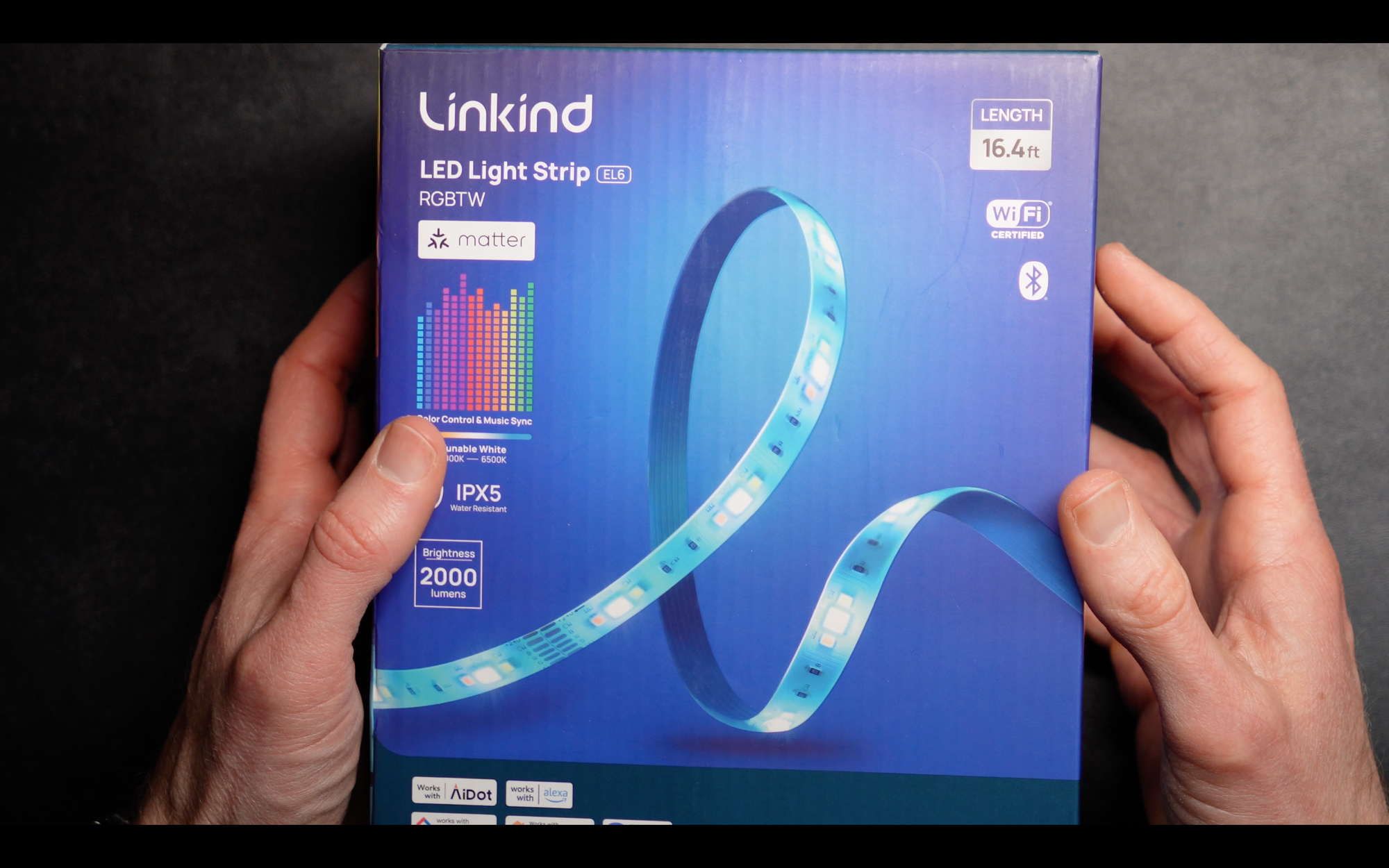
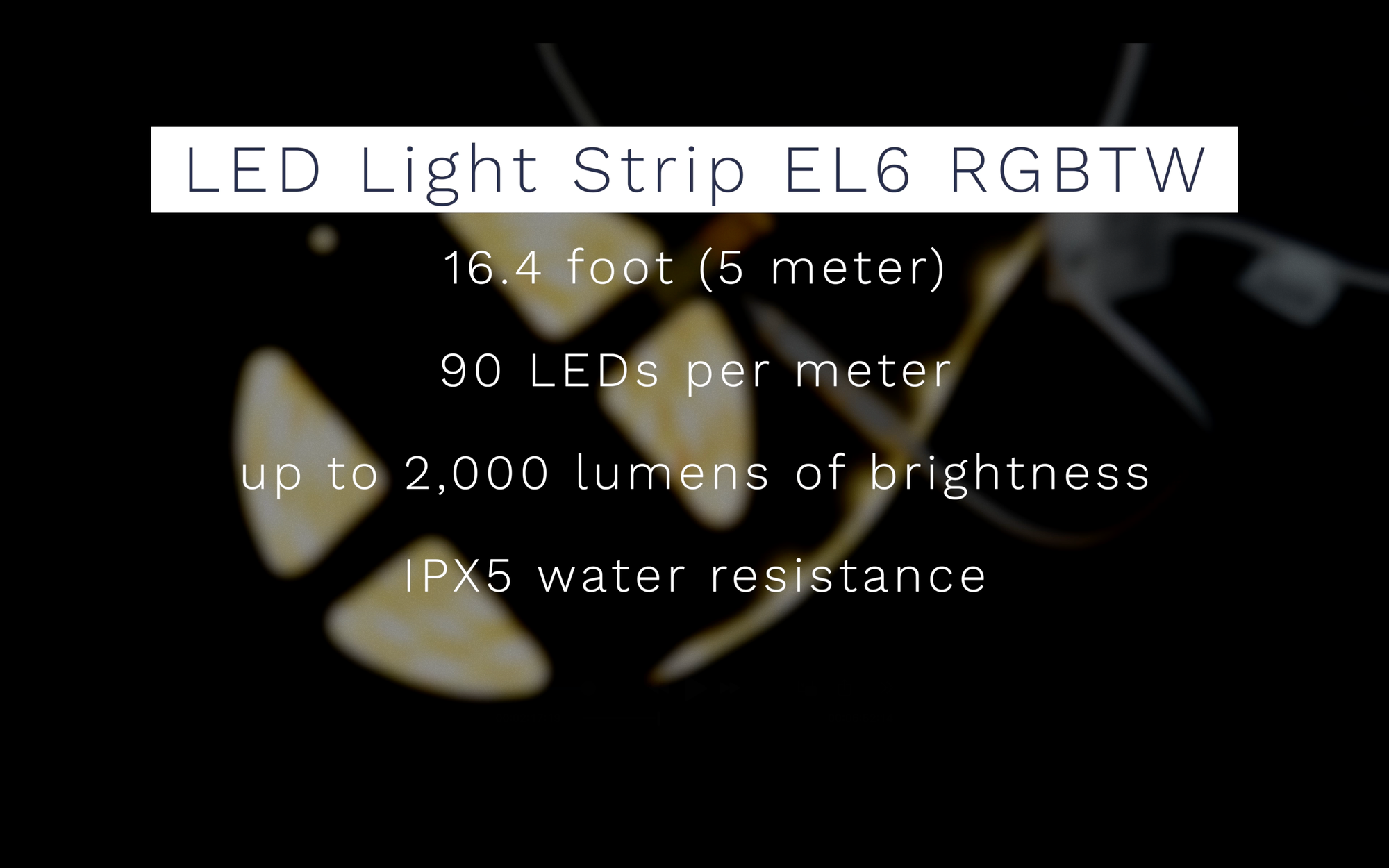
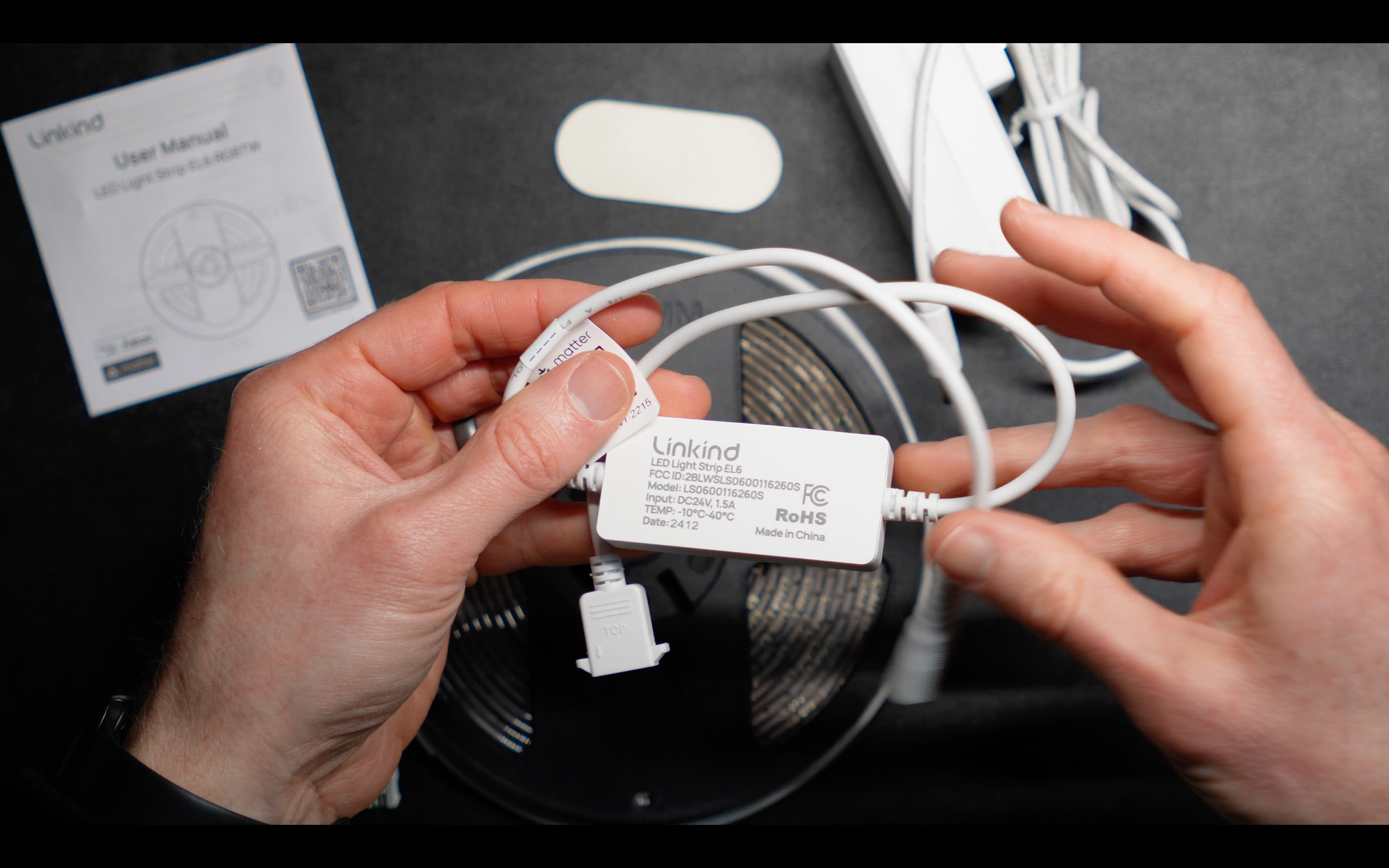

Linkind Matter Smart Light Strip: Features
All five of these Linkind Matter lighting options are dimmable. They all connect to your smart home using Matter-over-WiFi, and may be controlled by a smart home app, voice, or home automations.
Because these use Matter, you can add them to any smart home platform you’d like, including Amazon, Apple, Google, Home Assistant, and SmartThings. They can also connect using Bluetooth, which functions as a backup in case the WiFi connection becomes unavailable.






Linkind Matter Smart Lights: Smart Home Use
App Setup
To get the full features of these lights, particularly music sync, you’ll want to add them to the AiDot app. Though, this is not necessary — you can just connect the lights directly to your preferred smart home platform using Matter, which I’ll come back to in a moment.
Open the AiDot app, which you can get from your phone’s app store. Click Add Device, and you should see a badge appear next to “Nearby” indicating the app has found devices ready for pairing.
Click that, choose the device you want to add, select your home’s 2.4GHz WiFi network, enter its password, and in a few seconds the light will connect. You can edit the name or assign it to a room, if you’d like.
Now, you have access to full control of the smart lights from the AiDot app, including on/off, brightness, color temperature, colors, and music sync, depending on the type of light.






Linkind Matter Smart Lights: AiDot App Setup
Music Sync
One reason to add your lights to the AiDot app is to take advantage of music sync. This feature allows your lights to react to the rhythm of music playing nearby.
To do this, you’ll first want to make sure the feature is accessible from the app’s home screen. Go to Me > Settings > Customize Home Page > Toggle on Sync Lights with Music.
Back on the home screen, select Sync Lights with Music at the top. Choose the audio input device that will listen for the music. This could be your phone, or the LED Light Strip EL6 if you are using that. Then, select the lights that you want to sync with music.
Under Rhythm Mode, you have two options. In synchronized mode, all lights flash together to the beat. In asynchronous mode, each bulb responds independently in different colors. You can also set the Beat of Rhythm, like smooth or lively, the max brightness of the lights, and how sensitive they are to the music. Then, just tap the play icon to start listening to music and dynamically adapting the lights. You can save different music presets for quick access in the future.




Linkind Matter Smart Lights: Music Sync
Matter Setup
I prefer to control all of my smart home devices from Home Assistant. Adding these Linkind lights to Home Assistant is quick and easy using Matter.
When the light is plugged in for the first time, it enters pairing mode. If you miss this window, you can reset the bulbs by turning them on and off at the switch six times, or by pressing and holding the power button on the LED light strip for 10 seconds.
While the light is in pairing mode, make sure your phone is connected to a 2.4GHz WiFi network, and open the Home Assistant companion app on your phone.
Go to Settings > Devices & services > Devices > Add device > Add Matter device > “No. It’s new.” > Scan the Matter QR code that came with the light > Give the device a name.
Repeat these steps for each Matter light that you want to control from Home Assistant. The steps are similar if you’d prefer to control from Amazon, Apple, Google, or SmartThings.
Within Home Assistant, you can toggle the light on and off, and adjust the brightness, color temperature, and color, depending on the light. You can also specify on/off transition times for a light fading effect, and customize the power-on behavior after startup. Unfortunately, there is no configuration for syncing the light with music from Home Assistant.
But of course, you can include any of these lights in your home automations, just as you would any light, like turning on a light when someone enters a room, adjusting the lights to a warm color temperature to help you relax in the evening, or setting them to different colors to create just the right ambiance for the occasion.



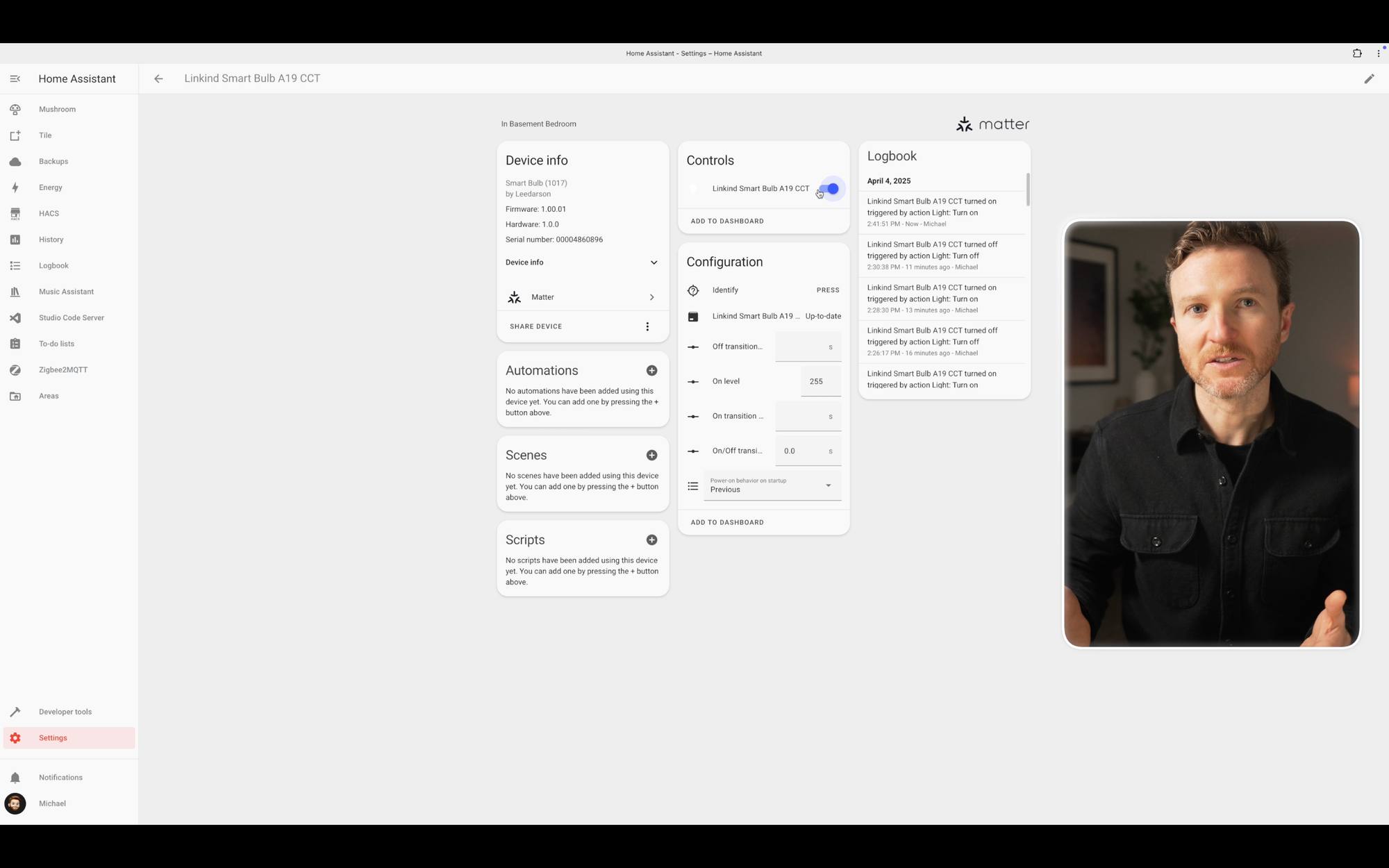

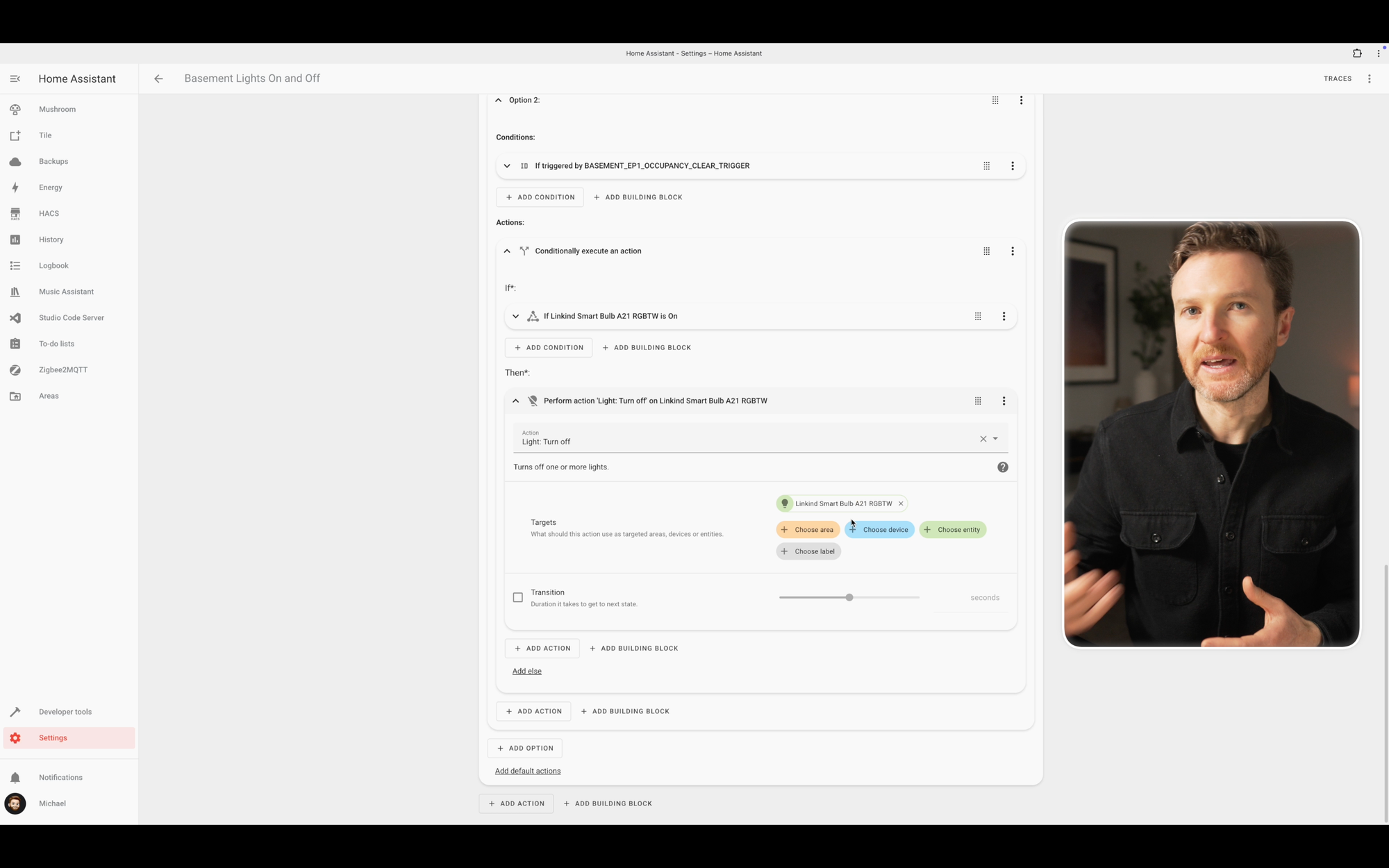
Linkind Matter Smart Lights: Home Assistant Setup
Cost Comparison
So, how do these lights compare with other options? If you’ve been following the channel, you know that I’ve been using Philips Hue smart bulbs. They work great, but they are really expensive.
The Philips Hue A19 white and color ambiance bulb is $50, whereas the same offering from Linkind is less than $6, or even under $5 with a multi-pack option. You could literally buy 10 Linkind bulbs for less than the cost of one Hue bulb. Likewise, the Philips Hue A21 white and color ambiance is $65 compared with less than $13 from Linkind. And you don’t need to buy a proprietary bridge to take advantage of all the features of the Linkind Matter lights.

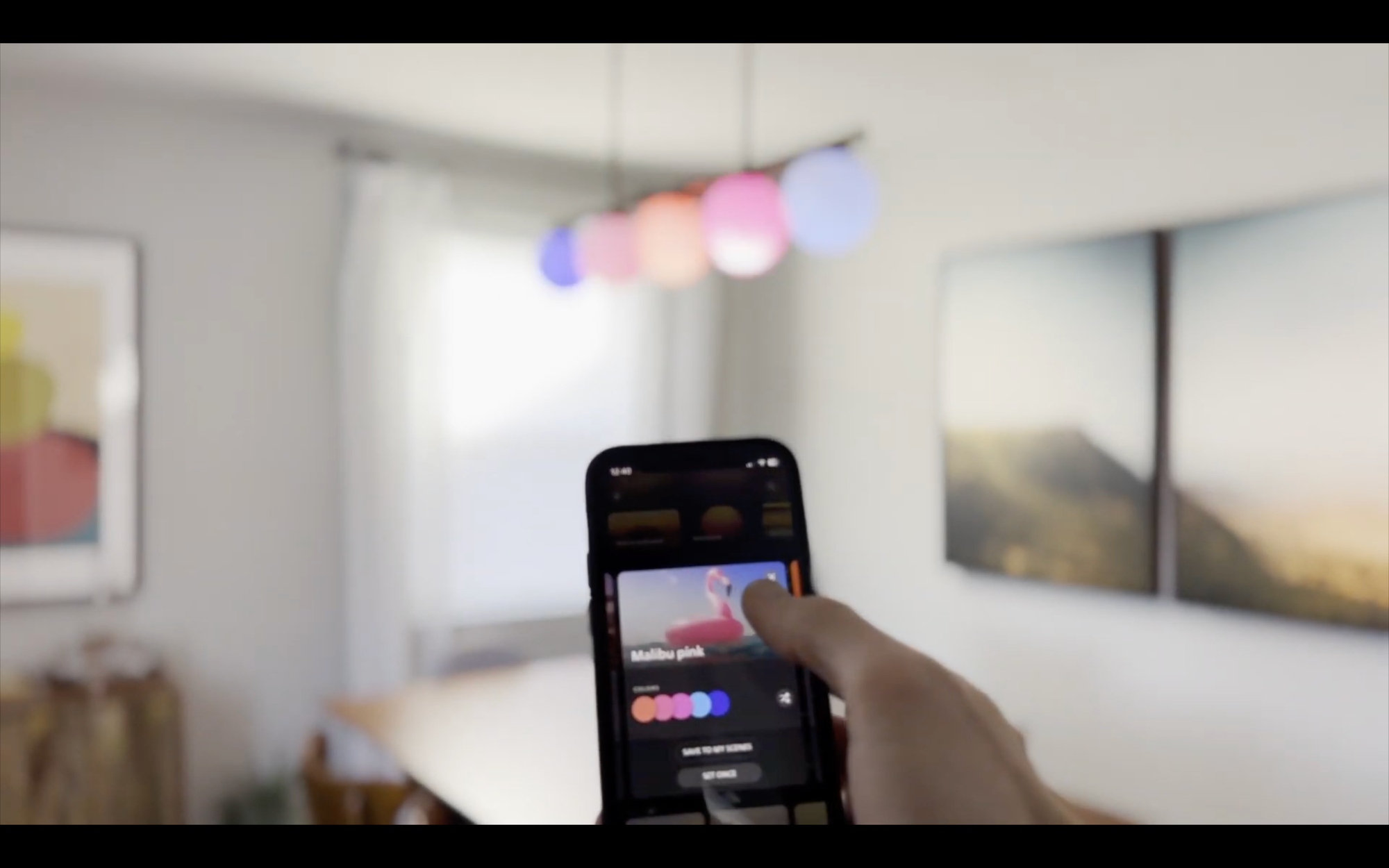


Linkind Matter Smart Lights: Cost Comparison with Philips Hue
Final Thoughts
When you consider these smart lights use Matter-over-WiFi to connect to any smart home platform, have a Bluetooth connection backup, are dimmable, have tunable whites, give the option for color control and music sync with a high CRI, and have an ultra low cost starting at under $5— these are honestly tough to beat.
Let me know what you think of these smart lights and what you’re using down in the comments.
Watch on YouTube
Featured Tech
Linkind Matter Smart Light Bulb A19 CCT
Walmart: https://go.michaelsleen.com/linkind-a19-cct
Amazon: https://amzn.to/3S6Cv8N
Linkind Matter Smart Light Bulb A19 RGBTW
Walmart: https://go.michaelsleen.com/linkind-a19-rgbtw
Amazon: https://amzn.to/3RYoLgi
Linkind Matter Smart Light Bulb A19 RGBTW (4-Pack)
Walmart: https://go.michaelsleen.com/linkind-a19-rgbtw-4-pack
Amazon: https://amzn.to/3RYoLgi
Linkind Matter Smart Light Bulb A21 RGBTW
Walmart: https://go.michaelsleen.com/linkind-a21-rgbtw
Amazon: https://amzn.to/42CGcbi
Linkind Matter Smart LED Light Strip EL6 RGBTW
Walmart: https://go.michaelsleen.com/linkind-led-strip-el6-rgbtw