This Smart Shower Tells Me When to Get In…and When to Get Out (hai Smart Showerhead Review)
Review of a smart shower head from hai. You’ll see what this smart shower head does, if it’s all that smart, and if it’s actually useful.

Introduction
Just because you can make something smart, does that mean you should? From smart toothbrushes to smart belts, there are some “interesting” things out there. But where you do you draw the line on a smart home device that adds value, vs. just being a novelty? In this video, I’m taking a look at a smart shower head from hai. You’ll see what this smart shower head does, if it’s all that smart, and if it’s actually useful or just a gimmick.
Main Points
What is it?
So, what is thing?
Well, it’s a shower head with Bluetooth built-in that is hydro-powered, meaning it converts the running shower water into energy. Just turn on your shower, and the Bluetooth shower head connects to the hai app on your phone.
The app allows you to set a water temperature alert so you know when it’s warm enough to step in, and a water usage alert so you know when it’s time to step out. It tracks your water consumption and kilowatt hours used over time, with a projection of the water and energy saved. However, these projections are based on national averages, which may not be the same as your household.
The shower head has a customizable LED light, which lets you know when the water is warm and when you’ve reached your water limit.
The shower head itself is a handheld, so you can easily remove it from the holder to hit targeted areas. And there is a slider on the handle to transition from a spa-like mist to a high-pressure stream.
How do you install it?
Installation was super simple, and took just a few minutes. It’s meant to work with standard wall mount shower arms, not rain or rail showers. All I had to do was unscrew my existing shower head, and then screw on the new one. No tools were required.

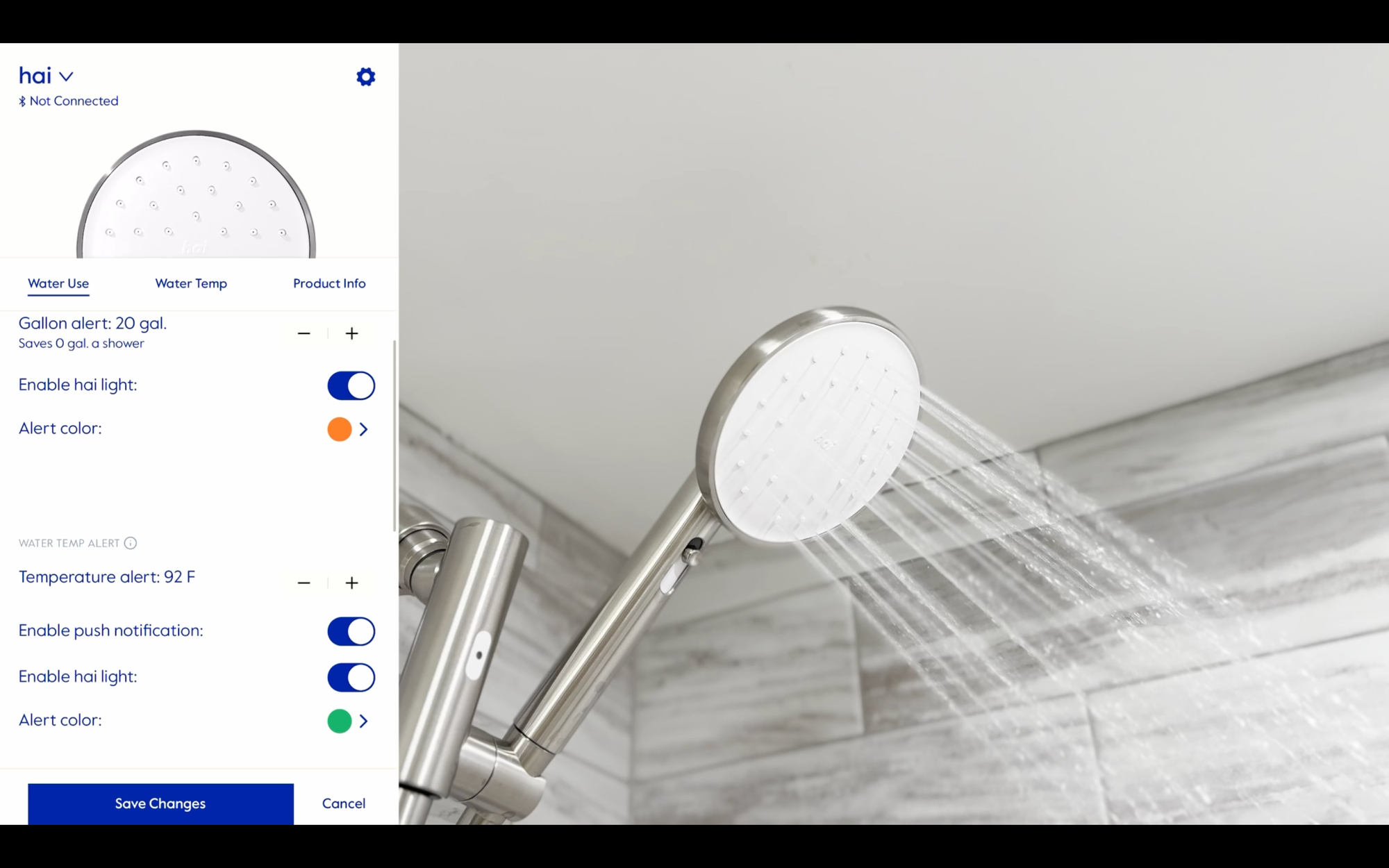


A closer look at the hai smart shower head
How do you connect it?
To connect the shower head to your phone, download the hai app and create an account. The app asks for your location presumably to track water savings by area, but I don’t think my shower head needs to track my location. Scan the QR code on a piece of paper inside the box. This step took me a while because I discarded that piece of paper not realizing it was important. Then, turn on the shower to power up the shower head. It took several minutes for the app to find and pair with the shower head, but everything worked without issue. Then, you can turn off the shower, name your device, and select its color for a more personalized experience.
Now, data only syncs between the shower head and the hai app on your phone when a Bluetooth connection is established and the app is open on you phone.Data that has not yet synced with your phone is saved on the shower head, and will transfer the next time you connect.
What It Does Well
Putting the connected technology aside, it’s a good shower head. The body is made of stainless-steel, and it feels really solid and well-built. It’s an attractive, modern design that comes in lots of colors. I have the “Moon” color, which is one of six color options to choose from. I like that it’s a handheld so you have the option to move it around. The water pressure is great, and my wife agrees. I also appreciate the option to use either a steady stream or a fine mist.
I also like that it offers multiple user support. You can invite others to create their own account with the same shower head. Presumably, this allows each to tailor the water temperature and usage alerts to their preferences. I don’t need to get a notification on my phone telling me the shower is ready if I’m not the one taking the shower.
Looking at the technology, I like that it’s hydro-powered for sustainability, though I believe this does come with a tradeoff.
What to Improve
Because the shower head can only connect to the app when the shower is on, that means you can only adjust app settings — like the water temperature and usage alerts — when the shower is running.
Taking extra time to customize the app while the shower is running seems counterintuitive to a product that is focused on water conservation and sustainability. But, configuring the app is not something that you should need to do an ongoing basis. In the beginning though, I can see experimenting with the alert settings to find what works best for you.
The biggest downside for me is the lack of smart home integration. Hai makes no claims about this working with any of the major smart home platforms. Personally, I’d love to see this working with Home Assistant both for data tracking and for home automations. I envision being able to track my water consumption and energy saved over time in the Home Assistant energy dashboard, right alongside the rest of my utilities. I also see the home automation possibilities, like flashing the bathroom smart lights green when the shower is ready, and then red when it’s time to wrap it up, since the LED on the shower head can be easy to miss. Or turning on the exhaust fan to control the humidity level, or playing a certain playlist on a connected speaker as soon as the shower turns on. No judgment here if you like to sing in the shower.
Final Thoughts
Hai smart shower is a good shower head. I would be happy to use it each day. I also appreciate the focus on sustainability, but I don’t find it all that smart.
Water and energy savings are based on generalized projections. And the lack of smart home platform integration for home automations is a missed opportunity to amplify the utility of this shower head, and make it into something that is actually smart.
Watch on YouTube
Featured Tech
hai Smart Showerhead
Amazon: https://amzn.to/3V1LyKh
hai: Save 15% with code MICHAEL15 at https://go.michaelsleen.com/hai-showerhead