10 Smart Home FAILS (and what I would do differently)
10 of the biggest fails in my smart home based on direct feedback from my family. For each failure, I’ll give specific examples, and talk about what I learned and what I would do differently as a result.

Introduction
It can be easy to watch a YouTube channel and think, “Well, I guess they just have it all figured out.” But, that couldn’t be further from the truth. My smart home only works as well as it does because of the failures I’ve made along the way, and the lessons I’ve learned from them. I mean if you live with other people like I do, then you probably know how tricky it is to make a smart home that works for everyone in the home.
So, I’m going to share 10 of the biggest fails in my smart home. But it’s not just what I think. This list is based on direct feedback from my family. For each failure, I’ll give specific examples, and talk about what I learned and what I would do differently as a result.
Main Points
Failure #1
Let’s jump right in with the first failure: relying on one way to control my smart home.
When I first setup my smart home years ago, it was based on the premise that we would do most everything with our voice. Turn on the lights. Arm the alarm. Start the robot vacuum. Etc.
However, this introduced several issues. You had to know exactly what to say. And, you had to know when you could say it. Children and guests were completely lost. And it was exhausting to speak everything into action.
In an earlier video, I talked about how to start a smart home. And in that video, I shared four types of smart home control methods: mechanical, app, voice, and automation. Where possible, I aim to use all four types of controls with all of my smart home gadgets.
Mechanical controls, like switches and buttons, are a familiar input to those who are unfamiliar with smart home technology. This makes mechanical controls great for guests or anyone in the home without a phone or tablet. Aside from more advanced inputs, like double or triple press or long press, physical switches or buttons usually don’t require anything to learn. Anyone can just do it.
App controls, like a smart home dashboard on a phone or tablet, provide convenient access to controlling your home from anywhere. Maybe you’re in bed for the night, and don’t want to get out of bed to check on something. Or maybe you’re away from home: at the office, or on a trip. Well, just do it from your phone. Chances are, your phone is never far away.
Voice controls, like with Amazon, Apple, or Google voice assistants, can be the fastest and preferred option in certain situations. For example, sending the robot vacuum to clean in the dining room after eating, or turning off the lights when you get into bed.
And automations, well, that’s how most things run in my smart home. This way, we don’t have to even think about it; it just runs seamlessly in the background. I mean, that’s what makes a home actually smart.
So, after experiencing the frustration and inconvenience of a single control method — just using our voice — I learned the importance of having multiple ways to control any smart home gadget. And as much as possible, to be able to control anything using mechanical, app, voice, and automations.
Failure #2
The second failure was picking up too many cloud-based devices.
You can think of smart home devices in two broad categories: those that require an internet connection to function, called Internet of Things (or IoT) devices, and those that do not, sometimes called Network of Things (or NoT) devices.
An IoT devices that connects to the cloud requires an internet connection for full control, and it requires the company behind the cloud-based device to continue to offer those services. If the internet goes down, or the company restricts access to its APIs or goes out of business, you are left with a less usable, possibly totally useless device. There are unfortunately several examples of this, such as Chamberlain and their myQ line of garage door controllers.
You can avoid this situation and retain full control of the gadgets you purchase by opting for locally-controlled devices. Anything that uses Zigbee, Z-Wave, or ESPHome over WiFi should do the trick. As a bonus, locally-controlled devices can be faster and more secure since they process requests within the home itself without going out to the cloud.
I’m not saying you need to get rid of all cloud-based smart home devices. Many smart homes are a combination of cloud and local control, including mine. But I learned the importance and benefits of opting for local control where possible.
Failure #3
The third failure was releasing an automation into production too quickly.
I’m creating new home automations all the time to help save us time or money, and make our home more comfortable and secure. The thing about the perfect automation is that it’s increasingly difficult to achieve as the number of variables rises. And there’s no bigger variable than living with other people who have a different routine or preferences than you.
To get it right, you need to pressure test, or beta test, your new automation to ensure it’s working as intended. Otherwise, you could end up with some undesirable results and some frustrated, or even frightened, household members.
As a small example of this, I created an automation to help my kids get ready for bed, by turning off all lights in their bedroom except for a single lamp, setting that lamp to a soft purple, and starting a sleep sounds playlist on a Sonos speaker. But I failed to consider how this would interact with another automation that adapts the lights to a certain brightness or color temperature based on the sun’s position in the sky. As a result, the purple light would fade to a white light after a short while, frustrating my kids.
As a larger example of this, I created an automation to announce on our smart speakers, “It’s time to take out the trash,” each Thursday evening. However, I didn’t tell anyone I was doing this, and the announcement did not include a chime sound to prepare you for an announcement. As a result, the sudden and loud proclamation by Amazon’s voice assistant terrified our youngest child, who went running to mom in tears. Needless to say, they were not super happy with me.
So, I learned the importance of beta testing different scenarios before releasing a new home automation upon my family.
Failure #4
But, you also need to think carefully about how you beta test, which brings me to my fourth failure: jumping into AI too quickly.
I’m excited about the potential of generative AI, like ChatGPT and Gemini, in a smart home. I was really curious to see how well they could handle my requests, and make multi-step commands or natural language prompts even faster to execute.
So, I started playing around with these large language models in my smart home, and made a separate video on the results if you want to check it out. But, I did all of this testing one night when the kids were asleep, and Ashley was reading before bedtime. In a shocking twist, it turns out these AI tools don’t do everything perfectly.
I asked the AI to tell me how many lights were on, which resulted in it turning off every single light in my home instantly, leaving Ashley in the dark confused and concerned. Undeterred, I proceeded to give AI more prompts, including asking it if our alarm was currently armed. This resulted in the AI turning on our alarm’s siren, which only operates at one volume: loud and scary. Both kids woke up. Ashley freaked out. And I totally failed.
I learned the importance of not only doing beta testing, but also thinking through how and when I do that testing.
Failure #5
The fifth failure was going all in on one brand.
As you build out your smart home, you’ll have a lot of decisions to make, and the number of options can be overwhelming. Many smart homes may include a wide range of device types and brands. But you may also find one brand that you really like, and decide to outfit your entire home with their stuff. This is essentially what I did with smart light bulbs and Philips Hue, and it’s been great.
But there are some smart home device categories that can be a little more annoying to mix and match depending on your hardware setup and comfort with more advanced integrations. One example of this is security cameras. If you have multiple security cameras and want to view them, it’s a lot easier if they are in one app.
When I decided to migrate my home internet to Ubiquiti UniFi for a faster, more reliable, and a more customizable home network, I also took another look at my security camera setup since UniFi has a line of security cameras. Plus, I had previously seen a lot of folks talking about UniFi Protect cameras. Since I knew UniFi made great networking gear, I figured I couldn’t go wrong with their cameras too, and I went all in on them.
While UniFi cameras are really nice and do integrate well with the rest of UniFi and Home Assistant, I don’t think they offer the best ratio of cost to performance. UniFi cameras can be expensive, and in many situations they perform no better and possibly worse than some of the lower-priced competition. I still like my UniFi cameras, but I’m confident I could have saved money without sacrificing performance by going with another option.
As a result, I learned the importance of fully understanding the cost to performance ratio before getting caught in the hype of one brand with a loyal following.
I still love my UniFi networking equipment though — it was one of the best decisions I ever made in my home.

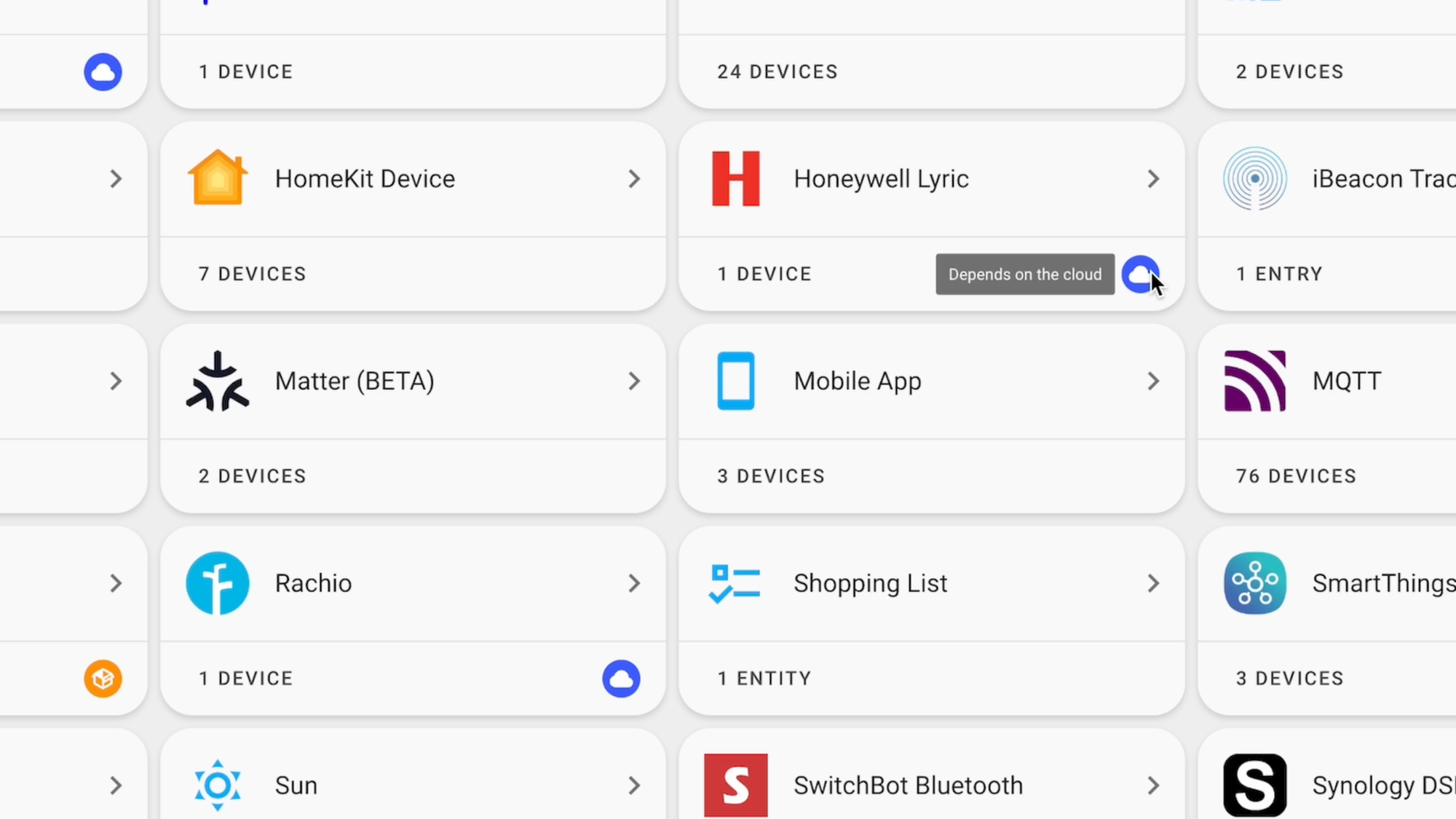


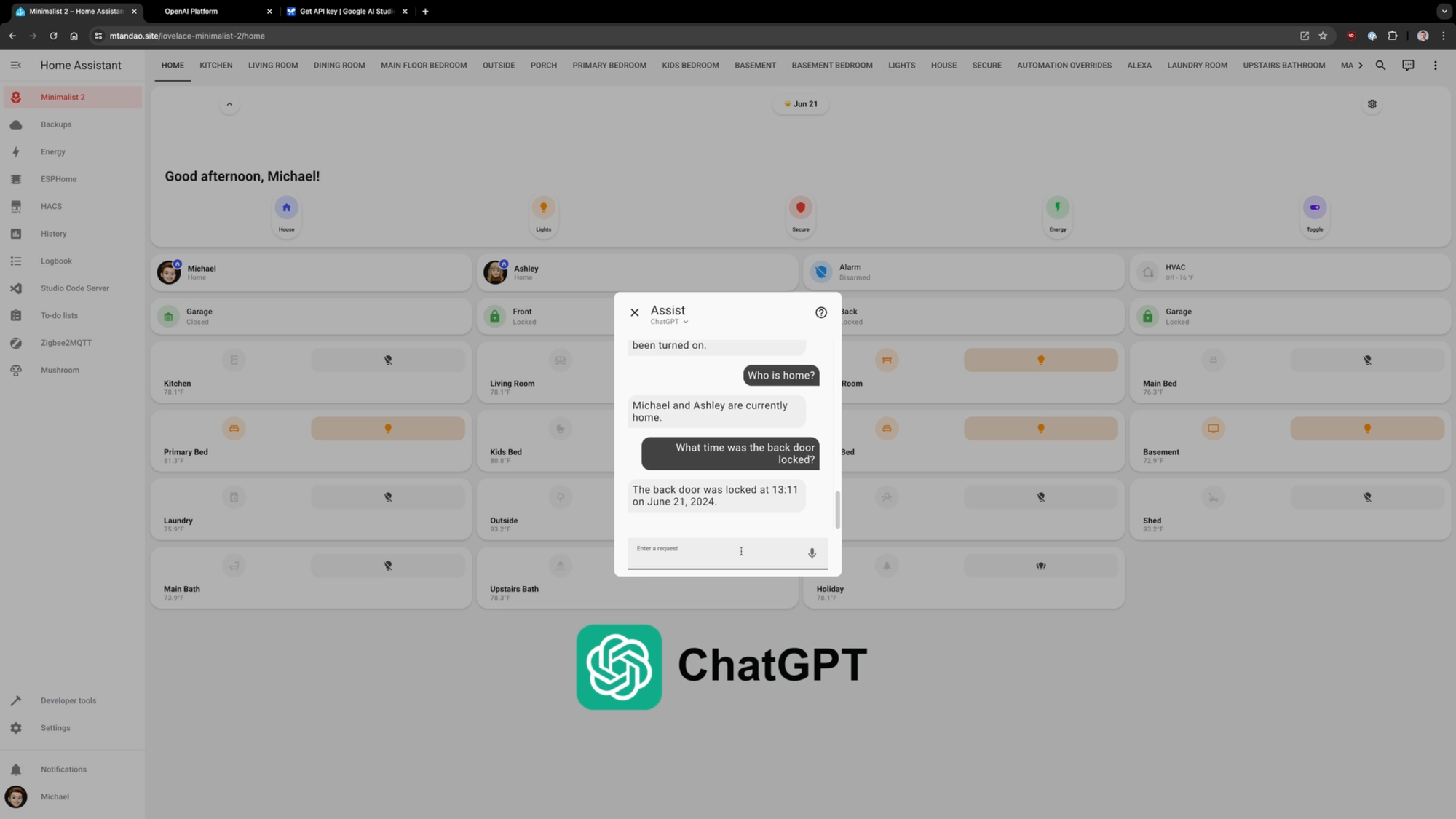

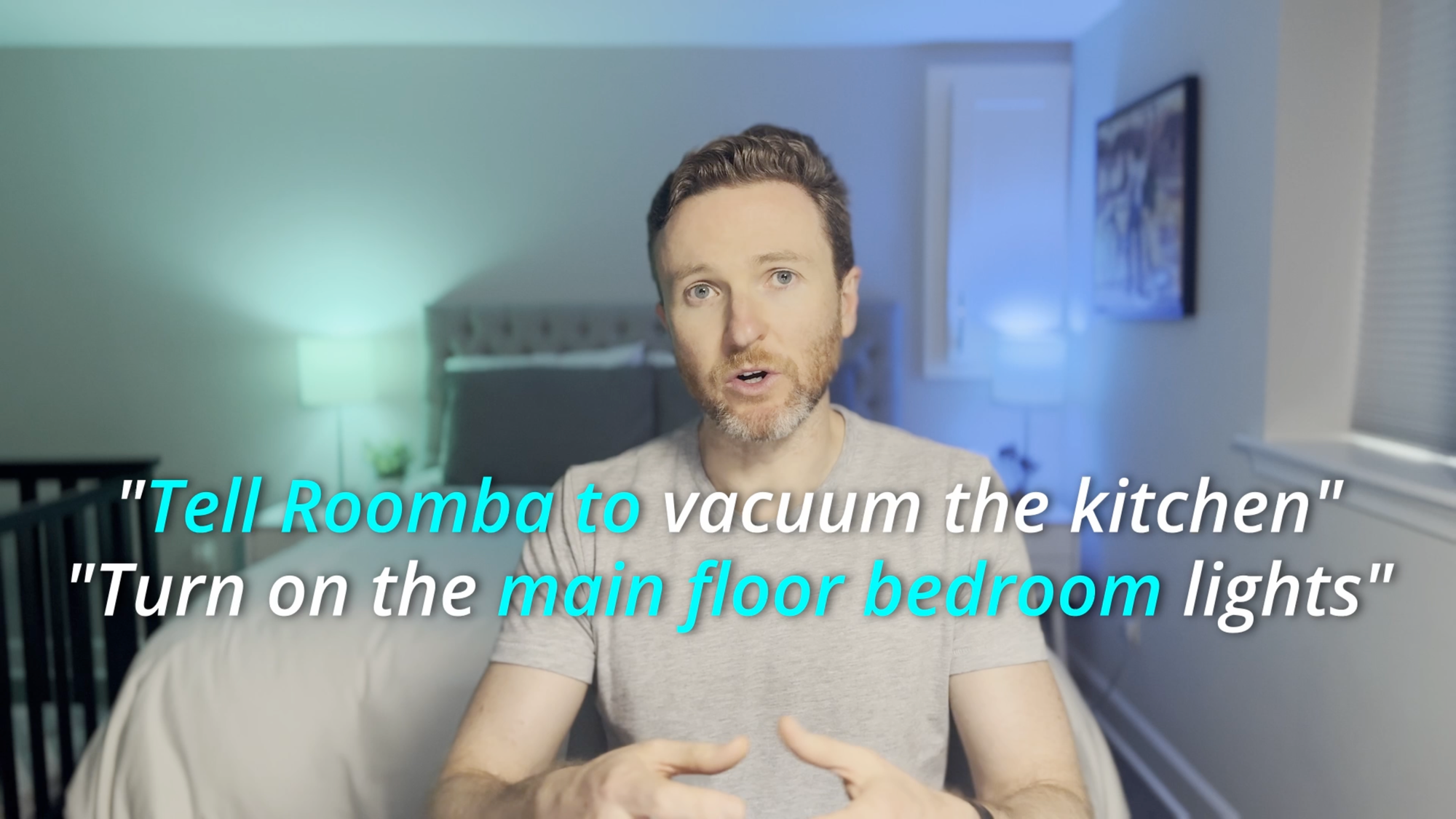
Some of my smart home fails include investing too much in UniFi Protect cameras, using lots of cloud-based smart home devices, ruining our home's interior design, experimenting with Gen AI too quickly, and failing to chase away raccoons for good.
Failure #6
The sixth failure was creating lighting automations that work for all use cases.
Lighting automations are the most commonly used automations in any smart home. But they can be hard to get right. Making a light turn on when you enter a room is easy; making it only turn on (and off) exactly when you want it to for anyone who enters the room at any time of day is hard.
For a smart home to be completely smart, it must intuitively understood user intent. But programming user intent into an automation is not so straightforward. Instead, I try to think of all the use cases that may arise, and how can I build logic so the automation works for each of those?
While I’ve done a decent job at this across most of the lighting in our house, one area where I failed was smart lighting in the bathroom. In my quest to automate everything, I made our bathroom lights turn on with motion as someone entered. But, people may visit the bathroom at any time of day or night. If it’s 4 o’clock in the morning, or right after your alarm goes off and it’s still dark outside, you may not want the bathroom lights suddenly turning on. Or maybe you do, but someone else you live with does not. Or they do, but only under unique and rare conditions.
My failure was two-fold: I didn’t talk to the rest of my family about their preferences for automated bathroom lights, and everyone had different preferences. I kept iterating on the automation’s conditions and added ways to override the automation if someone didn’t want it to run. But when turning on the automation override switch became the norm, I knew it was a failed automation.
As a result, I learned the importance of first understanding users’ preferences, and also knowing when to quit.
Failure #7
The seventh failure was placing sensors that work for all use cases.
I’ve talked a lot about smart home sensors on this channel. For many of them — especially mmWave presence detection sensors — placement location is so important. A few inches over or a few degrees rotation can make all the difference in an automation working exactly as intended, or not at all.
Making our existing ceiling fans smart presented the biggest challenge to me in this regard. I had already automated the lights to turn off when no occupancy was detected in a room. Now, I wanted to do the same thing for my newly smart ceiling fans.
Well, each of my mmWave presence detection sensors was mounted about six feet in the air. This meant if the ceiling fan was on but no one was in the room, the sensor still detected human presence because of the fan’s movement, as both the fan and the sensor were at a similar height off the ground.
To solve this, I had to relocate each of the presence detection sensors to a lower position, but then it became difficult to have it see everyone in that room. In our bedroom, I moved it down to my nightstand so it would see us but not the ceiling fan. However, the sensor could only detect me while sleeping at night, and not my spouse. This meant if I got up before her, the ceiling fan would turn off thinking no one was in the room. I thought I solved this with a time condition, until our schedule changed one day, and it turned the fan off before Ashley was awake, and I got a text asking me what happened.
I learned the importance of thinking through the various situations when placing a smart home sensor and how it will trigger your automations only as desired.
Failure #8
The eighth failure was ruining our home’s interior design.
Ashley and I spent a lot of time thinking through the kind of style and ambiance we wanted in our home, and then finding the furniture and décor to bring it to life. But there’s nothing like a bunch of visible power cables or sensors stuck all around to ruin a mid-century modern aesthetic.
While some types of sensors can operate wirelessly on batteries, others must be plugged in all the time. And many sensors and gadgets look like sensors and gadgets and are eye sores. Maybe instead a presence detection sensor could look like a book on a bookshelf. This is one area that I’ll probably never be done trying to solve outside of a custom built home.
But, I’ve learned the importance of taking the extra time to think through how any smart home gadget may be placed discreetly, and proactively having such conversations with my spouse before setting them up in our home.
Failure #9
The ninth failure was experiencing trust-busting glitches.
I use Home Assistant for my home automation platform. One of the best features of Home Assistant in my view is the ability to track the logs and history of any device. This makes it much easier to troubleshoot when you experience what seems like an unexpected glitch in your smart home. I can dive into the logs and try to make sense of what made something turn on or off, and what I need to change to make things operate to our expectations.
If you have a smart home, I’m sure you’ve experienced something behaving in a way that was unexpected. It is a trust-busting moment when it feels like your home is in control and the people who live in it are not.
I’ve learned the importance of quickly root causing such glitches, taking responsibility for them, and explaining to others in the home why it happened and what changes I made to ensure it doesn’t repeat itself.
Failure #10
The tenth and final failure was…scaring away raccoons.
In an earlier video, I showed how I used the power of my smart home to chase away raccoons who were digging up my yard and climbing on our roof. This included motion sensors that activated our in-ground irrigation system at night.
While this automation does send the raccoons running…they always come back — often in greater numbers. And as much as it pains me to say it, these animals are smart, so any new thing I do….they just learn a workaround.
Here, I’ve just learned to accept my fate (but I’m not telling the raccoons that).
Final Thoughts
So that’s a look at 10 of my biggest smart home fails.
It’s hardly an exhaustive list, but I hope the lessons learned gave you some ideas for your smart home, whether you are experienced or just starting out.
Watch on YouTube
Featured Tech

