10 Home Automation Ideas: Video Doorbell and Smart Locks
Ten ways to take your smart home door automations to the next level.
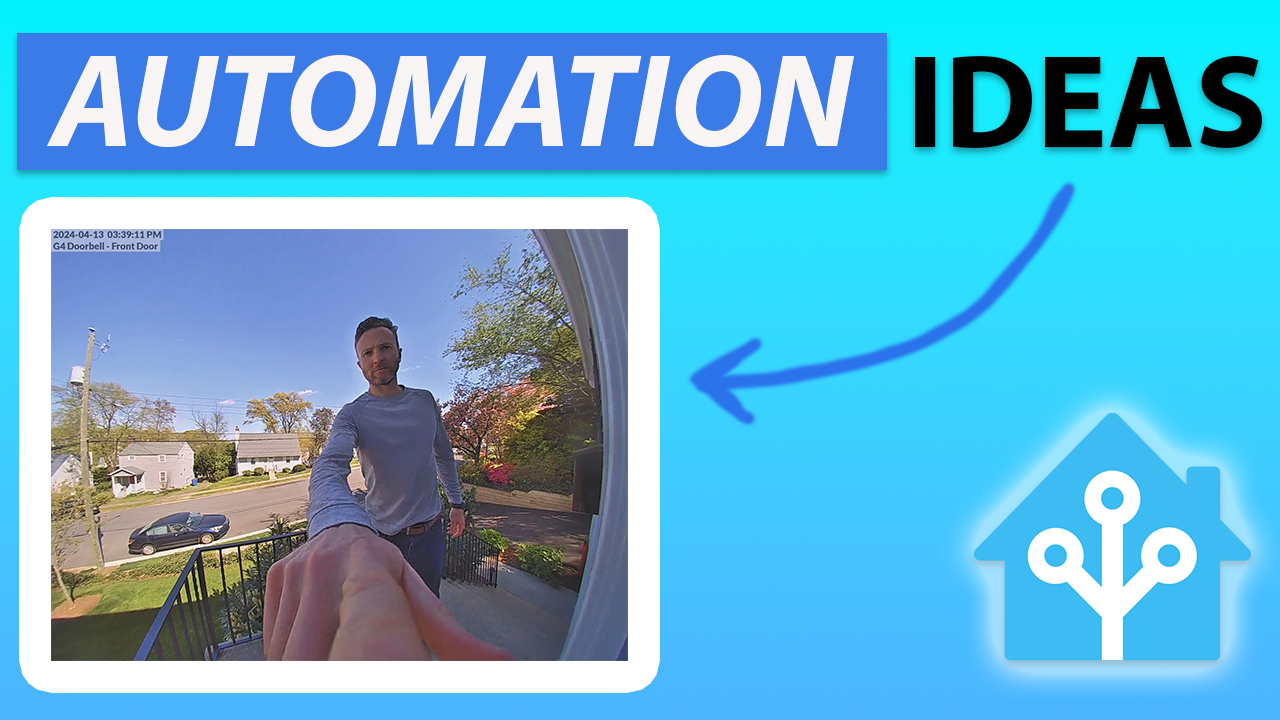
Introduction
I’m going to show you 10 ways to take your smart home door automations to the next level. These will help you know whenever someone is at the front door in ways that work for you whether you’re awake or asleep, working or watching TV, inside or outside.
Main Points
If you have a smart home, there’s a good chance you have a smart doorbell, or a smart lock. In our home, we’re using a UniFi Protect G4 Doorbell connected to Home Assistant, which is our smart home platform. Our front door also has a Yale Assure 2 smart lock using Z-Wave. Let’s take a look at 10 ways that I am getting the most of our door automations.
Let’s start with person detection. My wife and I get notifications on our phones when a person is detected at the front door, including an image of the person in the notification. I specifically have this automation trigger based on the smart doorbell’s person detection feature, not just for any motion, otherwise we’d get notified about birds or stray cats that pass by our door — and there’s not shortage of that.
However, I only want this type of notification when someone visits our home. If I walk out my front door and my smart home sends me a message showing that I’m at the front door, that’s not helpful. It’s a waste of time.
To avoid this, I have a contact sensor on my front door. My smart home automation has a condition that this contact sensor must be closed for at least 30 seconds before sending the doorbell notification. This way I don’t get notified when someone in our family walks out the front door.
We get lots visitors at our front door who are gone quickly, like mail, package deliveries, or someone leaving a marketing flyer. But what about visitors who linger and ring the front doorbell?
In this case, my wife and I also get a notification sent to our phones with an image of the person, but I take it a step further with different types of audible notifications.
For a doorbell chime, I have a Ring Chime both in our living room and in our detached garage out back. This way we hear the doorbell ring if we are inside our home, or outside in the back yard.
I also have announcements on an Echo or Sonos speaker on each floor of our home, which announce, “Someone is at the front door” right after the doorbell chime plays. This ensures we can hear it no matter where we are in the house.
However, I don’t want these noises waking up the kids, or disturbing any of us late at night.
This is addressed through a time condition. If someone rings the front doorbell, it will only play the Ring Chime or announce on the speakers when it’s not my kids nap time, or overnight when everyone is asleep. This peace and quiet during the kids nap time time added lots of value for the whole family!




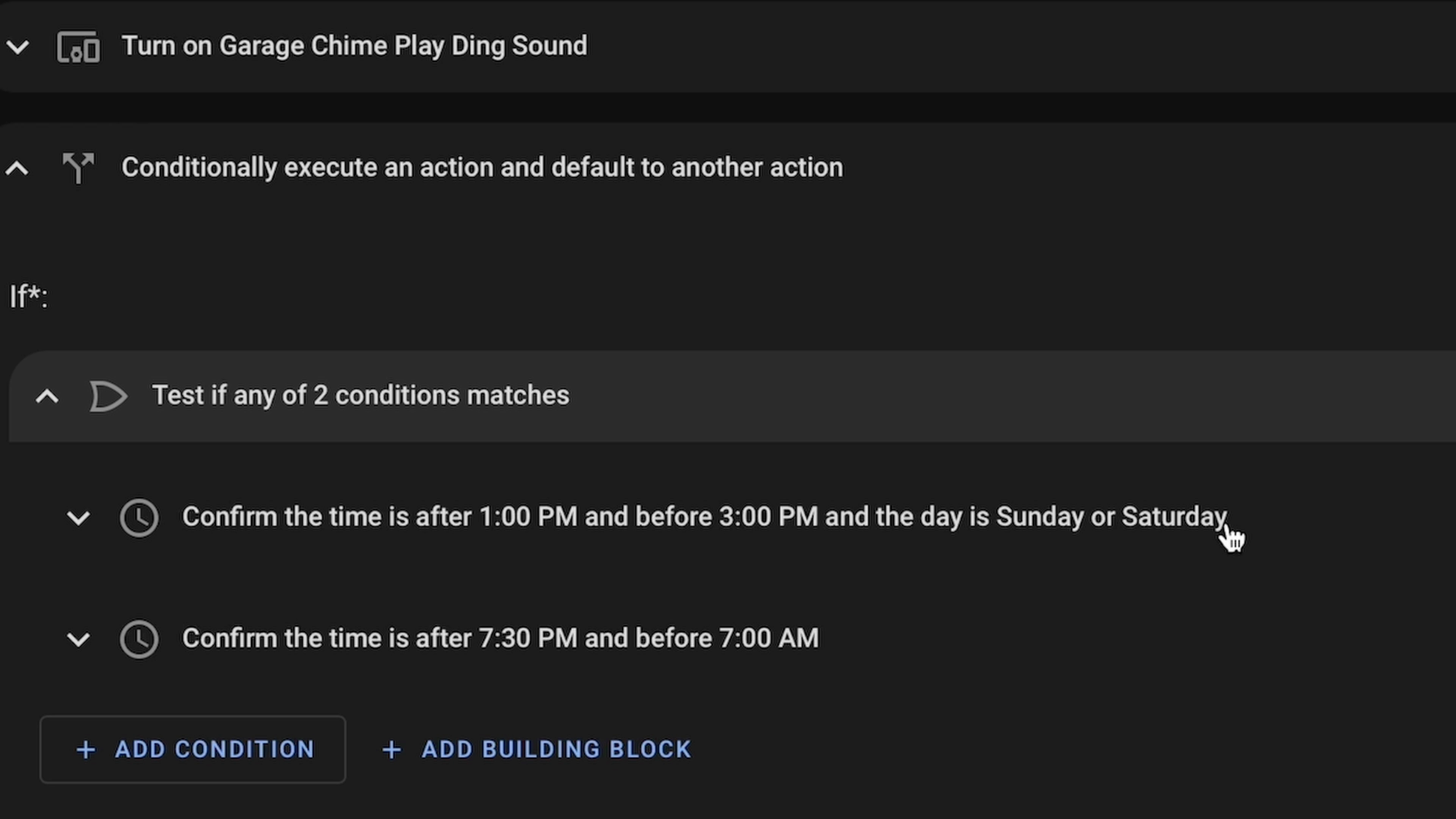




10 automation ideas for your video doorbell and smart locks
My wife and I are usually in the kitchen and living room when the kids are napping. While we get a notification on our phones when the doorbell rings, we might not have our phones on us. So, I have the main lights in that room flash as a visual indicator that the doorbell is ringing in the absence of an audible chime or smart speaker announcement.
If someone rings the doorbell while we are in the basement watching our Apple TV, we get a pop-up on the TV screen telling us someone is at the front door with their image — so no need to even look at our phones. How cool is that?
But that’s not all. I also have a smart home dashboard running on a tablet that is wall-mounted in our kitchen. When someone rings the front doorbell, the tablet will also display an image of who is there, and we can click into it for a live view.
Now, so far, I’ve been talking about what happens when someone else approaches our door. But what about when my family uses the door?
When we arrive home, our door auto-unlocks to welcome us back. To make this work, I have conditions that I must have left and re-entered the geofence zone around our home, and my phone must be connected to our home’s WiFi network. My phone connects to WiFi as soon as I get on my property, so this condition confirms that I am actually home so my door can’t auto-unlock if I’m not there.
When someone does go out our front door, our door auto-locks itself if it’s been unlocked for several minutes. Sometimes, we step out briefly, and we don’t want the door immediately locking on us.
At night time, my smart home locks any doors that are unlocked. Even if we step outside at night after the automation runs initially, it will re-lock the door so it can’t be left unlocked.
Whenever an automation unlocks or locks a door, I get a notification on my phone with a time stamp so I know what’s going on and when.
If we do step out at night, which is probably me chasing down a pesky raccoon, our porch lights turn on automatically giving us helpful light and a nice outdoor ambiance. This is triggered by a the door opening using a contact sensor.
Final Thoughts
Hopefully you got some ideas for automating door activity in your smart home.
Watch on YouTube
Featured Tech
Ubiquiti UniFi Protect G4 Doorbell: https://amzn.to/3TsWW1m
Yale Assure Lock 2, Key-Free Keypad Lock with Z-Wave: https://amzn.to/4bHlL0B
Yale Assure Lock SL, Wi-Fi Smart Lock with Norwood Lever: https://amzn.to/49pptKW
ULTRALOQ U-Bolt Pro Smart Lock + WiFi Bridge: https://amzn.to/3UPcDkI
Ring Alarm Contact Sensor (2nd Gen): https://amzn.to/3SPUwsb
Samsung Galaxy Tab A7: https://amzn.to/3VXgBIw
Wall Mount Kit for Samsung Galaxy Tab A7: https://amzn.to/3vPuptY
Apple TV 4K 128GB (3rd Gen): https://bestbuy.7tiv.net/k06Vn3
Wall Mount for Apple TV 4K (3rd Gen): https://amzn.to/4do8aMy