I deleted over 50 home automations 😰
How and why I removed over 50 home automations using Home Assistant.
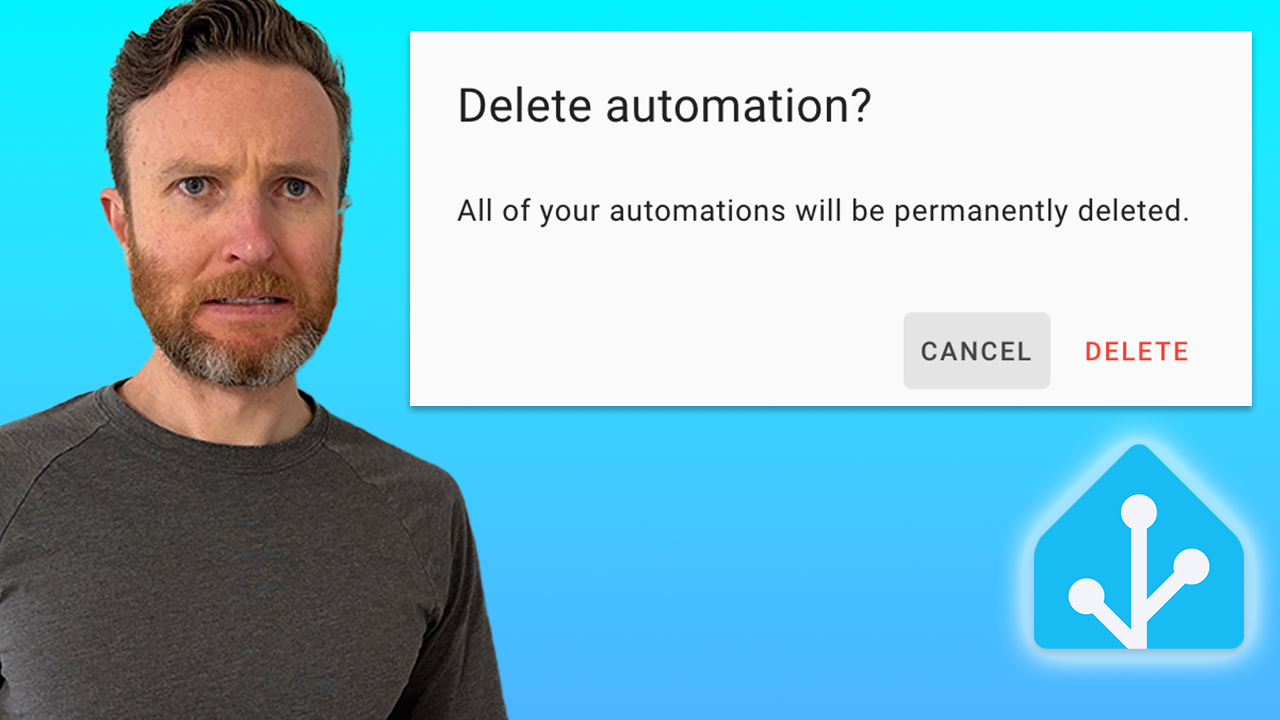
Introduction
When I got started with smart home, I created home automations for every…single…action. Locking a door. Adjusting the thermostat. Getting the kids ready for bedtime. Notifying me that the laundry was done. And much more. But nowhere was this more true than…lighting. Automations to turn on lights…to turn off lights…to turn on lights only during a specific time of day.
I quickly had over 120 automations, and it was a little challenging to manage. I’ll show you how and why I removed over 50 home automations using Home Assistant.
Main Points
Why I Did This
Let’s start with why I did this. I think home automations are fantastic: By automating repetitive tasks in life, I can save time, and focus on things that are higher priority, or that I just enjoy doing. But as the number of separate automations grew, it became more difficult to track what was doing what, when, and where. You need to ensure all of your home automations work as intended not only on their own, but also together.
Let me give an example. Our kitchen and living room is one open space. There are smart lights under the kitchen cabinets, hanging from the ceiling, and in a lamp. There is also a smart fan, and a bunch of smart home sensors all round, including several motion and mmWave sensors for presence detection. Now, my family uses these lights in different ways at different times of day. So, when I first got started, I created separate automations for each of these use cases.
- One automation to turn on the pendant lights during the day.
- Another automation to turn on the under cabinet lights in the evening.
- Another automation to turn on the ceiling fan based on temperature and presence.
- And then an additional set of automations turn each of these things off.
These automations were all governing the behavior of similar devices in the same space, but I had to jump in and out of five different automations to see the details, or to troubleshoot. This meant it was consuming more of my time, instead of saving it. All of this made me wonder how I might reduce the total number of my home automations without losing any of the functionality.
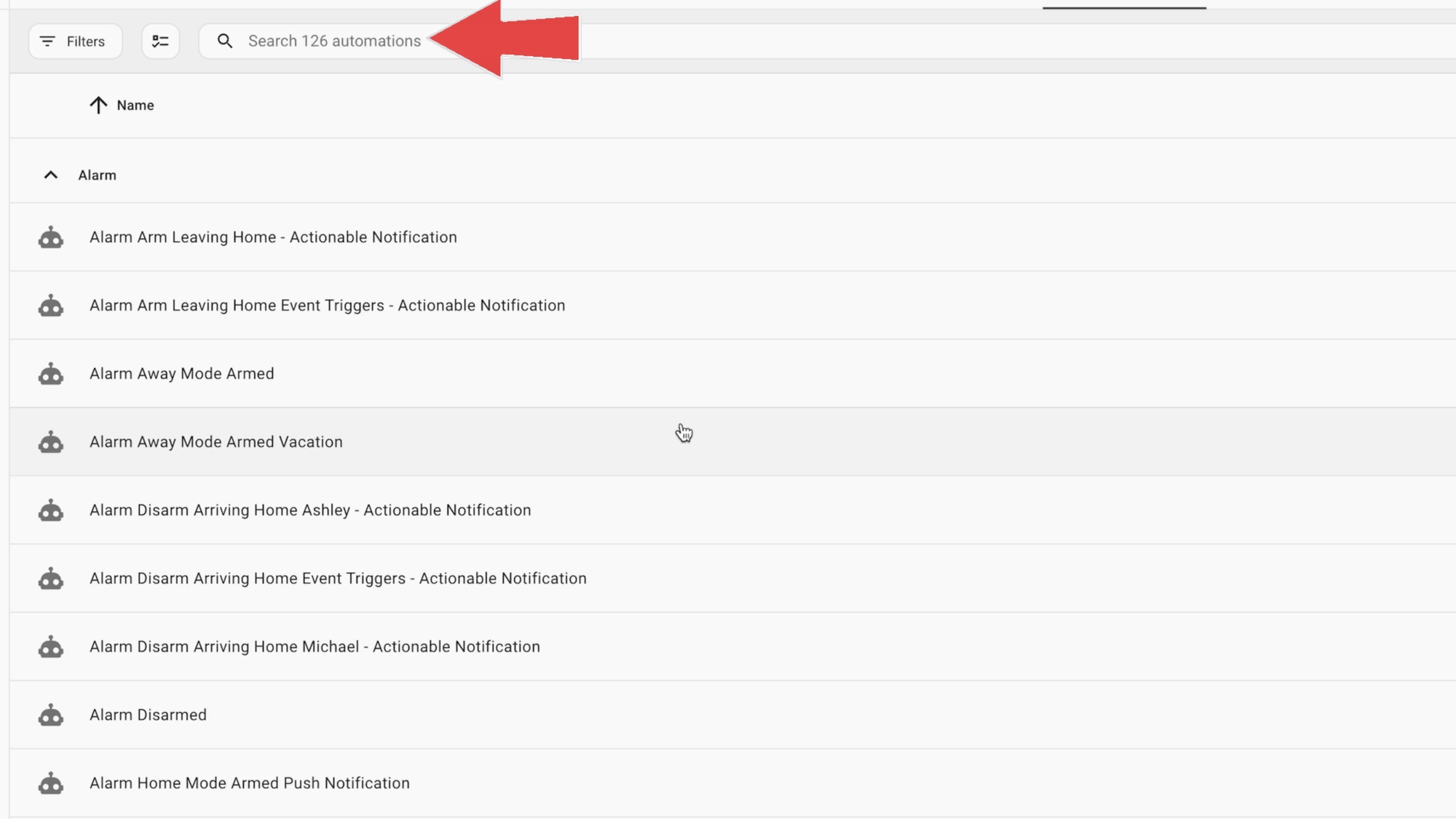
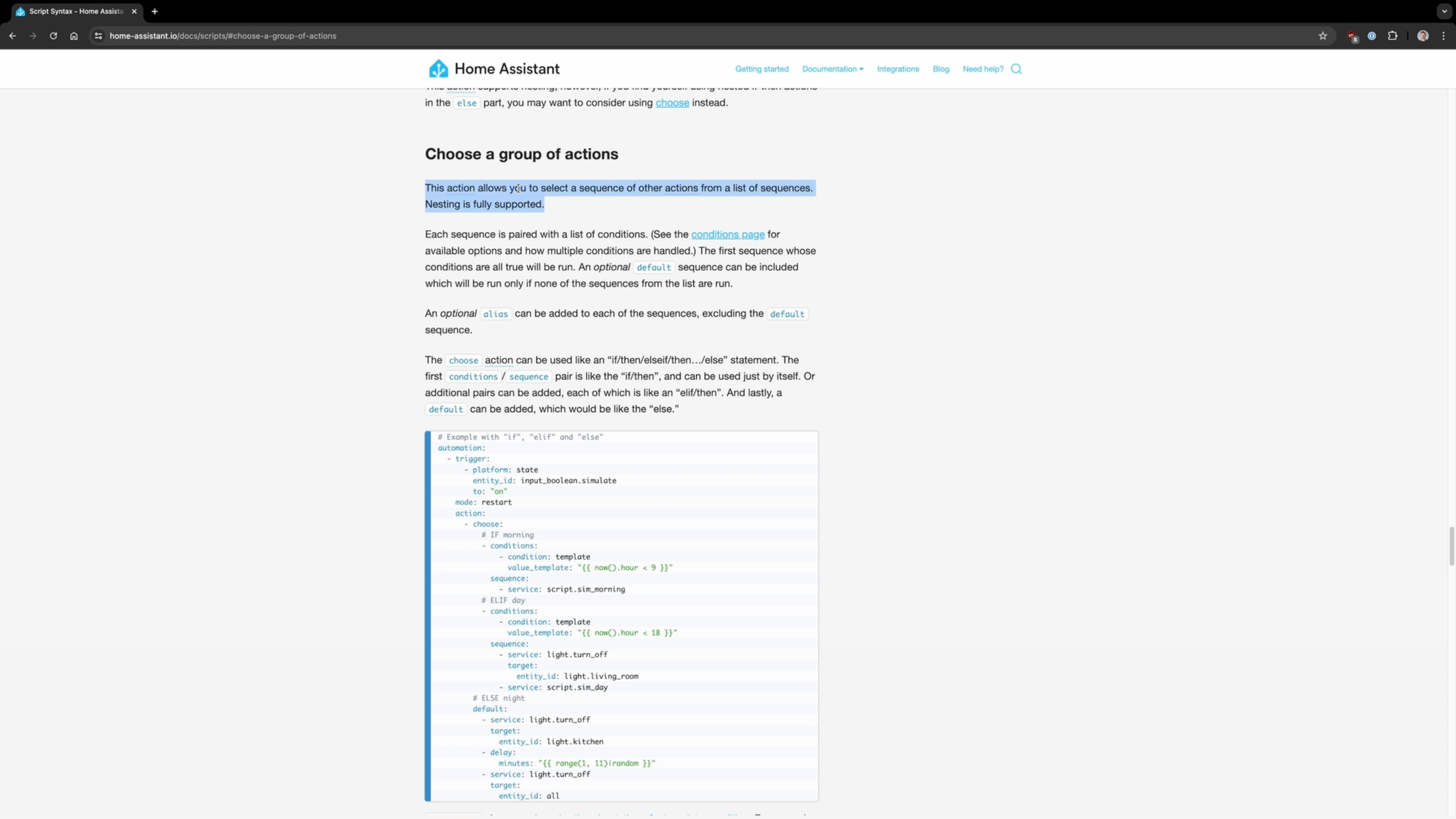
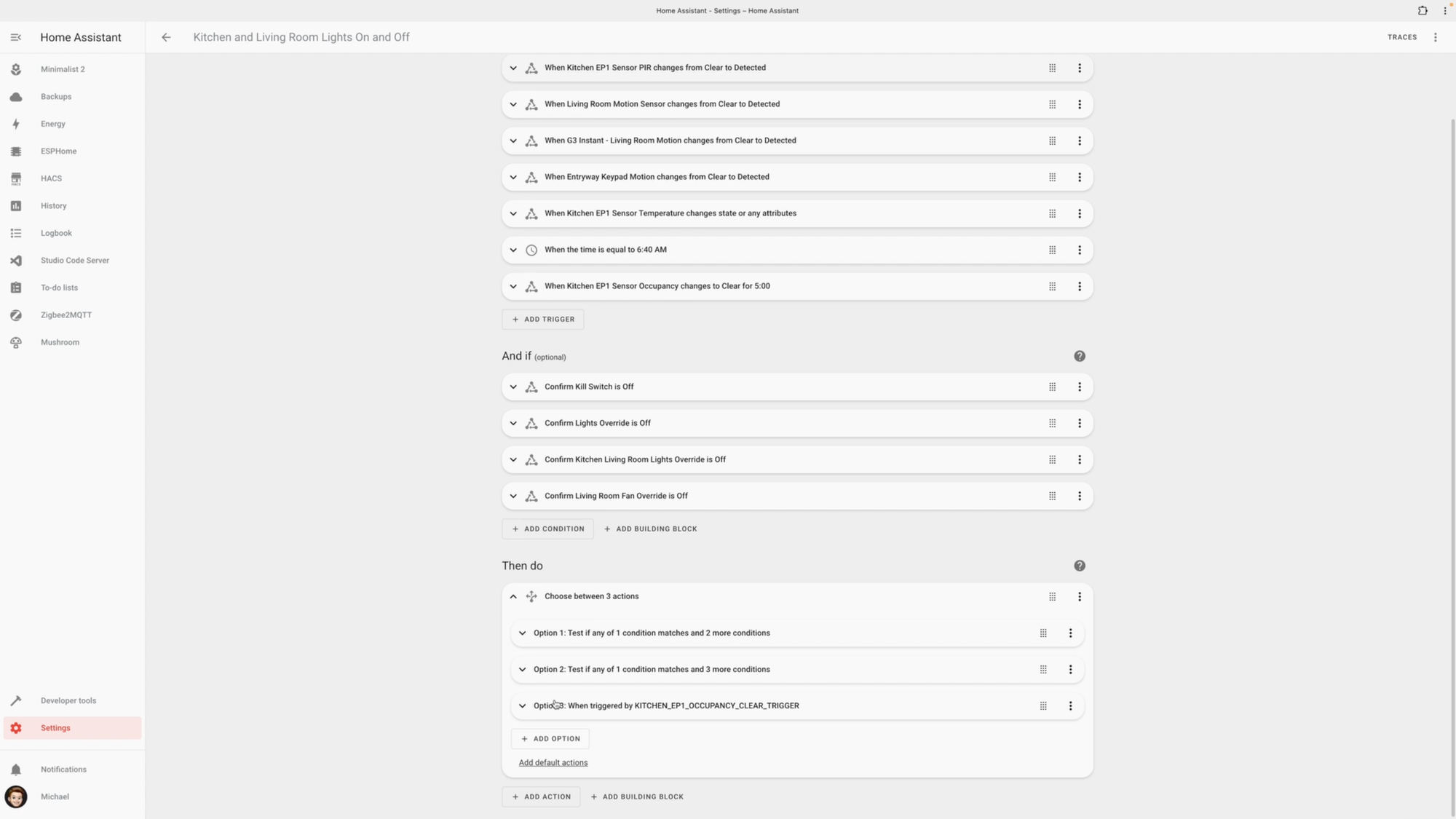
How I deleted over 50 home automations using the Choose function in Home Assistant.
How I Did This
This brings me to how I did it. If you’re using Home Assistant, but you’re not using the Choose function in your automations, you are missing out. Choose allows the automation to pick what to do from among several choices.
Do you want your lights to turn on with motion, and turn off without human presence? Do you want your ceiling fan to also turn off if no one is in the room?
Use the Choose function, and combine all of these seemingly separate automations into one. You can have multiple triggers, each with its own trigger ID. Then, you can choose what the automation should do based on which trigger ID was triggered.
Watch the YouTube video for automation examples with and without the Choose function.
Final Thoughts
You may not go for this approach. You might have another method that works better for you, or you might not care. Part of my intent is share what’s worked for me, in case it may be helpful to you.
Using the Choose function in Home Assistant automations has simplified my life by enabling me to delete over 50 automations, without losing any of the functionality.
Watch on YouTube
Featured Tech

