Best Smart Lock: WiFi vs. Z-Wave
Comparing three smart locks plus one electronic keypad to help you decide which deadbolt lock may be best for you.

Introduction
I’ve been using smart locks on my home for about four years now. With so many options to choose from, it can be difficult to know what you should look for in a smart lock.
I’m going to compare three different smart locks that replace your deadbolt to help you decide the features you want, and which type of smart lock may be best for you. As a bonus, I’m also going to compare these smart locks with a non-smart digital keypad lock, in case that is best suited to your situation.
Main Points
Smart locks are not all made the same. Differences may include:
How you unlock it: Keypad with physical buttons, glass keypad without buttons, biometrics such as fingerprint, a physical key, and more.
How it connects: WiFi (built-in or a separate module), Z-Wave (which requires a Z-Wave hub), or Bluetooth.
What it connects with: Home Assistant, Apple HomeKit, Amazon Alexa, Google Assistant, or SmartThings.
How well it works: Noise, reliability, and responsiveness
Price: $ vs. $$$$
I’m going to review three smart locks across each of these dimensions.
ULTRALOQ U-Bolt Pro WiFi
Let’s start with the ULTRALOQ U-Bolt Pro WiFi.
This lock offers maximum versatility in terms of ways to open it: It has a keypad with physical buttons, a fingerprint sensor, and a hidden mechanical key slot. You can also lock and unlock using the U-tec smartphone app.
The lock connects to my smart home via WiFi using a separate module located within a few feet of the door. It works natively with Amazon, Google, and SmartThings. I got this on sale for $133, but it typically costs $199.
This lock offers a really good value if you can find it on sale like I did. I like the versatility in terms of ways to unlock it, and that the mechanical key slot is hidden for a cleaner look.
Now I bought this lock for the fingerprint sensor, but unfortunately that has been a total disappointment. It hardly ever works, and I’ve lost track of how many times I’ve re-programmed it.
That means I resort to using the physical buttons on the keypad to punch in my code. But one thing I’ve noticed is that the rubber buttons show clear signs of wear where you push on it, which basically gives away the numbers in your pin code. Not what you’re going for.
What is nice is that you can punch in random numbers before and after your pin code to confuse someone who may be watching, and as long as your pin code is in there in the correct order, it will unlock.
The real deal breaker for me is that this lock cannot connect to Home Assistant natively, which is my smart home hub of choice. Now, there is a workaround where you can connect it to SmartThings, and then connect SmartThings to Home Assistant, but the lock states are not always reliable using this hack.
The app allows you to enable auto-unlock. Overall though, the app buggy, and has a hard time connecting, or takes a long time to connect.

Yale Assure Lock SL WiFi and Bluetooth
Next is the Yale Assure Lock SL WiFi and Bluetooth.
This lock has a glass keypad without any physical buttons. I really like the clean, modern look, and because there are no physical buttons, this has held up really well over time — honestly, it looks as good as it did the day I got it four years ago.
There is no option for a mechanical key, but you can attach a 9-volt battery if the smart lock batteries died and you needed just enough juice to get back inside.
This lock also connects to my home via WiFi, and it uses the August Connect WiFi bridge within a few feet of the door. It works with Apple, Amazon, Google, and Home Assistant.
This cost me a whopping $299, and included a passage lever door handle.
I have DoorSense installed, which required me to drill a hole in the door frame. This is optional, but allows the smartphone app to know if the door is open or closed, in addition to if it’s unlocked or locked.
You can use either the August or Yale apps to remotely control this lock, and both app experiences are identical, so it doesn’t matter which one you use. From the app, you can set-up auto-lock or auto-unlock, but I found auto-unlock to be super unreliable.
Also, the connection between the lock and the Connected by August module can be spotty, which may result in either inaccurate lock states, or an inability to control your lock remotely.

Yale Assure Lock 2 Z-Wave, Key-Free Keypad, Satin Nickel
I have another Yale Assure Lock, but this one uses Z-Wave, and it’s the Yale Assure Lock 2 Z-Wave. This is essentially the newer model of the last lock.
The physical buttons on this are easier to press than the glass touchscreen buttons of the Yale Assure Lock SL. There is also no mechanical key. Once again, you can hook-up a 9-volt battery if you’re in a pinch.
I got this with the Z-Wave module, but there are options for a WiFi module or Bluetooth only. While it doesn’t require a WiFi module nearby like the first two locks, it does require a Z-Wave hub, which in my case is located on another floor. You could use SmartThings or Ring Alarm as the Z-Wave hub if you have those, but I’m using a Z-Wave USB stick connected to Home Assistant.
Unlike the WiFi version, this does not have native support for Apple, Amazon, or Google. But since I have it connected to Home Assistant, I’m able to use it with other smart home platforms, like Apple and Amazon.
This works with the Yale smartphone app, but your phone must be nearby the lock to use the app as it requires a Bluetooth connection. By connecting it to a Z-Wave hub, you can control from anywhere.
This also supports auto-lock and auto-unlock features.
What I really like about this lock is the clean, modern aesthetic combined with the rock-solid reliability of Z-Wave. Unlike both of the other WiFi-based locks, this one never goes offline and never reports an incorrect lock state, and it responds super fast to lock or unlock commands using Home Assistant.
I paid $189.99 for this lock.
All three of these smart locks replaced the existing deadbolt, and were easy to install myself in about 20 minutes each.
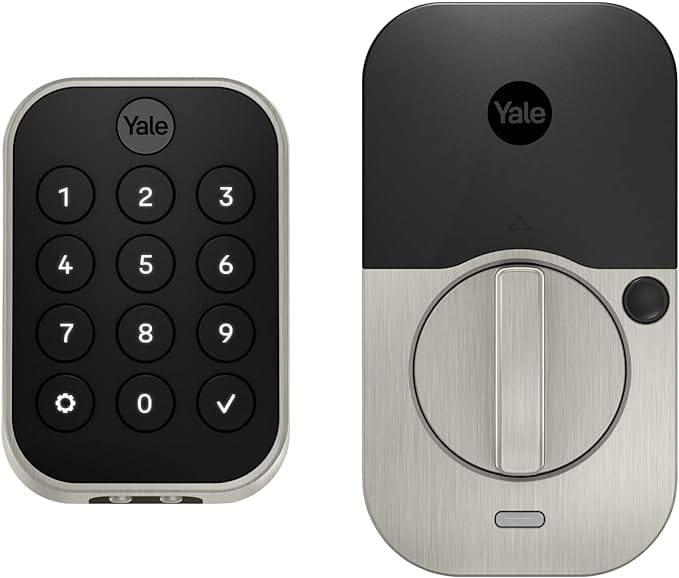
Kwikset 92640-001 Contemporary Electronic Keypad Deadbolt, Satin Nickel
Finally, let’s look at an electronic keypad deadbolt from Kwikset. This isn’t smart, but it does allow for key-free access. In my case, I’m using it on an outdoor shed that doesn’t have a traditional door lever. As a result, the smart locks I tried could not be installed properly.
If you’re looking for key-free convenience but don’t need to remotely check the lock status, lock, or unlock it, or add to home automations, then an electronic keypad like this may be a great option for you.
It’s also way cheaper. This cost me just $39.
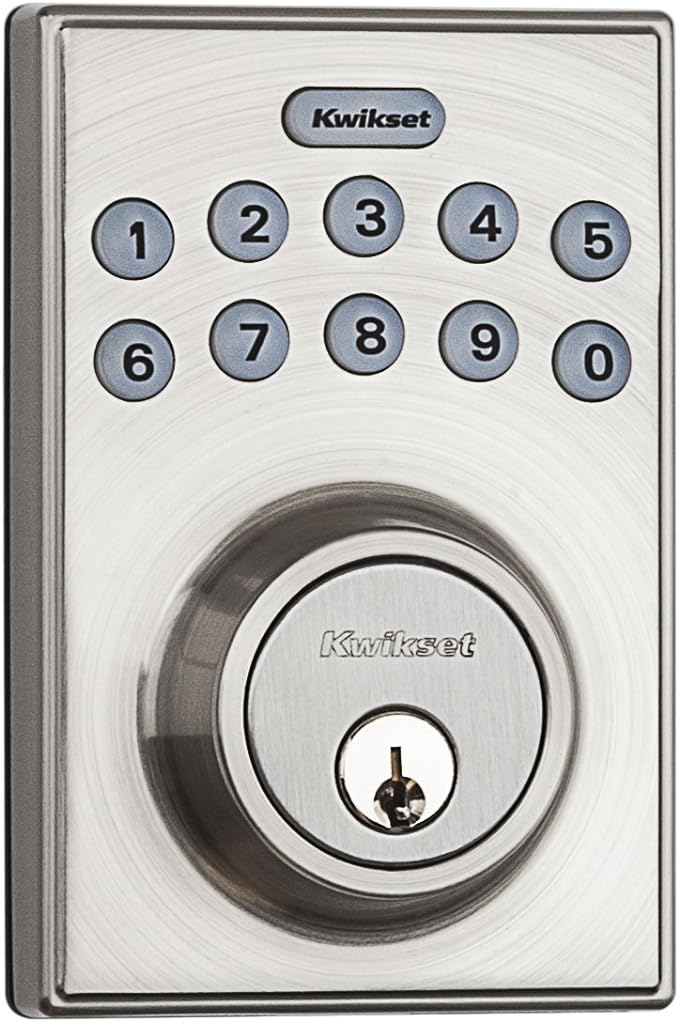
Final Thoughts
If I was going to do it all over, I would go all-in on Z-Wave smart locks. The Yale Assure Lock 2 with Z-Wave has been significantly more reliable than my other, WiFi based smart locks. It does come with the added need for a Z-Wave hub, but for me it was worth it for complete reliability.
Watch on YouTube
Featured Tech
ULTRALOQ U-Bolt Pro Smart Lock + WiFi Bridge: https://amzn.to/3UPcDkI
Yale Assure Lock SL, Wi-Fi Smart Lock with Norwood Lever: https://amzn.to/49pptKW
Yale Assure Lock 2, Key-Free Keypad Lock with Z-Wave: https://amzn.to/4bHlL0B
Zooz 800 Series Z-Wave Long Range S2 USB Stick: https://amzn.to/3TVLL1x
Kwikset 92640-001 Contemporary Electronic Keypad: https://amzn.to/3SPzTfJ