NEW Matter-over-Thread AND Zigbee Smart Lighting (Aqara Light Switch H2 US, LED Bulb T2)
The Aqara Light Switch H2 US and LED Bulb T2 both offer Matter-over-Thread and Zigbee connectivity to your smart home. I'll cover all their features, setup, and configuration.

Introduction
I’ve got smart switches and smart light bulbs all over my house. But today, I’m taking a look at a smart switch and smart bulb that actually offer something unique. The Aqara Light Switch H2 US and LED Bulb T2 both offer Matter-over-Thread and Zigbee connectivity to your smart home. This allows you to have the benefits of interpretability across smart home platforms using Matter, or the wide feature set of Zigbee. But there’s something you need to know about this, which I’ll cover.
Now, I’ve tested a ton of smart lighting products over the years, so I understand their pros and cons. I’m going to show you everything you need to know about the latest smart switch and bulb from Aqara, including their features, installation, and smart home setup.
Main Points
Matter-over-Thread vs. Zigbee
Thanks to Aqara for sponsoring this video and supporting the channel. Let’s take a look at the common features between the Light Switch H2 US and the LED Bulb T2.
The standout feature for both devices is that they support both Matter-over-Thread and Zigbee protocols. By default, each is set to use the Thread protocol. This means you will need a Thread Border Router, such as the Aqara Hub M3, which acts as both a Thread Border Router and a Zigbee router. But, which protocol should you choose: Matter-over-Thread, or Zigbee?
Matter-over-Thread is meant for interoperability across smart home platforms, so you can use the device with Amazon, Apple, Google, Home Assistant, Homey, and SmartThings. But if you want access to all the features that these devices have to offer, you’ll want to use Zigbee. For example, using Zigbee with the Light Switch H2 US will unlock features like a configurable LED indicator, power monitoring, and decoupling the switch buttons from light circuits. Likewise, using Zigbee with LED Bulb T2 enables additional features, including multi-device grouping, customizable light transitions, dimming curve control, customizable dynamic effects, and something called MARS Tech which allows the smart bulb to be used with an Aqara smart wall switch. You can switch protocols at any time, but that will require a factory reset.
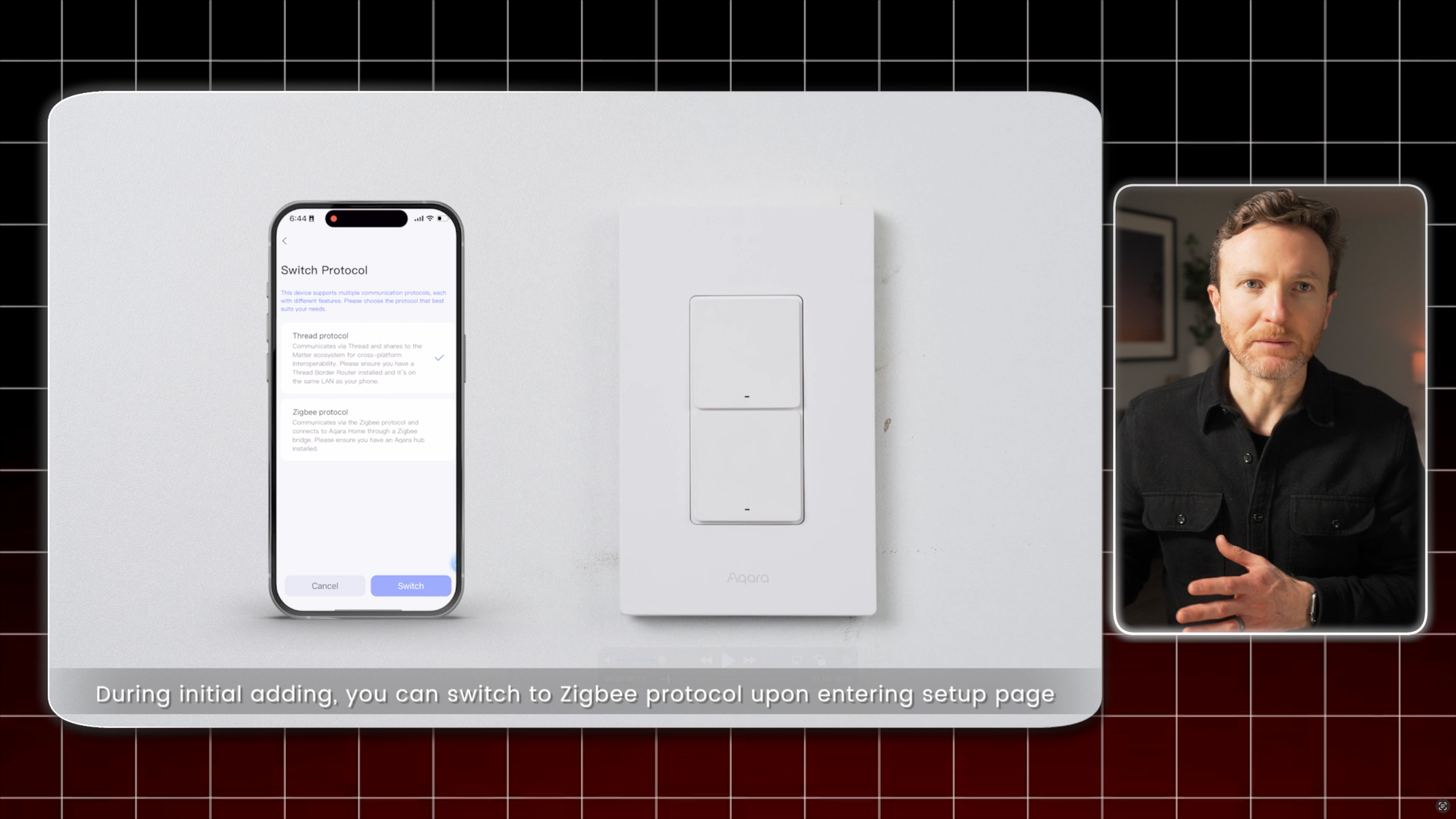
Comparing Matter-over-Thread and Zigbee protocols
Light Switch H2 US Features
Let’s take a closer look at the Light Switch H2 US. As the name implies, this is the US version, but there is also an EU version that came out earlier this year with similar features.
The light switch is available in three versions: 2 Buttons, 1 Channel; 2 Buttons, 2 Channels; and 4 Buttons, 3 Channels. I have the 2 Buttons, 1 Channel switch, which works with both single-pole and 3-way switches. The top button is electrical and wired to load designed for light control. The bottom button is wireless and may trigger anything in my smart home, like opening the window shades, arming your home’s alarm system, or activating a lighting scene, for example. Using this with the Aqara Home app also enables custom button presses so that you can trigger different automations with single or double-tap, or a long press.
The switch is rated for 10A, and designed to be used in homes with or without a neutral wire. However, using it with a neutral wire brings more features, like overload protection, power monitoring, and that customizable LED indicator. Likewise, using the switch in Zigbee mode allows you to decouple the light circuit from the Aqara Home app, making load circuit control independent of the switch button. This is particulary helpful when paired with a smart bulb, allowing you to turn off a smart light bulb without cutting of the power supply to the lights. You should only use the switch with smart bulbs when the switch is connected to a neutral wire.
The switch also has power-off memory, allowing you to configure if wired lights stay on or off after a power outage to avoid lights coming on in the middle of the night when you’re sleeping. It also has power consumption monitoring when used with a neutral wire, so you can get historical data in the Aqara Home app to understand your electricity usage patterns.

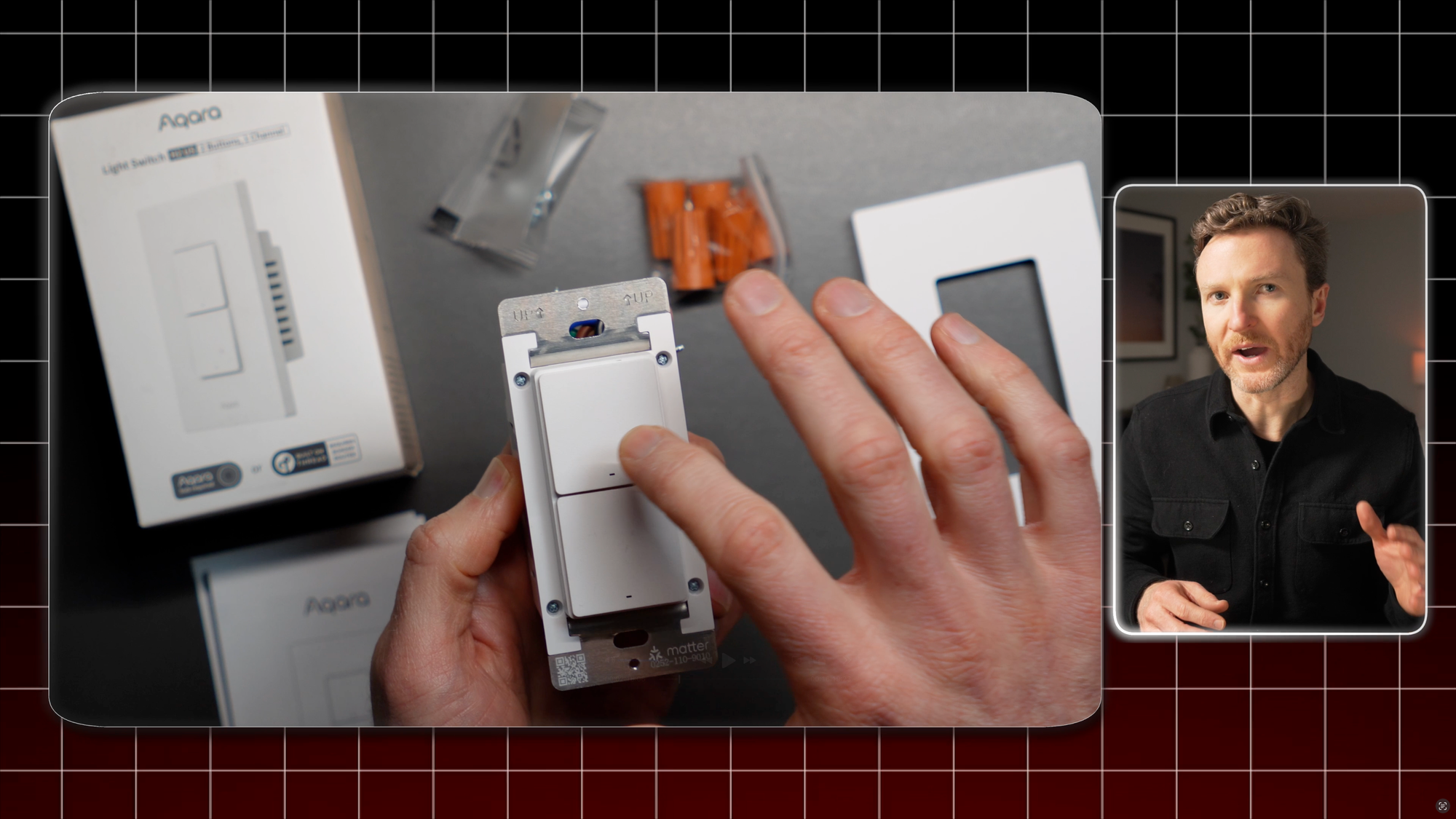

Aqara Light Switch H2 US features
LED Bulb T2 Features
Before we get into the installation, let’s take a look at the features of the LED Bulb T2. It is available in two versions. One version is RGB CCT, which offers an ultra-wide range of tunable whites from 2000K to 9000K plus 16 million vibrant colors. The other is a simpler CCT version, which offers cool-to-warm white light from 2700K to 6500K. The color temperature range of both lights allows you to create the perfect ambiance in your home, with cool, bright, white light for when you’re working during the day, and warm, soft, amber lights for relaxing and winding down at night. It supports Adaptive Lighting, which you can use in Apple Home or Home Assistant to automatically adjust color temperature throughout the day.
Th LED Bulb T2 is also bright, outputting up to 1100 lumens, with a high color rendering index of greater than 90. Combined, these will offer higher illumination and truer-to-life colors.
When used in Zigbee mode with the Aqara Home app, you can adjust the on/off transition and dimming effects. You can also group multiple Aqara lights to synchronize on/off control, brightness, and color. And like the switch, this bulb also allows you to configure the on/off state after a power outage.
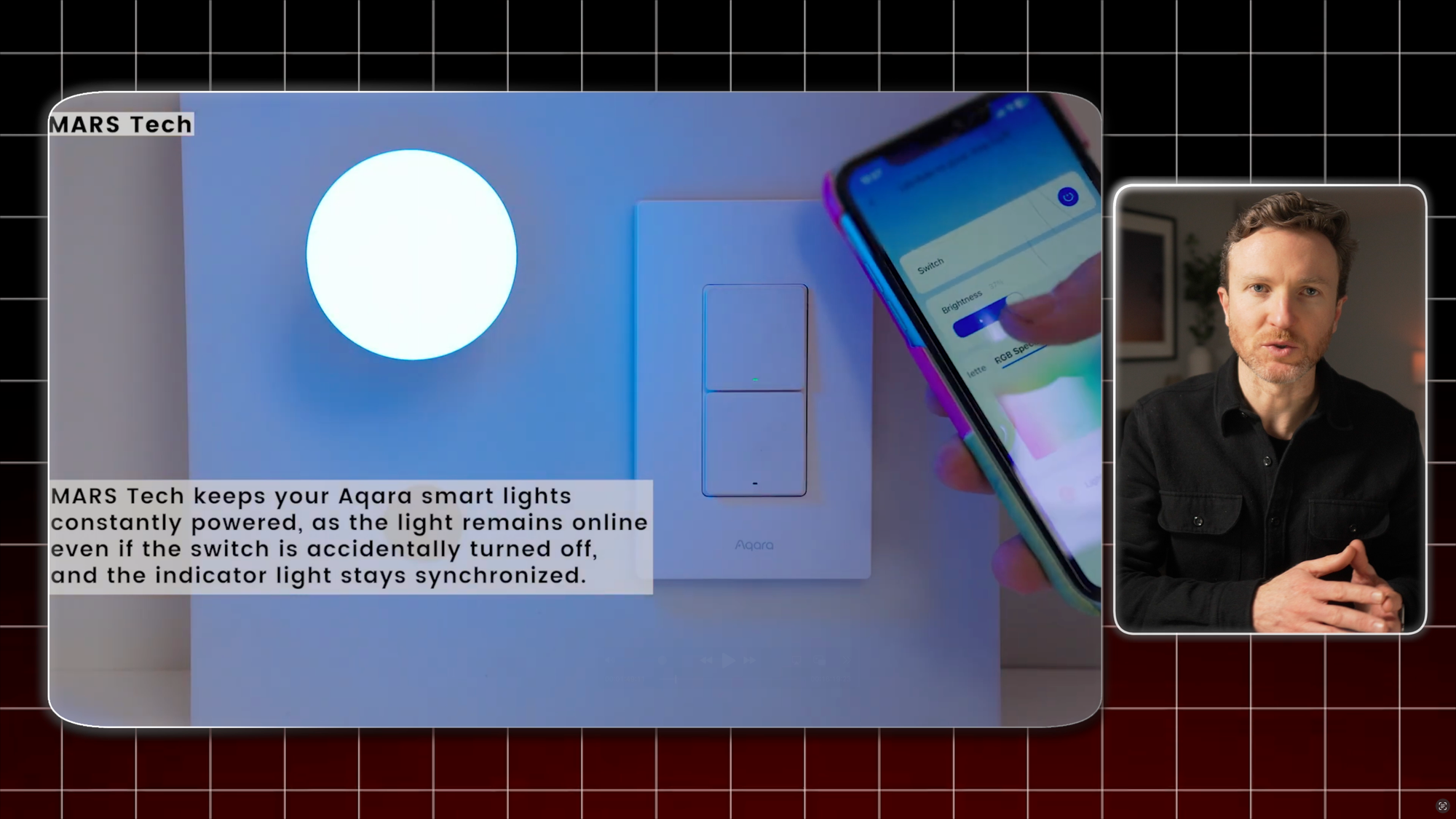
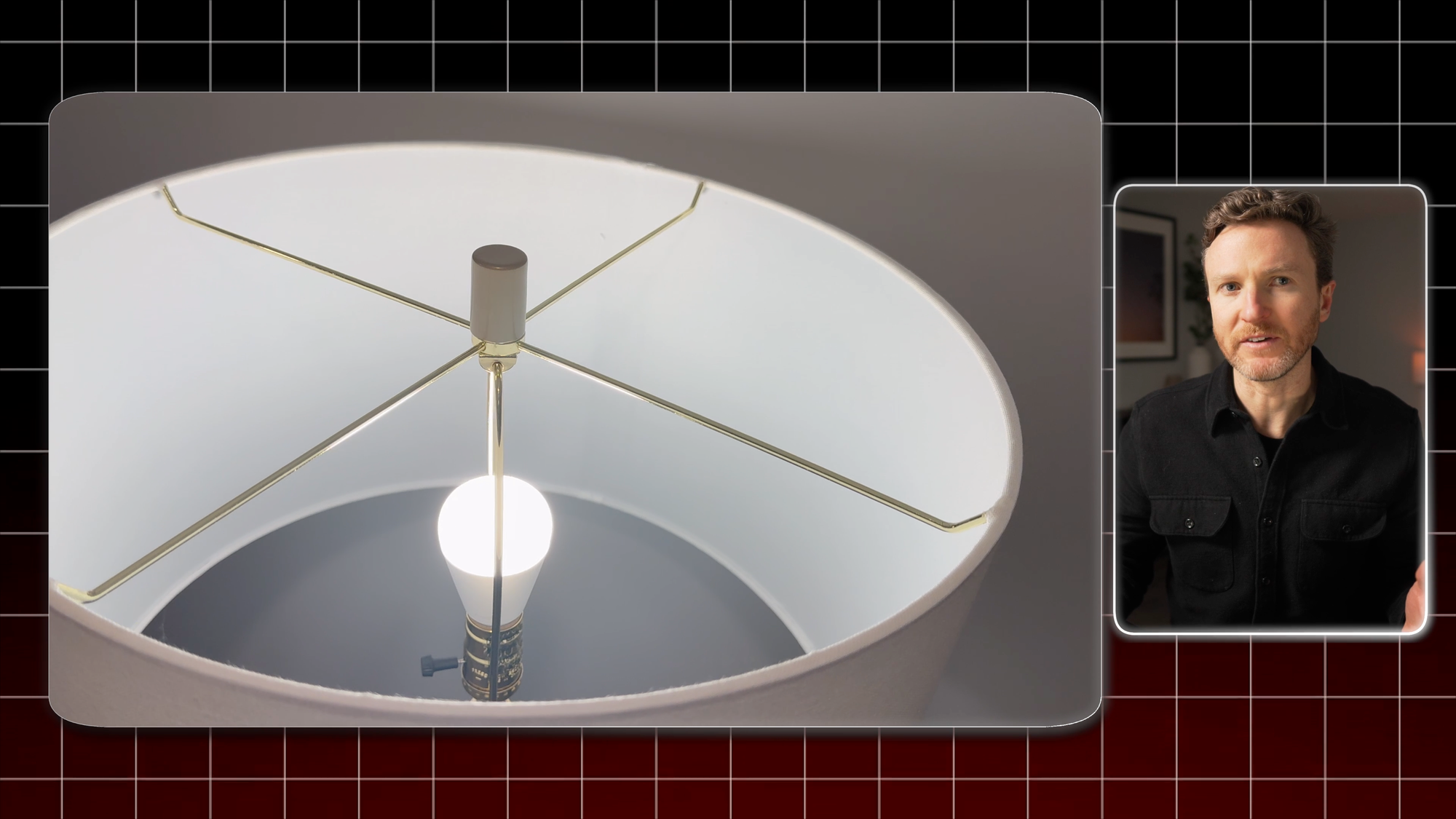

Aqara LED Bulb T2 features
Device Installation & Zigbee Configuration
Time to get these up. The Light Switch H2 US comes with the light switch, user manual, screws, wire nuts, and a wiring sticker sheet. Click here to watch the step-by-step installation on of the Light Switch H2 US and LED Bulb T2 on YouTube.
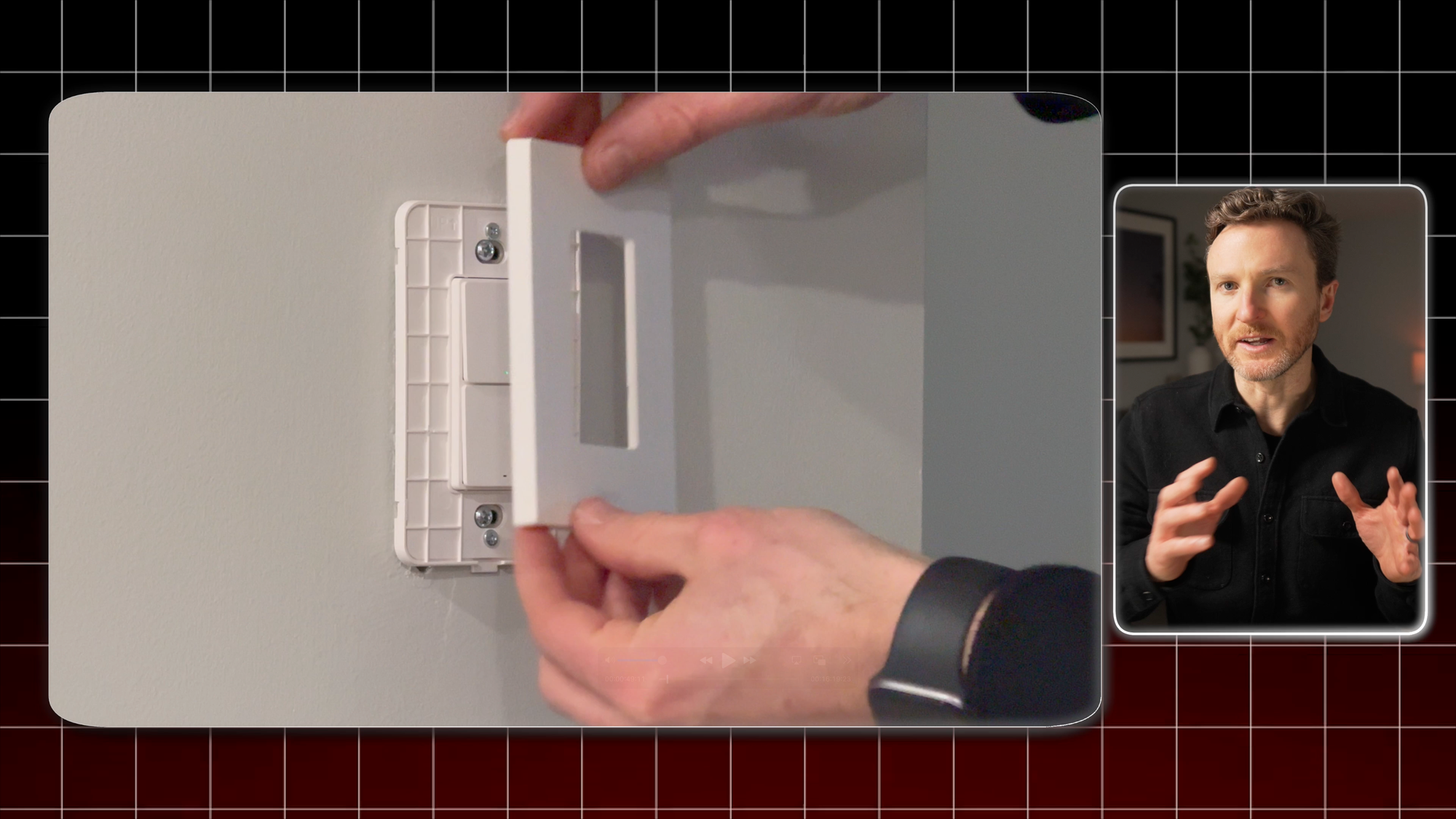

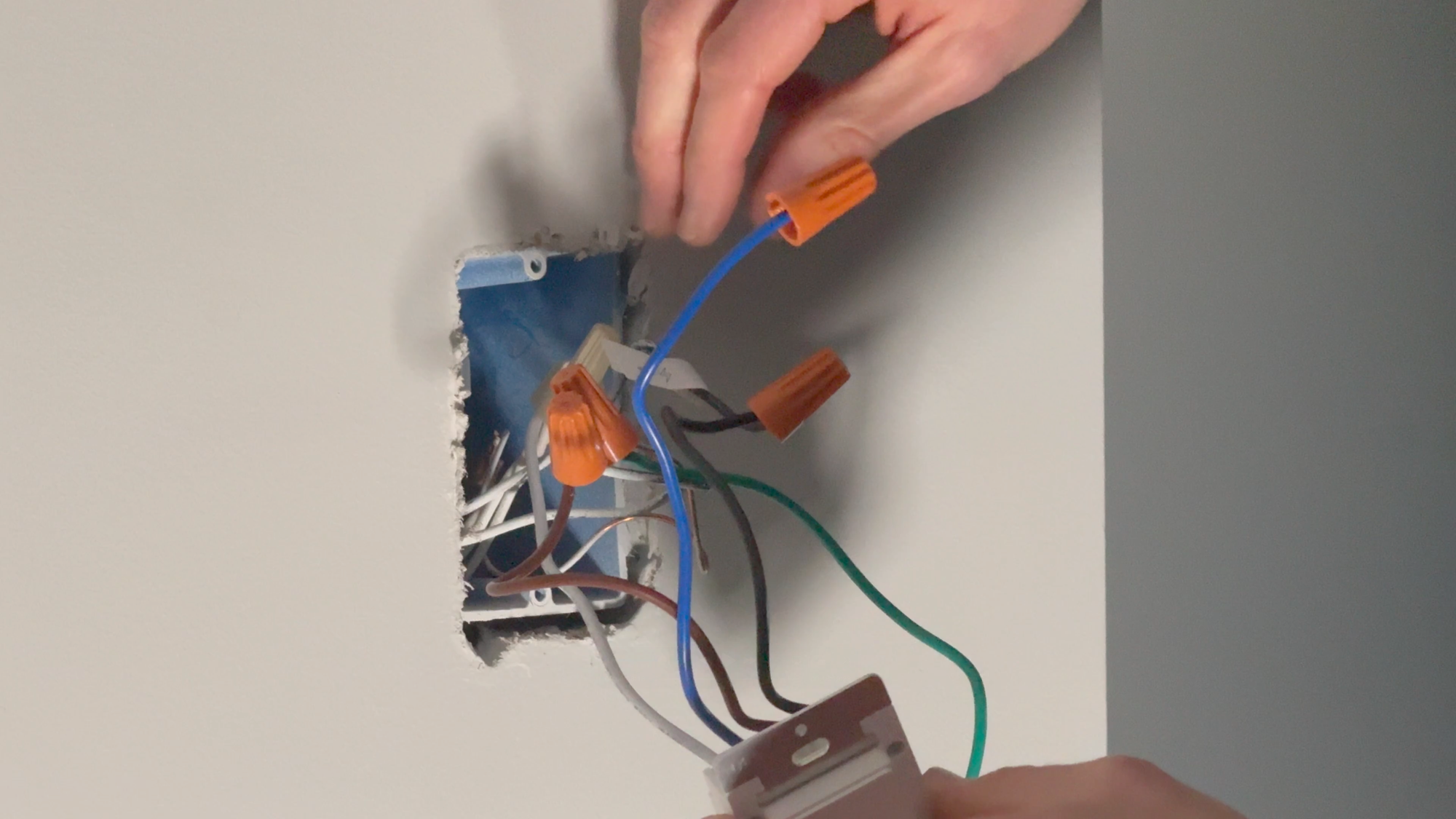
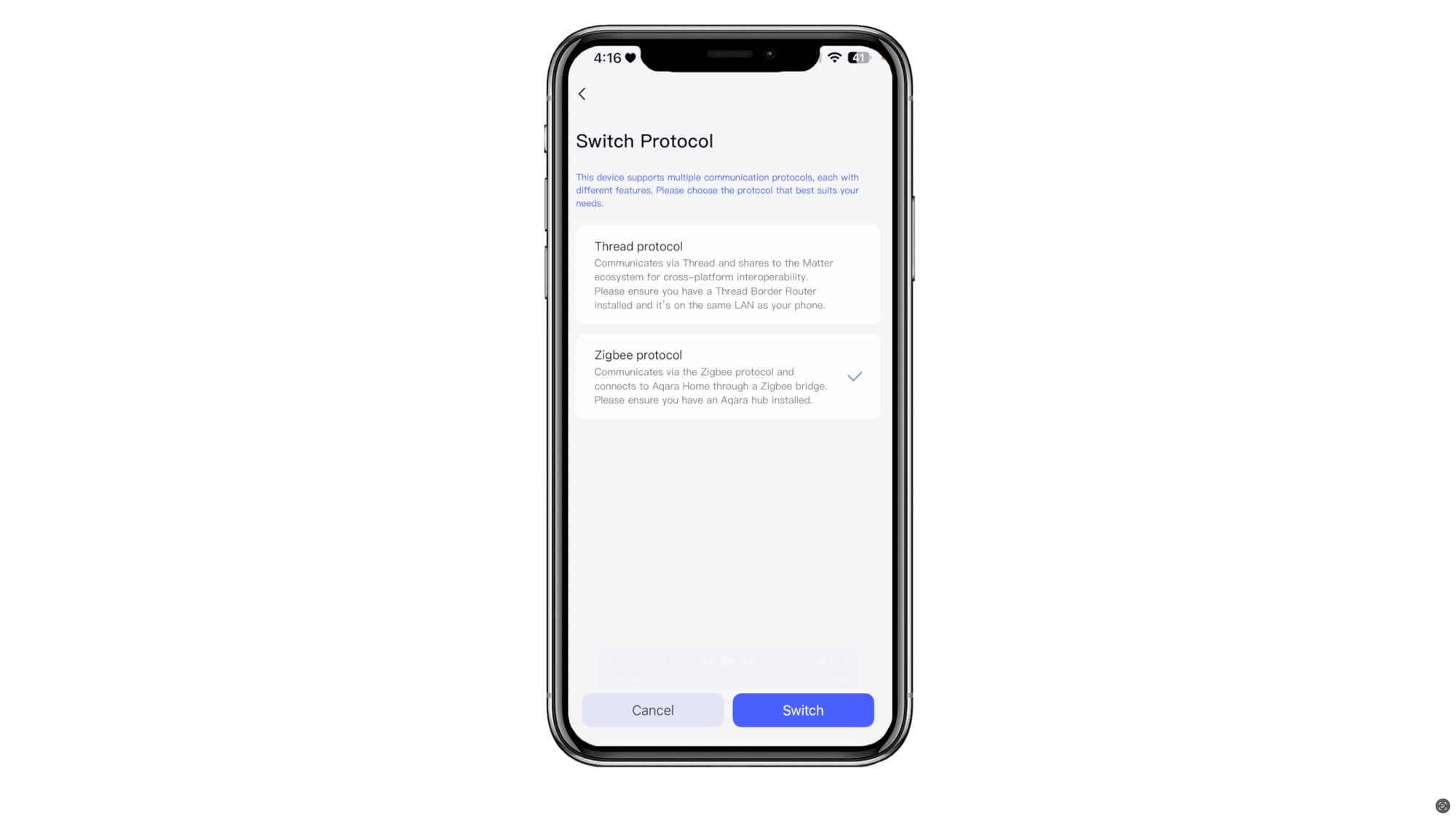

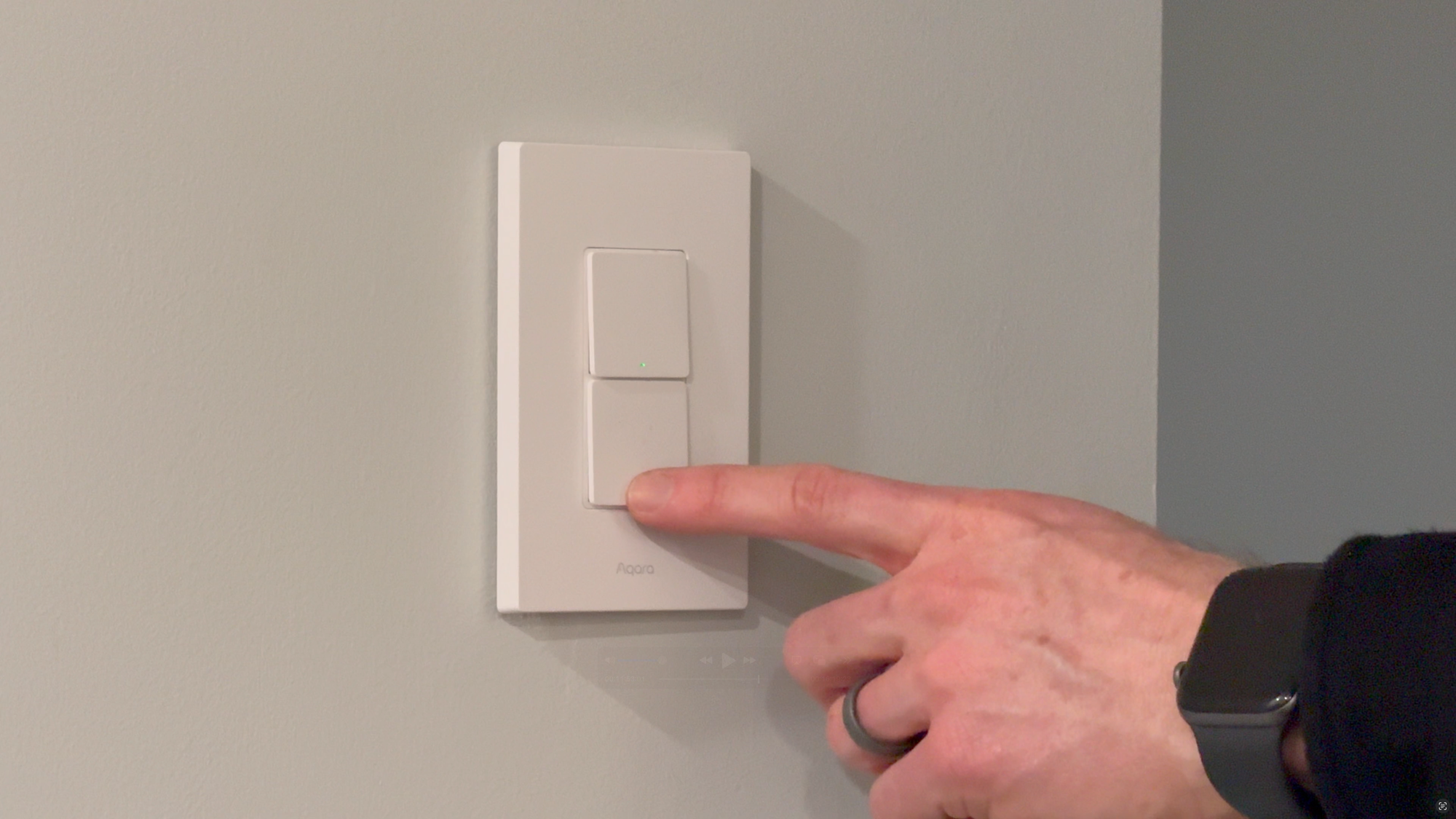

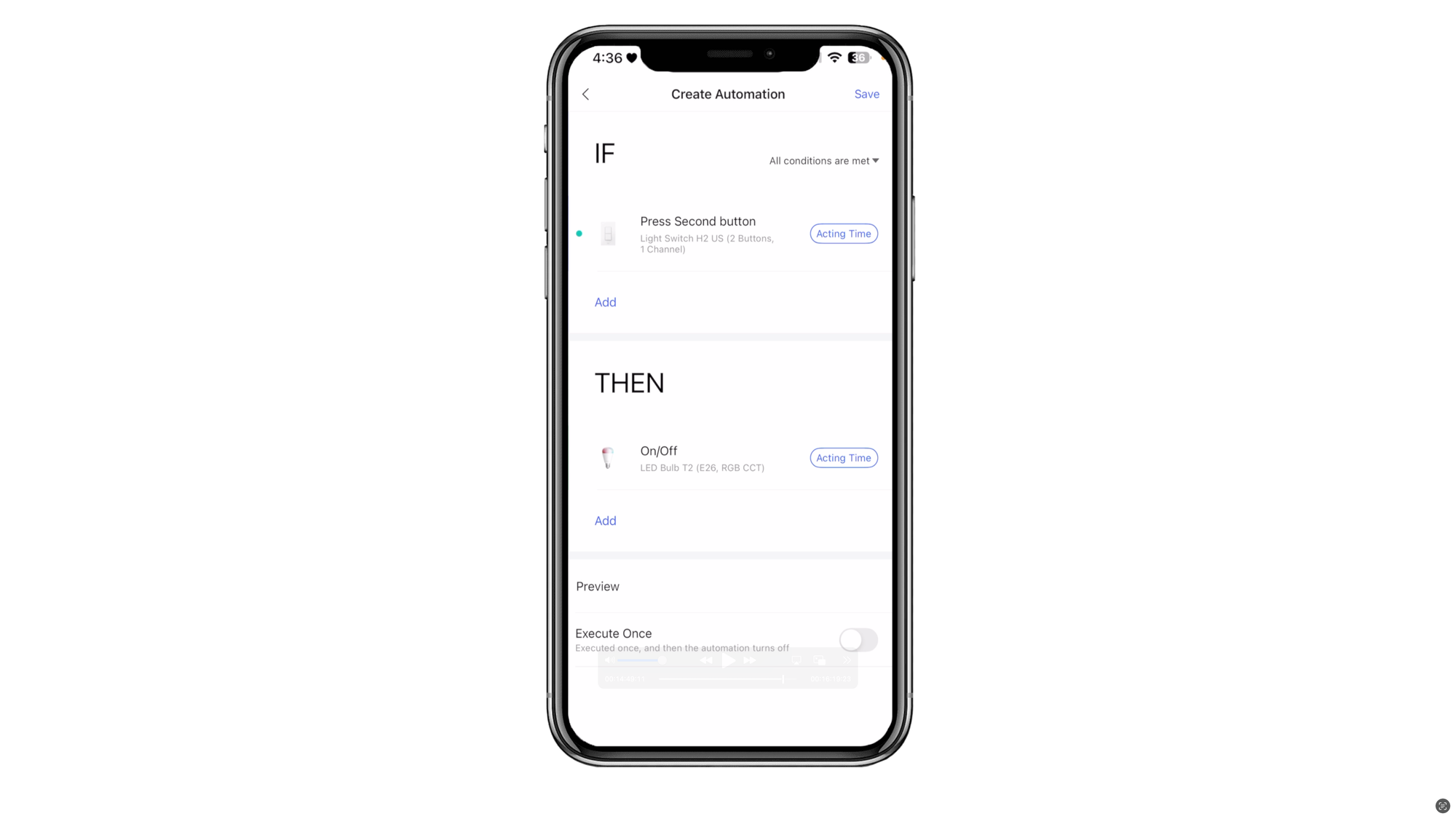
Aqara Light Switch H2 US installation
Matter Configuration
I set this device up using Zigbee, but let’s say you want to use Matter-over-Thread. As mentioned, it is set to use the Thread protocol by default. In Thread mode, you can bind the switch to multiple Matter platforms. Just use the printed code on the switch when adding it to the first platform. To add to another smart home platform, you will generate a new Matter pairing code in the platform where it’s already bound.
Final Thoughts
I’m really excited to see multi-protocol support in these new Aqara lighting devices. Of course, it would be ideal if you didn’t have to choose between smart home interoperability and a wide feature set with Matter and Zigbee, respectively. I’m also happy to see different light switch styles with customizable button presses, the flexibility of a installing a switch without a neutral wire, and the ultra-wide color temperature range of the RGB CCT bulb.
Watch on YouTube
Featured Tech
Aqara Light Switch H2 US: https://amzn.to/3DaVVFJ
Aqara LED Bulb T2 (RGB CCT): https://amzn.to/4bcAuAS