Aqara Camera Hub G5 Pro: Best Color Night Vision I’ve Seen
Everything you need to know about the Aqara Camera Hub G5 Pro, including its features, storage and recording options, and smart home integration.
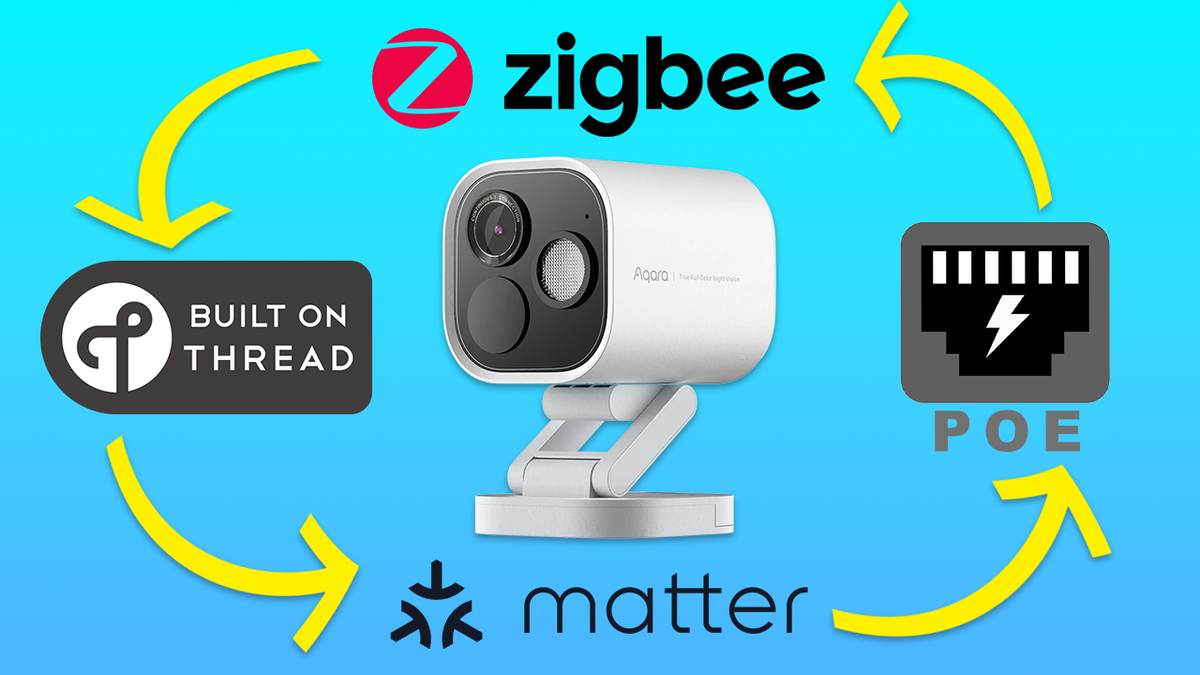
Introduction
This is…not what you think it is. I mean sure, it’s an outdoor security camera. But it’s also an entire smart home hub, functioning as a Matter bridge for Aqara Zigbee devices, a Matter controller for Aqara and third-party devices, and a Thread Border Router. This means it expands your smart home setup outdoors thanks to the Zigbee and Thread functionality, and bridges those connected devices to Matter ecosystems, including Amazon, Apple, Google, Home Assistant, Homey, and SmartThings.
Of course, it is a camera too, offering 1520p video resolution with full color night vision and a ton of AI detection features, including face and vehicle recognition. And it’s the only HomeKit Secure Video camera with Power over Ethernet, or PoE, but more on that later.
I’m going to share everything you need to know about the Aqara Camera Hub G5 Pro, including its features, storage and recording options, and smart home integration. I’ve used dozens of security cameras in my smart home with hubs and devices all over the place, so I understand where this device fits in. But…there a couple critical things that you need to know if you are considering this device, so stick around so you don’t miss them.
Main Points
Camera Overview
Let’s take a look at the features of the Camera Hub G5 Pro. It comes in both white and gray color options, and WiFi and PoE versions. The WiFi version features dual-band 2.4GHz and 5GHz connectivity. But I’m using the PoE version, which uses a single Ethernet cable for both power and data. Both the WiFi and PoE versions have a USB-C port for power supply, but you don’t need to use that if you are using PoE. Note that the PoE version does not support a WiFi connection.
The camera offers a 4MP, 1520p resolution image with full color night vision and a 133° field of view. There is no black-and-white night vision here, only color. If it’s totally dark, it will turn on a spotlight. The spotlight is dimmable, and acts as both a source of illumination at night, and a deterrent against potential intruders. It also has a 100 dB speaker for a siren and 2-way communication. The Camera Hub G5 Pro is designed for outdoor use, so it’s IP65 rated, and can operate in temperatures ranging from -22°F (or -30℃) to 122°F (or 50℃).
In terms of placement, it can be mounted on flat surfaces, walls, and ceilings, and includes a rotating and articulating mounting stand to help you get the right angle. If you mount it upside down, you can flip the orientation of the camera in the Aqara app.

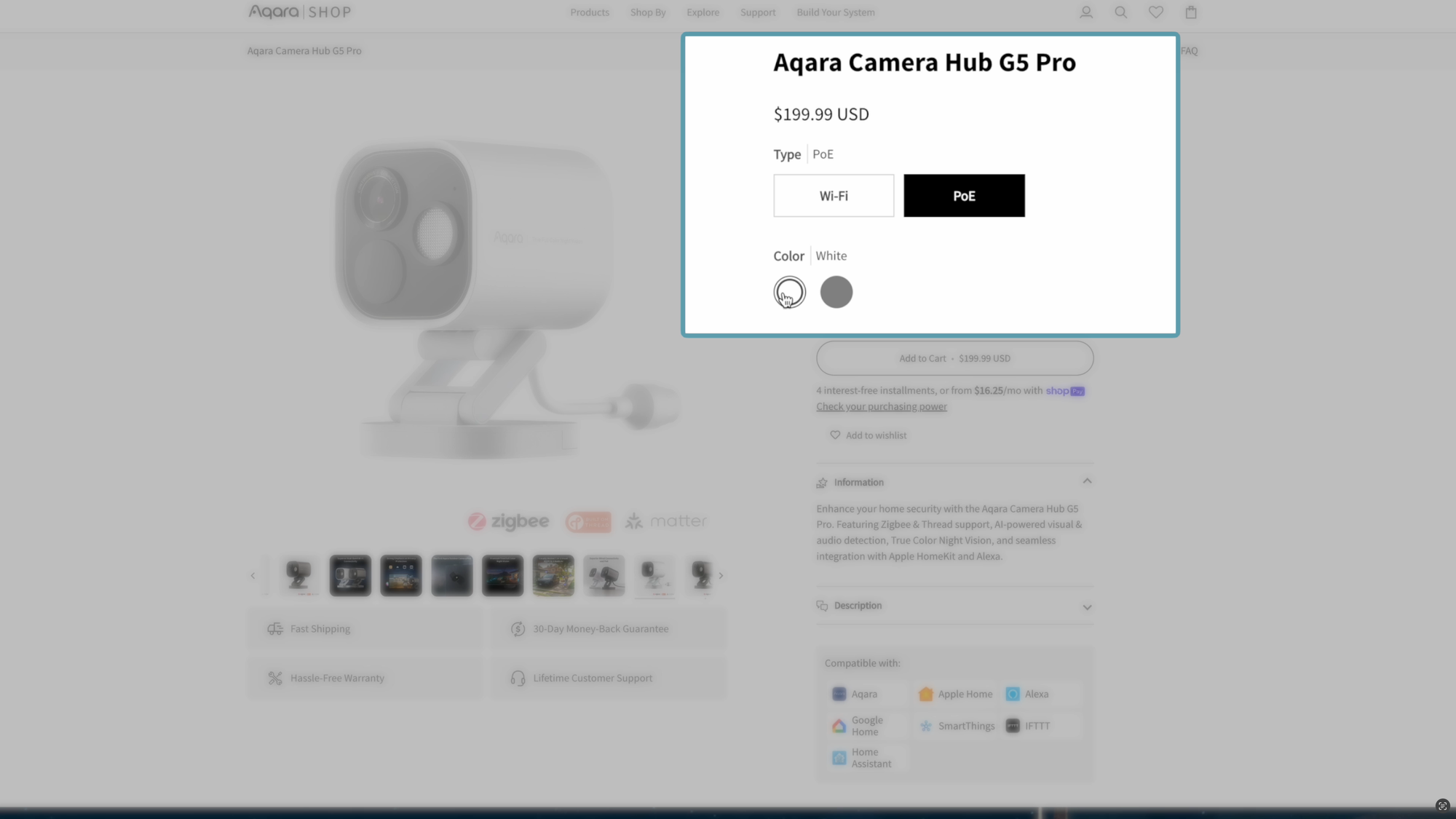

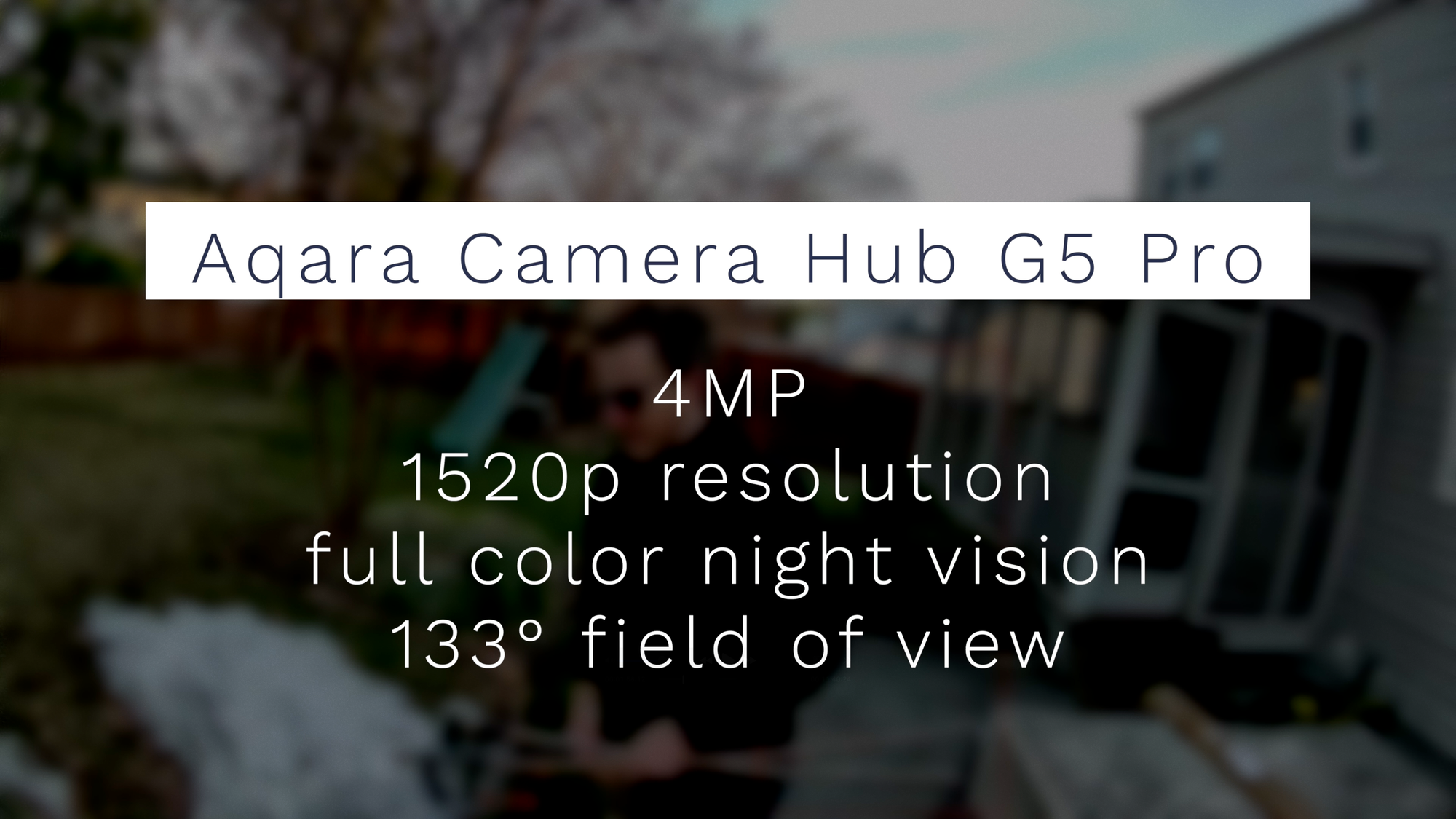



Camera Overview
AI Detections
The Camera Hub G5 Pro has a range of on-device AI detection capabilities, thanks to a built-in neural processing unit, or NPU. This allows it to recognize specific faces and vehicles, and to detect people passing by, people lingering, sounds, animals, packages, and obstructions on the lens. All AI features may be used simultaneously, and are enabled locally on the camera. This means the camera can still record events and trigger automations during an internet outage.
For face detection, you can upload or take a picture of someone, and the camera will notify you if that particular face is detected, like one of your family members. After taking a picture of my face, whenever I passed by the camera it would say, “Michael detected” instead of the generic, “Human detected.” This may be helpful in home automations, like getting notified when someone is home, or setting their preferred scenes.
But it can also detect specific vehicles. When enabled, the camera will take photos of vehicles and store them in its vehicle library in the app. It will then determine if it recognizes a vehicle based on its appearance, color, and other features, but not its license plate. Vehicle detection can also detect whether a vehicle is approaching or moving away from the camera. This may be useful in home automations, like opening and closing your garage.
The camera can also recognize people as they pass the camera, or even a dedicated detection if it notices a person lingering for too long. There are also sound detections for crying, alarms, barking, and coughing. I tested this by coughing near the camera, and it sent me an alert saying, “Coughing detected.” These sound detections could also make for some interesting home automations, such as getting alerted when a child is crying or coughing at night, or when a dog is barking. Speaking of dogs, there is also animal detection, where it may try to identify a cat or dog. And the package detection feature can notify you whenever a new package is dropped off at your home.


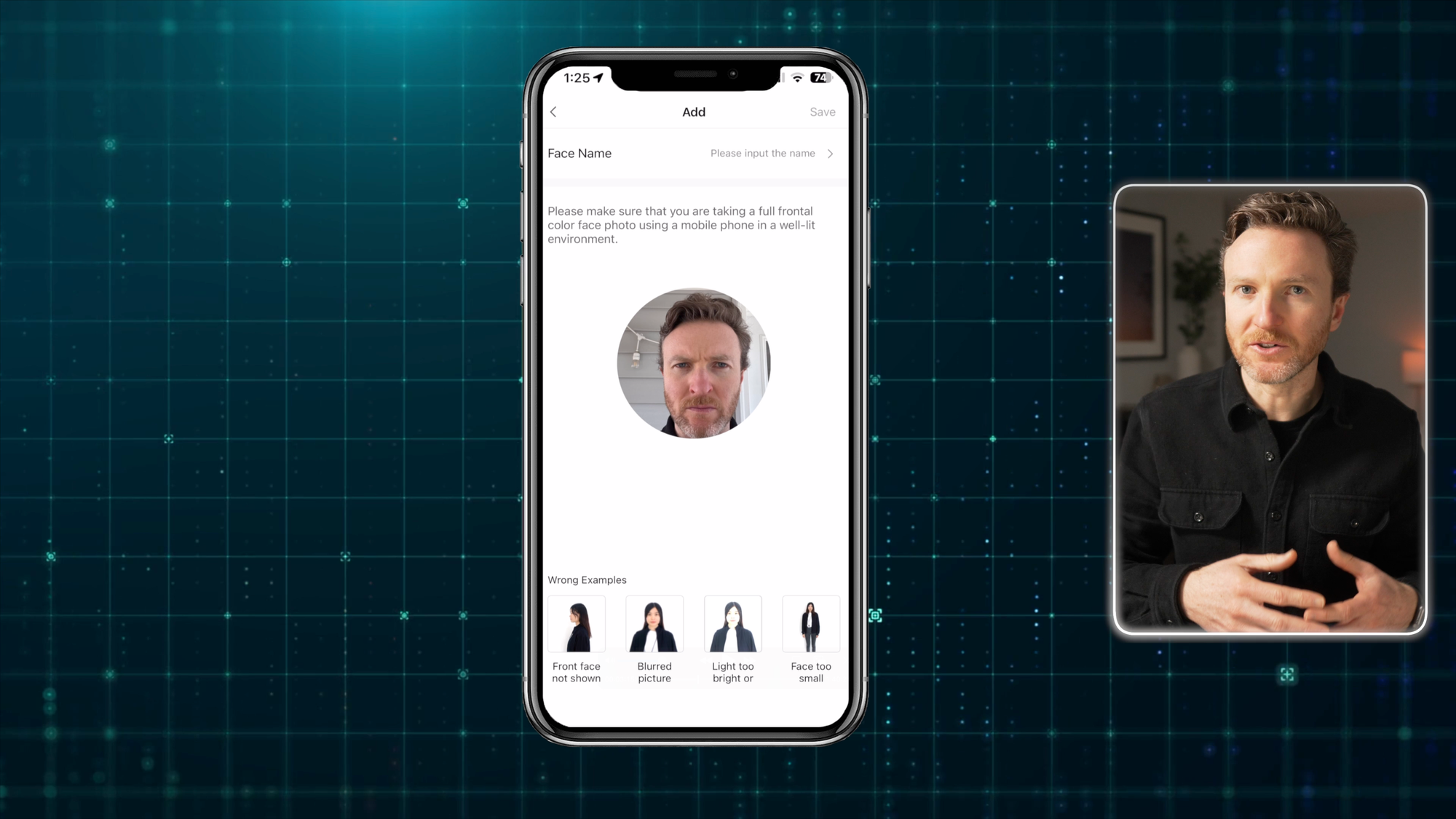
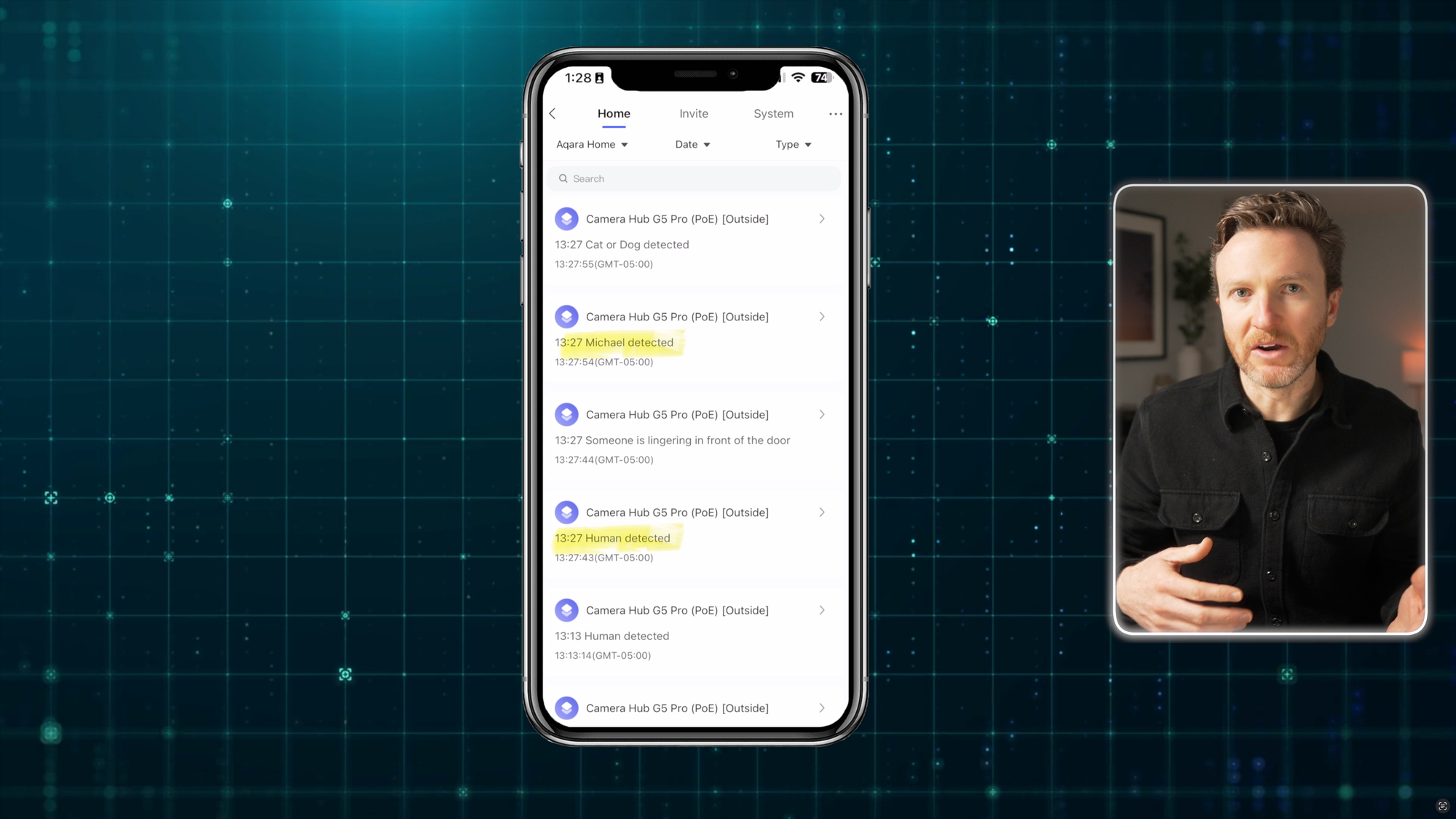




AI Detections
UPDATE: Aqara Listened!
Literally as I was editing this, Aqara announced several updates that address some of the limitations that I talk about later. You now get 24 hours of free cloud storage for six months without any free trial activation or payment credentials needed. Also, you can use your existing NAS for 24/7, continuous recording. And, it will support ONVIF, so you can integrate it with third-party NVRs. Detection timeout frequency is also no longer behind a paywall, and you can download event clips directly to your phone. These features are available via firmware and app updates scheduled to be released throughout this month. I’m glad to see Aqara listening to user feedback and making the product even better. So, keep all of those late-breaking updates in mind as you read the rest of the article.
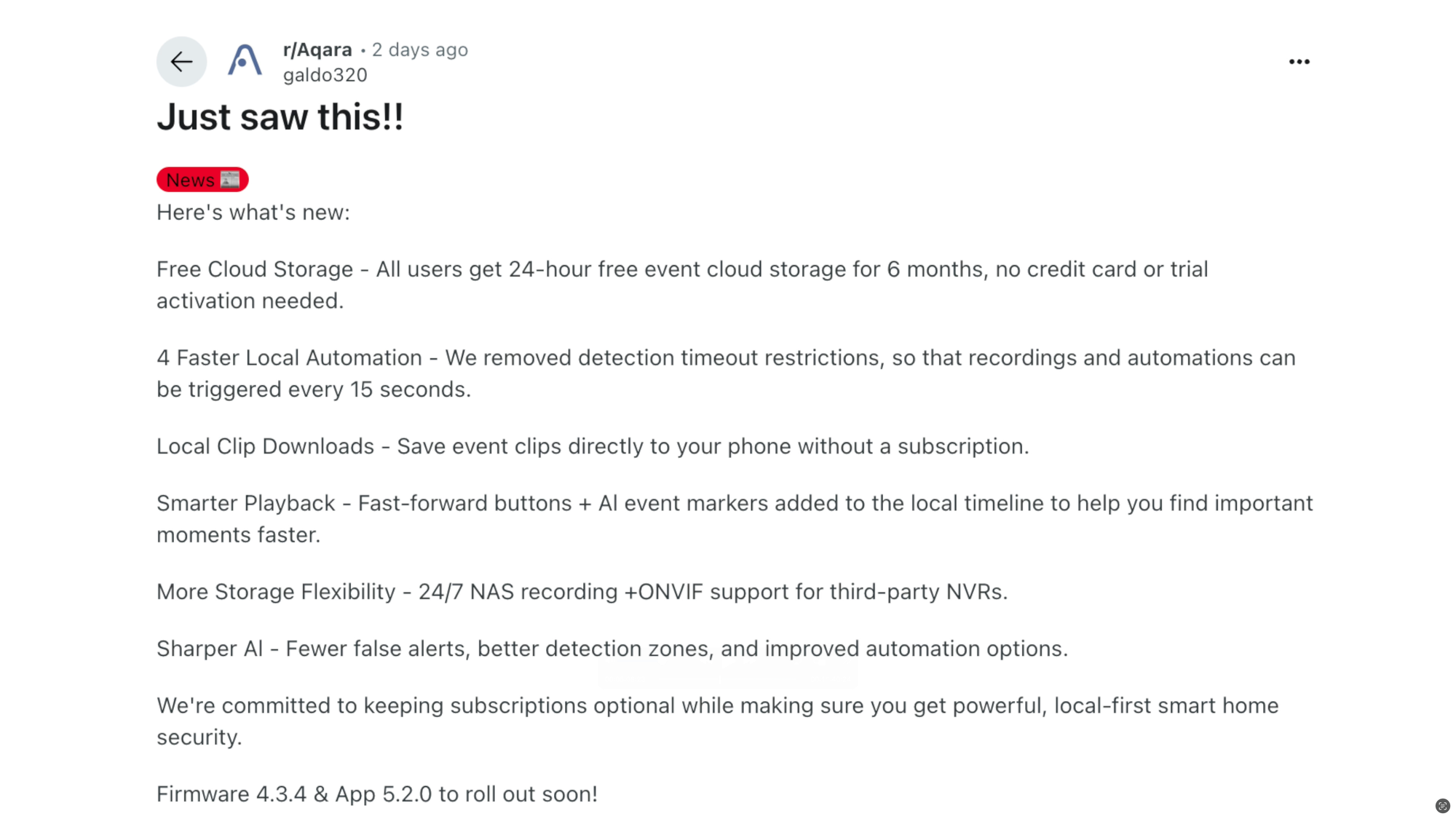
UPDATE: Aqara Listened!
Storage and Continuous Recording
The Camera Hub G5 Pro features encrypted eMMC storage to save your video recordings locally. Aqara tells me that the version sold on Amazon includes 8GB of storage, which is what I have, whereas buying from Aqara includes 32GB of storage. Either way, the internal storage only records detection events. It does not record 24/7, and you cannot expand the internal storage with something like a microSD card. You also cannot download the recorded footage from the app. However, there are workarounds for all of this.
You can expand the local storage and download recorded footage by connecting to a NAS server, which is what I did, and it was really quick and easy to setup. Alternatively, you can use cloud storage via Aqara’s HomeGuardian Cloud Recording or Apple’s HomeKit Secure Video on iCloud+. Both of these cloud-based options require a subscription though. If you subscribe to Aqara’s HomeGuardian Cloud Recording, you will get the option to download recordings in the Aqara app.
For continuous recording, one workaround is to use VLC Media Player, which is a free, open-source multimedia player for Windows, Mac, Linux, Android, and iOS. To do this, download and open the VLC app. On a Mac > click File > Open Network > Enter the RTSP stream address found under Device Settings in the Aqara app > click Open > Enter the username and password also found in Device Settings in the Aqara app > Click OK. Once playing, select Playback in the menu bar > click Record. You can set where the recording is saved by going to VLC media player in the menu bar > choose Settings > click Input/Codecs from the menu > click Browse under Record Directory or Filename > choose your preferred folder location for saving recordings > Click Save.
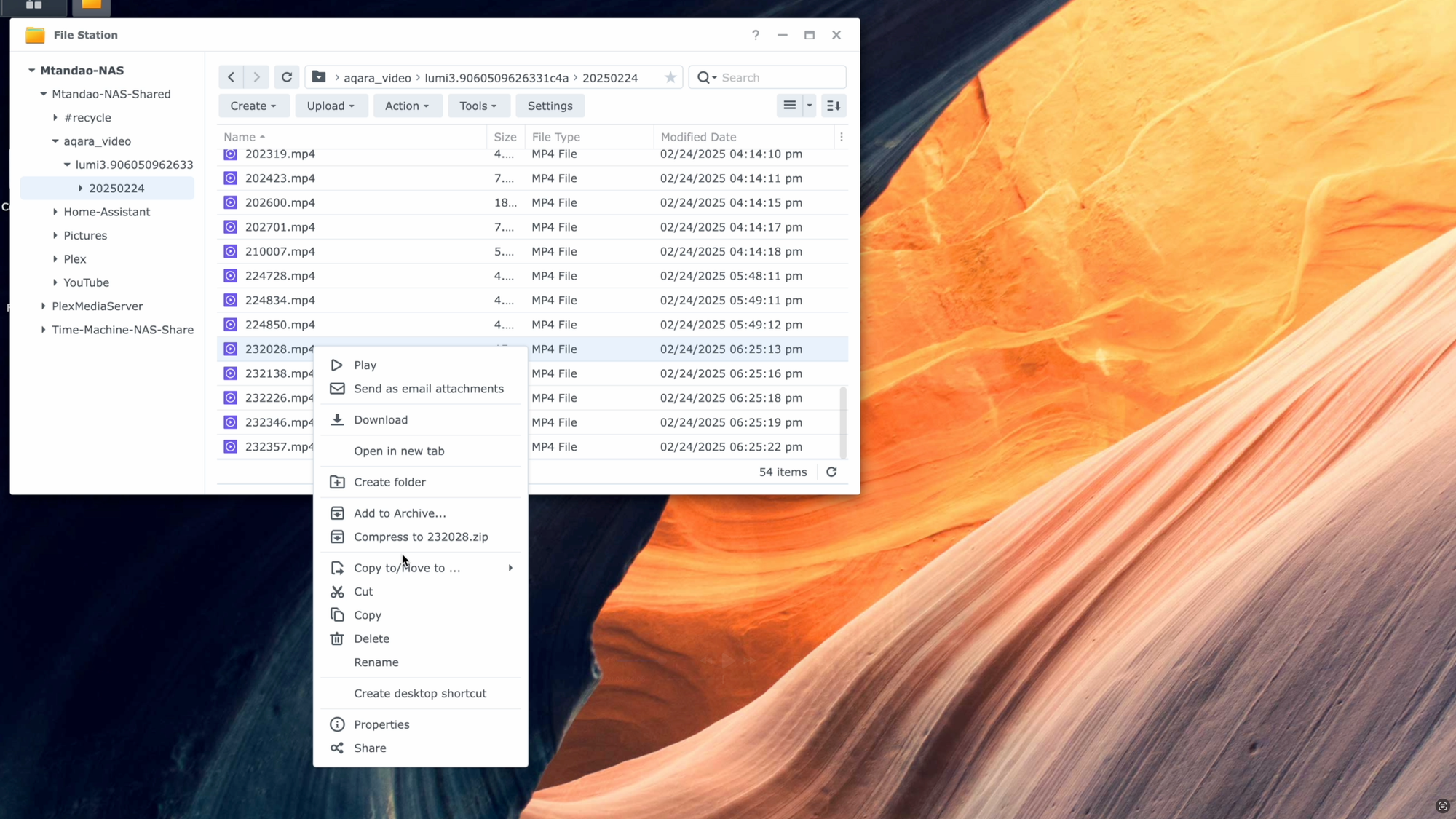
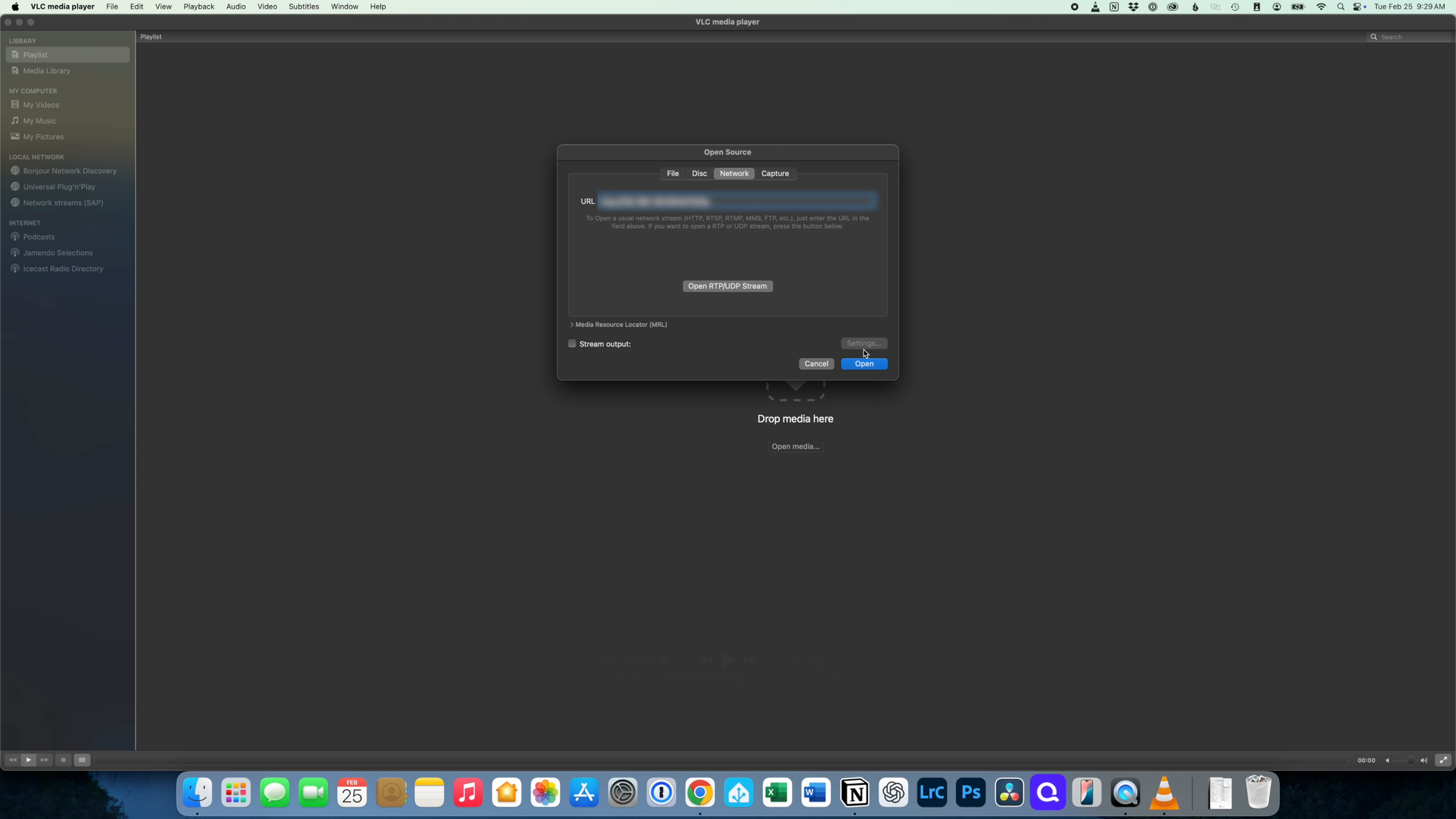
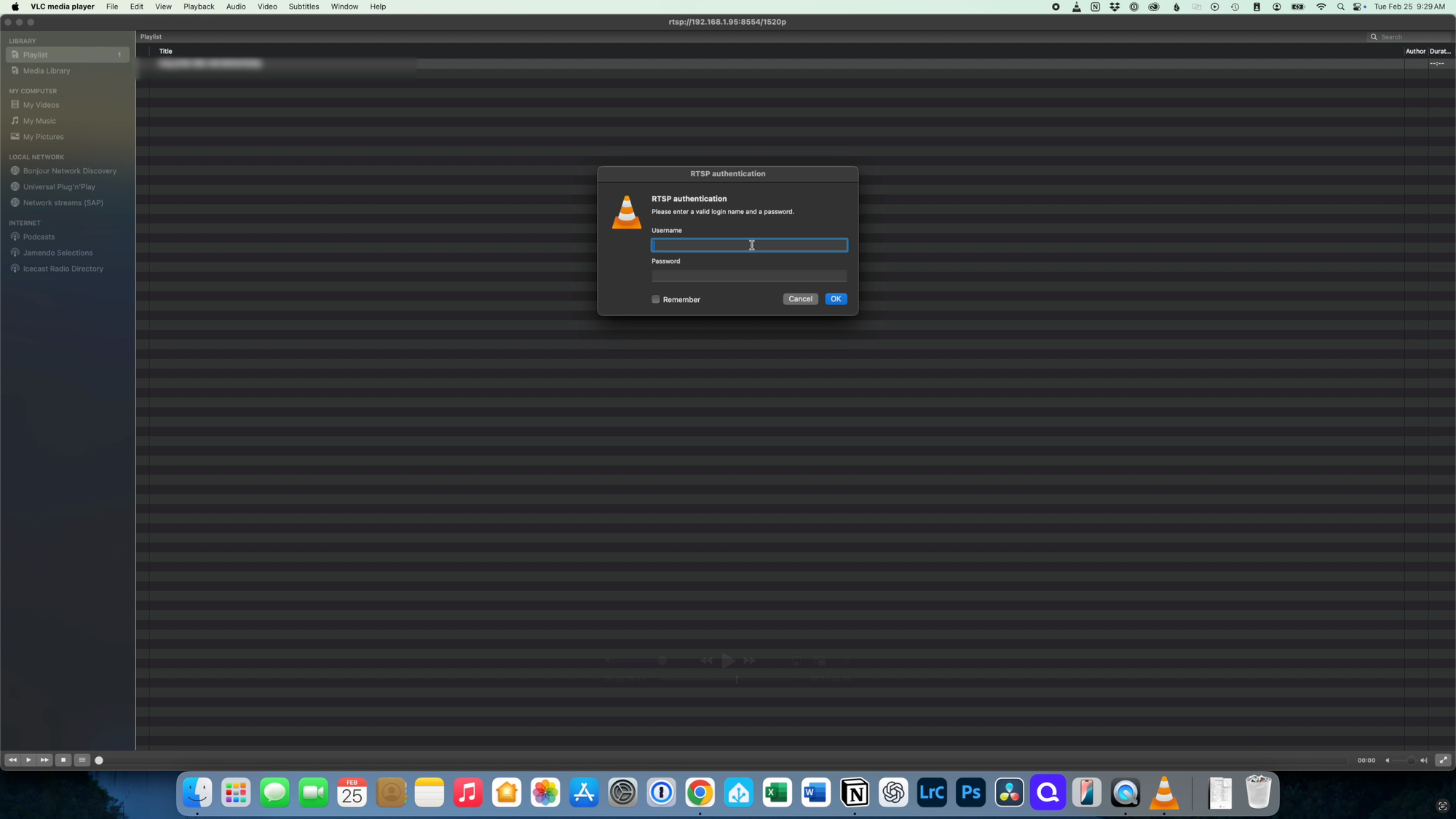
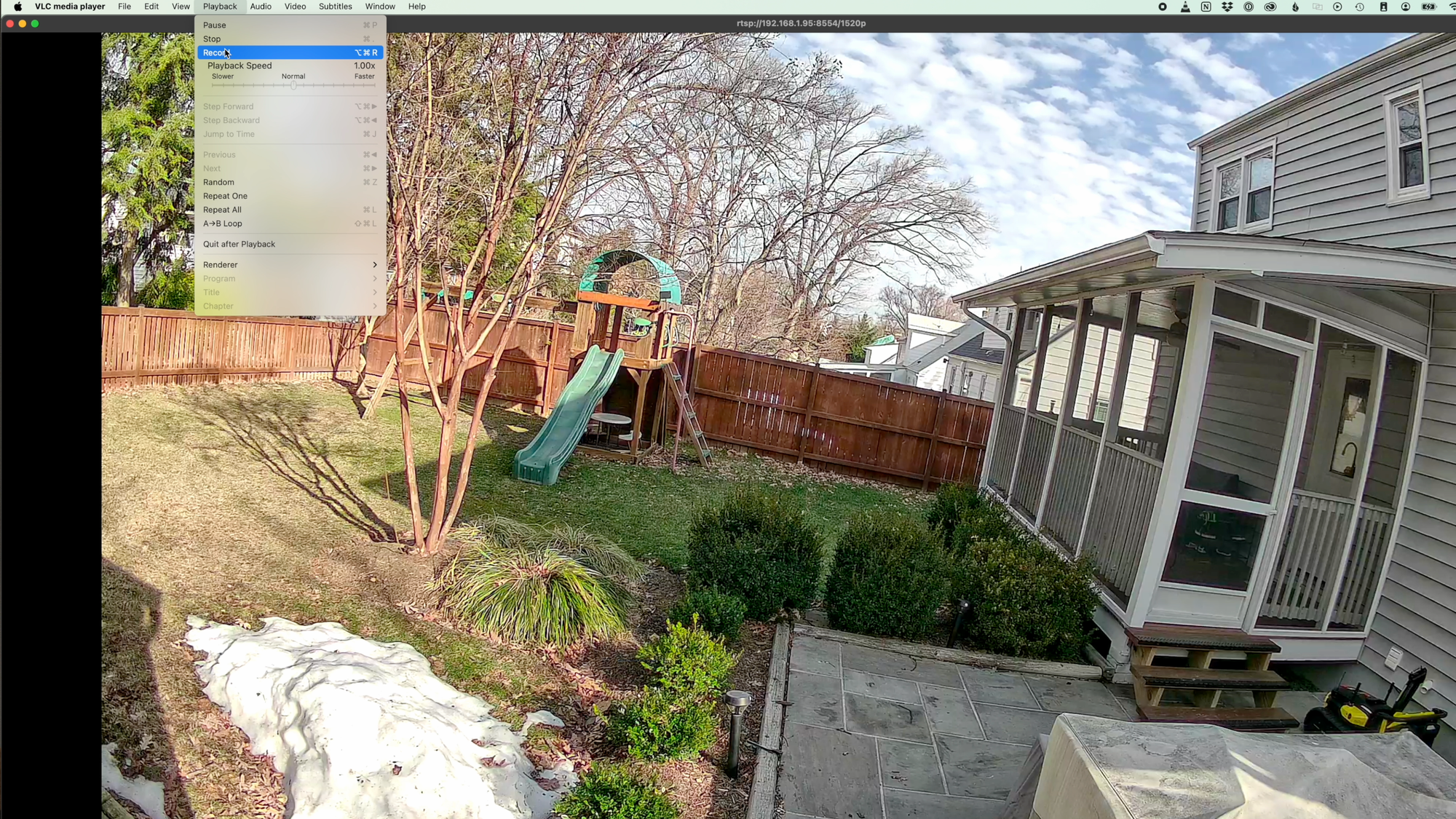

Storage and Continuous Recording
RTSP vs ONVIF
As demonstrated, the G5 Pro supports Real Time Streaming Protocol, or RTSP. This allows you to view a live stream to something like Frigate, Blue Iris, Synology Surveillance Station, or Home Assistant. You can enable RTSP under Device Settings in the Aqara app. This will give you the RTSP stream link, username, and password of your camera. By default, the stream link is configured to use 360p resolution. You can swap out the 360p in the URL for 1520p to get full resolution.
Distinct from RTSP is something called ONVIF, which is an acronym for Open Network Video Interface Forum. Cameras that are ONVIF compliant benefit from interoperability, meaning cameras and network video recorders, or NVRs, from different camera manufacturers can work together. Unfortunately, at the time of my recording, the Camera Hub G5 Pro does not yet support ONVIF, which means I am unable to add it as a third-party camera to UniFi Protect. But, Aqara says this feature is coming soon, so stay tuned.
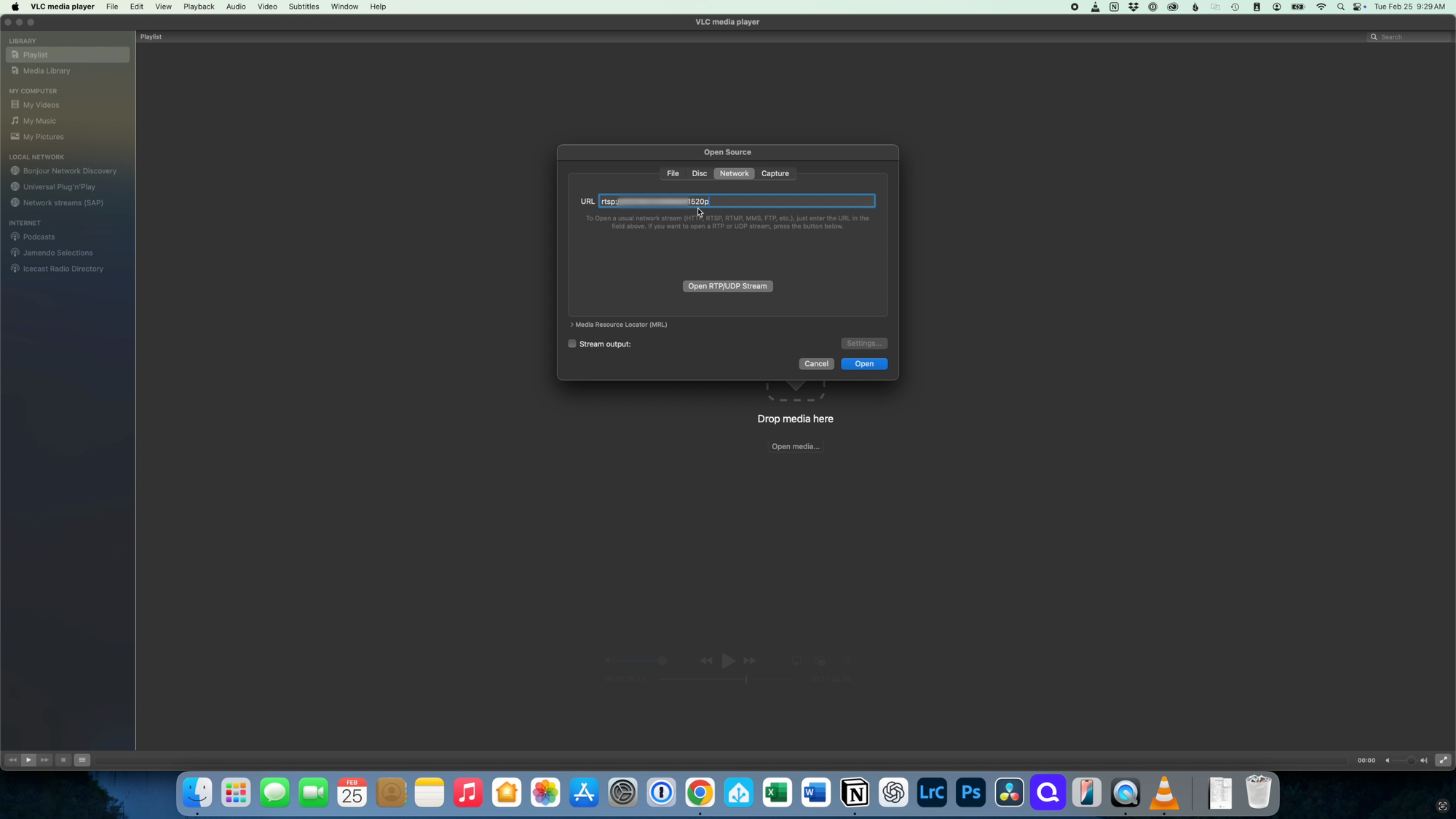
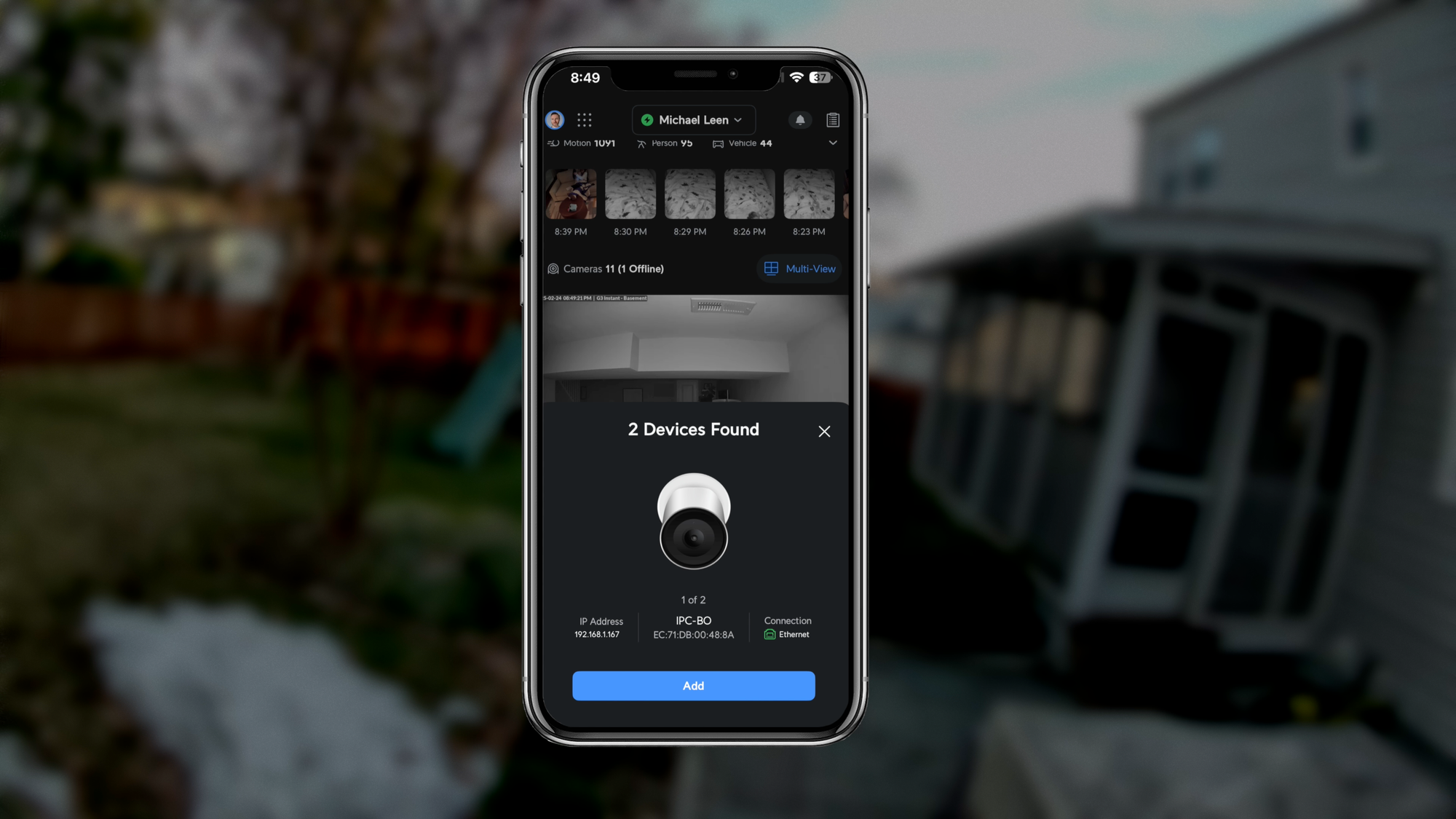
RTSP vs ONVIF
Smart Home Integration
Aqara made sure that the Camera Hub G5 Pro will work with pretty much every smart home platform out there, including Amazon, Apple, Google, Home Assistant, Homey, and SmartThings. You can easily add it to Apple Home by scanning the QR code printed on the device so you can take advantage of HomeKit Secure Video if you subscribe to Apple iCloud+. I was mainly interested in adding it to Home Assistant, and there were three different ways that I did this.
First, I added it to Home Assistant using Matter, but…this wasn’t really helpful. There were no exposed camera-related entities to view. So, second, I added it to Home Assistant using the HomeKit Device integration. This integration allows you to add any Apple Home device to Home Assistant provided it has not already been added to the Apple Home app. This approach worked just fine for me. And third, I added it to Home Assistant using the Generic Camera integration. To do this, I entered the RTSP stream link, username, and password provided by the Aqara app, and I selected HTTPS for the transport protocol. Now, I can view a live stream of the camera from Home Assistant using Generic Camera, and it loads instantly.
Because the Camera Hub G5 Pro is…a hub…it can play a bigger role in your smart home. It extends your smart home to the outdoors, since it also functions as a Matter Controller, Thread Border Router, and Zigbee hub, managing both Aqara accessories and third-party Matter devices. Currently, it can support up to 20 sub-devices. Since it serves as a Matter Controller, you can sync all the child-devices paired to it with third-party smart home platforms, without needing to pair the child device again to the G5 Pro manually.

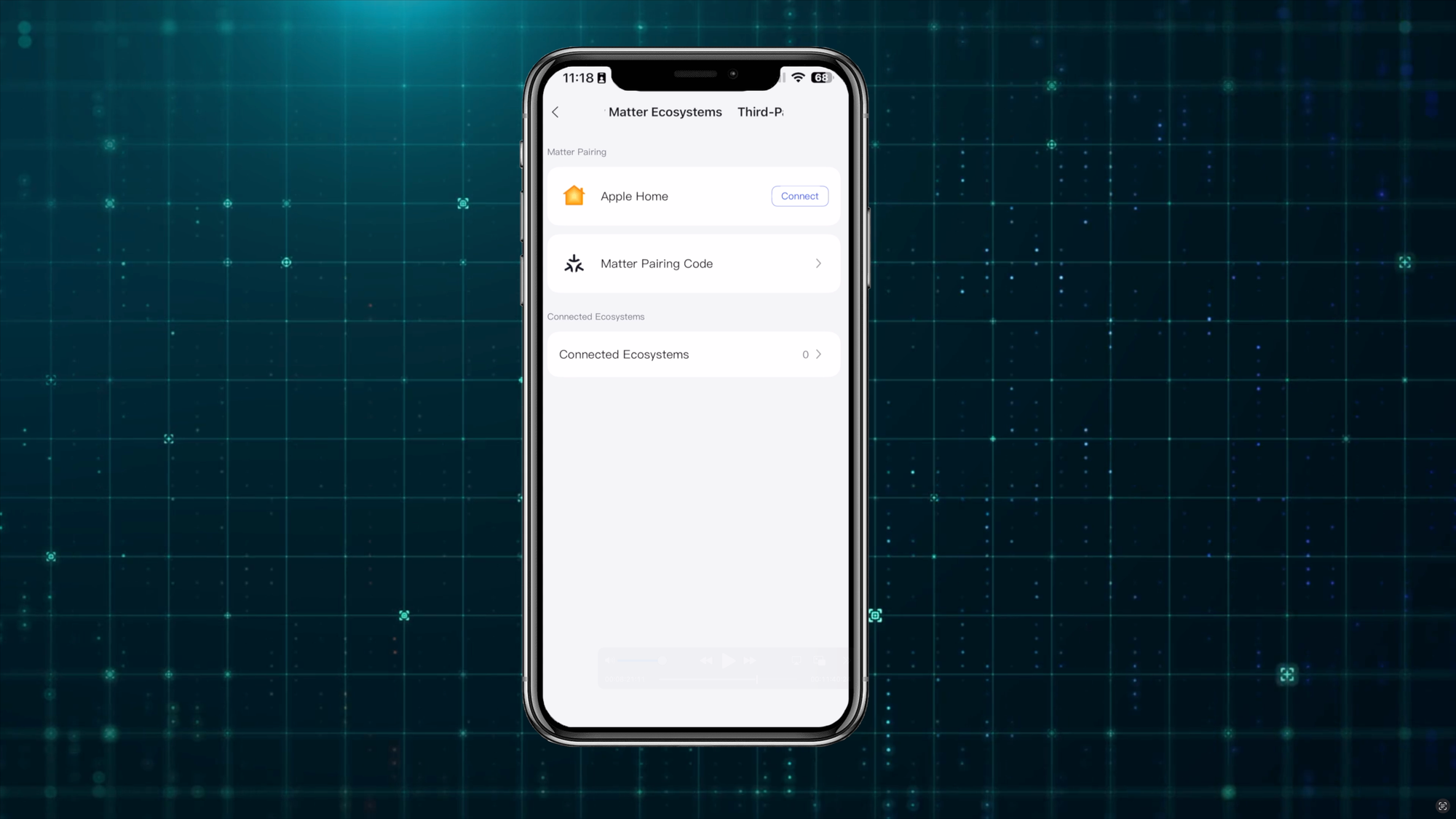
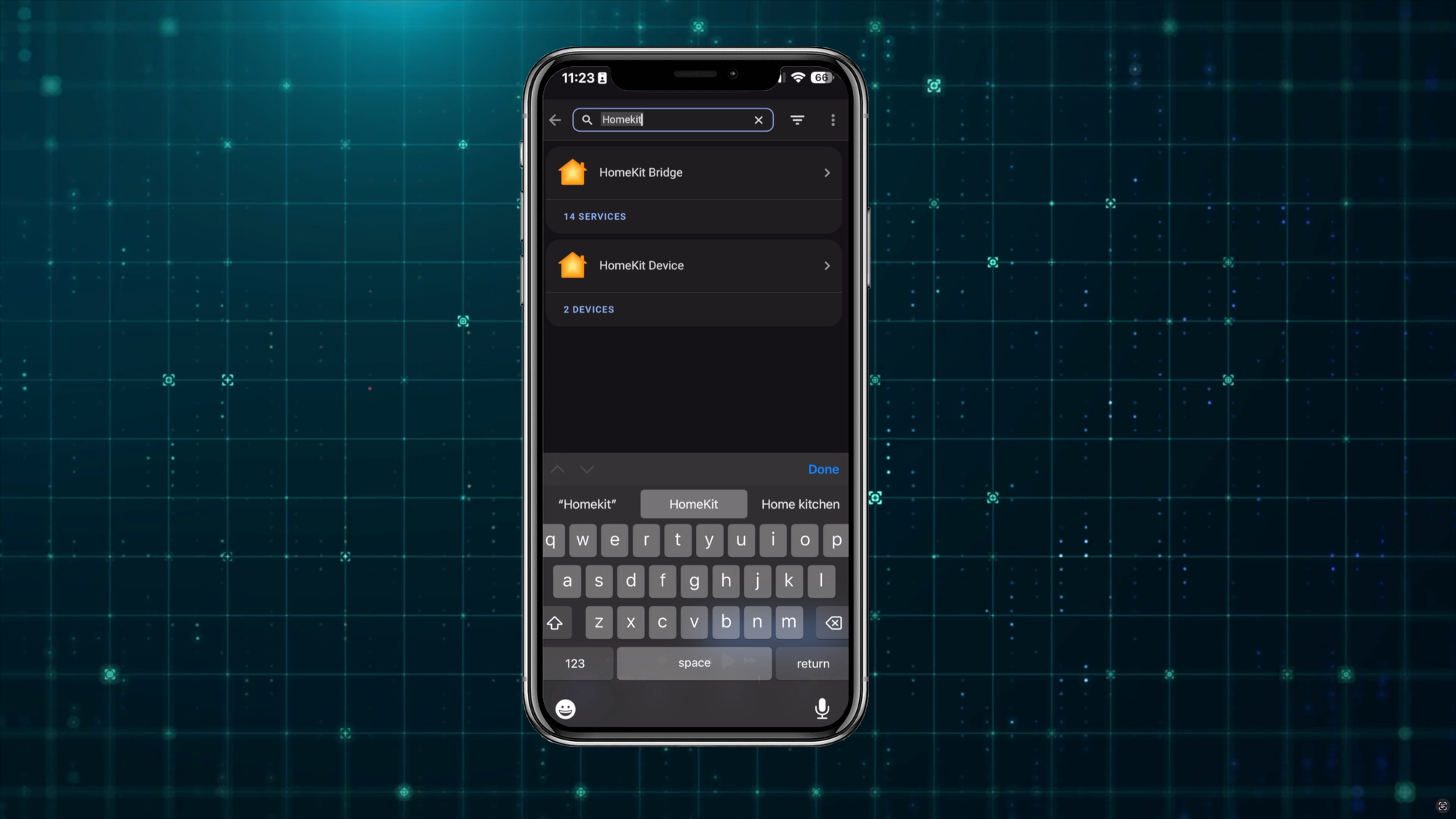
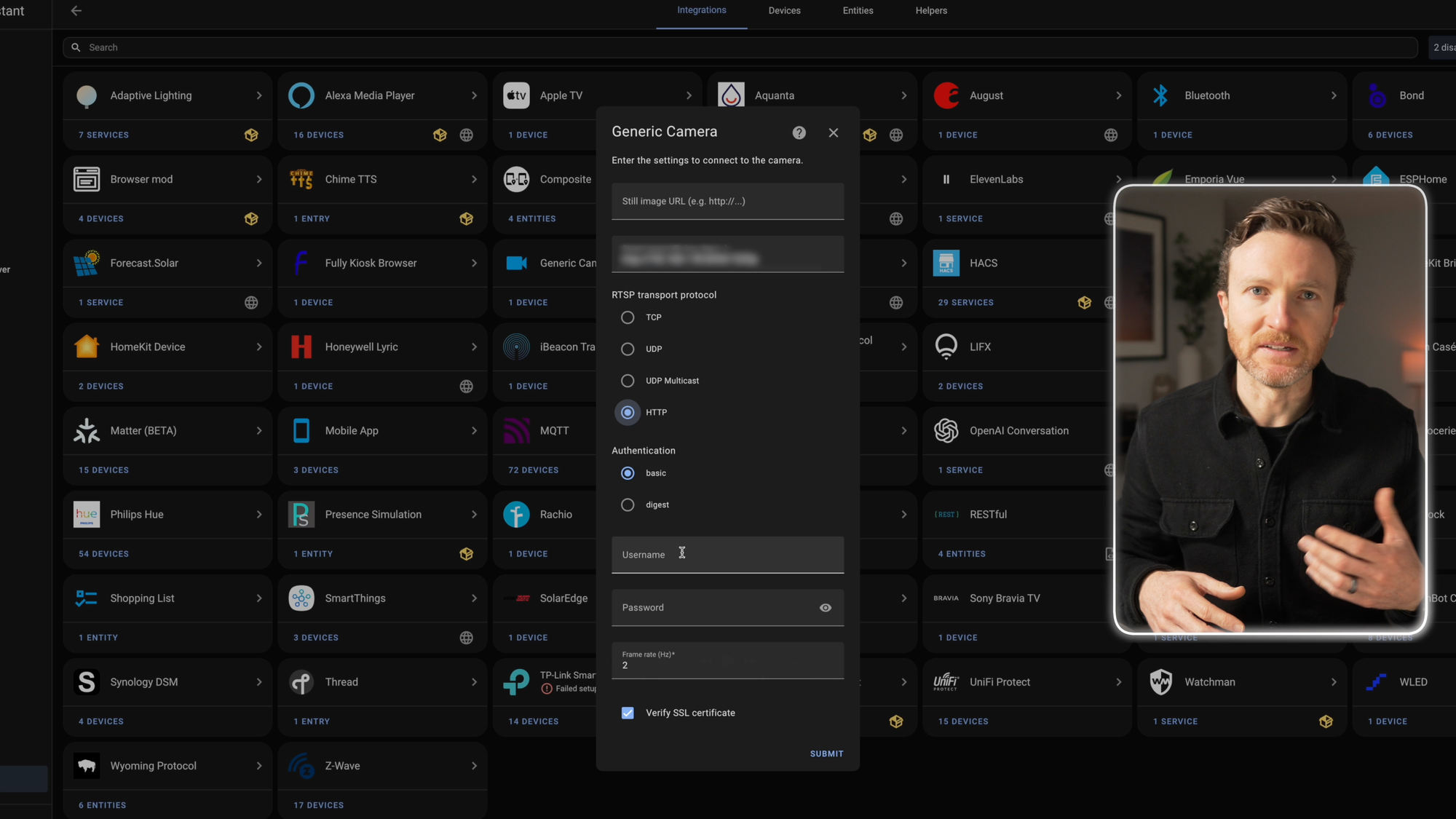
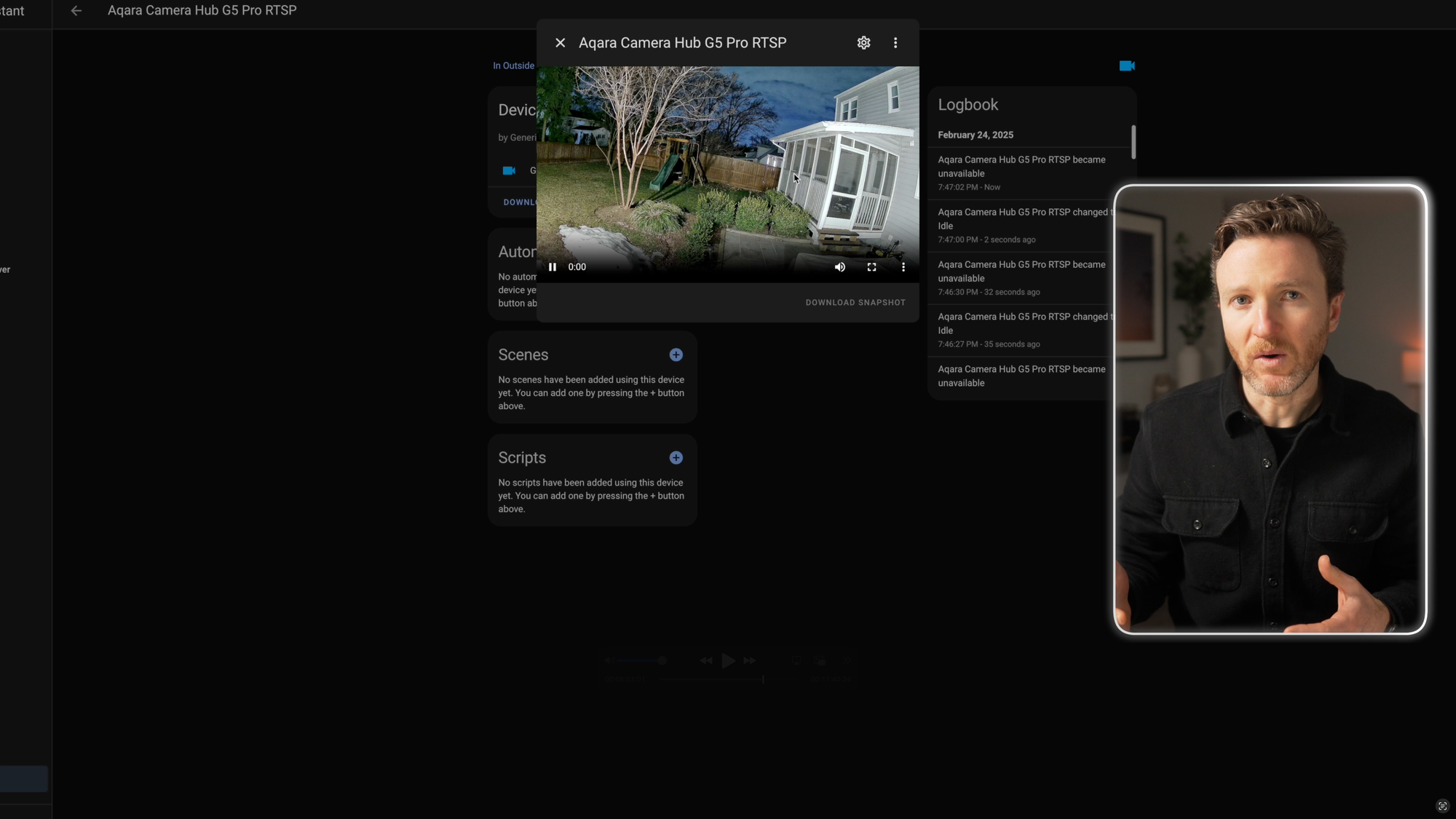
Smart Home Integration
Image Quality Testing
To assess the image quality and motion detection sensitivity, I held up a sign with my name on it and stood at a distance of 5, 10, 20, and 30 feet from the camera. I performed this same test during daytime and nighttime, and I repeated the test at night with our outdoor lights on and off, and with the camera’s spotlight on and off.
During the daytime test, my name on the sign was legible at 5, 10, 20, and 30 feet, though it was a bit blurry at 30 feet. And as I walked back toward the camera, my name continued to be legible while in motion.
For the nighttime test with our outdoor lights on and the camera’s spotlight off, my name remained legible at 5, 10, 20, and 30 feet, though again it was a bit blurry at 30 feet.
For the nighttime test with our outdoor lights off and the camera’s spotlight off, my name was still legible at each distance. It actually looked even brighter outside with the outdoor lights off. You could easily mistake this for day time, but it was dark out - I couldn’t believe how bright it looked with the color night vision.
Finally, for the nighttime test with our outdoor lights off and the camera’s spotlight on, my name was still legible at all distances. The spotlight did add a bright reflection onto the white sign that I was holding.




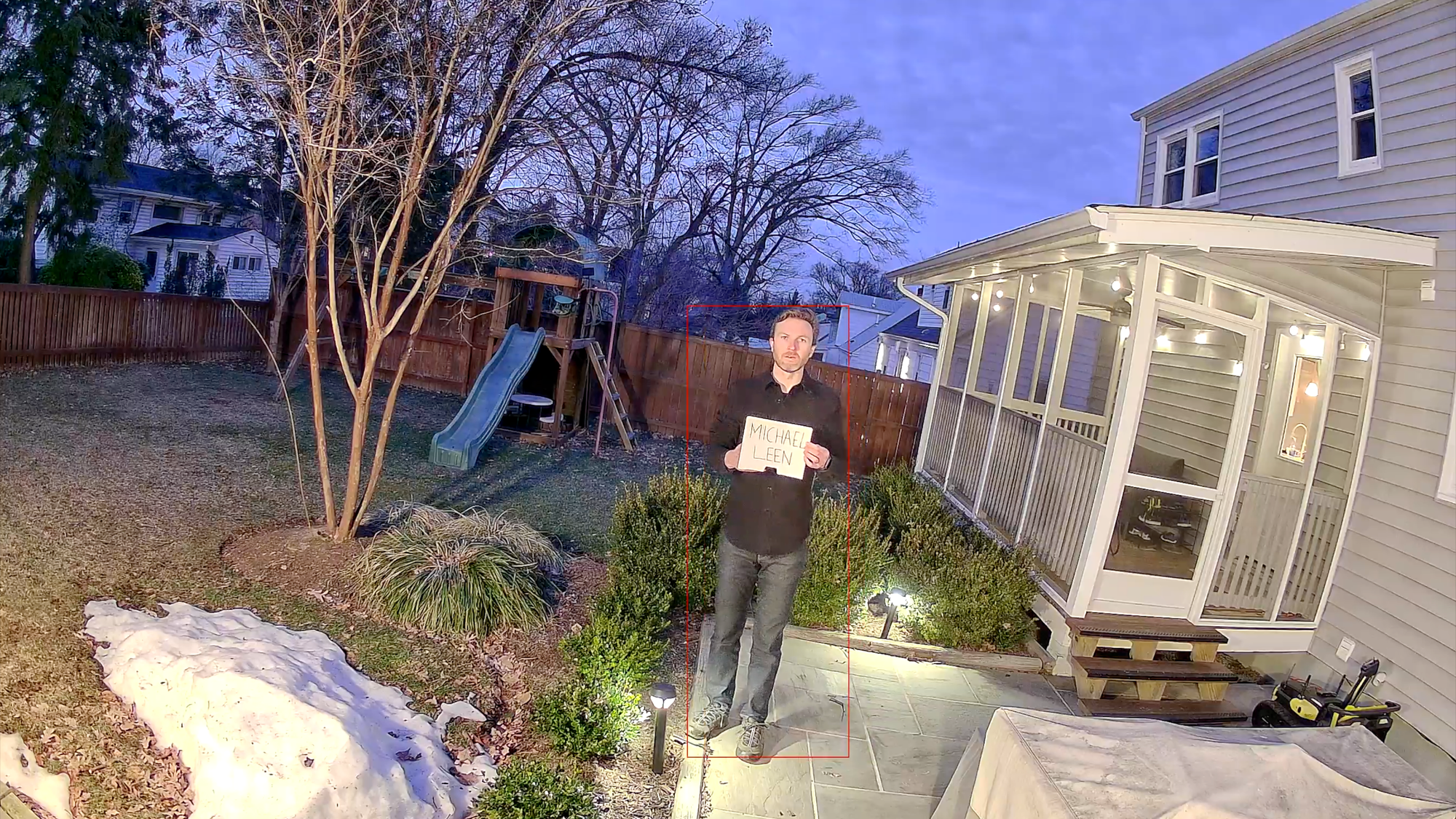


Image Quality Testing
Final Thoughts
The Camera Hub G5 Pro was a highly anticipated release. I particularly like the interoperability across all smart home platforms, and multi-protocol support, functioning as a Matter Controller, Thread Border Router, and Zigbee hub. Sometimes you have devices you want to connect outside, but they might struggle to reach the hubs located inside your home, so this can help to extend your smart home outdoors.
Because the version I have uses PoE, live camera streams load instantly both in the Aqara app and on other platforms, like Home Assistant, when using RTSP. I do wish Aqara made it possible to record 24/7 to the internal storage, and to download video recordings from the app without needing to pay for a cloud subscription. But, I am glad that you have the option to extend your storage and access your video recordings by adding your local NAS.
Most of all, I am blown away by the full color night vision. Nighttime has never looked so clear and bright as through this camera, which makes it easy to see people and animals anywhere in the camera’s wide field of view.
Watch on YouTube
Featured Tech
Aqara Camera Hub G5 Pro: https://amzn.to/3XPtsN1