How to play Amazon Music in a Home Assistant automation
How to play a specific song or playlist from Amazon Music in a Home Assistant automation.

I’m going to show you how to play a specific song or playlist from Amazon Music in a Home Assistant automation. Here’s what you need to do:
First, ask Alexa to play your desired song or playlist.
Second, in Home Assistant, go to Developer Tools > States > filter for the media player entity where the music is playing. Under Attributes, copy what you see next to media_content_id, and take note of the media_content_type.
Third, create your automation! Go to Settings > Automations & scenes > Create automation > Create new automation. Pick your Trigger. I’ll do when I long press a wireless button. For the action, choose Media player: Play media. Choose the media player where the music should play. Paste the content ID that you copied earlier, and enter the content type that you noted from Developer Tools. Choose Play under Enqueue, and save your automation.
That’s it! You can now play a specific song or playlist from Amazon Music on your Home Assistant media players.
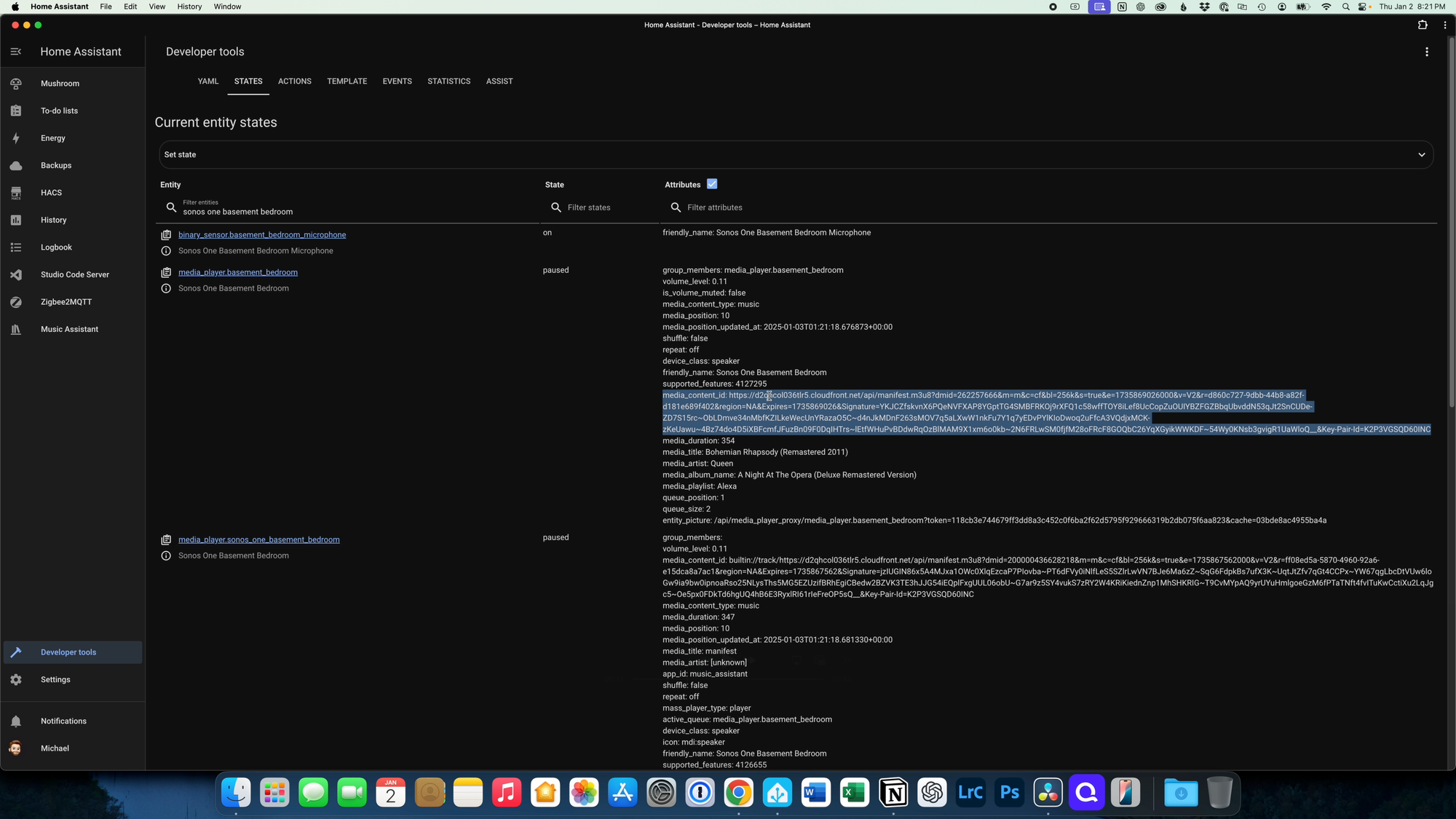
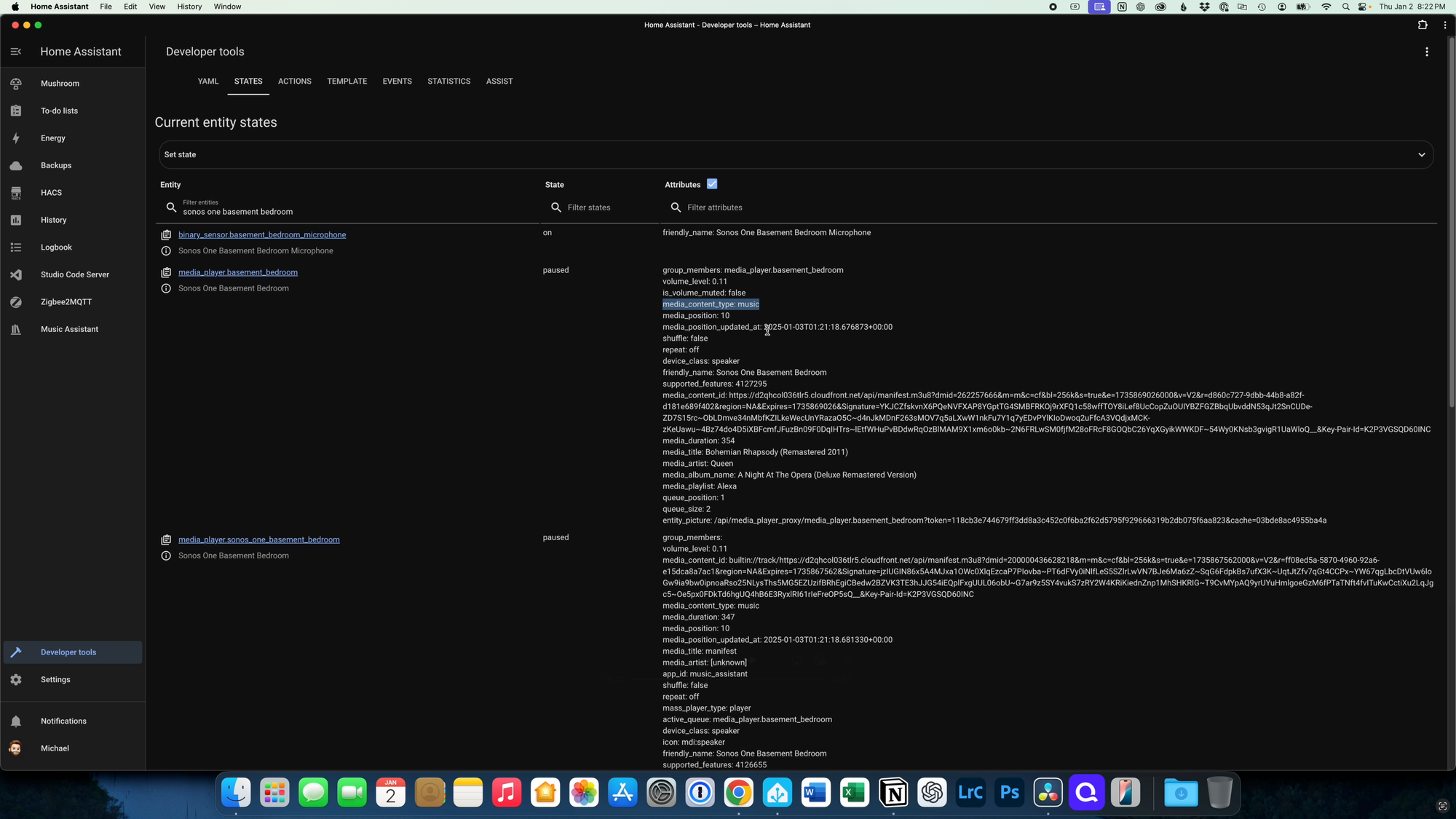
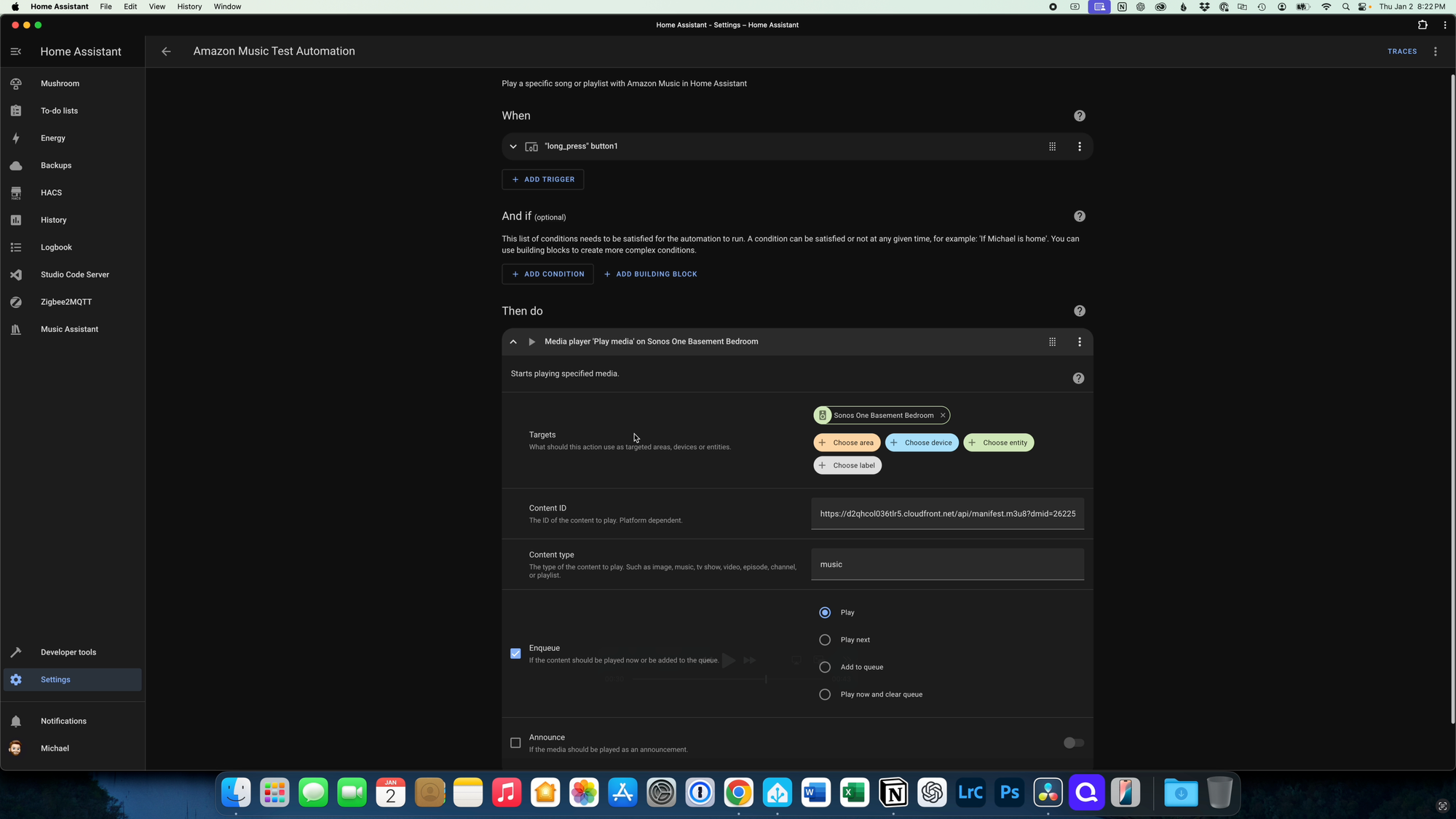
How to play Amazon Music in a Home Assistant automation.